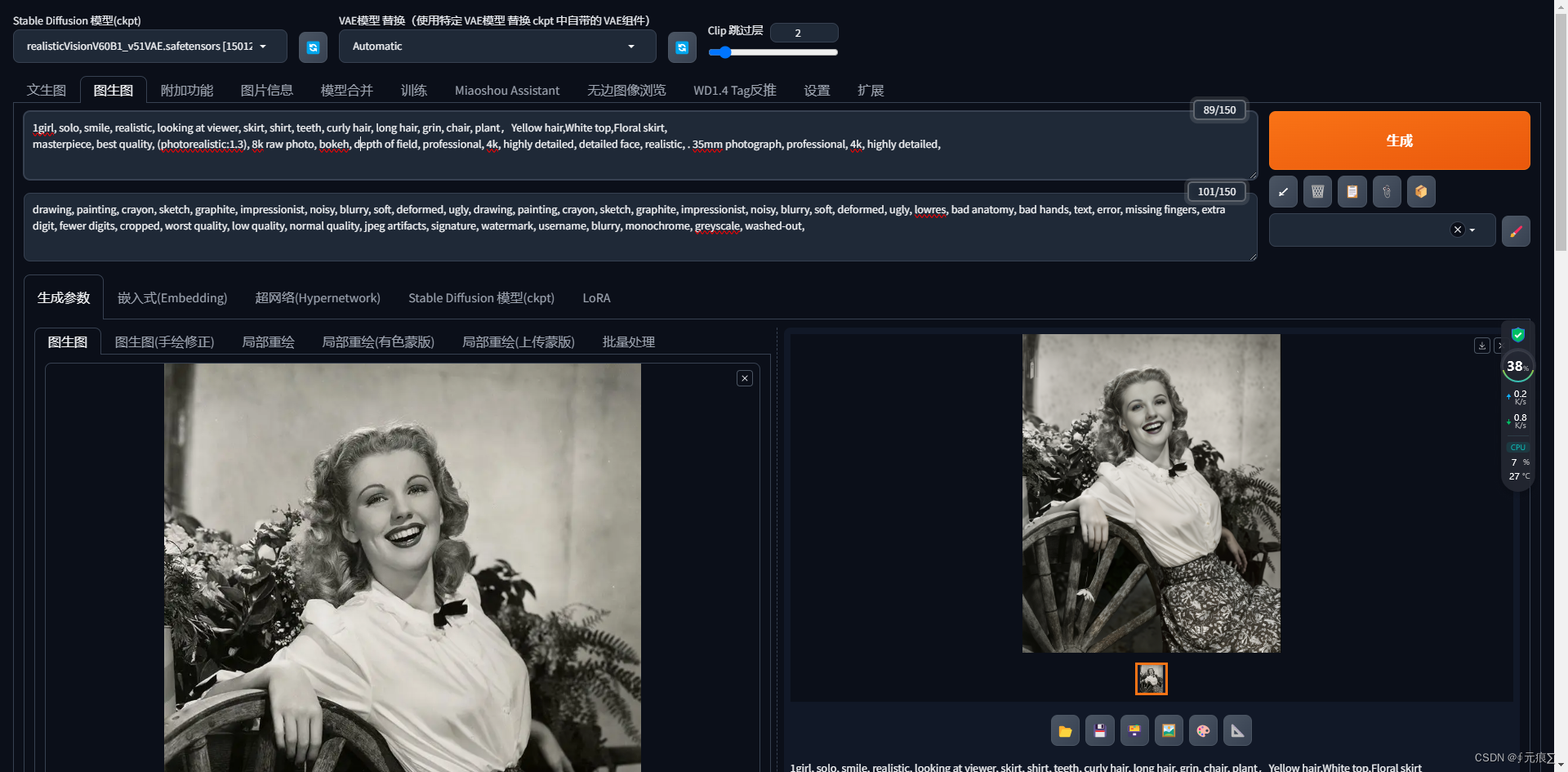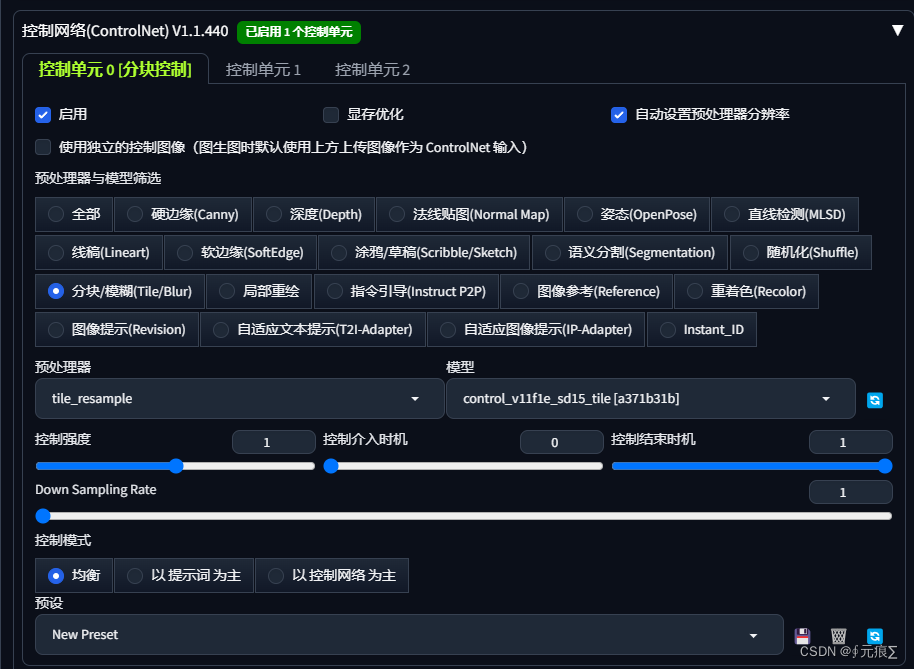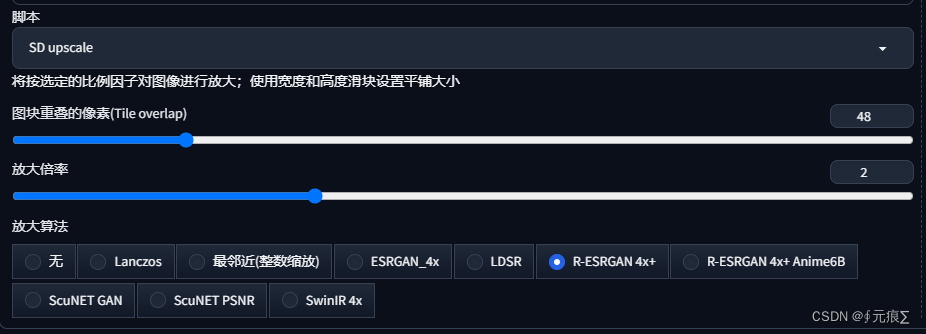【Stable Diffusion】老照片高清修复_stablediffusion老照片修复提示词
赞
踩
提示:文章写完后,目录可以自动生成,如何生成可参考右边的帮助文档
前言
老照片修复。
图生图
提示:以下是本篇文章正文内容,下面案例可供参考
一、选择模型
真实照片选择realisticVision模型
二、提示提示词
正向:
masterpiece, best quality, (photorealistic:1.3), 8k raw photo, bokeh, depth of field, professional, 4k, highly detailed, detailed face, realistic, . 35mm photograph, professional, 4k, highly detailed,
反向:
drawing, painting, crayon, sketch, graphite, impressionist, noisy, blurry, soft, deformed, ugly, drawing, painting, crayon, sketch, graphite, impressionist, noisy, blurry, soft, deformed, ugly, lowres, bad anatomy, bad hands, text, error, missing fingers, extra digit, fewer digits, cropped, worst quality, low quality, normal quality, jpeg artifacts, signature, watermark, username, blurry, monochrome, greyscale, washed-out,
三、设置参数
缩放模式:拉伸原图
采样器:DPM++ 2M Karras
提示词相关性:7
重绘幅度:0.4
四、control net 配置
预处理器:分块/模糊(Tile/Blur)
五、脚本
SD upscale
重叠像素:48
放大倍率:2
放大算法:R-ESRGAN 4x+