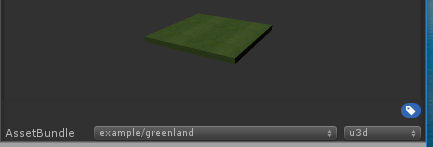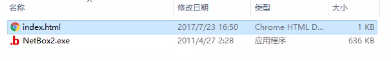热门标签
热门文章
- 1python怎么实现输入多行文字_5行Python代码实现批量打水印技巧,值得收藏
- 2第十届蓝桥杯国赛 C/C++ B组 题目 + 部分题解(或真或假)_篮桥杯c++国赛题目分布
- 3python 之 web3 与智能合约的交互、编译等使用_python web3
- 4面板数据的门槛|门限效应检验、阈值确定、回归结果解释_门槛效应结果怎么看
- 5MySQL(二)高性能优化及规范_优化mysql5.7数据库
- 6【Tensorflow+自然语言处理+RNN】实现中文译英文的智能聊天机器人实战(附源码和数据集 超详细)
- 7学生信息管理系统(JAVA+MYSQL)
- 8Linux之shell脚本_linux执行sh脚本文件命令
- 9阿里云高性能云服务器_云主机_云服务器详解
- 10三.MongoDB入门-Mongodb的CRUD_mdown dblace
当前位置: article > 正文
AssetBundle(AB)学习笔记_assetbundles-browser-master
作者:花生_TL007 | 2024-02-14 22:35:08
赞
踩
assetbundles-browser-master
1、定义和应用
- 它是一个存在于硬盘上的文件,可以称之为压缩包,这个压缩包可以认为是一个文件夹,里面包含了多个文件,这些文件可以分为两类:serialized file和resource files(序列化文件和源文件)
- AssetBundle是一个压缩包,包含模型、贴图、预制体、声音、甚至整个场景,可以在游戏运行的时候被加载;
- 把下载内容放在AssetBundle里,可以减少安装包的大小。
2、使用流程
2.1、指定资源的AssetBundle属性
格式:左边是AssetBundle名字,默认是None,可以直接New一个新的名字,eg:scenes/grassland(这种写法可用于资源的分类),右面的是后缀,随意写就行。
| AssetBundle分组策略 |
|---|
| 把经常更新的资源放到一个单独的包里面 |
| 把需要同时加载的资源放到一个包里面 |
| 把其他包共享的资源放到一个单独的包里面 |
| 把一些需要同时加载的小资源打包成一个包 |
| 如果同一个资源有两个版本,可以考虑通过后缀来区分 |
2.2、构建AssetBundle包(使用代码打包AssetBundle)
在Assets目录下新建一个Editor特殊文件夹,在Editor文件夹下新建一个脚本,如下:
using System.IO; using UnityEditor; public class CreatAssetBundle { [MenuItem("MyTool/CreatAssetBundle")] static void CreatAB() { string dir = "AssetBundles"; //判断路径是否存在 if (Directory.Exists(dir) == false) { //创建路径 Directory.CreateDirectory(dir); } //将所有指定AssetBundle标签的资源打包到dir目录下 //BuildAssetBundleOptions.None 默认使用LZMA的算法压缩,压缩的包更小,但加载时间更长。 BuildPipeline.BuildAssetBundles(dir, BuildAssetBundleOptions.None, BuildTarget.StandaloneWindows64); } }
- 1
- 2
- 3
- 4
- 5
- 6
- 7
- 8
- 9
- 10
- 11
- 12
- 13
- 14
- 15
- 16
- 17
- 18
- 19
- 20
3、上传AB包
4、加载AB包和包里面的资源
4.1、本地加载
using UnityEngine; public class LoadFileFromAssetBundel : MonoBehaviour { private string dirPlane; // Start is called before the first frame update void Start() { dirPlane = "AssetBundles/mymodel/plane.u3d"; AssetBundle loadPlane = AssetBundle.LoadFromFile(dirPlane); //AssetBundle loadPlane = AssetBundle.LoadFromMemory(File.ReadAllBytes(dirPlane)); //从内存同步加载 //应用1 GameObject plane = loadPlane.LoadAsset<GameObject>("Plane"); Instantiate(plane); //应用2 //遍历的物体标签和后缀要一样 //Object[] ob = ab.LoadAllAssets(); //foreach(Object o in ob) //{ //Instantiate(o); //} } }
- 1
- 2
- 3
- 4
- 5
- 6
- 7
- 8
- 9
- 10
- 11
- 12
- 13
- 14
- 15
- 16
- 17
- 18
- 19
- 20
- 21
- 22
- 23
4.2、内存加载
LoadFromMemory:同步加载;LoadFromMemoryAsync:异步加载
IEnumerator start()
{
dirModel = "AssetBundles/cap.u3d";
//从内存异步加载 同步加载见上
AssetBundleCreateRequest request = AssetBundle.LoadFromMemoryAsync(File.ReadAllBytes(dirModel));
yield return request;
AssetBundle loadModel = request.assetBundle;
GameObject model = loadModel.LoadAsset<GameObject>("Cap");
Instantiate(model);
}
- 1
- 2
- 3
- 4
- 5
- 6
- 7
- 8
- 9
- 10
4.3、服务器加载
using System.Collections; using System.Collections.Generic; using UnityEngine; using UnityEngine.Networking; public class LoadAssetBundles : MonoBehaviour { // Start is called before the first frame update IEnumerator Start() { //使用UnityWebRequest获取本地的AssetBundle(获取服务器端的AssetBudle只需把uri路径更改就行了 string uri = @"file:///D:\UnityDocument\AssetBundleProject\AssetBundles\example/greenland.u3d"; UnityWebRequest request = UnityWebRequestAssetBundle.GetAssetBundle(uri); yield return request.SendWebRequest(); AssetBundle ab = DownloadHandlerAssetBundle.GetContent(request); //使用里面的资源 GameObject go = ab.LoadAsset<GameObject>("land"); Instantiate(go); } }
- 1
- 2
- 3
- 4
- 5
- 6
- 7
- 8
- 9
- 10
- 11
- 12
- 13
- 14
- 15
- 16
- 17
- 18
- 19
- 20
- 21
附加:依赖打包:
以下图为例:两个prefab共用材质和贴图,将材质和贴图放到一个包,即名称:share,后缀u3d;prefab1和prefab2分别打一个包,即prefab1,u3d和prefab2,u3d。

using UnityEngine; public class LoadFileFromAssetBundel : MonoBehaviour { private string dirModel; //模型路径 private string dirShare; //共享材质、贴图路径 // Start is called before the first frame update void Start() { dirModel = "AssetBundles/cap.u3d"; dirShare = "AssetBundles/share.u3d"; //加载依赖文件 AssetBundle loadshare = AssetBundle.LoadFromFile(dirShare); //加载模型文件 AssetBundle loadPlane = AssetBundle.LoadFromFile(dirModel); //取得物体,并自动找到并添加依赖 Object[] obj = loadPlane.LoadAllAssets(); foreach (Object o in obj) { Instantiate(o); } } }
- 1
- 2
- 3
- 4
- 5
- 6
- 7
- 8
- 9
- 10
- 11
- 12
- 13
- 14
- 15
- 16
- 17
- 18
- 19
- 20
- 21
- 22
- 23
5、搭建简单Server的服务器
1.需要NetBox2.exe以及创建一个index.html的文本文档。
2.准备好之后双击运行。
3.将创建的AssetBundles文件夹也拷到这个目录里来。
6、通过Manifest文件获取某个包的依赖
//通过Manifest文件得到greenland的所有依赖
AssetBundle manifestAb = AssetBundle.LoadFromFile("AssetBundles/AssetBundles");
AssetBundleManifest manifest = manifestAb.LoadAsset<AssetBundleManifest>("AssetBundleManifest");
string[] strs = manifest.GetAllDependencies("cap.u3d");
foreach(string name in strs)
{
print(name);
AssetBundle.LoadFromFile("AssetBundles/" + name);
}
- 1
- 2
- 3
- 4
- 5
- 6
- 7
- 8
- 9
- 10
7、AssetBundle的卸载
- AssetBundle.Unload(true) 卸载所有资源,即使有资源被使用着
- AssetBundle.Unload(false) 卸载所有没有被使用的资源
- 通过Resources.UnloadUnusedAssets卸载个别资源,在确保不在使用的时候使用或场景切换的时候自动卸载
- AssetBundle的卸载的优缺点:减少内存的使用,但有可能导致丢失
8、文件校验
CRC MD5 SHA1
- 1
| 都是通过对数据进行计算,生成一个校验值,用来校验数据的完整性。(文件一样则校验值一样) |
|---|
| CRC 计算效率很高,MD5和 SHA1比较慢 |
| CRC的安全性相较于MD5和SHA1较弱,SHA1安全性最高 |
| CRC一般用作通信数据的校验,MD5和SHA1用于安全领域 |
9、AssetBundles浏览插件
下载地址:https://github.com/Unity-Technologies/AssetBundles-Browser
将"AssetBundles-Browser-master"文件夹下的"Editor"文件夹复制到unity "Assets"目录下。
它将在Window > AssetBundle Browser中创建一个新的菜单项。
声明:本文内容由网友自发贡献,不代表【wpsshop博客】立场,版权归原作者所有,本站不承担相应法律责任。如您发现有侵权的内容,请联系我们。转载请注明出处:https://www.wpsshop.cn/w/花生_TL007/article/detail/82240
推荐阅读
相关标签