热门标签
热门文章
- 1invalid use of incomplete type 'class QWidget'_invalid use of incomplete type 'class qwidget' cla
- 2PyQt5 技术篇-QWidget、QDialog程序窗口关闭closeEvent()触发事件方法重写_pyqt5重写dialog
- 3Linux超详细笔记
- 4uniapp获取app版本号、h5版本号、微信小程序版本号的方法_uniapp获取版本号
- 5资源管理之Resources和AssetBundle_uses and resources
- 6VUE2+THREE.JS点击事件_vue2 three点击
- 7【目标检测】YOLOX-算法(代码解读)_yolox代码
- 8OpenCV笔记1:图像属性+打开图像+视频采集+绘制几何图形、文字
- 9Vscode 浏览器纯 v8 环境联调 js_node 运行纯净v8
- 102d shader unity 阴影_Unity PBR Standard Shader 实现详解(二)Shader框架和数据准备
当前位置: article > 正文
Centos7 怎么关闭防火墙_centos7 关闭iptables
作者:菜鸟追梦旅行 | 2024-03-01 00:42:55
赞
踩
centos7 关闭iptables
Centos7 怎么关闭防火墙
CentOS7中若使用CentOS6的关闭防火墙命令会报错
stop iptables.service
Failed to stop iptables.service: Unit iptables.service not loaded.
CentOS7关闭防火墙的步骤如下
- 命令行界面输入
systemctl status firewalld.service - 可以查看得到
active(running),表示防火墙已经被打开了。 - 然后输入
systemctl stop firewalld.service命令,临时关闭防火墙。 - 在输入命令
systemctl status firewalld.service,下方出现disavtive(dead),说明防火墙已经关闭。 - 输入命令
systemctl disable firewalld.service就可以永久关闭防火墙。
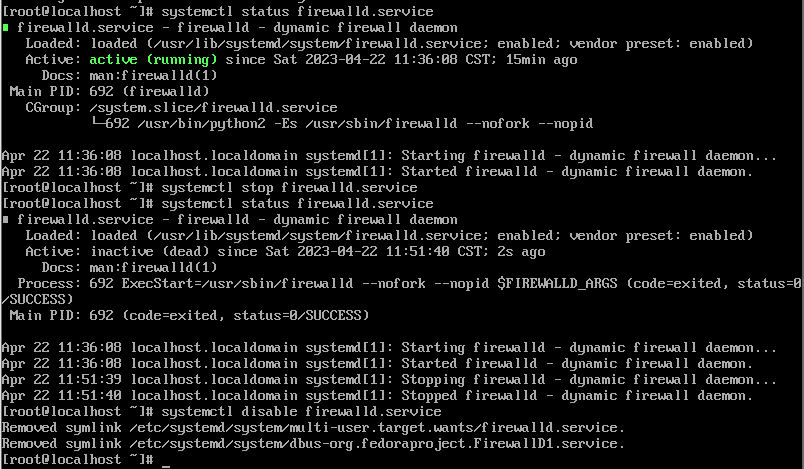
如果安装了iptables-service,也可以使用下面的命令
yum install -y iptables-services
//关闭防火墙
service iptables stop
Redirecting to /bin/systemctl stop iptables.service
//检查防火墙状态
service iptables status
Redirecting to /bin/systemctl status iptables.service
鈼iptables.service - IPv4 firewall with iptables
Loaded: loaded (/usr/lib/systemd/system/iptables.service; disabled; vendor preset: disabled)
Active: inactive (dead)
- 1
- 2
- 3
- 4
- 5
- 6
- 7
- 8
- 9
- 10
注:CentOS6关闭防火墙的命令如下
//临时关闭
service iptables stop
//禁止开机启动
chkconfig iptables off
- 1
- 2
- 3
- 4
今天的分享就到此结束了
欢迎点赞评论互关三连

声明:本文内容由网友自发贡献,不代表【wpsshop博客】立场,版权归原作者所有,本站不承担相应法律责任。如您发现有侵权的内容,请联系我们。转载请注明出处:https://www.wpsshop.cn/w/菜鸟追梦旅行/article/detail/169725
推荐阅读
相关标签


