热门标签
热门文章
- 1Axure RP大数据BI可视化大屏原型模板及通用组件库_axure 可视化元件库
- 2电影推荐系统项目 搭建IDEA开发环境(三)_idea建立电影类
- 3python列表按元素(对象、类)的某个属性排序_python 列表所有元素对象的某个属性
- 4unity2022版本 实现加减进度条_unity加减控件
- 5如何通过navicat连接SQL Server数据库_navicat连接sqlserver
- 6Java网络编程 - UDP通信_java udp 发送和接收数据
- 7java webservice工具_WebServiceUtils工具类(xfire)
- 8kali 简单版攻击WiFi(附详细教程)_kali攻击wifi
- 9【计算机毕业设计】052游戏攻略网站_关于游戏攻略毕业设计
- 102023美赛E题-光污染思路及matlab代码
当前位置: article > 正文
Samba文件共享服务器_smb地址
作者:菜鸟追梦旅行 | 2024-03-03 07:51:38
赞
踩
smb地址
Samba 服务基础
Samba是一个让不同系统之间通信的软件
Samba是基于客户机/服务器型的协议
SMB协议 (Server Message Block 服务消息块)
CIFS协议(Common Internet File System 通用互联网文件系统
Samba软件包的构成
服务端软件 samba
客户端软件 samba-client
用于提供服务端和客户端程序的公共组件 samba-common
Samba服务的程序组件
smbd:为客户机提供服务器中共享资源的访问
nmbd:提供基于NetBIOS协议的主机名称解析
[root@localhost ~]# netstat -antup | grep mb
tcp 0 0 0.0.0.0:445 0.0.0.0:* LISTEN 11421/smbd
tcp 0 0 0.0.0.0:139 0.0.0.0:* LISTEN 11421/smbd
tcp6 0 0 :::445 :::* LISTEN 11421/smbd
tcp6 0 0 :::139 :::* LISTEN 11421/smbd
udp 0 0 192.168.122.255:137 0.0.0.0:* 11433/nmbd
udp 0 0 192.168.122.1:137 0.0.0.0:* 11433/nmbd
udp 0 0 192.168.137.255:137 0.0.0.0:* 11433/nmbd
udp 0 0 192.168.137.135:137 0.0.0.0:* 11433/nmbd
udp 0 0 0.0.0.0:137 0.0.0.0:* 11433/nmbd
udp 0 0 192.168.122.255:138 0.0.0.0:* 11433/nmbd
udp 0 0 192.168.122.1:138 0.0.0.0:* 11433/nmbd
udp 0 0 192.168.137.255:138 0.0.0.0:* 11433/nmbd
udp 0 0 192.168.137.135:138 0.0.0.0:* 11433/nmbd
udp 0 0 0.0.0.0:138 0.0.0.0:* 11433/nmbd
- 1
- 2
- 3
- 4
- 5
- 6
- 7
- 8
- 9
- 10
- 11
- 12
- 13
- 14
- 15
smbd 监听 TCP协议的 139端口(SMB)协议,445端口( CIFS协议 )
nmbd 监听 UDP协议的 137-138端口(NetBIOS协议)
Samba主要的配置文件
/etc/samba/smb.conf
#vim /etc/samba/smb.conf # See smb.conf.example for a more detailed config file or #read the smb.conf manpage. #Run 'testparm' to verify the config is correct after #you modified it. [global] #环境变量、全局设置 workgroup = SAMBA #工作组 security = user #安全级别 passdb backend = tdbsam printing = cups printcap name = cups load printers = yes cups options = raw [homes] # 用户家目录共享相关设置 comment = Home Directories valid users = %S, %D%w%S browseable = No read only = No inherit acls = Yes [printers] # 共享打印机相关配置 comment = All Printers path = /var/tmp printable = Yes create mask = 0600 browseable = No [print$] #共享打印机设备相关配置 comment = Printer Drivers path = /var/lib/samba/drivers write list = @printadmin root force group = @printadmin create mask = 0664 directory mask = 0775 [my share] #自定义的共享名 comment = share # 对该共享的说明 path = /tmp/share # 该共享目录在服务器中的绝对路径 browseable = yes # 在“网上邻居”中是否可见 read only = yes #是否为只读 valid users = zzq , root #允许访问该共享资源的用户 write list = zzq #可以在共享目录下进行写入操作的用户
- 1
- 2
- 3
- 4
- 5
- 6
- 7
- 8
- 9
- 10
- 11
- 12
- 13
- 14
- 15
- 16
- 17
- 18
- 19
- 20
- 21
- 22
- 23
- 24
- 25
- 26
- 27
- 28
- 29
- 30
- 31
- 32
- 33
- 34
- 35
- 36
- 37
- 38
- 39
- 40
- 41
- 42
- 43
- 44
- 45
- 46
安装并使用samba服务
安装
#yum install -y samba
- 1
配置
vim /etc/samba/smb.conf
GG
o
[my share]
comment = share
path = /tmp/share
browseable = yes
writable = yes
read only = yes
valid users = zzq , root
write list = zzq
- 1
- 2
- 3
- 4
- 5
- 6
- 7
- 8
- 9
- 10
- 11
用testparm 可以检查smb.conf配置文件的内部正确性
用法
testparm [-s] [-h] [-L servername] [configfilename] [hostname hostIP]
[root@localhost samba]# testparm -s -h /etc/samba/smb.conf
Load smb config files from /etc/samba/smb.conf
Loaded services file OK.
Server role: ROLE_STANDALONE
......
- 1
- 2
- 3
- 4
- 5
Global parameters
[global]
printcap name = cups
security = USER
workgroup = SAMBA
idmap config * : backend = tdb
cups options = raw
添加samba共享用户
#pdbedit -a zzq
new password:
retype new password:
Unix username: zzq
..........
- 1
- 2
- 3
- 4
- 5
关闭防火墙、selinux
#systemctl stop firewalld
#systemctl disable firewalld
#setenforce 0
- 1
- 2
- 3
开启Samba服务
#systemctl start smb
#systemctl start nmb
- 1
- 2
客户机访问Samba服务器共享资源
windows 访问smb服务器
打开资源管理器
地址栏输入\ \smb服务器IP
输入对应的用户名和密码
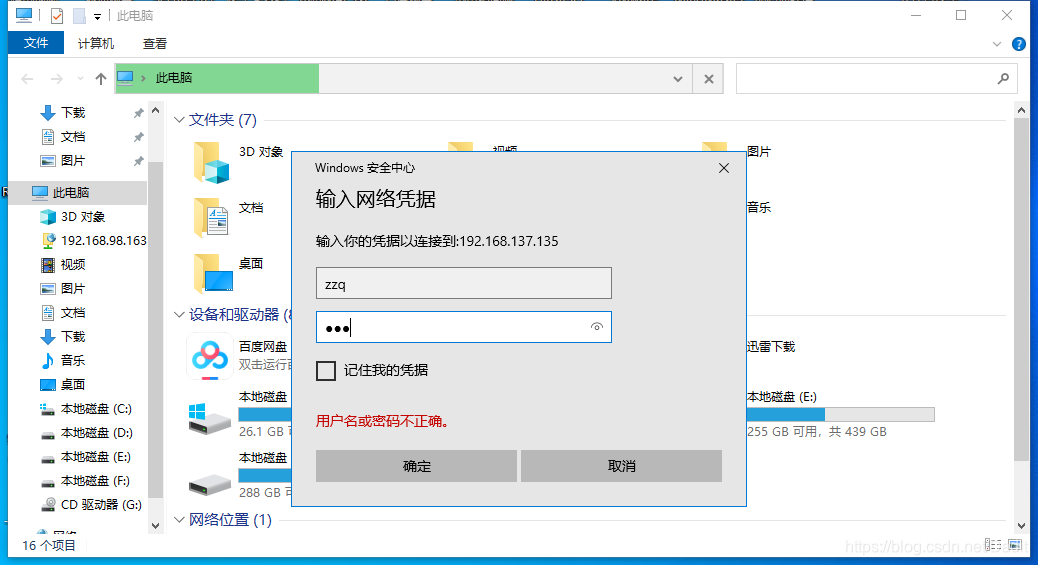
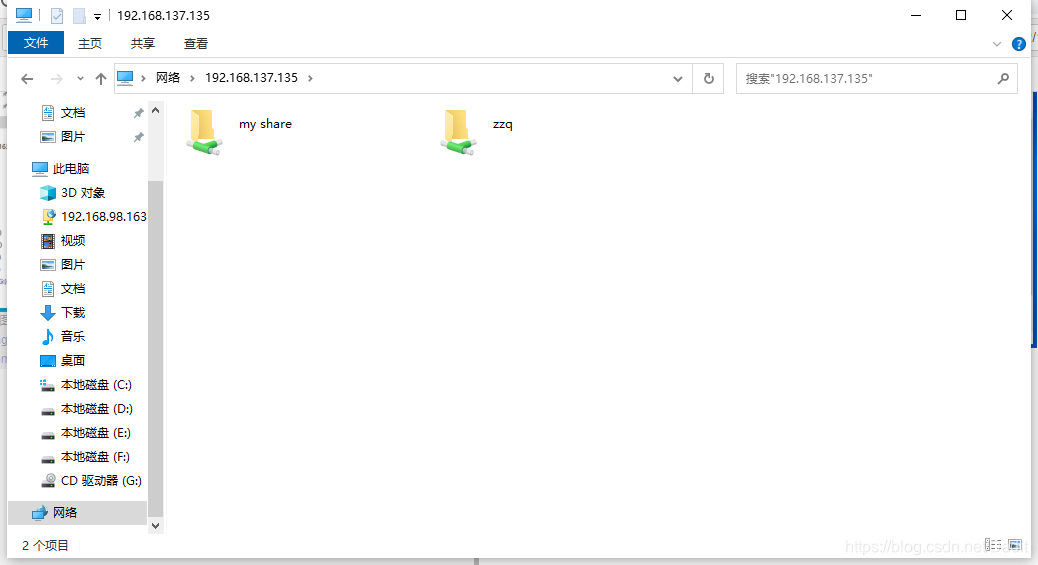
Linux 访问SMB服务器共享资源
访问需要安装Samba-client客户端
执行smbclient -L 目标IP 可以查看能访问内容
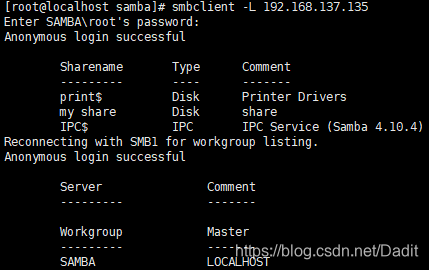
访问smb服务器的格式 smbclient 目标地址/目录 -U 用户%密码
进入smb界面输入问号可以查看可使用的命令
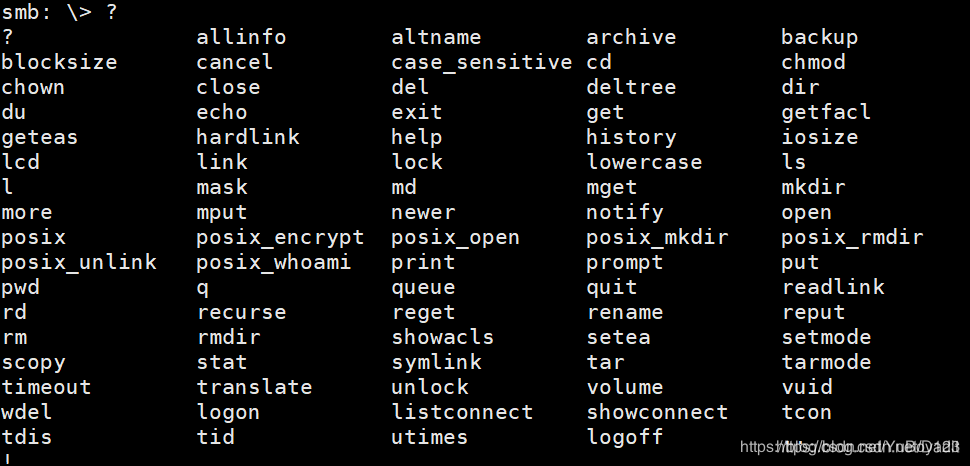
声明:本文内容由网友自发贡献,不代表【wpsshop博客】立场,版权归原作者所有,本站不承担相应法律责任。如您发现有侵权的内容,请联系我们。转载请注明出处:https://www.wpsshop.cn/w/菜鸟追梦旅行/article/detail/184135
推荐阅读
相关标签



