- 1AI基本概念和应用_ai应用基础
- 24 个实用示例帮助你掌握 JavaScript 中Proxy功能_proxy(array)
- 3微软商店错误代码: 0x80131500解决方案
- 4Socket编程详解
- 5WPS 手动去除广告_ksomisc启动项
- 6微软登录界面加载不出_微软为何把Office365改名为Microsoft365? Part 1
- 7阿里云服务器迁移数据到新账号简单教程_阿里云转移服务器到新账号
- 8pytorch神经网络学习笔记03----几种网络的维度计算_神经网络维度计算
- 9【毕业设计选题】基于深度学习的柑橘果实目标检测系统 YOLO python 卷积神经网络 人工智能_柑橘内部品质检测毕业设计
- 10百面嵌入式专栏(面试题)内存管理相关面试题1.0
Ubuntu之xrdp远程桌面安装和使用
赞
踩
一、xrdp简介
Xrdp是Microsoft远程桌面协议(RDP)的一个开源实现,它允许以图形方式控制远程系统。使用RDP,您可以登录到远程计算机并创建一个真正的桌面会话,就像您登录到本地计算机一样。本博文以通过xrdp安装脚本为例安装该服务,xRDP安装程序脚本可以简化Ubuntu机器上xRDP包的安装。xRDP安装程序脚本执行额外的配置后操作,以提供最佳的远程桌面用户体验。这些脚本是专门为标准Ubuntu版本构建的。实验环境说明:
- 操作系统:Ubuntu20.04
- xrdp版本:xrdp 0.9.12
- xrdp安装脚本版本:1.2.3
二、安装步骤
0、安装桌面
ubuntu@s162:/tmp$ sudo apt-get install ubuntu-desktop -y
…
Processing triggers for sgml-base (1.29.1) …
ubuntu@s162:/tmp$ apt list --installed |grep ubuntu-desktop
WARNING: apt does not have a stable CLI interface. Use with caution in scripts.
ubuntu-desktop-minimal/focal-updates,now 1.450.2 amd64 [installed,automatic]
ubuntu-desktop/focal-updates,now 1.450.2 amd64 [installed]
1、下载安装脚本
打开下载链接xrdp安装脚本下载地址下载xrdp安装脚本。
ubuntu@s162:/tmp$ wget https://c-nergy.be/downloads/xRDP/xrdp-installer-1.2.3.zip
2、解压软件包
ubuntu@s162:/tmp$ unzip xrdp-installer-1.2.3.zip
3、给安装脚本添加执行权限
ubuntu@s162:/tmp$ chmod u+x xrdp-installer-1.2.3.sh
4、执行安装脚本
ubuntu@s162:/tmp$ ./xrdp-installer-1.2.3.sh
5、 查看xrdp服务状态
ubuntu@s162:/tmp$ systemctl status xrdp
6、查看端口监听状态
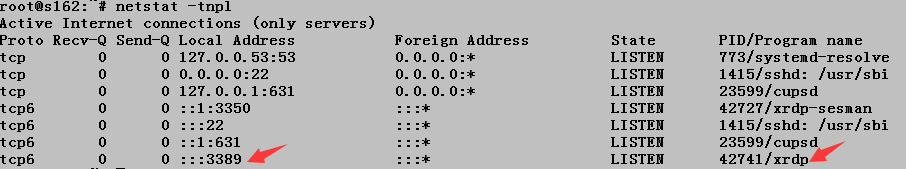
7、远程桌面连接Ubuntu

8、登录成功







