热门标签
热门文章
- 1【深度学习】GPT-3_gpt-3 模型
- 2开发鸿蒙的第一个Hello World的Java页面以及页面间跳转功能实现_鸿蒙开发 javaui 跳转js ui
- 3C#将字符转换成utf8编码 GB321编码转换
- 4C# 启动/停止 iis 网站 例子源码(iis 6.0下测试通过)_c# 实现web站点启动和停止
- 5ubuntu18使用之5:Ubuntu18.04安装NVIDIA 显卡驱动(GTX 1060)_command 'nvidia-sim' not found, did you mean: comm
- 6Ubuntu16.04 + cuda8.0 + GTX1080 + matlab14.04a + Opencv3.0 + caffe 安装教程_graphics-drivers user or team
- 7Android自定义散点图View_android 自定义散点图
- 8如何在Winform程序中实现遮罩层对话框(蒙版窗口)_c# winform 蒙层
- 9了解defineProperty,实现一个简单的vue数据响应式_defineprops怎么变成响应式
- 10vue element input让浏览器不保存密码
当前位置: article > 正文
安装 selenium 及配置 edge 浏览器驱动_edge浏览器 selenium驱动
作者:菜鸟追梦旅行 | 2024-03-22 23:35:35
赞
踩
edge浏览器 selenium驱动
01 安装selenium
1.1 安装selenium类库
pip install selenium
- 1
1.1 安装浏览器驱动
安装浏览器驱动时注意版本保持一致。
查看浏览器版本:
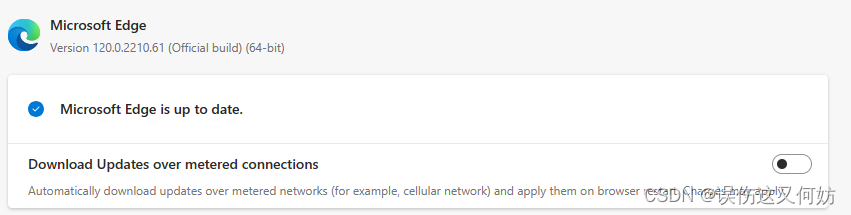
在这个网站上下载驱动:https://developer.microsoft.com/zh-cn/microsoft-edge/tools/webdriver/。
上图中看到我的Edge版本是 120.0.2210.61。进入网站下载驱动。

将其解压到python解释器目录并重命名为MicrosoftWebDriver.exe。
1.3 测试是否安装成功
将压缩包解压到一个指定路径下。比如 D:/util 路径。访问百度,看看能否正常打开。
import time
from selenium import webdriver
from selenium.webdriver.common.keys import Keys
from selenium.webdriver.edge.service import Service
browser = webdriver.Edge()
browser.get("http://www.baidu.com")
time.sleep(10)
- 1
- 2
- 3
- 4
- 5
- 6
- 7
- 8
- 9
成功运行~

声明:本文内容由网友自发贡献,不代表【wpsshop博客】立场,版权归原作者所有,本站不承担相应法律责任。如您发现有侵权的内容,请联系我们。转载请注明出处:https://www.wpsshop.cn/w/菜鸟追梦旅行/article/detail/291687
推荐阅读
相关标签



