热门标签
热门文章
- 1Springboot+Vue项目-基于Java+MySQL的反欺诈平台系统(附源码+演示视频+LW)
- 2抖音矩阵系统。抖音矩阵系统。抖音矩阵系统。抖音矩阵系统。抖音矩阵系统。
- 3Springboot 项目出现java.lang.ArrayStoreException问题思考
- 4Git常用命令和免密设置_git 命令免密拉取
- 5C语言一个单链表的实现
- 6git报错:remote: Access denied (URL 403)_git remote access denied
- 7MATLAB - 双连杆机械臂逆运动学的推导及应用_二连杆逆运动学
- 8查看Java进程_查看java进程的线程状态
- 9一文了解自动机器学习(AutoML)
- 10二叉树知识点回忆以及整理_左子树
当前位置: article > 正文
Windows自带安卓模拟器;安装使用Hyper-V;好用的安卓模拟器;亚马逊应用商店;WSA;适用于Android的Windows系统;在Windows上安装apk;apk转exe;BIOS错误……_hyper-v安装安卓系统
作者:菜鸟追梦旅行 | 2024-04-28 22:38:52
赞
踩
hyper-v安装安卓系统
概要(按概要做,看不懂再看详细步骤)
甲、安装使用Hyper-V,启用BIOS
甲、正常状态
【Windows】【R】
optionalfeatures.exe
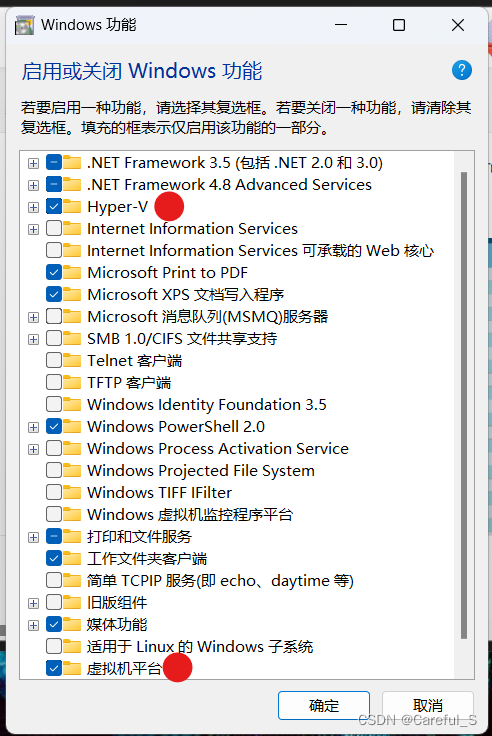
补充:“虚拟机平台有可能显示 “Virtual Machine Platform”
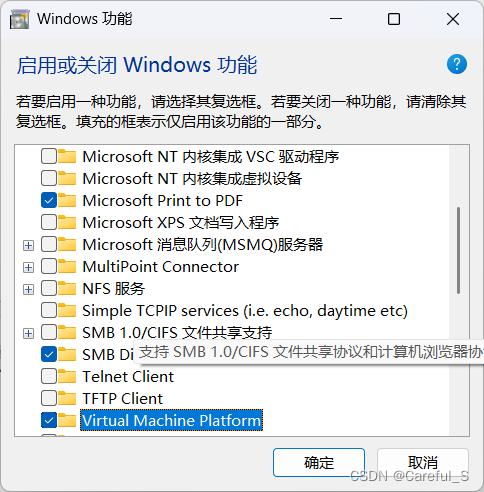
乙、没有Hyper-V

- pushd "%~dp0"
- dir /b %SystemRoot%\servicing\Packages\*Hyper-V*.mum >hyper-v.txt
- for /f %%i in ('findstr /i . hyper-v.txt 2^>nul') do dism /online /norestart /add-package:"%SystemRoot%\servicing\Packages\%%i"
- del hyper-v.txt
- Dism /online /enable-feature /featurename:Microsoft-Hyper-V -All /LimitAccess /ALL
- pause
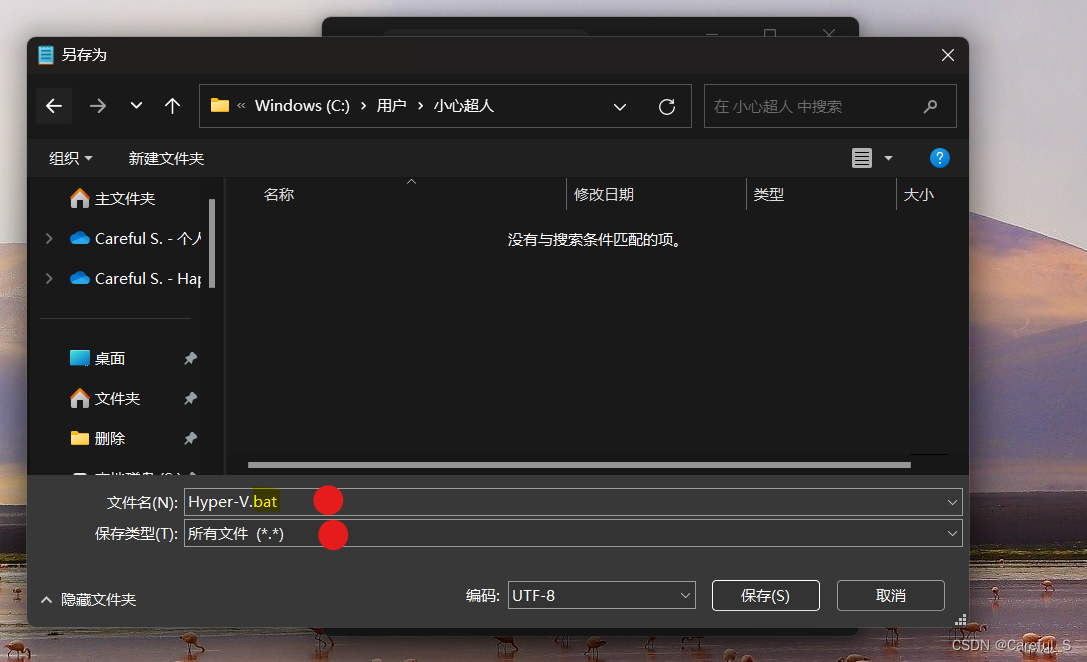
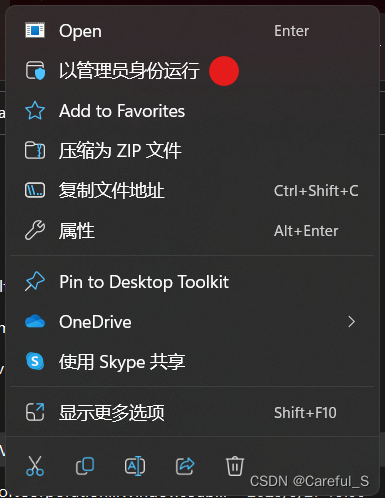
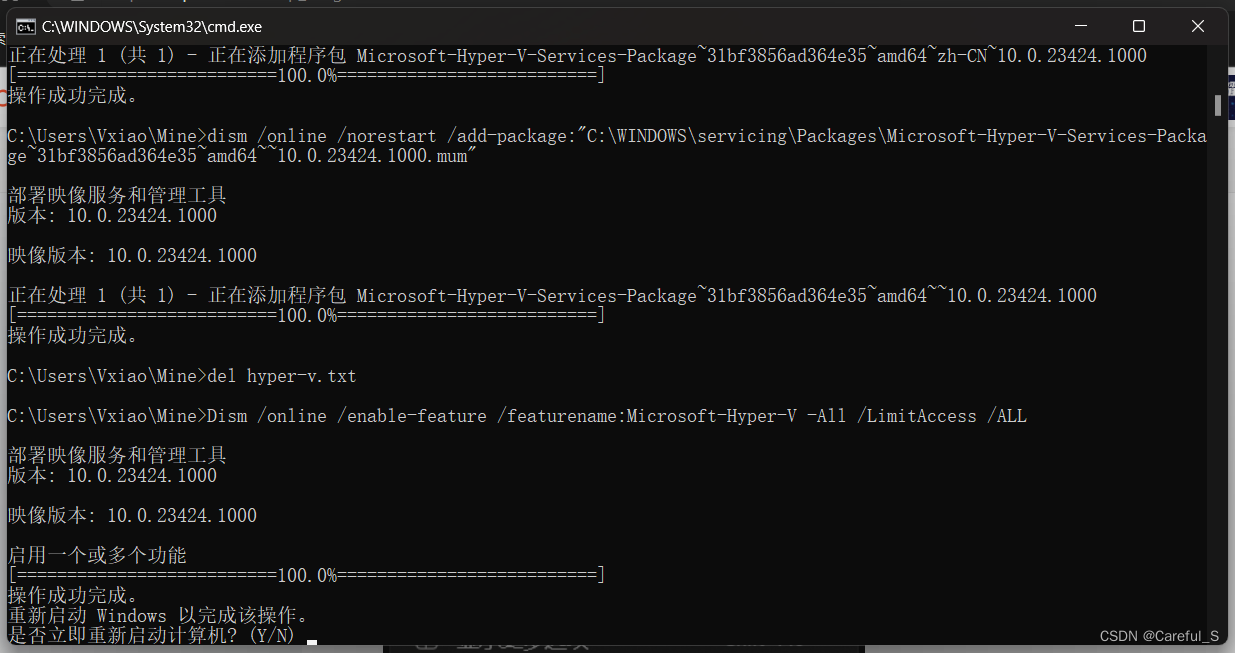
【Y】
【成功添加Hyper-V】
乙、下载并安装“适用于Android™的Windows系统设置”
甲、下载
Microsoft Store![]() https://store.rg-adguard.net/
https://store.rg-adguard.net/
https://www.microsoft.com/store/productid/9p3395vx91nr【Slow】【√】

底部【MicrosoftCorporationII.WindowsSubsystemForAndroid_2302.40000.8.0_neutral_~_8wekyb3d8bbwe.msixbundle】(版本可能不同)

【Ctrl】【Shift】【C】
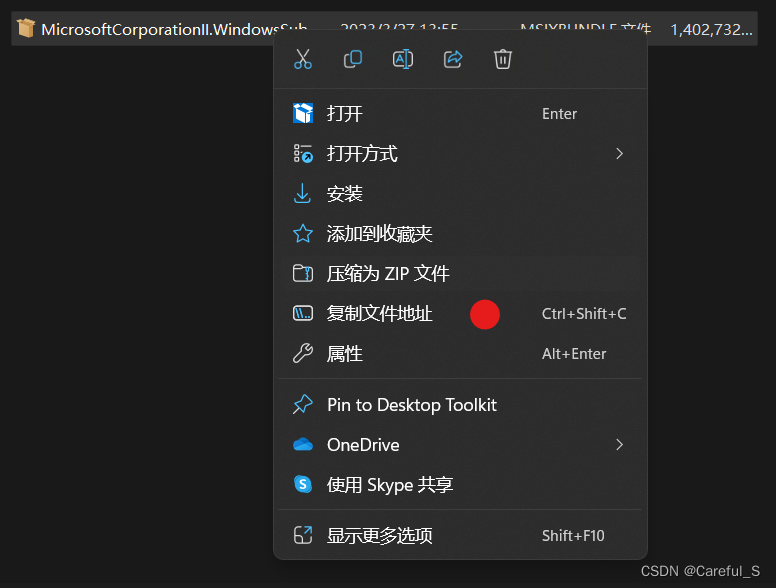
【Windows】【X】
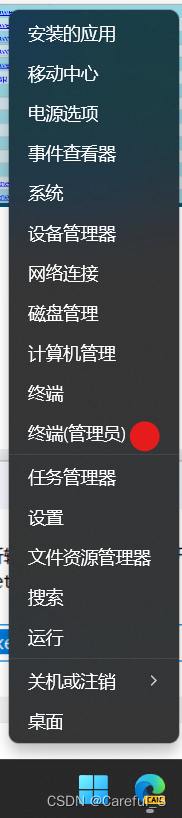
Add-AppPackage (右键粘贴刚刚复制的地址)("Add-AppPackage后面有空格")
完成:

丙、下载并使用“WSA ToolBox”
丁、应用安装成功
完成:
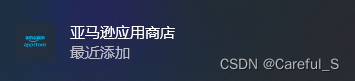
详细步骤
甲、安装使用Hyper-V,启用BIOS
甲、正常状态
【Windows】【R】
输入:
optionalfeatures.exe【Enter】

点开【Hyper-V】【虚拟机平台】
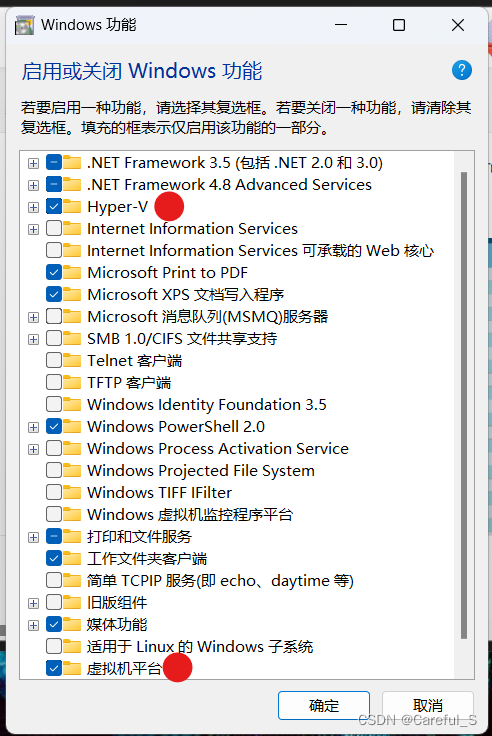
【确定】
乙、没有Hyper-V
新建文本文档

复制以下内容粘贴至文档
- pushd "%~dp0"
- dir /b %SystemRoot%\servicing\Packages\*Hyper-V*.mum >hyper-v.txt
- for /f %%i in ('findstr /i . hyper-v.txt 2^>nul') do dism /online /norestart /add-package:"%SystemRoot%\servicing\Packages\%%i"
- del hyper-v.txt
- Dism /online /enable-feature /featurename:Microsoft-Hyper-V -All /LimitAccess /ALL
- pause
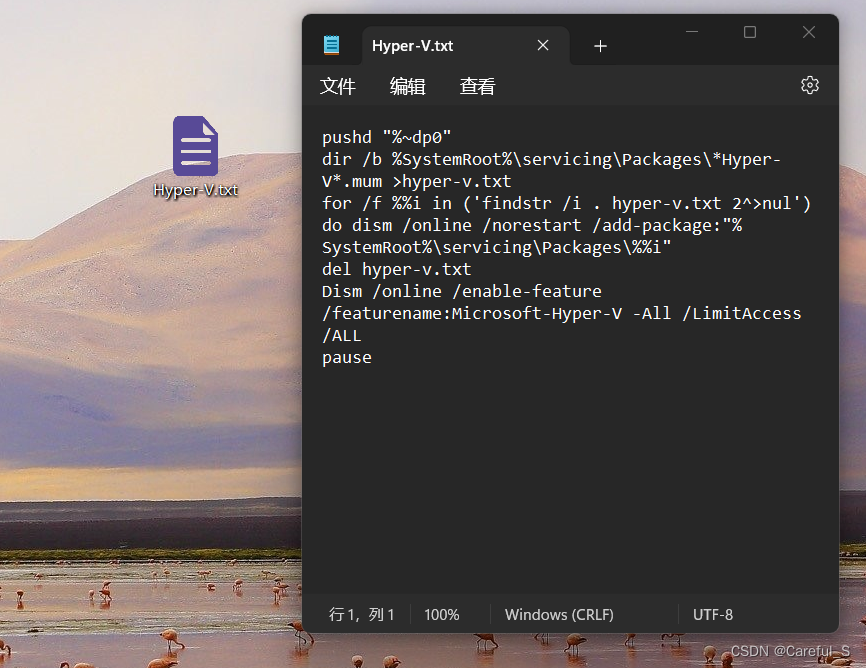 【文件】【另存为】
【文件】【另存为】
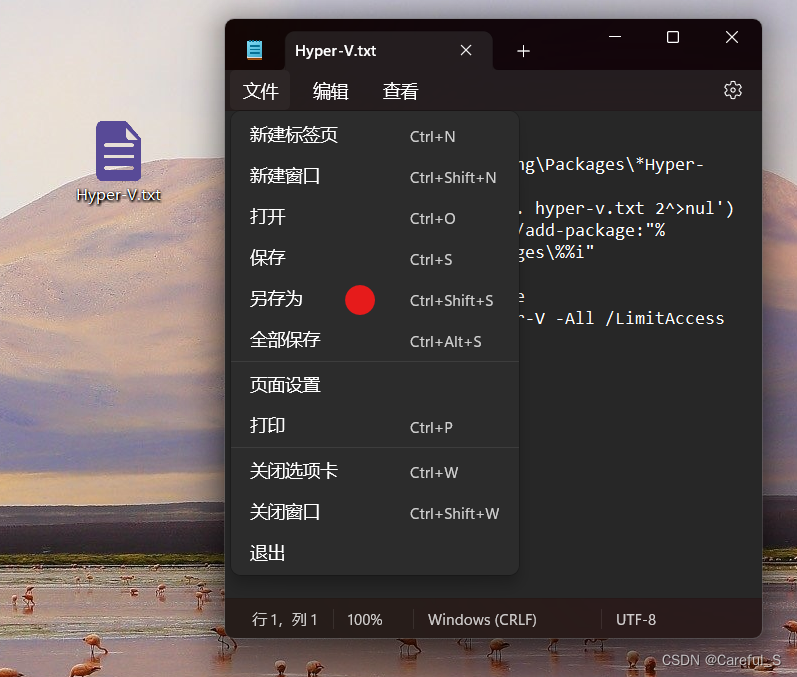
保存类型选【所有文件 (*.*)】,文件名把【.txt】改成【.bat】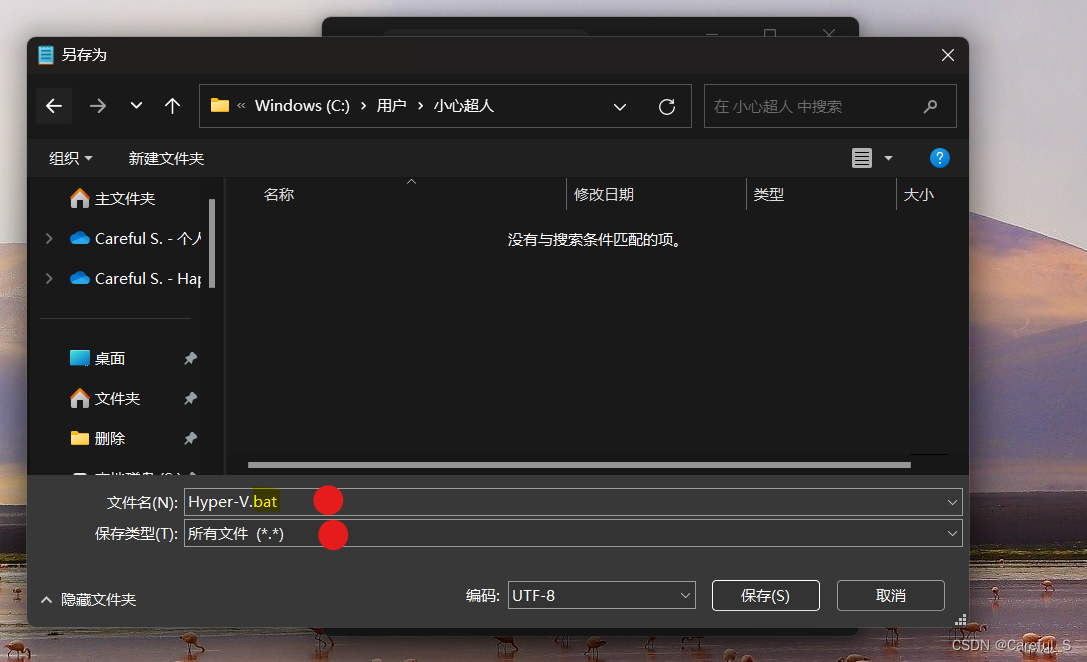
【保存】
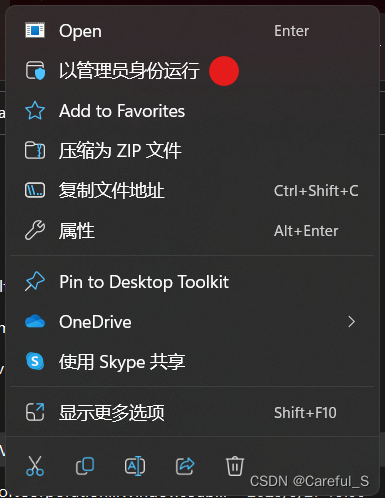
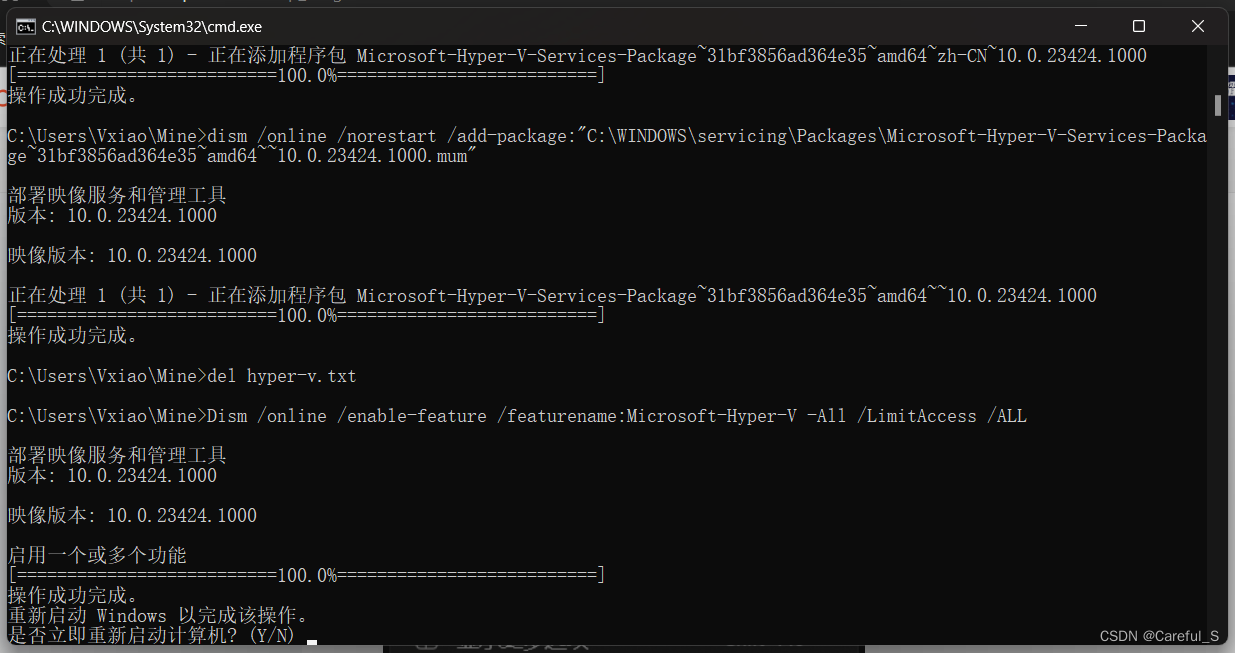
【Y】
【成功添加Hyper-V】
乙、下载并安装“适用于Android™的Windows系统设置”
甲、下载
打开:
Microsoft Store![]() https://store.rg-adguard.net/输入:
https://store.rg-adguard.net/输入:
https://www.microsoft.com/store/productid/9p3395vx91nr复选框选:【Slow】
点【√】

翻到底部
点【MicrosoftCorporationII.WindowsSubsystemForAndroid_2302.40000.8.0_neutral_~_8wekyb3d8bbwe.msixbundle】(版本可能不同)

乙、安装
下载完成后,找到文件,【Ctrl】【Shift】【C】复制文件地址
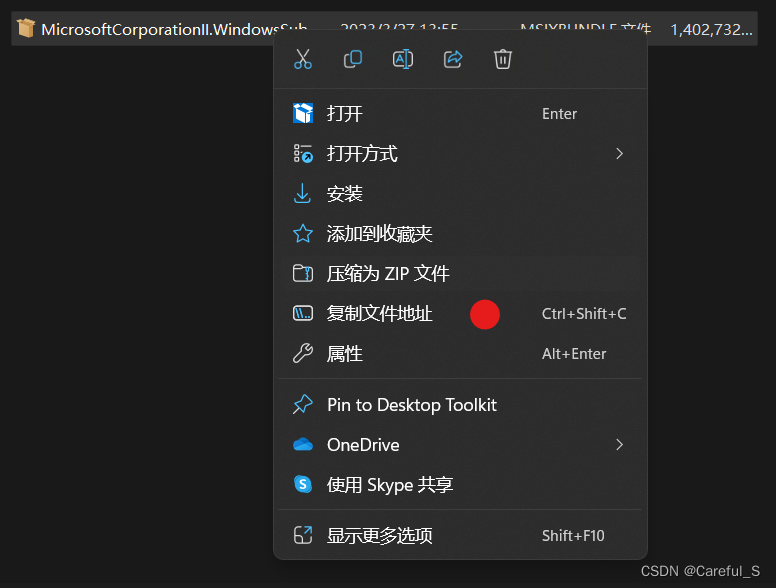
【Windows】【X】,点击【终端(管理员)】
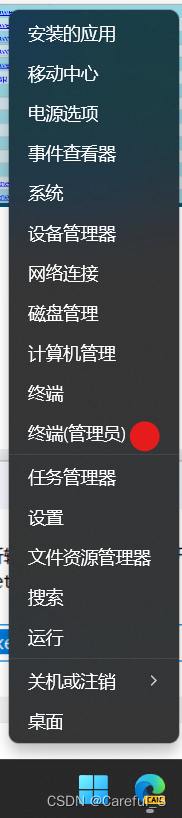
输入:
Add-AppPackage (右键粘贴刚刚复制的地址)("Add-AppPackage后面有空格")
安装完成后会看到:

安装完成。
丙、下载并使用“WSA Tools”
丁、应用安装成功
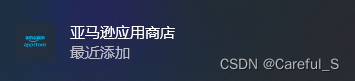
完成
声明:本文内容由网友自发贡献,不代表【wpsshop博客】立场,版权归原作者所有,本站不承担相应法律责任。如您发现有侵权的内容,请联系我们。转载请注明出处:https://www.wpsshop.cn/w/菜鸟追梦旅行/article/detail/504621
推荐阅读
相关标签


