热门标签
热门文章
- 1用74ls00,74ls153,74ls151,74ls138设计三变量表决器_74ls153实现三人表决器
- 2SQL之SQL索引
- 3基于LR的新闻多分类(基于spark2.1.0, 附完整代码)_setelasticnetparam是什么意思
- 4关于Android日历视图控件CalendarView
- 5Tensorflow安装及在pycharm和jupyter中的配置步骤-CUP详细版_pycharm配置tensorflow
- 6基于jsp和SSM实现宠物医院信息管理系统演示【附项目源码】分享_免费开源宠物医院系统
- 7python海龟作图简单代码,python海龟库函数大全_python海龟绘图代码大全
- 8KataGO(引擎安装及解释)
- 9通信工程毕设 基于STM32的智能药箱系统设计与实现
- 10四级高频词汇
当前位置: article > 正文
docker安装kibana并配置es的密码_value of "elastic" is forbidden. this is a superus
作者:菜鸟追梦旅行 | 2024-04-30 11:01:15
赞
踩
value of "elastic" is forbidden. this is a superuser account that cannot wri
1.拉取镜像
docker pull kibana:8.7.0
- 1
2.第一种方式 创建容器并运行
不可用elastic这个用户
[FATAL][root] Error: [config validation of [elasticsearch].username]: value of "elastic" is forbidden. This is a superuser account that cannot write to system indices that Kibana needs to function. Use a service account token instead.
- 1
- 2
- 3
创建新账户
elasticsearch-users useradd username
给账户授权
elasticsearch-users roles -a superuser username
elasticsearch-users roles -a kibana_system username
- 1
- 2
- 3
- 4
- 5
- 6
> 此处可用授权过的账户直接创建并运行容器
docker run -d \
--name kibana \
-e ELASTICSEARCH_HOSTS=http://ip:port \
-e ELASTICSEARCH_USERNAME=username \
-e ELASTICSEARCH_PASSWORD=password \
-p 5601:5601 \
kibana:8.7.0
- 1
- 2
- 3
- 4
- 5
- 6
- 7
- 8
3.第二种方式 通过修改配置文件达到效果
docker run -d \
--name kibana \
-e ELASTICSEARCH_HOSTS=http://ip:port \
-v kibana_config:/usr/share/kibana/config \
-p 5601:5601 \
kibana:8.7.0
- 1
- 2
- 3
- 4
- 5
- 6
修改 /var/lib/docker/volumes/kibana_config/_data/kibana.yml
server.host: "0.0.0.0"
server.shutdownTimeout: "5s"
#hosts这个也可以在环境变量那改 此处也可以
elasticsearch.hosts: [ "http://elasticsearch:9200" ]
monitoring.ui.container.elasticsearch.enabled: true
#添加这两行即可
elasticsearch.username: elastic
elasticsearch.password: elastic
- 1
- 2
- 3
- 4
- 5
- 6
- 7
- 8
- 9
- 10
- 11
- 12
- 13
效果
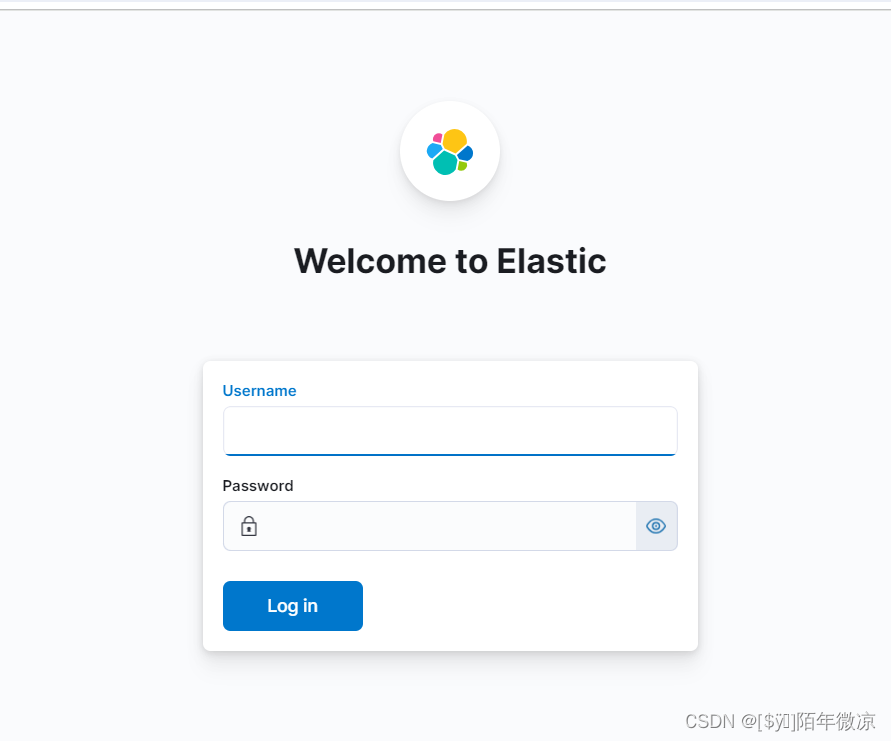
声明:本文内容由网友自发贡献,不代表【wpsshop博客】立场,版权归原作者所有,本站不承担相应法律责任。如您发现有侵权的内容,请联系我们。转载请注明出处:https://www.wpsshop.cn/w/菜鸟追梦旅行/article/detail/513042
推荐阅读
相关标签


