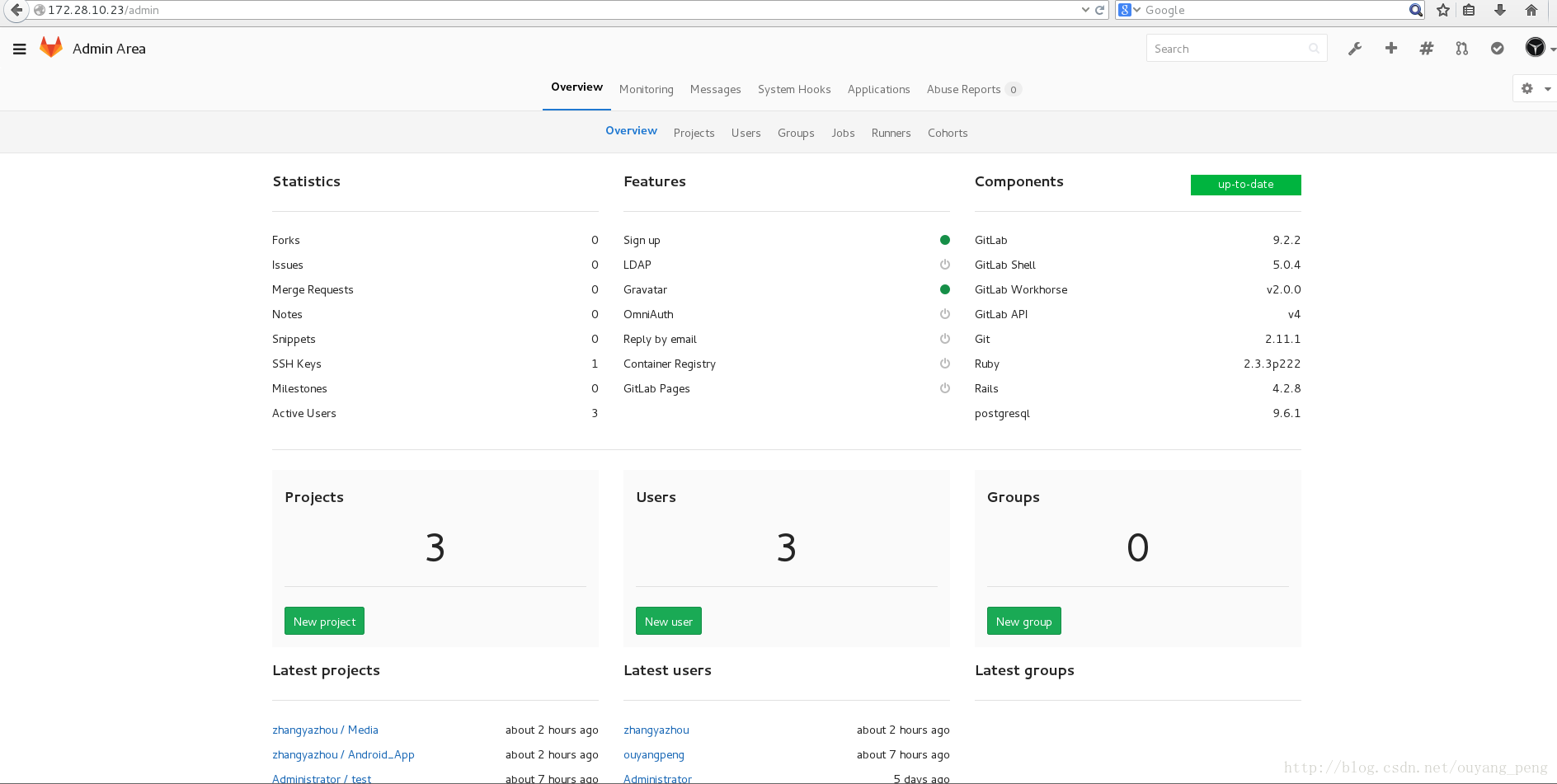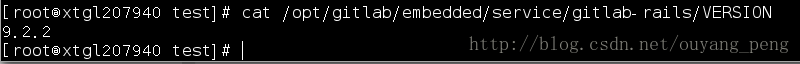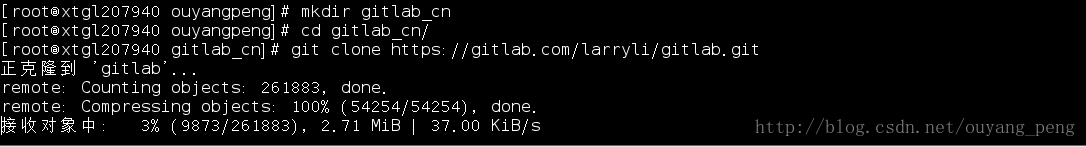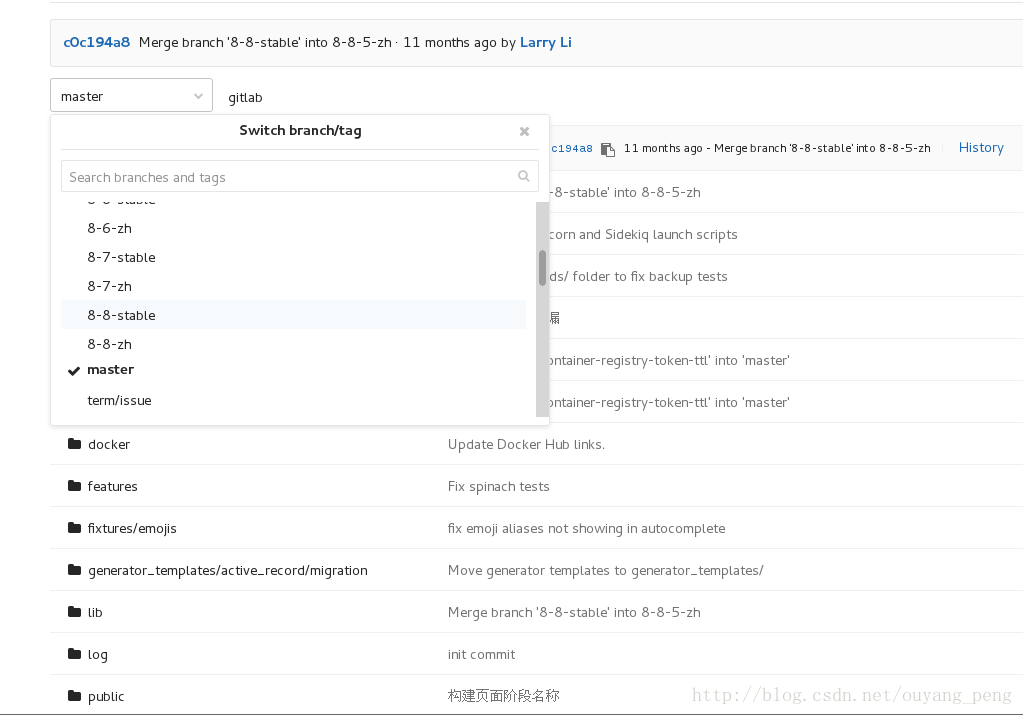热门标签
当前位置: article > 正文
git学习------>如何汉化GitLab?_gitlab汉化
作者:菜鸟追梦旅行 | 2024-05-02 17:26:14
赞
踩
gitlab汉化
在上一篇博客中,已经正常安装好了GitLab,然而全部界面都是纯英文的,为了照顾整个团队的英文水平,因此这篇博客的目的是将纯英文的GitLab进行汉化。
纯英文界面
第一步: 确认GitLab版本号
运行如下命令,查看GitLab版本号
cat /opt/gitlab/embedded/service/gitlab-rails/VERSION
- 1
下面是运行的结果,可以看到本机安装的版本是 9.2.2
[root@xtgl207940 test]# cat /opt/gitlab/embedded/service/gitlab-rails/VERSION
9.2.2
- 1
- 2
第二步: 下载对应版本的汉化包
由上一步骤可知:当前安装版本是9.2.2,因此中文补丁需要打9.2.2版本。
确认当前汉化版本的 VERSION 是否相同。如果版本相同,首先在本地 clone 仓库。
1.新建文件夹并进入
mkdir gitlab_cn
cd gitlab_cn
- 1
- 2
2.克隆GitLab仓库
git clone https://gitlab.com/larryli/gitlab.git
- 1
或 Gitcafe.com 镜像,速度更快git clone
git clone https://gitcafe.com/larryli/gitlab.git
- 1
3.运行汉化补丁
由于还没有9.2.2版本的补丁包,因此先不汉化该版本了。
该gitlab仓库上,最高版本的是8.8版本的
如果你的gitlab 版本是8.8的话,可以按照如下所示的步骤进行汉化。
第1步.进入前面用git拉取的目录gitlab_cn
cd gitlab_cn
- 1
第2步.先停止gitlab
gitlab-ctl stop
- 1
第3步. 8.8 版本的汉化补丁(8-8-stable是英文稳定版,8-8-zh是中文版,两个 diff 结果便是汉化补丁)
git diff origin/8-8-stable origin/8-8-zh > /tmp/8.8.diff
- 1
第4步. 应用汉化补丁
cd /opt/gitlab/embedded/service/gitlab-rails
git apply /tmp/8.8.diff
- 1
- 2
第5步. 启动gitlab
sudo gitlab-ctl start
- 1
参考文档
-
http://www.jianshu.com/p/7a0d6917e009?mType=Group
-
http://www.jianshu.com/p/c4f922b57ce6
-
http://www.21yunwei.com/archives/4351
-
https://larryli.cn/2015/07/644905
-
https://gitlab.com/xhang/gitlab
声明:本文内容由网友自发贡献,不代表【wpsshop博客】立场,版权归原作者所有,本站不承担相应法律责任。如您发现有侵权的内容,请联系我们。转载请注明出处:https://www.wpsshop.cn/w/菜鸟追梦旅行/article/detail/525249
推荐阅读
相关标签