热门标签
当前位置: article > 正文
【小5聊】.net core 3.1 配置MVC路由和API_core3.1路由
作者:菜鸟追梦旅行 | 2024-05-18 04:57:51
赞
踩
core3.1路由
微软的core技术更新换代真够快的,从.net framework开始到core,还没来得及熟悉有更新。每次技术或框架的更新,避免不了类和方法的变动,不得不又重新调整框架代码,版本更新快淘汰也快,截至2022年11月3日,core2.1、core5.0都不再支持维护。
拥抱变化,才能紧跟技术前沿
1、启动类代码
- using Microsoft.AspNetCore;
- using Microsoft.AspNetCore.Hosting;
-
- namespace Core31
- {
- public class Program
- {
- public static void Main(string[] args)
- {
- CreateWebHostBuilder(args).Build().Run();
- }
-
- public static IWebHostBuilder CreateWebHostBuilder(string[] args) =>
- WebHost.CreateDefaultBuilder(args)
- .UseStartup<Startup>();
- }
- }
2、配置服务方法
添加MVC视图和API组件
- //===配置MVC-视图===
- services.AddControllersWithViews(options =>
- {
- options.Filters.Add(typeof(ExceptionFilter)); //全局异常过滤
- });
-
- //===配置MVC-API===
- services.AddControllers();
3、配置方法
启动MVC,特别要主要记得加上app.UserRouting()方法,否则可能还是会报错
- // 配置MVC视图
- app.UseRouting();
- app.UseEndpoints(endpoints =>
- {
- endpoints.MapControllerRoute(
- name: "default",
- pattern: "{controller=Test}/{action=Index}/{id?}");
- });
-
- //===配置MVC-API===
- app.UseEndpoints(endpoints =>
- {
- endpoints.MapControllers();
- });
4、版本下载地址
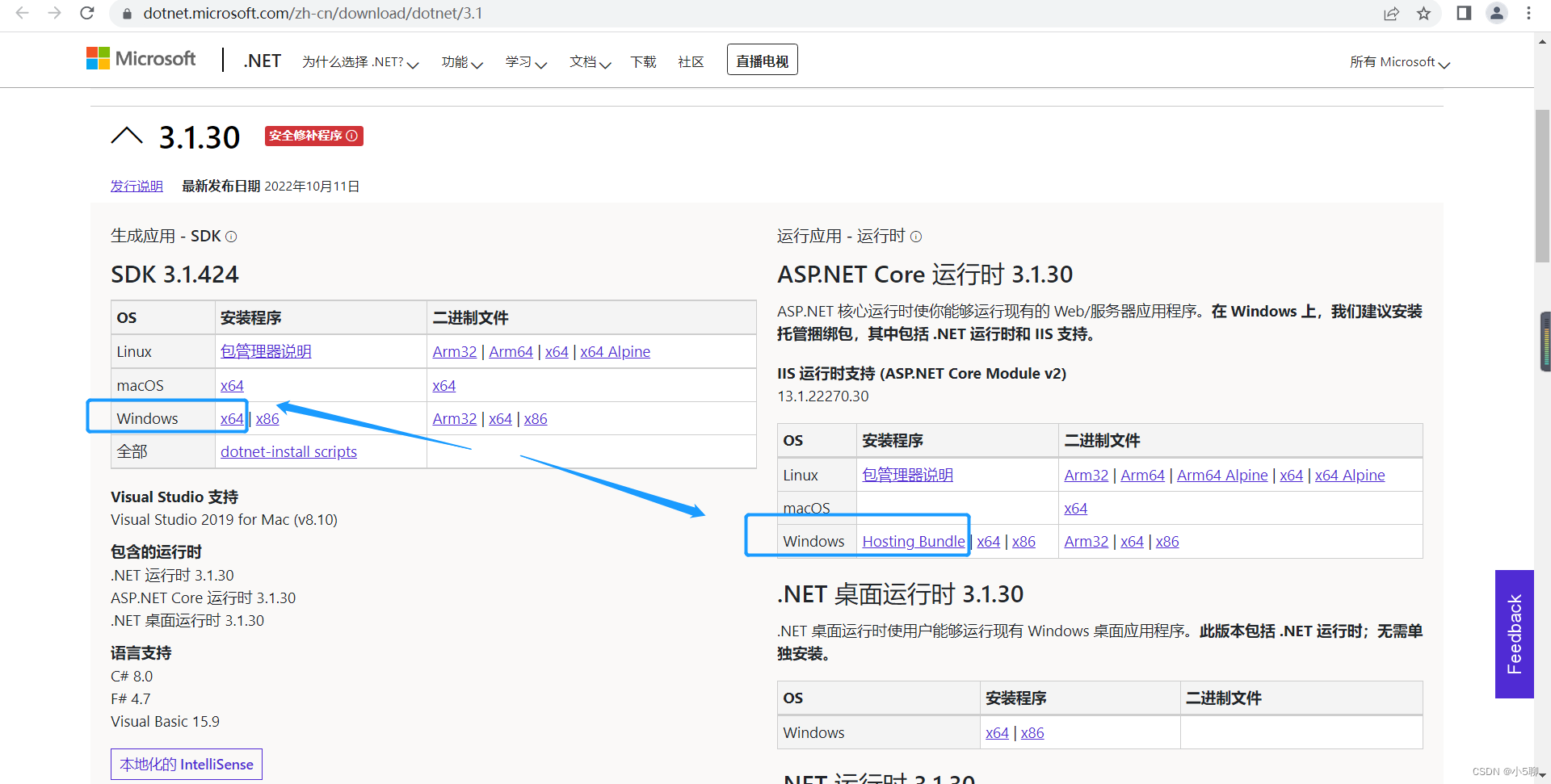
5、版本支持说明
目前.NET Core 3.1算是比较稳定且在维护的
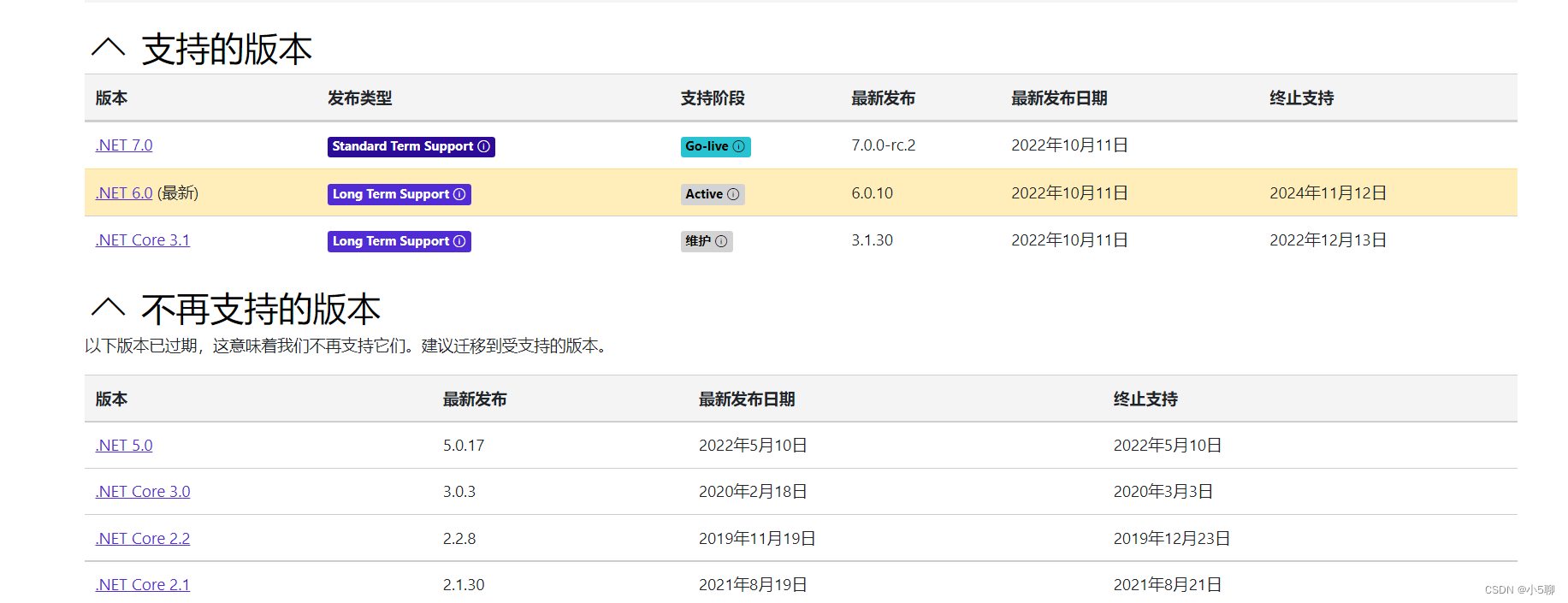
6、遇到异常信息
Synchronous operations are disallowed. Call WriteAsync or set AllowSynchronousIO to true instead
- // If using Kestrel:
- services.Configure<KestrelServerOptions>(options =>
- {
- options.AllowSynchronousIO = true;
- });
-
- // If using IIS:
- services.Configure<IISServerOptions>(options =>
- {
- options.AllowSynchronousIO = true;
- });
声明:本文内容由网友自发贡献,不代表【wpsshop博客】立场,版权归原作者所有,本站不承担相应法律责任。如您发现有侵权的内容,请联系我们。转载请注明出处:https://www.wpsshop.cn/w/菜鸟追梦旅行/article/detail/586769
推荐阅读
相关标签


