热门标签
热门文章
- 1Python入门练习判断题_下面程序的运行结果是4。 i=3 ++i
- 2DDPM扩散模型数学推导_ddpm公式推导
- 3redis渐进式遍历
- 45-7 树的遍历_7-5 树的遍历 (25 分)给定一棵二叉树的后序遍历和中序遍历,请你输出其层序遍历的
- 5BM3D算法实现图像去噪(Matlab代码)_matlab图像去噪代码简单版
- 6webStorm使用VSCode默认主题_如何把webstorm改成vscode风格
- 7unable to access xxxx: Failed to connect to xxxx_unable to access failed to connect to
- 8PMP考试流程是怎样的?_pmp考试流程是怎么样的?
- 9【鸿蒙系统】 ---Harmony 鸿蒙编译构建指导(一)_鸿蒙c++编译
- 10GitHub代码下载_49629下载
当前位置: article > 正文
The TCP/IP connection to the host 127.0.0.1, port 1433 has failed. Error: “Connection timed out: no_the connection to the host 127.0.0.1, named instan
作者:菜鸟追梦旅行 | 2024-06-03 09:38:13
赞
踩
the connection to the host 127.0.0.1, named instance mssqlserver1 failed. er
Failed to obtain JDBC Connection; nested exception is com.microsoft.sqlserver.jdbc.SQLServerException: The TCP/IP connection to the host 127.0.0.1, port 1433 has failed. Error: "Connection timed out: no further information.. Verify the connection properties. Make sure that an instance of SQL Server is running on the host and accepting TCP/IP connections at the port. Make sure that TCP connections to the port are not blocked by a firewall.".
目录
(3)重启SQL Server(MSSQLSERVER)服务
(1)打开SQL Server 2019配置管理器
位置:开始–>Microsoct SQL Server 2019–>SQL Server 2019配置管理器
如果你不是用的2019版本,找到与自己安装的版本号相同的即可。
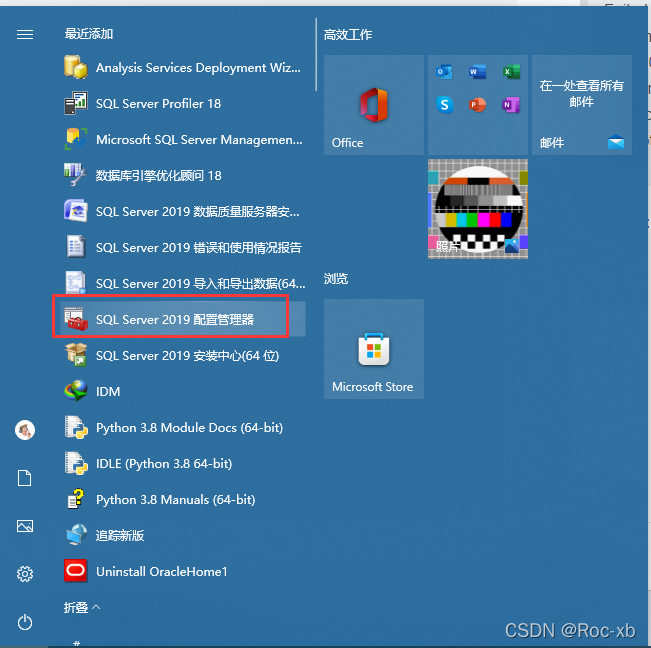 (2)将TCP/IP禁用状态改为已启用状态
(2)将TCP/IP禁用状态改为已启用状态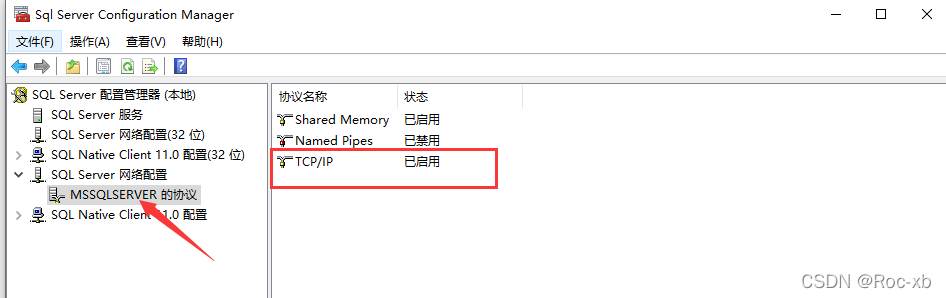
sqlServer默认端口是1433,没有特别要求可以不用修改端口号。
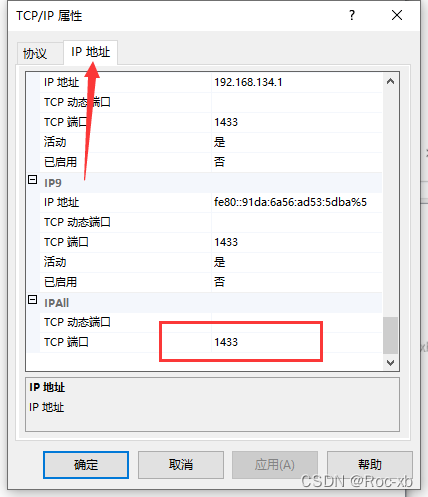
(3)重启SQL Server(MSSQLSERVER)服务
首先通过cmd输入命令services.msc
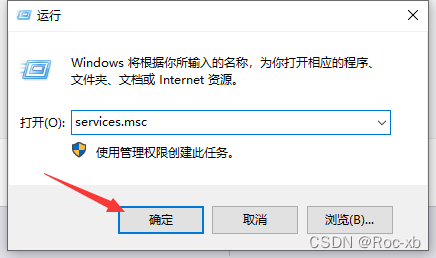
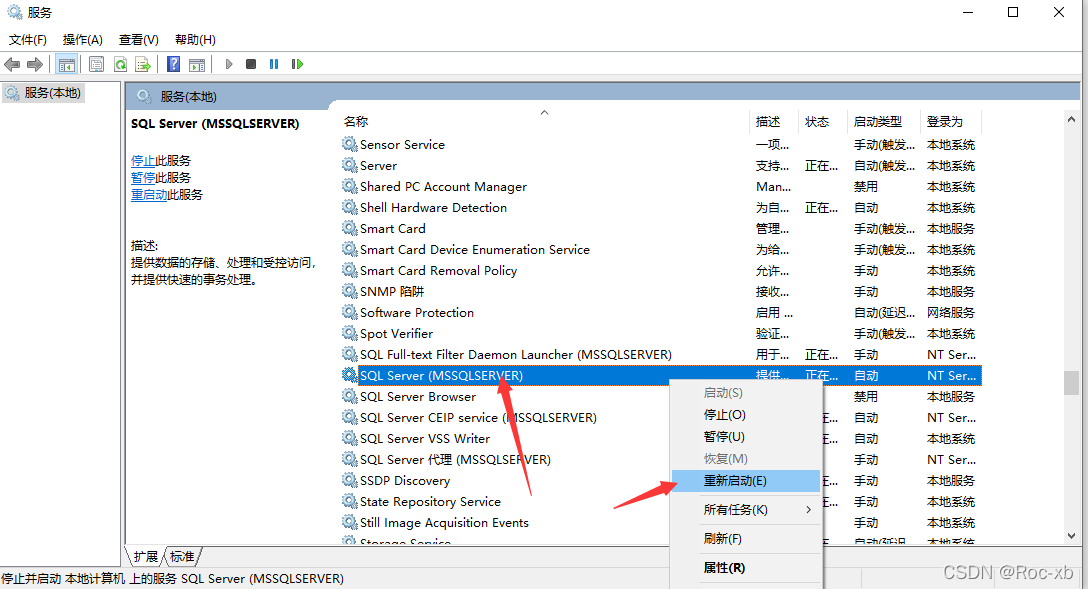
推荐阅读
相关标签


