- 1dell电脑如何安装ubuntu系统_Dell Win10系统安装成Ubuntu16.04
- 2社交网络分析的应用在生物学和生物网络
- 3crout分解计算例题_口算慢的孩子有救了!三步帮助提升计算速度,正确率达到100%...
- 4【069期】面试官问,2024年最新面试java对未来的规划怎么写_面试官 对自己未来的规划 java
- 5数据结构_优先级队列(堆)_小根堆插入是先插入还是先删除
- 6mysql select from user_select * from user 这条 SQL 语句,背后藏着哪些不可告人的秘密?...
- 7在windows10上安装Flink-1.18.0_windows 安装 apache flink
- 8【Python】基于非侵入式负荷检测与分解的电力数据挖掘_非侵入式负荷分解 python代码
- 9vscode连接SSH
- 10mysql实现学生成绩管理系统(有触发器、视图、存储过程)_mysql成绩管理系统
Neo4j (zip) 以及 apoc 的安装_neo4jzip版安装
赞
踩
之前写的doc,直接复制过来了,没有什么阅读困难,作为程序员这点英语能力肯定是有的,我就懒得翻译了
a. download the neo4j Community Server https://neo4j.com/download-center/

b. choose the Community Server ( version 4+ need jdk 11, if you only have jdk 8 ,please download the version 3.x),download the zip, and unzip it
c. download the apoc https://neo4j.com/labs/apoc/4.1/installation/ of your version
添加链接描述

d. put the jar into $NEO4J_HOME/plugins

e. get into $NEO4J_HOME/bin run command [neo4j.bat console], when show this message, you can entry http://localhost:7474 where in browser

f. default username and password is neo4j and neo4j, when first login the neo4j ,need to change the password.

Auto Start as Service
a. get into $NEO4J_HOME/bin run command [ neo4j install-service ]

b. check in services page, you can see the neo4j service
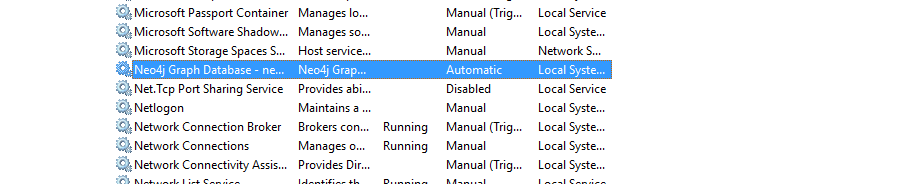
c. if you wanna start the service by manual, run command [net start neo4j].
d. if you wanna stop the service by manual, run command [net stop neo4j].


