热门标签
热门文章
- 1最全IDEA、DataGrip、Navicat连接openGauss数据库_idea连接opengauss数据库
- 2npm与包及npm包下载速度慢问题的解决_npm下载
- 3会声会影2023如何导出视频及会声会影导出视频的步骤_会声会影可以导出vcd格式吗?
- 4教你快速入门ElasticSearch,超详细简单~_elasticsearch菜鸟教程
- 5matlab绘制海表面温度、盐度等要素_matlab app画海洋温度图
- 6LeetCode#331 验证二叉树的前序序列化_例如,上面的二叉树可以被序列化为字符串 "9,3,4,#,#,1,#,#,2,#,6,#,#",其中
- 7StreamPark集成k8s运行Flink实战_streampark配置flink集群
- 8搭建廉价的网游加速器CentOS.7-PPTP-L2TP_ikev2 sstp l2tp pptp
- 9如何用消息系统避免分布式事务?
- 10探索LLM大模型在教育领域的应用前景_(llm)在教育领域的应用 国内研究现状
当前位置: article > 正文
pip install git+https://github.com/XXX/XXX 命令报错_pip install git+报错
作者:运维做开发 | 2024-07-13 21:36:35
赞
踩
pip install git+报错
一、运行命令及错误
pip install git+https://github.com/xxx/xxx
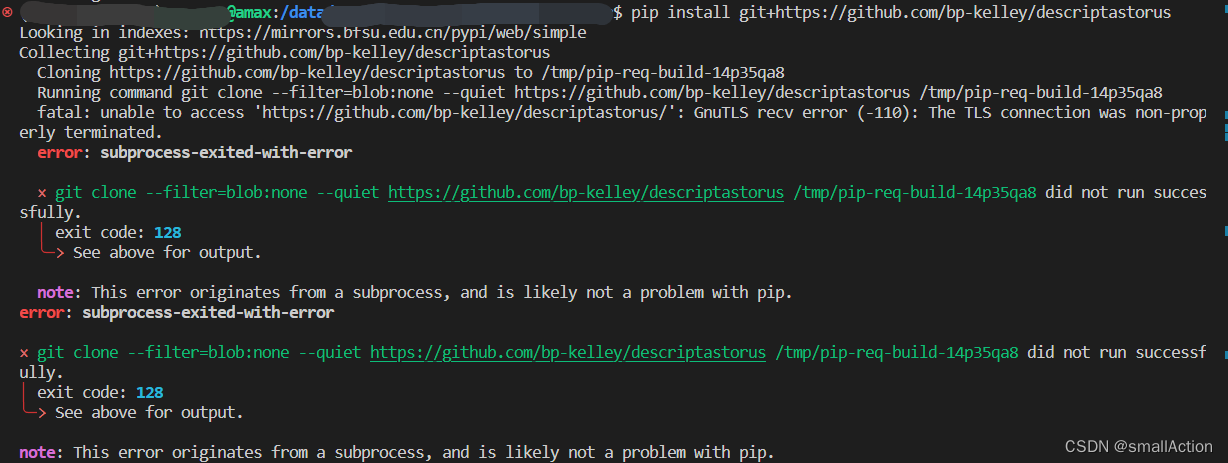 如果想通过git+https这种方式安装,可以参考官方文档。pip documentation 下面是官网的截图,可以看出其实官方是不推荐使用这种方式安装的。
如果想通过git+https这种方式安装,可以参考官方文档。pip documentation 下面是官网的截图,可以看出其实官方是不推荐使用这种方式安装的。

二、原因
fatal: unable to access ‘https://github.com/xxx/xxx’: GnuTLS recv error (-110): The TLS connection was non-properly terminated.
错误:不能正确访问"https://github.com/xxx/xxx
",TLS 被终止。
note:This error originates from a subprocess, and is likely not a problem with pip.
笔记:这个错误源资源子进程,可能不是pip的问题。
三、解决办法
推测:可能是下载出了问题,使用git clone 下载或者直接download下载到本地
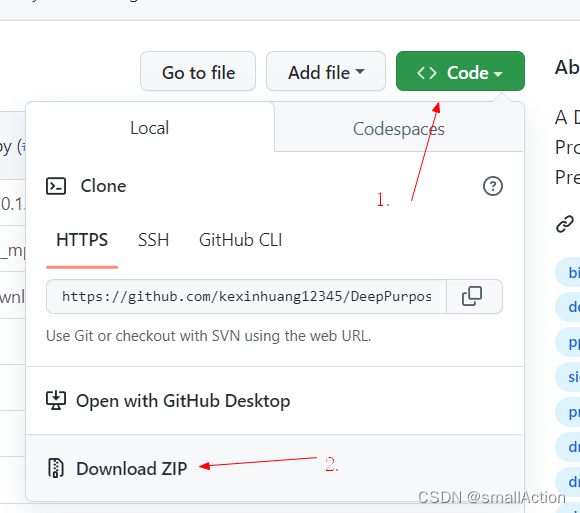
然后进去该文件目录下,找到setup.py文件,在该目录下执行,即可解决错误。
git clone https://github.com/xxx/xxx.git
# 克隆项目
cd DeepPurpose
# 切换目录
python setup.py install
# 从源项目有构建
- 1
- 2
- 3
- 4
- 5
- 6
参考
声明:本文内容由网友自发贡献,不代表【wpsshop博客】立场,版权归原作者所有,本站不承担相应法律责任。如您发现有侵权的内容,请联系我们。转载请注明出处:https://www.wpsshop.cn/w/运维做开发/article/detail/821666
推荐阅读
相关标签


