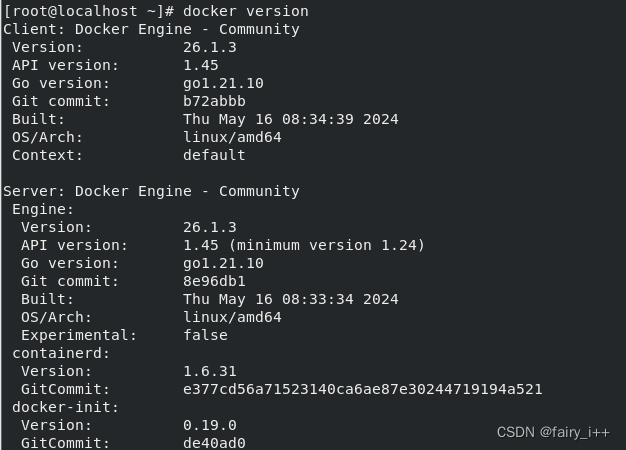- 1【算法】动态规划解决背包问题
- 2ELK数据分析
- 3安装 pycuda 出现 PEP517 的错误_building wheel for psutil (pep 517) ... error
- 42023五一赛ABC题赛题发布_喷气式无人机定点投放问题数据
- 5Python:memory_profiler查看代码运行占用内存情况_python怎么查看算法运行时的占用内存
- 62024年Python拉勾网数据采集与可视化_拉勾网数据可视化_爬取拉勾网数据并保存到csv数据并进行数据可视化
- 7离线数仓(八)【DWD 层开发】
- 8Mac性能优化:深入了解WindowServer及其影响_mac windowserver
- 9(三.0)通过FPGA实现以太网通信原理及理解_以太网通信是什么课程里学的
- 10Clion 各种操作缓慢解决方案_clion构建很慢
Linux(CentOS) Docker 安装与配置(报错总结)_yum install -y yum-utils出错
赞
踩
前言:(步骤)
- # 安装 docker
- yum install -y yum-utils
- yum-config-manager \
- --add-repo \
- https://download.docker.com/linux/centos/docker-ce.repo
- yum install -y docker-ce docker-ce-cli containerd.io
-
- # 启动 docker。
- systemctl start docker
一、centos8执行yum install -y yum-utils出错
[root@localhost ~]# yum install -y yum-utils
CentOS-8 - AppStream 25 B/s | 38 B 00:01
CentOS-8 - Base 69 B/s | 38 B 00:00
Failed to synchronize cache for repo 'AppStream', ignoring this repo.
Failed to synchronize cache for repo 'BaseOS', ignoring this repo.
Last metadata expiration check: 0:11:10 ago on Mon 20 May 2024 06:26:45 AM PDT.
No match for argument: yum-utils
Error: Unable to find a match
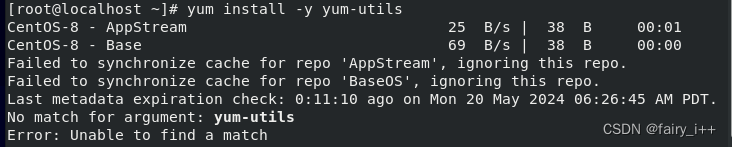
①正确解决步骤:
1.#进入配置文件目录
[root@localhost ~]# cd /etc/yum.repos.d/
[root@localhost yum.repos.d]# ll
total 44
-rw-r--r--. 1 root root 731 Aug 13 2019 CentOS-AppStream.repo
-rw-r--r--. 1 root root 712 Aug 13 2019 CentOS-Base.repo
-rw-r--r--. 1 root root 798 Aug 13 2019 CentOS-centosplus.repo
-rw-r--r--. 1 root root 1320 Aug 13 2019 CentOS-CR.repo
-rw-r--r--. 1 root root 668 Aug 13 2019 CentOS-Debuginfo.repo
-rw-r--r--. 1 root root 756 Aug 13 2019 CentOS-Extras.repo
-rw-r--r--. 1 root root 338 Aug 13 2019 CentOS-fasttrack.repo
-rw-r--r--. 1 root root 928 Aug 13 2019 CentOS-Media.repo
-rw-r--r--. 1 root root 736 Aug 13 2019 CentOS-PowerTools.repo
-rw-r--r--. 1 root root 1382 Aug 13 2019 CentOS-Sources.repo
-rw-r--r--. 1 root root 74 Aug 13 2019 CentOS-Vault.repo
2.#删除所有的.repo源文件----->很重要
[root@localhost yum.repos.d]# rm *.repo #
rm: remove regular file 'CentOS-AppStream.repo'? y
rm: remove regular file 'CentOS-Base.repo'? y
rm: remove regular file 'CentOS-centosplus.repo'? y
rm: remove regular file 'CentOS-CR.repo'? y
rm: remove regular file 'CentOS-Debuginfo.repo'? y
rm: remove regular file 'CentOS-Extras.repo'? y
rm: remove regular file 'CentOS-fasttrack.repo'? y
rm: remove regular file 'CentOS-Media.repo'? y
rm: remove regular file 'CentOS-PowerTools.repo'? y
rm: remove regular file 'CentOS-Sources.repo'? y
rm: remove regular file 'CentOS-Vault.repo'? y
3.#下载可用的.repo文件
[root@localhost yum.repos.d]# wget -O /etc/yum.repos.d/CentOS-Base.repo https://mirrors.aliyun.com/repo/Centos-vault-8.5.2111.repo
--2024-05-20 06:54:40-- https://mirrors.aliyun.com/repo/Centos-vault-8.5.2111.repo
Resolving mirrors.aliyun.com (mirrors.aliyun.com)... 113.207.38.79, 58.19.152.234, 121.31.228.216, ...
Connecting to mirrors.aliyun.com (mirrors.aliyun.com)|113.207.38.79|:443... connected.
HTTP request sent, awaiting response... 200 OK
Length: 2495 (2.4K) [application/octet-stream]
Saving to: ‘/etc/yum.repos.d/CentOS-Base.repo’
/etc/yum.repos.d/Ce 100%[===================>] 2.44K --.-KB/s in 0s
2024-05-20 06:54:40 (39.5 MB/s) - ‘/etc/yum.repos.d/CentOS-Base.repo’ saved [2495/2495]
4.#运行yum makecache生成缓存
[root@localhost yum.repos.d]# yum makecache
CentOS-8.5.2111 - AppStream - mirrors.aliyun.co 3.5 MB/s | 8.4 MB 00:02
CentOS-8.5.2111 - Base - mirrors.aliyun.com 13 kB/s | 3.9 kB 00:00
CentOS-8.5.2111 - Extras - mirrors.aliyun.com 2.9 kB/s | 1.5 kB 00:00
Metadata cache created.
5.#运行yum install -y yum-utils
[root@localhost yum.repos.d]# yum install -y yum-utils
完成!!
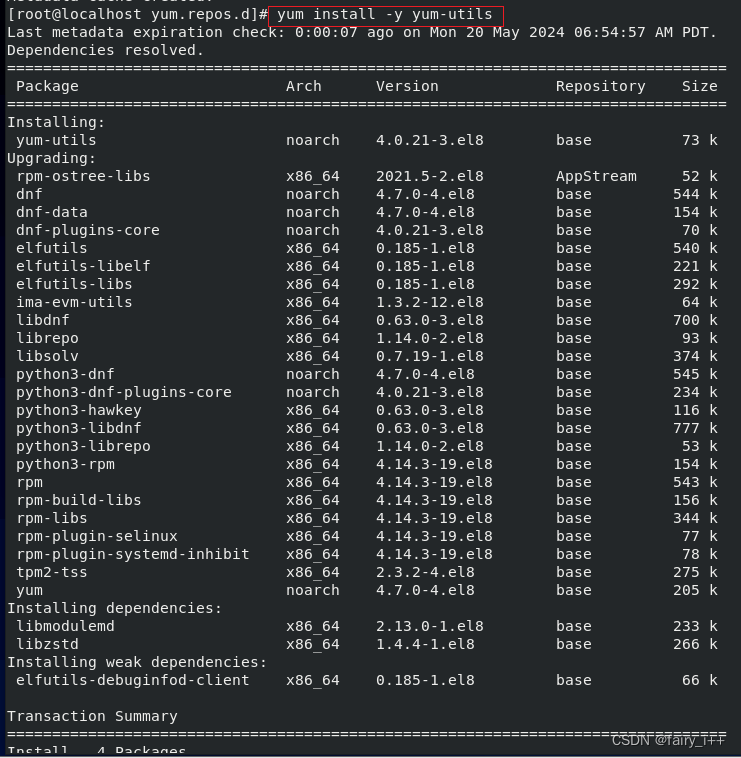
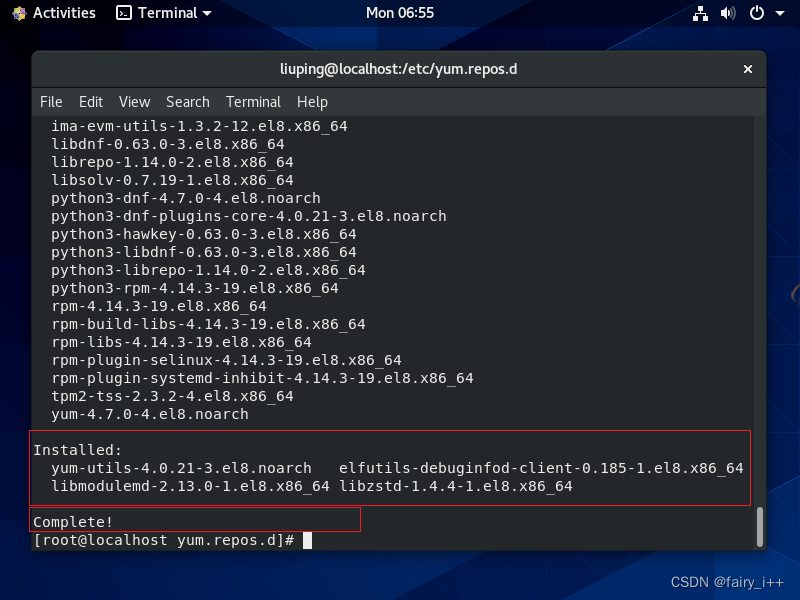
②错误步骤:(请勿模仿)
[root@localhost ~]# cd /etc/yum.repos.d/
[root@localhost yum.repos.d]# ll
total 44
-rw-r--r--. 1 root root 731 Aug 13 2019 CentOS-AppStream.repo
-rw-r--r--. 1 root root 712 Aug 13 2019 CentOS-Base.repo
-rw-r--r--. 1 root root 798 Aug 13 2019 CentOS-centosplus.repo
-rw-r--r--. 1 root root 1320 Aug 13 2019 CentOS-CR.repo
-rw-r--r--. 1 root root 668 Aug 13 2019 CentOS-Debuginfo.repo
-rw-r--r--. 1 root root 756 Aug 13 2019 CentOS-Extras.repo
-rw-r--r--. 1 root root 338 Aug 13 2019 CentOS-fasttrack.repo
-rw-r--r--. 1 root root 928 Aug 13 2019 CentOS-Media.repo
-rw-r--r--. 1 root root 736 Aug 13 2019 CentOS-PowerTools.repo
-rw-r--r--. 1 root root 1382 Aug 13 2019 CentOS-Sources.repo
-rw-r--r--. 1 root root 74 Aug 13 2019 CentOS-Vault.repo
[root@localhost yum.repos.d]# wget -O /etc/yum.repos.d/CentOS-Base.repo https://mirrors.aliyun.com/repo/Centos-vault-8.5.2111.repo
--2024-05-20 06:39:37-- https://mirrors.aliyun.com/repo/Centos-vault-8.5.2111.repo
Resolving mirrors.aliyun.com (mirrors.aliyun.com)... 113.207.38.116, 113.207.38.79, 113.207.38.80, ...
Connecting to mirrors.aliyun.com (mirrors.aliyun.com)|113.207.38.116|:443... connected.
HTTP request sent, awaiting response... 200 OK
Length: 2495 (2.4K) [application/octet-stream]
Saving to: ‘/etc/yum.repos.d/CentOS-Base.repo’
/etc/yum.repos.d/Ce 100%[===================>] 2.44K --.-KB/s in 0s
2024-05-20 06:39:38 (66.7 MB/s) - ‘/etc/yum.repos.d/CentOS-Base.repo’ saved [2495/2495]
[root@localhost yum.repos.d]# yum makecache
Repository AppStream is listed more than once in the configuration
Repository extras is listed more than once in the configuration
Repository PowerTools is listed more than once in the configuration
Repository centosplus is listed more than once in the configuration
CentOS-8 - AppStream 25 B/s | 38 B 00:01
CentOS-8.5.2111 - Base - mirrors.aliyun.com 1.7 MB/s | 4.6 MB 00:02
CentOS-8.5.2111 - Extras - mirrors.aliyun.com 4.3 kB/s | 10 kB 00:02
Failed to synchronize cache for repo 'AppStream', ignoring this repo.
Metadata cache created.
[root@localhost yum.repos.d]# yum install -y yum-utils
Repository AppStream is listed more than once in the configuration
Repository extras is listed more than once in the configuration
Repository PowerTools is listed more than once in the configuration
Repository centosplus is listed more than once in the configuration
CentOS-8 - AppStream 24 B/s | 38 B 00:01
CentOS-8.5.2111 - Base - mirrors.aliyun.com 3.2 kB/s | 3.9 kB 00:01
CentOS-8.5.2111 - Extras - mirrors.aliyun.com 1.3 kB/s | 1.5 kB 00:01
Failed to synchronize cache for repo 'AppStream', ignoring this repo.
Error:
Problem: package python3-libdnf-0.63.0-3.el8.x86_64 requires libsolv.so.1()(64bit), but none of the providers can be installed
- package python3-libdnf-0.63.0-3.el8.x86_64 requires libsolvext.so.1()(64bit), but none of the providers can be installed
- package python3-dnf-4.7.0-4.el8.noarch requires python3-libdnf >= 0.61.1, but none of the providers can be installed
- cannot install both libsolv-0.7.19-1.el8.x86_64 and libsolv-0.6.35-6.el8.x86_64
- package yum-utils-4.0.21-3.el8.noarch requires python3-dnf >= 4.2.22, but none of the providers can be installed
- package rpm-ostree-libs-2018.8-2.el8.0.1.x86_64 requires libsolv.so.0()(64bit), but none of the providers can be installed
- package rpm-ostree-libs-2018.8-2.el8.0.1.x86_64 requires libsolv.so.0(SOLV_1.0)(64bit), but none of the providers can be installed
- conflicting requests
- problem with installed package rpm-ostree-libs-2018.8-2.el8.0.1.x86_64
(try to add '--allowerasing' to command line to replace conflicting packages or '--skip-broken' to skip uninstallable packages or '--nobest' to use not only best candidate packages)
#运行yum install -y yum-utils又报错--->原因:没有删除所有的.repo源文件
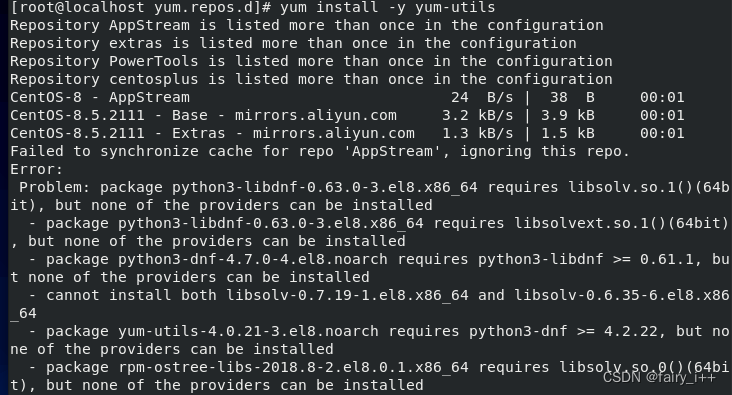
二、成功在CentOS系统上添加Docker的官方仓库
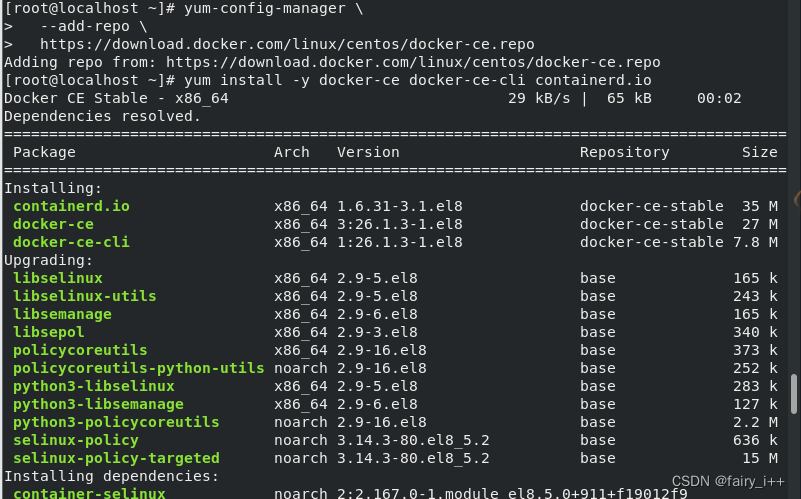
三、启动 docker
[root@localhost ~]# systemctl start docker
查看版本:
[root@localhost ~]# docker version