- 1如何通过兔子和窝窝的故事理解“在机器人学习和研究中的获得成本与维护成本”(节选)
- 2裸眼3D沉浸式体验馆特效7D飞行影院一文读懂轨道影院_7d轨道电影项目
- 3git使用oschina托管代码
- 4SpringBoot Druid对配置文件中数据库密码加密_druid的配置文件
- 5ImportError: Could not find ‘cudart64_100.dll‘. TensorFlow requires that this DLL be installed_could not find 'cudart64 100.dll'.
- 6【Docker】Windows11操作系统下安装、使用Docker保姆级教程_docker windo11_docker win11
- 7python使用geopy
- 8学法减分一共可以减多少分,分享几个简单试用的学习和搜题工具 #职场发展#经验分享
- 9应广PMS150C系列 应广8位OTP IO单片机
- 10Linux开发环境——SSH工具_linux ssh工具
Rust 语言从入门到实战 唐刚--学习笔记01_rust语言从入门到实战
赞
踩
Rust 语言从入门到实战 唐刚
基础篇 (11讲)
01|快速入门:Rust的基础语法
Rust 宣称的安全、高性能、无畏并发这些特点,初次接触的时候都是感受不到的。
安装 Rust 编译器套件
- MacOS 或 Linux ,执行:curl --proto '=https' --tlsv1.2 -sSf https://sh.rustup.rs | sh 按提示操作
- Windows 系统(WSL 中/ Windows 原生平台)
WSL 中,curl --proto '=https' --tlsv1.2 -sSf https://sh.rustup.rs | sh
Windows 原生平台(32 位/64 位)。
安 GNU 工具链版本,不需要其他软件包。
安 MSVC 工具链,要先安装微软的 Visual Studio 依赖。
- 网页端 https://play.rust-lang.org/
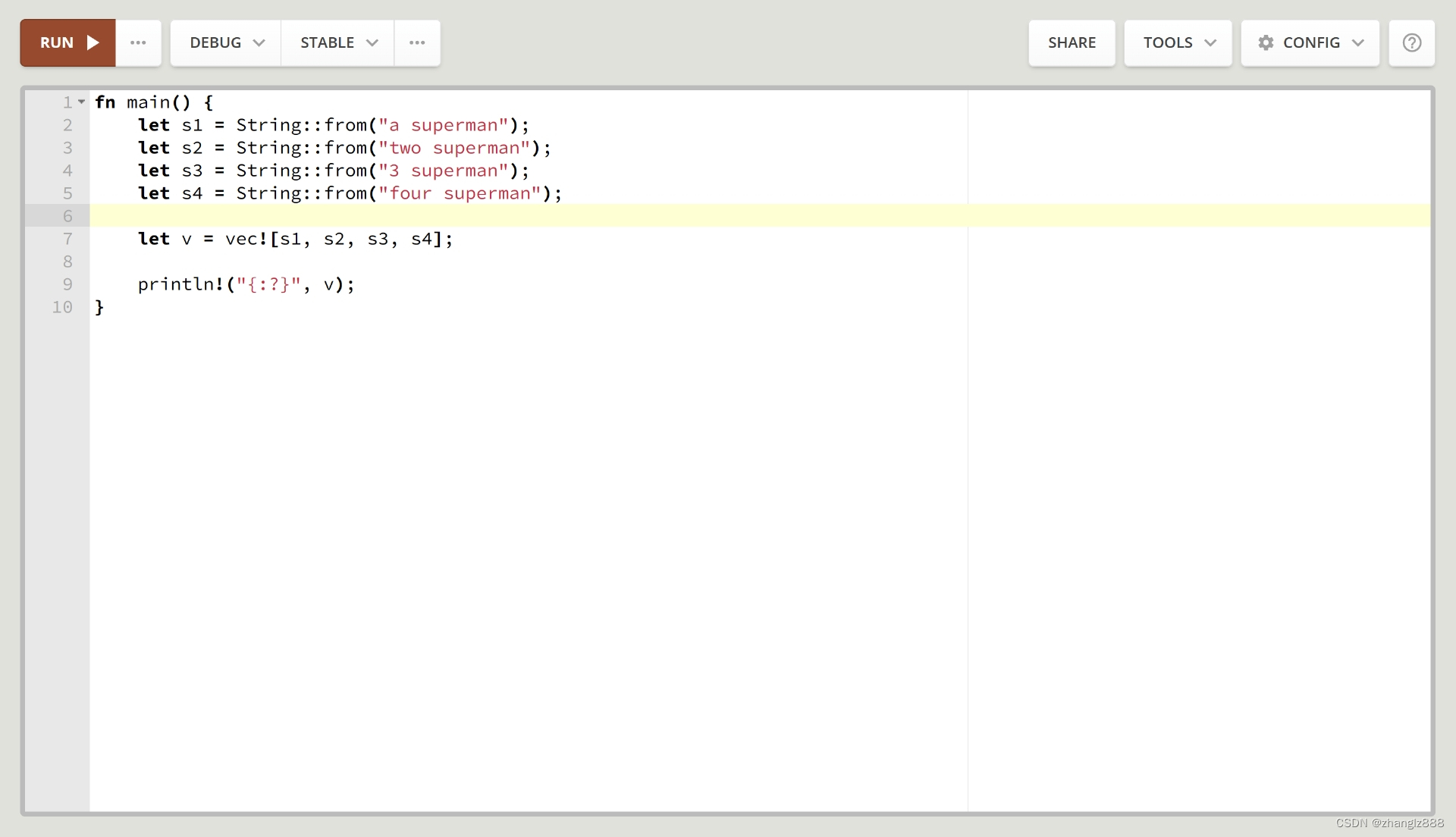
编辑器 / IDE
- 推荐 VS Code。要安装 rust-analyzer 插件,才有自动提示等功能。
- VS Code 还能远程编辑。
- Windows 下,代码放在 WSL Linux 里,在 Windows Host 下用 VS Code 远程编辑 WSL 中的代码,体验非常棒。
- Rust 代码编辑器还有 VIM、NeoVIM、IDEA、Clion 等。
- JetBrains 的 Rust 专用 IDE:RustRover。
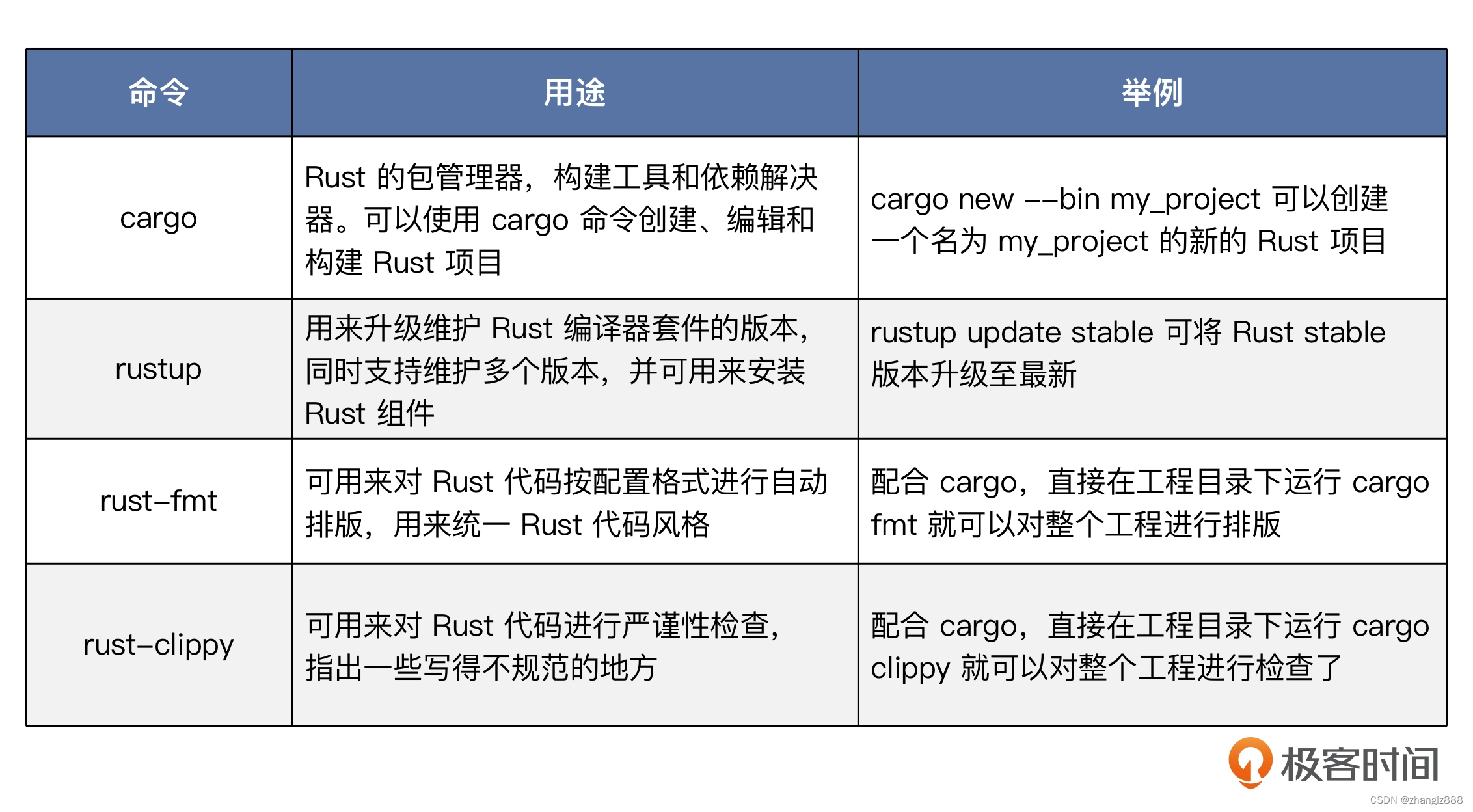
创建一个工程
在终端输入:cargo new --bin helloworld
显示: Created binary (application) `helloworld` package
目录组织结构:
helloworld
├── Cargo.toml
└── src
└── main.rs
第一层是一个 src 目录和一个 Cargo.toml 工程配置文件。src 放源代码。
Cargo.toml文件内容:
- [package]
- name = "helloworld"
- version = "0.1.0"
- edition = "2021"
-
- # See more keys and their definitions at https://doc.rust-lang.org/cargo/reference/manifest.html
-
- [dependencies]
Cargo.toml 中包含 package 等基本信息,项目名称、项目版本和采用的 Rust 版次。
Rust 3 年发行一个版次,有 2015、2018 和 2021 版次,最新是 2021 版次。
执行 rustc -V 查看 Rust 版本。
rustc 1.69.0 (84c898d65 2023-04-16)
src 下 main.rs 里的代码:
- fn main() {
- println!("Hello, world!");
- }
在终端输出 "Hello, world!" 字符串。
用 cargo build 编译:
- $ cargo build
- Compiling helloworld v0.1.0 (/home/mike/works/classes/helloworld)
- Finished dev [unoptimized + debuginfo] target(s) in 1.57s
用 cargo run 直接运行:
- $ cargo run
- Finished dev [unoptimized + debuginfo] target(s) in 0.01s
- Running `target/debug/helloworld`
- Hello, world!
Rust 基础语法
包括基础类型、复合类型、控制流、函数与模块几个方面。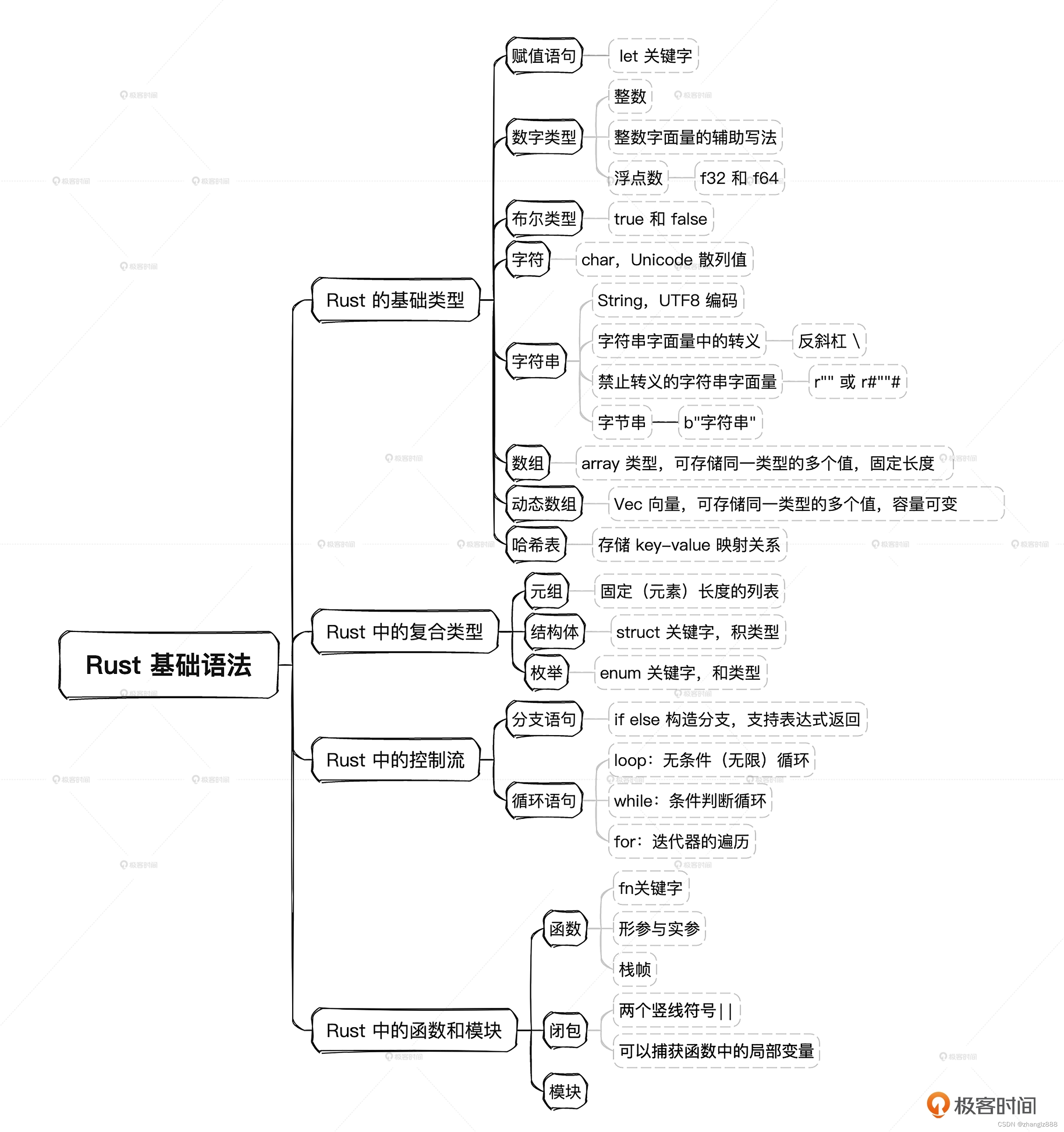
Rust 的基础类型
赋值语句
用 let 关键字定义变量及初始化。
let a: u32 = 1;
类型在变量名的后面。
Rust 保证你定义的变量在第一次使用之前一定被初始化过。
数字类型--区分位数
整数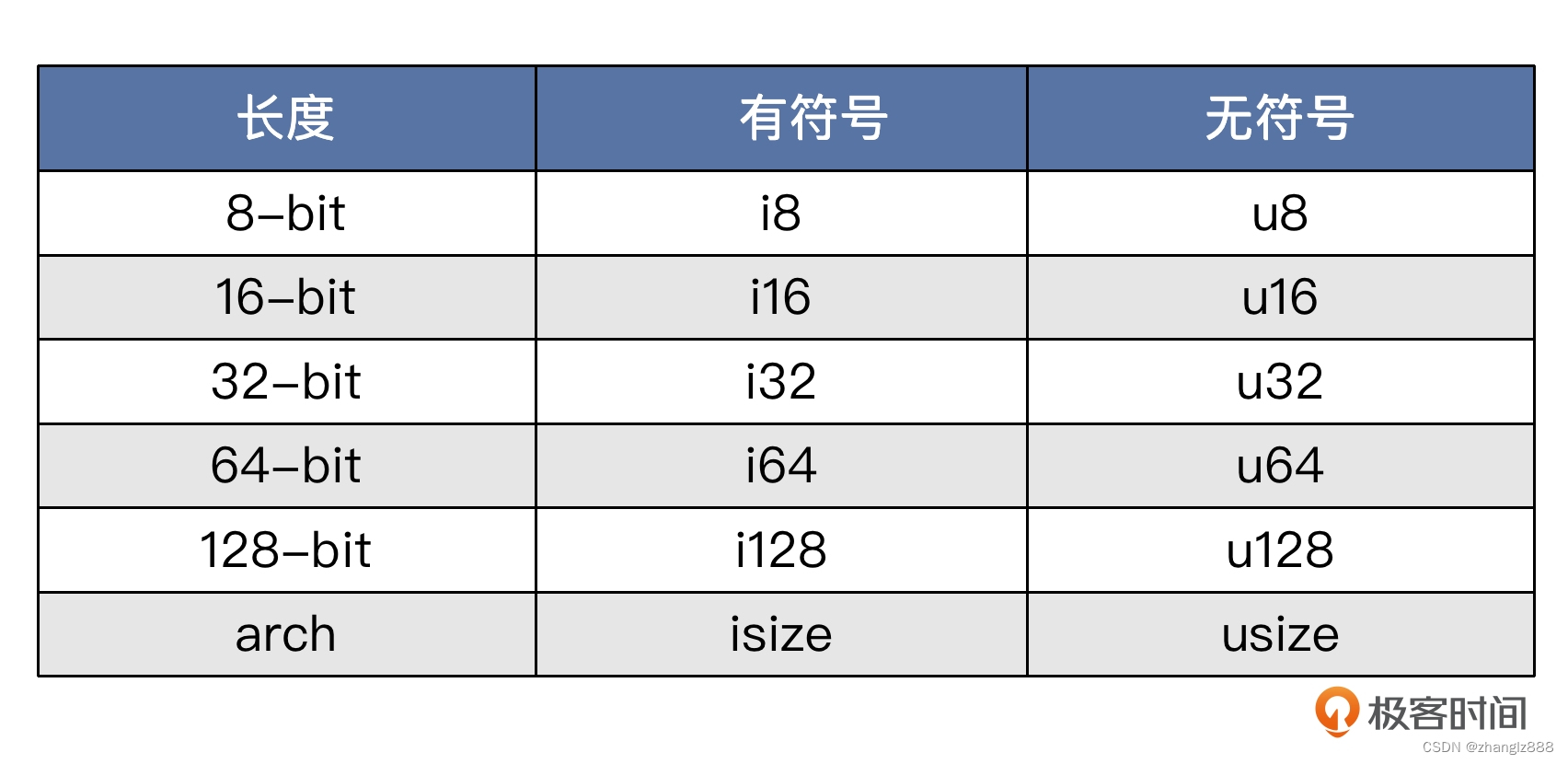
isize 和 usize 的位数与具体 CPU 架构位数相同。CPU 64 位,是 64 位,CPU 32 位,是 32 位。
整数类型,可在写字面量的时候作为后缀,直接指定值的类型,如 let a = 10u32;
整数字面量的辅助写法--更清晰直观
- 十进制字面量 98_222,使用下划线按三位数字一组隔开
- 十六进制字面量 0xff,使用0x开头
- 8进制字面量 0o77,使用0o(小写字母o)开头
- 二进制字面量 0b1111_0000,使用0b开头,按4位数字一组隔开
- 字符的字节表示 b'A',对一个ASCII字符,在其前面加b前缀,直接得到此字符的ASCII码值
浮点数
f32 和 f64, 32 位浮点数类型和 64 位浮点数类型。
跟在字面量的后面,指定浮点数值的类型,如 let a = 10.0f32;
布尔类型
布尔类型为 bool,只两个值,true 和 false。
let a = true;
let b: bool = false;
字符
字符类型是 char,值用单引号括起来。
- fn main() {
- let c = 'z';
- let z: char = 'ℤ';
- 推荐阅读
相关标签
Copyright © 2003-2013 www.wpsshop.cn 版权所有,并保留所有权利。


