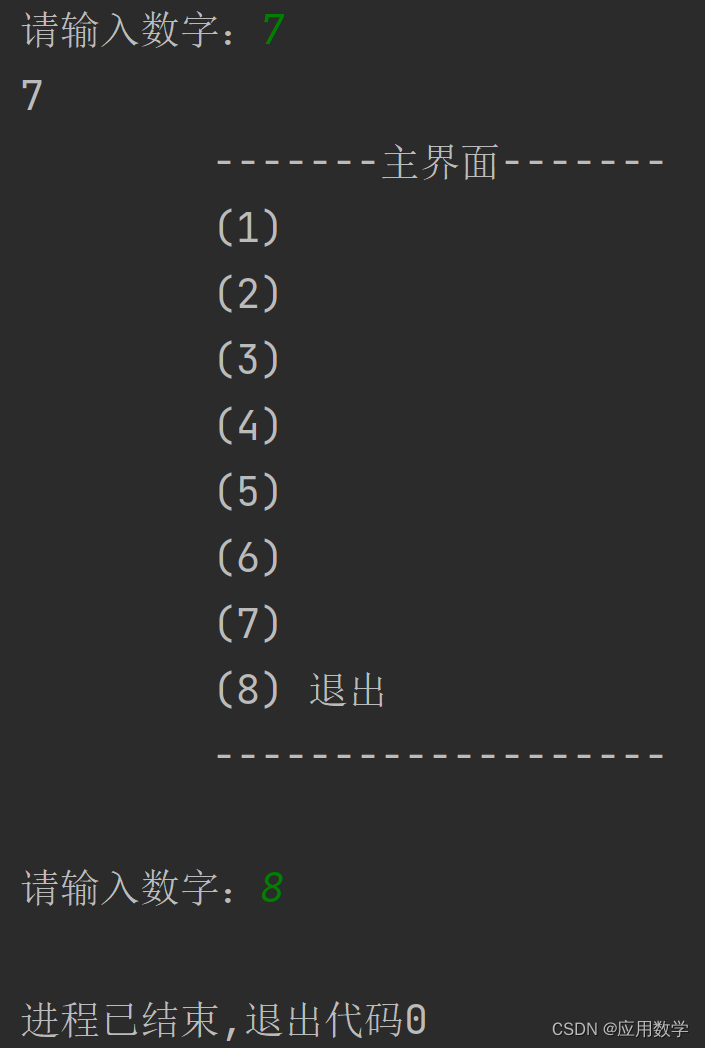热门标签
热门文章
- 1CMake Error: Could not find CMAKE_ROOT 解决办法_cmake error: could not find cmake_root !!!
- 2软件设计师——题目以及解析记录(单选)_候选码判断例题
- 3pytorch计算余弦相似度_pytorch cosine similarity
- 4云原生 | Docker - [Dockerfile]_syntax=docker/dockerfile:1
- 5数学建模 | 关于随机森林你必须知道的20个知识点_随机森林一般选多少棵树
- 6Linux系统盘出现问题处理思路_linux磁盘修复
- 7微信小程序的springboot高校新生报道管理系统
- 8一篇就够:uniapp-Mqtt系列问题详细攻略(解决掉线、真机调试错误等问题)_uniapp mqtt
- 9golang使用energy开发GUI桌面程序,CEF,LCL_golang energy
- 10【STM32外设系列】JW01三合一空气质量检测模块_jw01co2传感器需要几个外部引脚
当前位置: article > 正文
python中switch功能实现(if…elif及while)_python switch
作者:算法优化者 | 2024-02-01 20:37:11
赞
踩
python switch
原理:
首先直接进入while循环里,设置全局变量通过eval(input())获取输入的数值(为使每次功能实现后都能进行选择),获得选择的数值后,通过if…elif分支使用户进入子界面实现子功能;当功能实现后使用continue退出当前子界面,而不退出while循环,从而继续功能的选择;当用户想结束功能选择时,使用break退出while循环结束运行。其基础原理基于switch…case选择功能原理。
代码:
- #自定义主界面
- def test():
- print("\t\t-------主界面-------")
- print("\t\t(1)")
- print("\t\t(2)")
- print("\t\t(3)")
- print("\t\t(4)")
- print("\t\t(5)")
- print("\t\t(6)")
- print("\t\t(7)")
- print("\t\t(8) 退出")
- print("\t\t-------------------\n")
- test()#调用主界面函数提供第一次功能选择目录
-
- #进入子界面
- while True:#进行功能选择,相当于switch开关
- number = eval(input("请输入数字:"))#相当于做为全局角色
- if number == 1:
- print("1")
- test() # 再次提供功能选择目录
- continue
- elif number == 2:
- print("2")
- test() # 再次提供功能选择目录
- continue
- elif number == 3:
- print("3")
- test() # 再次提供功能选择目录
- continue
- elif number == 4:
- print("4")
- test() # 再次提供功能选择目录
- continue
- elif number == 5:
- print("5")
- test() # 再次提供功能选择目录
- continue
- elif number == 6:
- print("6")
- test() # 再次提供功能选择目录
- continue
- elif number == 7:
- print("7")
- test() # 再次提供功能选择目录
- continue
- elif number == 8:
- break

结果展示:
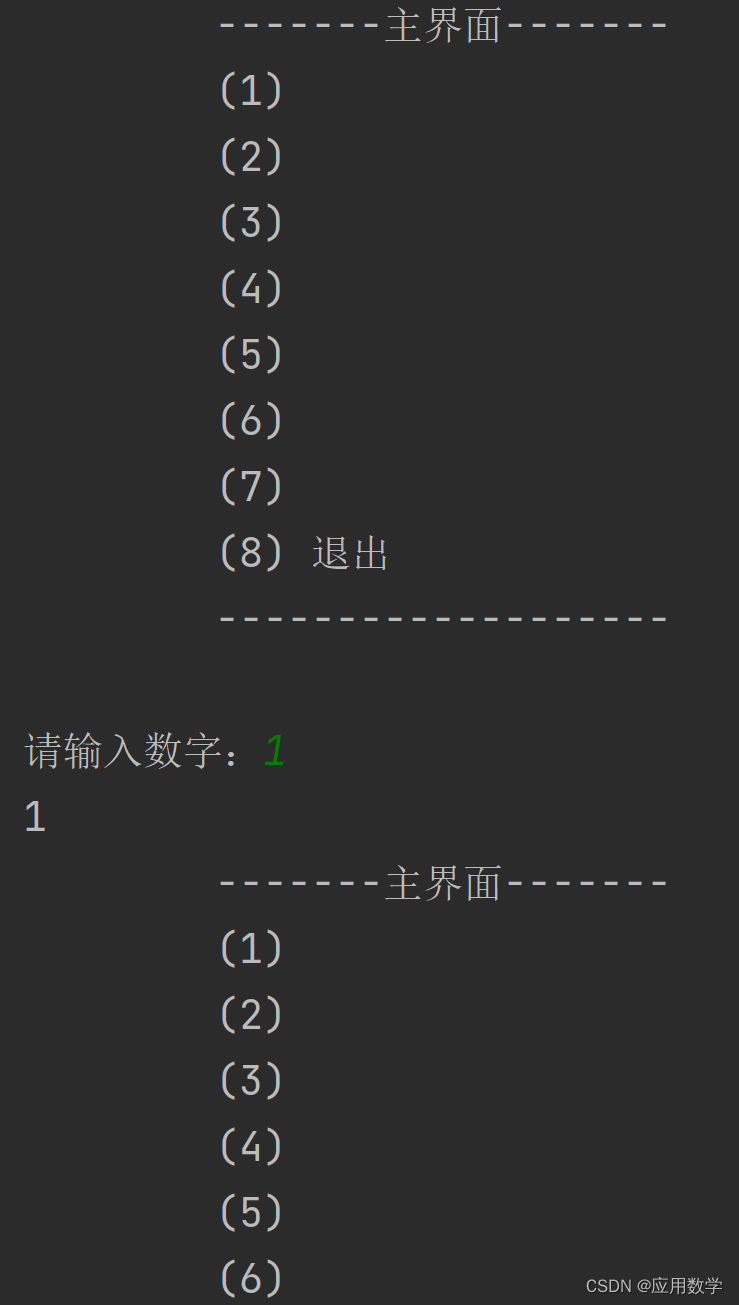
声明:本文内容由网友自发贡献,不代表【wpsshop博客】立场,版权归原作者所有,本站不承担相应法律责任。如您发现有侵权的内容,请联系我们。转载请注明出处:https://www.wpsshop.cn/blog/article/detail/54773
推荐阅读
- 在Python图形用户界面(GUI)应用程序中,创建和管理多个窗口是一项重要的任务。这些窗口可以用于不同的用途,例如显示附加信息、执行特定操作或以其他方式改善用户体验。在本文中,我们将深入研究如何使用Python的Tkinter库来打开和关... [详细]
赞
踩
- 我国地域辽阔,自然条件复杂,因此灾害性天气种类繁多,地区差异大。其中,雷雨大风、冰雹、龙卷、短时强降水等强对流天气是造成经济损失、危害生命安全最严重的一类灾害性天气[1]。以2022年为例,我国强对流天气引发风雹灾害造成的死亡失踪人数和直接... [详细]
赞
踩
- 优秀的中文分词库——jieba库_jiebajiebaHello,World!从去年开始学习Python,在长久的学习过程中,发现了许多有趣的知识,不断充实自己。今天我所写的内容也是极具趣味性,关于优秀的中文分词库——jieba库。... [详细]
赞
踩
- 类型:字典。_python绩点计算python绩点计算绩点计算类型:字典描述平均绩点计算方法:(课程学分1绩点+课程学分2绩点+…+课程学分n*绩点)/(课程学分1+课程学分2+…+课程学分n)用户循环输入五分制成绩和课程学分,题目测试数据... [详细]
赞
踩
- 用tkinter做前端,通过qrcode模块,做出了一个根据网页生成二维码的小程序【Python】生成二维码创建了一个使用python创建二维码的程序。下面是生成的程序的图像。功能描述输入网址(URL)。输入二维码的名称。当单击QR码生成按... [详细]
赞
踩
- VScode中Python代码不高亮显示怎么办?_vscode的python语法不高亮vscode的python语法不高亮最近在用VScode写代码的时候,发现Python代码不高亮显示:这样用起来体验感不好,网上查询资料,可能存在的原因为... [详细]
赞
踩
- 本项目包括四个核心部分:数据爬取、数据存储、数据分析和数据可视化。首先,利用Python编写的网络爬虫从专业的历史天气网站上爬取大连市从2011年至2023年的天气数据,包括日期、最高气温、最低气温和天气状况等信息。爬取过程中应用了requ... [详细]
赞
踩
- 探索Python函数的核心概念,从基础的函数定义和调用到高阶函数和装饰器。为初学者提供了详尽的指导和实用示例,让你更深入地理解Python的强大功能。【Python零基础入门】函数【Python零基础入门】第五课函数【Python零基础入门... [详细]
赞
踩
- sort()可以对列表进行「排序」_pythonsort函数pythonsort函数「作者主页」:士别三日wyx「作者简介」:CSDNtop100、阿里云博客专家、华为云享专家、网络安全领域优质创作者「推荐专栏」:小白零基础《Python入... [详细]
赞
踩
- 开门,意味着门的两个门板没有连通,对于外界是敞开的,对应“开”;而闭门,意味着门的两个门板连通到了一起,对于外界是关闭的状态,对应“闭”。_开运算开运算目录概要:正文部分:概念介绍: 何谓“开”与“闭”:如何实现开运算与闭运算:应... [详细]
赞
踩
- DES(DataEncryptionStandard)是一种对称加密算法。本文详细解释DES的算法原理,以及不安全的原因。附Python的实现源码。_des原理des原理文章目录1、什么是DES2、DES的基本概念3、DES的加密流程4、D... [详细]
赞
踩
- 因为课程需要,第一次这么彻底地接触numpy。虽闻名已久,但是真正使用numpy才感受到它的强大,发现它尤其适合数据分析与处理。这里根据自己的使用经验简单总结一下numpy在矩阵运算中的应用,之后也会根据自己的实践经历不断更新。_pytho... [详细]
赞
踩
- 在Python中,我们常常会遇到需要将运行结果以CSV格式导出以供其他语言或工具使用的情况。本文将介绍如何使用Python将结果导出为CSV格式的两种主要方法。_python导出csv文件python导出csv文件在Python中,我们常常... [详细]
赞
踩
- 当直接运行包的时侯(pythonwm),wm不是作为一包来运行,因此包的路径wm没有被加入sys.path路径中。在__ini__.py中定义一个main()函数,在__main__.py中调用它,实现入口,最后调用了wm.main()函数... [详细]
赞
踩
- 但是,有时候会出现550错误,表示所请求的文件不可访问。在该代码中,我们首先连接FTP服务器,然后使用nlst()方法列出当前目录下的文件列表,再判断所请求的文件是否在列表中。如果文件存在,则输出“文件存在”,否则输出“文件不存在”。以上是... [详细]
赞
踩
- selenium添加带有账密的socks5代理我们都知道在使用selenium开发爬虫的时候不可避免的会使用socks5高匿名代理。,当然这是本地自己搭的socks5代理,不需要账号密码就可以使用,但是如果我们搞了一台服务器在上面搭建了so... [详细]
赞
踩
- 《滑雪大冒险》是一款充满趣味性和挑战性的休闲竞技游戏,在游戏中,玩家将扮演一位勇敢的滑雪者,在雪山上展示他们的滑雪技巧,游戏采用2D图形界面,以第第三人称视角呈现_滑雪大冒险代码python滑雪大冒险代码python滑雪大冒险《滑雪大冒险》... [详细]
赞
踩
- PythonSelenium自动化PythonSelenium自动化的笔记1.常用的一些第三方库importsocketimportsysfromseleniumimportwebdriverfromselenium.webdriver.c... [详细]
赞
踩
- 在方法update()中,我们添加了一个if代码块而不是elif代码块,这样如果玩家同时按下了左右箭头键,将先增大飞船的rect.centerx值,再降低这个值,即飞船的位置保持不变。在处,我们修改了游戏在玩家按下右箭头键时响应的方式:不... [详细]
赞
踩
- article
已解决WARNING: pip is configured with locations that require TLS/SSL, however the ssl module in Python
已解决(pip升级报错)WARNING:pipisconfiguredwithlocationsthatrequireTLS/SSL,howeverthesslmoduleinPythonisnotavailable.Lookinginin... [详细]赞
踩
相关标签