热门标签
热门文章
- 1远程炼丹:zerotier内网穿透+vscode配置远程开发+tmux终端复用_vscode内网穿透
- 2推荐几个好的URL _朗读引擎url地址大全
- 3集五福华为机试python_支付宝集五福,扫一扫用新年送礼好物华为MatePad Pro画的福试试...
- 4Windows Server 2019 预览版介绍
- 5Codeforces Round #657 (Div. 2)题解总结_you are given a string ss of length nn consisting
- 6css新手教程
- 7Python笔记四、Python函数_python可选参数
- 8python爬虫学习教程,用python爬取新浪微博数据
- 9python线程池模块_Python之路(第四十六篇)多种方法实现python线程池(threadpool模块\multiprocessing.dummy模块\concurrent.futures模块...
- 10matlab实现图像频域处理(低通滤波、高通滤波、同态滤波)_matlab图像滤波
当前位置: article > 正文
【学习整理】Ubuntu使用screen_ubuntu screen
作者:不正经 | 2024-02-07 12:00:53
赞
踩
ubuntu screen
Ubuntu使用screen
今天才知道,原来关闭远程连接后也可以使用screen控制程序在后台运行,上线后就可以调出后台的程序,非常方便!
步骤如下:
- 在终端输入screen,如果出现
Command not found说明当前设备没有安装screen,转步骤2;否则转步骤3; - 输入
sudo apt install screen安装; - 新建窗口:
screen -S name,此处的name是你后续调出后台程序时需要使用的,name相当于那个screen使用的名称; - 正常执行命令;
- 再次上线时,输入
screen -ls查看当前screen运行的程序 - 调出后台程序
screen -r name
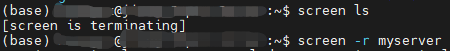
如果远程连接被动关闭,就会出现错误:
There is a screen on:
12345.name (日期 时间) (Attached)
- 1
- 2
虽然是重新连接了,但是之前的screen还是处于打开状态,1个screen不可能同时打开两次,所以无法打开screen。
使用下面语句先解除Attached:
screen -d id
id即上面的12345
然后再使用screen -r id重新连接
声明:本文内容由网友自发贡献,不代表【wpsshop博客】立场,版权归原作者所有,本站不承担相应法律责任。如您发现有侵权的内容,请联系我们。转载请注明出处:https://www.wpsshop.cn/blog/article/detail/65377
推荐阅读
- Docker是一个开源的应用容器引擎,让开发者可以打包他们的应用以及依赖包到一个可移植的镜像中,然后发布到任何流行的Linux或Windows操作系统的机器上,也可以实现虚拟化。NVIDIA改进了原始的Docker,便于容器使用NVIDIA... [详细]
赞
踩
- 1.目的为了能在容器里调用GPU2.过程#Ifyouhavenvidia-docker1.0installed:weneedtoremoveitandallexistingGPUcontainersdockervolumels-q-fdri... [详细]
赞
踩
- https://docs.nvidia.com/datacenter/cloud-native/container-toolkit/install-guide.html#installing-on-amazon-linuxInstallin... [详细]
赞
踩
- apt-getupdate:升级安装包相关的命令,刷新可安装的软件列表(但是不做任何实际的安装动作)apt-getupgrade:进行安装包的更新(软件版本的升级)apt-getdist-upgrade:进行系统版本的升级(Ubuntu版本... [详细]
赞
踩
- 一、docker一键安装curl-fsSLhttps://get.docker.com|bash-sdocker--mirrorAliyun二、nvidia-docker安装curlhttps://get.docker.com|sh\&&s... [详细]
赞
踩
- 本文介绍如何在Ubuntu20.04系统下安装nvidia-docker2_ubuntu20.04安装nvidia-docker2ubuntu20.04安装nvidia-docker2Ubuntu20.04安装nvidia-docker2安... [详细]
赞
踩
- Ubuntu18.04安装docker踩坑记录(根据docker官网)1.Updatetheaptpackageindex:$sudoapt-getupdate2.Installpackagestoallowapttouseareposit... [详细]
赞
踩
- nvidiadriver、cuda、cudnn、nvidia-docker安装、配置和部署(Ubuntu18.04LTS)1.nvidiadriver的安装和配置1.1查看支持的nvidiadriver版本1.2安装推荐支持的nvidiad... [详细]
赞
踩
- 是因为conda安装的cuda是不全的,没有nvcc,解决方案。我来踩坑啦,最近在下载apex包,遇到的问题步骤记录一下。如果可以显示成功就完成,但是笔者还是遇到啦其他问题。补充小踩坑,之前我试过原本的安装会失败,出现报错。,先从githu... [详细]
赞
踩
- ubuntu18.04安装docker和docker-compose,环境搭建,编译_validating/home/ubuntu/composetest/docker-compose.yml:services.webadditiovali... [详细]
赞
踩
- ubuntu18.04安装docker简单安装sudoaptinstalldocker.io配置docker开机自启动sudosystemctlstartdockersudosystemctlenabledocker查看是否安装成功$doc... [详细]
赞
踩
- DockerCompose是一个命令行工具,可让您定义和编排多个Docker应用程序容器。它使用YAML文件来配置应用程序的服务,网络。目前Compose已经更新到2.x,他与1.x版本的安装方法发生了一些区别。_ubuntu18.04安装... [详细]
赞
踩
- docker+docker-compose配置安装1.运行环境2.更换下载源3.Docker配置安装3.1安装Docker3.2添加用户到docker组3.3验证Docker4.DockerCompose配置安装4.1InstallDock... [详细]
赞
踩
- 安装docker-ce1.更新apt包:sudoapt-getupdate2.安装一些必要包(允许apt通过HTTPS使用仓库):sudoapt-getinstall\apt-transport-https\ca-certificates\... [详细]
赞
踩
- 1)dockerimport用来载入容器包,会丢弃了所有的历史记录和元数据信息,仅保存容器当时的快照状态,可以为镜像指定新名称。2)dockerload保存完整记录,但不能对载入的镜像重命名,而dockerimport可以为镜像指定新名称。... [详细]
赞
踩
- 通过apt安装正常情况下库里面是有docker.io的,实际上aptinstalldocker.io以后是可以拉取镜像了,但是这个版本可能是旧版本,并且感觉安全不全。sudoapt-getupdatesudoapt-getremovedoc... [详细]
赞
踩
- 安装docker-compose之前先安装docker环境可以参照我的文章https://blog.csdn.net/weixin_42608885/article/details/106859553#安装依赖工具$sudoapt-geti... [详细]
赞
踩
- 这样,你就成功在Ubuntu上安装了DockerCompose。参数表示获取机器硬件名称。例如,常见的处理器架构包括"x86_64"(64位)和"i386"(32位)。例如,Linux系统的内核名称通常为"Linux"。是用于动态构建Doc... [详细]
赞
踩
- docker_ubuntu18.04安装dockerubuntu18.04安装docker前言Docker是一个非常方便的应用容器的引擎,相当于把应用的相关运行环境都打包成盒,直接部署,开箱即用,几乎无需再进行配置,懒人必备。这次我们选择D... [详细]
赞
踩
- Ubuntu(18,20,21)多版本docker&dockercompose的快速安装_18一20docker18一20dockerUbuntu(18,20,21)多版本docker&dockercompose的快速安装多版本Ub... [详细]
赞
踩
相关标签


