编辑这个页面须要登录或更高权限!
- 您刚才的请求只有这个用户组的用户才能使用:自动确认用户
- 如果您还没有登录请登录后重试。编程那点事是一个开放式网站,修改本站大部分内容仅须要花10秒钟时间创建一个账户。 如果您已经登录,本页面可能是受保护的内容。如果您认为有修改的必要,请联系本站管理人员。
- 该页面已被锁定以防止编辑。
Django RSS
Django带有聚合feed生成框架。有了它,你可以创建RSS或Atom只需继承django.contrib.syndication.views.Feed类。
让我们创建一个订阅源的应用程序。
# Filename : example.py
# Copyright : 2020 By Nhooo
# Author by : www.cainiaojc.com
# Date : 2020-08-08
from django.contrib.syndication.views import Feed
from django.contrib.comments import Comment
from django.core.urlresolvers import reverse
class DreamrealCommentsFeed(Feed):
title = "Dreamreal's comments"
link = "/drcomments/"
description = "Updates on new comments on Dreamreal entry."
def items(self):
return Comment.objects.all().order_by("-submit_date")[:5]
def item_title(self, item):
return item.user_name
def item_description(self, item):
return item.comment
def item_link(self, item):
return reverse('comment', kwargs = {'object_pk':item.pk})
在feed类, title, link 和 description 属性对应标准RSS 的<title>, <link> 和 <description>元素。
条目方法返回应该进入feed的item的元素。在我们的示例中是最后五个注释。
现在,我们有feed,并添加评论在视图views.py,以显示我们的评论−
# Filename : example.py # Copyright : 2020 By Nhooo # Author by : www.cainiaojc.com # Date : 2020-08-08 from django.contrib.comments import Comment def comment(request, object_pk): mycomment = Comment.objects.get(object_pk = object_pk) text = '<strong>User :</strong> %s <p>'%mycomment.user_name</p> text += '<strong>Comment :</strong> %s <p>'%mycomment.comment</p> return HttpResponse(text)
我们还需要一些网址在myapp urls.py中映射 −
# Filename : example.py
# Copyright : 2020 By Nhooo
# Author by : www.cainiaojc.com
# Date : 2020-08-08
from myapp.feeds import DreamrealCommentsFeed
from django.conf.urls import patterns, url
urlpatterns += patterns('',
url(r'^latest/comments/', DreamrealCommentsFeed()),
url(r'^comment/(?P\w+)/', 'comment', name = 'comment'),
)当访问/myapp/latest/comments/会得到 feed −
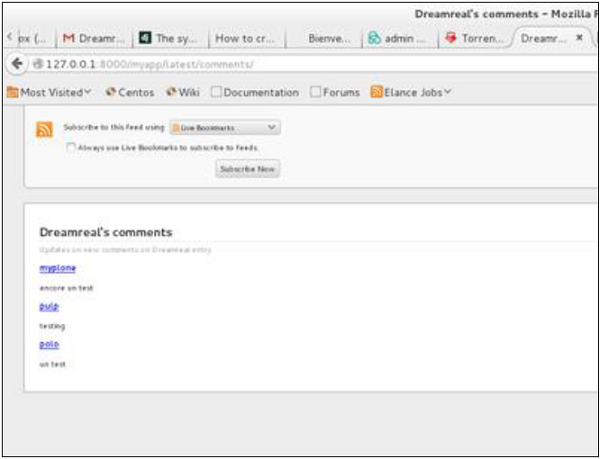
当点击其中的一个用户名都会得到:/myapp/comment/comment_id 在您的评论视图定义之前,会得到 −
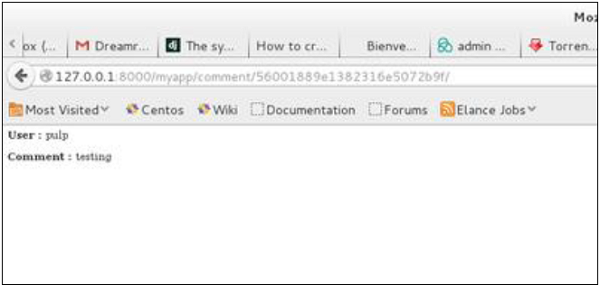
因此,定义一个RSS源是 Feed 类的子类,并确保这些URL(一个用于访问feed,一个用于访问feed元素)的定义。 正如评论,这可以连接到您的应用程序的任何模型。
- Copyright © 2003-2013 菜鸟教程。
- 版权与免责声明
