- 1android 学习 手机震动
- 2弹窗中的彩蛋,一款在线开发工具 JupyterNotebook,一篇博客就会用|Python技能树测评_在线开发notebook
- 3深度学习模型部署-triton_triton部署模型
- 4[时序异常检测]Anomaly Transformer算法详解_anomalytransformer 代码
- 5GPT-4:下一代人工智能的突破与挑战
- 6Arduino esp32环境中使用LittleFS上载文件出现“LittleFS Error: mklittlefsnot found!”问题的解决_arduino littlefs
- 7人工智能前沿——AI技术在医疗领域的应用_上世纪90年代,ai逐渐进入医学领域,最初主要应用于图像处理和模式识别。
- 8【论文泛读146】基于预训练语言模型的基于知识的对话系统_knowledge- grounded dialogue generation with pre-t
- 9[Linux初阶]which-find-grep-wc-管道符命令
- 10JSON解析的几种方式_json数组解析
不用 kill -9,让 SpringBoot 优雅停机!_bat脚本 优雅停止springboot服务
赞
踩
先来一段简单的代码,如下:
- @RestController
- public class DemoController {
- @GetMapping("/demo")
- public String demo() throws InterruptedException {
- // 模拟业务耗时处理流程
- Thread.sleep(20 * 1000L);
- return "hello";
- }
- }
-
当我们流量请求到此接口执行业务逻辑的时候,若服务端此时执行关机 (kill),spring boot 默认情况会直接关闭容器(tomcat 等),导致此业务逻辑执行失败。在一些业务场景下:会出现数据不一致的情况,事务逻辑不会回滚。
在最新的 spring boot 2.3 版本,内置此功能,不需要再自行扩展容器线程池来处理, 目前 spring boot 嵌入式支持的 web 服务器(Jetty、Reactor Netty、Tomcat 和 Undertow)以及反应式和基于 Servlet 的 web 应用程序都支持优雅停机功能。
我们来看下如何使用:
当使用server.shutdown=graceful启用时,在 web 容器关闭时,web 服务器将不再接收新请求,并将等待活动请求完成的缓冲期。
配置体验
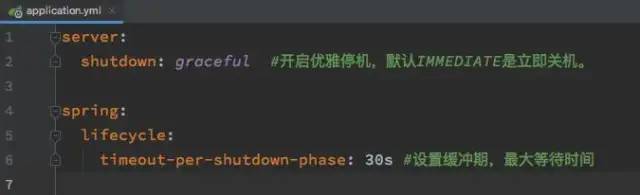
此处支持的 shutdown 行为,我们看下 源码枚举如下:
- /**
- * Configuration for shutting down a {@link WebServer}.
- *
- * @author Andy Wilkinson
- * @since 2.3.0
- */
- public enum Shutdown {
- /**
- * 优雅停机 (限期停机)
- *
- */
- GRACEFUL,
-
- /**
- * 立即停机
- */
- IMMEDIATE;
-
- }
-

缓冲期 timeout-per-shutdown-phase 配置
默认时间为 30S, 意味着最大等待 30S,超时候无论线程任务是否执行完毕都会停机处理,一定要合理合理设置。
效果体验
1、请求服务端接口
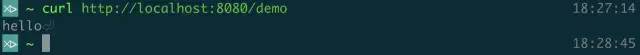
2、执行关闭应用
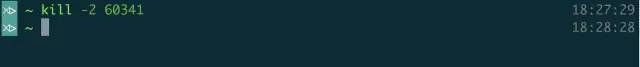
3、服务端接到关闭指令
- 2020-05-17 18:28:28.940 INFO 60341 --- [extShutdownHook] o.s.b.w.e.tomcat.GracefulShutdown : Commencing graceful shutdown. Waiting for active requests to complete
- 2020-05-17 18:28:45.923 INFO 60341 --- [tomcat-shutdown] o.s.b.w.e.tomcat.GracefulShutdown : Graceful shutdown complete
4、接口请求执行完成
相关知识
关于此处执行kill -2 而不是 kill -9
kill -2 相当于快捷键 Ctrl + C 会触发 Java 的 ShutdownHook 事件处理(优雅停机或者一些后置处理可参考以下源码)
- //ApplicationContext
- @Override
- public void registerShutdownHook() {
- if (this.shutdownHook == null) {
- // No shutdown hook registered yet.
- this.shutdownHook = new Thread(SHUTDOWN_HOOK_THREAD_NAME) {
- @Override
- public void run() {
- synchronized (startupShutdownMonitor) {
- doClose();
- }
- }
- };
- Runtime.getRuntime().addShutdownHook(this.shutdownHook);
- }
- }
-

kill -9,暴力美学强制杀死进程,不会执行 ShutdownHook
通过 actuate 端点实现优雅停机
POST 请求 /actuator/shutdown 即可执行优雅关机。
源码解析
- @Endpoint(id = "shutdown", enableByDefault = false)
- public class ShutdownEndpoint implements ApplicationContextAware {
-
- @WriteOperation
- public Map<String, String> shutdown() {
- Thread thread = new Thread(this::performShutdown);
- thread.setContextClassLoader(getClass().getClassLoader());
- thread.start();
- }
-
- private void performShutdown() {
- try {
- Thread.sleep(500L);
- }
- catch (InterruptedException ex) {
- Thread.currentThread().interrupt();
- }
-
- // 此处close 逻辑和上边 shutdownhook 的处理一样
- this.context.close();
- }
- }
-

第一种:就是 SpringBoot 提供的actuator的功能
执行shutdown, health, info等,默认情况下,actuator的shutdown是disable的,我们需要打开它。首先引入acturator的maven依赖。
- <dependency>
- <groupId>org.springframework.boot</groupId>
- <artifactId>spring-boot-starter-actuator</artifactId>
- </dependency>
默认情况下,shutdown端点都是默认不开启的.除了shutdown之外还有health, info的web访问都打开的话将management.endpoints.web.exposure.include=*就可以。可以通过在application.properties中添加以下代码:
- management.endpoints.web.exposure.include=*
- management.endpoint.shutdown.enabled=true
- endpoints.shutdown.enabled=true
接下来通过http访问的方式,实现关闭spring boot 应用.
curl -X POST localhost:port/actuator/shutdown第二种:关闭上下文
通过调用上下文的close()方法关闭上下文.
举个例子:
- ConfigurableApplicationContext ctx = new
- SpringApplicationBuilder(Application.class).web(WebApplicationType.NONE).run();
- System.out.println("Spring Boot application started");
- ctx.getBean(TerminateBean.class);
- ctx.close();
close()方法会销毁所有的bean并释放锁,最后关闭所有的bean factory.
为了验证以上代码起到了想要的效果,使用spring生命周期容器被销毁前会调用的注解@PreDestroy来测试.
- public class TerminateBean {
-
- @PreDestroy
- public void onDestroy() throws Exception {
- System.out.println("Spring Container is destroyed!");
- }
- }
声明以下config需要用到的bean
- @Configuration
- public class ShutdownConfig {
-
- @Bean
- public TerminateBean getTerminateBean() {
- return new TerminateBean();
- }
- }
运行应用会得到如下日志:
- 17:01:20.542 [main] INFO com.baeldung.shutdown.Application - Started Application in 5.01 seconds (JVM running for 5.999)
- Spring Boot application started
- Spring Container is destroyed!
- 17:01:20.549 [main] INFO o.s.o.j.LocalContainerEntityManagerFactoryBean - Closing JPA EntityManagerFactory for persistence unit 'default'
- 17:01:20.549 [main] INFO o.h.t.s.i.SchemaDropperImpl$DelayedDropActionImpl - HHH000477: Starting delayed evictData of schema as part of SessionFactory shut-down'
- 17:01:20.552 [main] INFO com.zaxxer.hikari.HikariDataSource - HikariPool-1 - Shutdown initiated...
- 17:01:20.556 [main] INFO com.zaxxer.hikari.HikariDataSource - HikariPool-1 - Shutdown completed.
- Process finished with exit code 0
ps:关闭上下文时,因为spring隔离的生命周期并不会影响父级上下文.
以上方法是创建了一个新的上下文并调用close()方法.如果想要关闭现在使用的context,最简单的方式就是使用上文的actuator的shutdown端点.当然也可以通过使用自定义的端点实现此功能.
- @RestController
- public class ShutdownController implements ApplicationContextAware {
-
- private ApplicationContext context;
-
- @PostMapping("/shutdownContext")
- public void shutdownContext() {
- ((ConfigurableApplicationContext) context).close();
- }
-
- @Override
- public void setApplicationContext(ApplicationContext ctx) throws BeansException {
- this.context = ctx;
-
- }
- }

实现ApplicationContextAware接口并重写setApplicationContext方法获得当前应用的context.
同样,通过http访问的方式,实现关闭spring boot 应用.
curl -X POST localhost:port/shutdownContextps:对于自定义的endpoint,做好安全防护.
第三种:退出应用
spring 应用会在JVM中注册一个shutdown的钩子函数来确保退出恰当地退出应用.
- ConfigurableApplicationContext ctx = new SpringApplicationBuilder(Application.class)
- .web(WebApplicationType.NONE).run();
-
- int exitCode = SpringApplication.exit(ctx, new ExitCodeGenerator() {
- @Override
- public int getExitCode() {
- // return the error code
- return 0;
- }
- });
-
- System.exit(exitCode);
调用system.exit(),会关比JVM并返回INT值.
第四种:PID杀死应用进程
使用bash脚本在应用外杀死应用.
- SpringApplicationBuilder app = new SpringApplicationBuilder(Application.class)
- .web(WebApplicationType.NONE);
- app.build().addListeners(new ApplicationPidFileWriter("./bin/shutdown.pid"));
- app.run();
-
接着,创建一个shutdown.bat脚本:
kill -2 $(cat ./bin/shutdown.pid)执行该脚本即可杀死应用.
-------------------------
参考:


