热门标签
热门文章
- 1python中的dict是什么数据类型_Python数据类型之字典(dict)
- 2Linux环境搭建和安装步骤_vmware-workstation-full-17.0.0-20800274
- 3Docker进阶:容器网络、存储,安全和监控以及实践项目_docker创建的网络是可以监控?
- 4在CentOS8下安装OpenEuler,以及为OpenEuler安装GUI_openeuler gui
- 5eNSP之交换机配置_ensp如何配置交换机
- 6centos ping ipv6地址,提示: Address family for hostname not supported,
- 7超越Llama2-65B:Mixtral-8x7B MoE大模型微调实践分享
- 8异常:java.lang.NoClassDefFoundError: net/sf/ezmorph/Morpher 解决办法
- 9Security Onion安全洋葱架构概述
- 10鸿蒙开发实战【通话管理】_鸿蒙开发电话拨打状态监听
当前位置: article > 正文
Oracle 19c RAC升级补丁19.14报错记录_opatchauto: line 61
作者:小小林熬夜学编程 | 2024-03-28 10:56:22
赞
踩
opatchauto: line 61
环境:linux7.6+Oracle19c RAC
问题描述:数据新环境部署,从19.3直接升级到19.14,期间grid打补丁成功,但db失败,失败日志如下:
[root@cdjkdb1 patch]# /oracle/app/oracle/product/19.3.0/db_1/OPatch/opatchauto apply /oracle/patch/33567274/33509923 -oh /oracle/app/oracle/product/19.3.0/db_1 OPatchauto session is initiated at Thu Oct 13 20:46:51 2022 System initialization log file is /oracle/app/oracle/product/19.3.0/db_1/cfgtoollogs/opatchautodb/systemconfig2022-10-13_08-46-53PM.log. Session log file is /oracle/app/oracle/product/19.3.0/db_1/cfgtoollogs/opatchauto/opatchauto2022-10-13_08-47-14PM.log The id for this session is 393P Executing OPatch prereq operations to verify patch applicability on home /oracle/app/oracle/product/19.3.0/db_1 Patch applicability verified successfully on home /oracle/app/oracle/product/19.3.0/db_1 Executing patch validation checks on home /oracle/app/oracle/product/19.3.0/db_1 Patch validation checks successfully completed on home /oracle/app/oracle/product/19.3.0/db_1 Verifying SQL patch applicability on home /oracle/app/oracle/product/19.3.0/db_1 SQL patch applicability verified successfully on home /oracle/app/oracle/product/19.3.0/db_1 Preparing to bring down database service on home /oracle/app/oracle/product/19.3.0/db_1 Successfully prepared home /oracle/app/oracle/product/19.3.0/db_1 to bring down database service Bringing down database service on home /oracle/app/oracle/product/19.3.0/db_1 Following database(s) and/or service(s) are stopped and will be restarted later during the session: mochabsm Database service successfully brought down on home /oracle/app/oracle/product/19.3.0/db_1 Performing prepatch operation on home /oracle/app/oracle/product/19.3.0/db_1 Perpatch operation completed successfully on home /oracle/app/oracle/product/19.3.0/db_1 Start applying binary patch on home /oracle/app/oracle/product/19.3.0/db_1 Failed while applying binary patches on home /oracle/app/oracle/product/19.3.0/db_1 Execution of [OPatchAutoBinaryAction] patch action failed, check log for more details. Failures: Patch Target : cdjkdb1->/oracle/app/oracle/product/19.3.0/db_1 Type[rac] Details: [ ---------------------------Patching Failed--------------------------------- Command execution failed during patching in home: /oracle/app/oracle/product/19.3.0/db_1, host: cdjkdb1. Command failed: /oracle/app/oracle/product/19.3.0/db_1/OPatch/opatchauto apply /oracle/patch/33567274/33509923 -oh /oracle/app/oracle/product/19.3.0/db_1 -target_type rac_database -binary -invPtrLoc /oracle/app/oracle/product/19.3.0/db_1/oraInst.loc -jre /oracle/app/oracle/product/19.3.0/db_1/OPatch/jre -persistresult /oracle/app/oracle/product/19.3.0/db_1/opatchautocfg/db/sessioninfo/sessionresult_cdjkdb1_rac_2.ser -analyzedresult /oracle/app/oracle/product/19.3.0/db_1/opatchautocfg/db/sessioninfo/sessionresult_analyze_cdjkdb1_rac_2.ser Command failure output: ==Following patches FAILED in apply: Patch: /oracle/patch/33567274/33509923/33515361 Log: /oracle/app/oracle/product/19.3.0/db_1/cfgtoollogs/opatchauto/core/opatch/opatch2022-10-13_20-49-00PM_1.log Reason: Failed during Patching: oracle.opatch.opatchsdk.OPatchException: Prerequisite check "CheckActiveFilesAndExecutables" failed. After fixing the cause of failure Run opatchauto resume ] OPATCHAUTO-68061: The orchestration engine failed. OPATCHAUTO-68061: The orchestration engine failed with return code 1 OPATCHAUTO-68061: Check the log for more details. OPatchAuto failed. OPatchauto session completed at Thu Oct 13 20:49:54 2022 Time taken to complete the session 3 minutes, 3 seconds opatchauto failed with error code 42
- 1
- 2
- 3
- 4
- 5
- 6
- 7
- 8
- 9
- 10
- 11
- 12
- 13
- 14
- 15
- 16
- 17
- 18
- 19
- 20
- 21
- 22
- 23
- 24
- 25
- 26
- 27
- 28
- 29
- 30
- 31
- 32
- 33
- 34
- 35
- 36
- 37
- 38
- 39
- 40
- 41
- 42
- 43
- 44
- 45
- 46
- 47
- 48
- 49
- 50
- 51
- 52
- 53
- 54
- 55
- 56
- 57
- 58
- 59
- 60
- 61
- 62
- 63
- 64
最初由于忽略了日志的info输出信息,在网上以及mos上找各种方式尝试,均已失败告终,随后重新研究日志信息,定位了原因,最终顺利升级。
错误方式一:
排除oui-patch.xml文件权限,日志里没有这一项,排查无意义;
错误方式二:
排查oneoff目录下的内容,日志里也没有这一项。
正确方式:
根据日志提示信息,有一个关键项:libxxx.so(详见下图)正在使用,不能被opatch使用的信息,使用fuser libxxx.so查看后,会有显示占用的进程号,
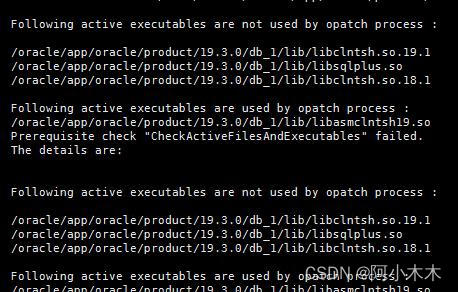
kill -9 进程号
结束进程,再执行就顺利完成了。
值得注意的是,其实在补丁升级的过程中报错信息在日志里已经有明显提示了,所以还是先仔细看日志,然后再根据日志提示去针对性的处理。
声明:本文内容由网友自发贡献,不代表【wpsshop博客】立场,版权归原作者所有,本站不承担相应法律责任。如您发现有侵权的内容,请联系我们。转载请注明出处:https://www.wpsshop.cn/w/小小林熬夜学编程/article/detail/329710
推荐阅读
相关标签



