热门标签
热门文章
- 1Cathy学Java——数据库_cathy 数据库
- 2gitee的操作(创建仓库-克隆本地-提交代码-分支管理)_gitte 怎么提交merge
- 3RK3588 & Android12 调试 RTL8852BE(wifi篇)_rk3588 android12调试rtl8852bs
- 4xilinxFPGA-串口发送和接收模块实例详解(基于verilog)_fpga 串口 收发 转 例化 verilog
- 5路径规划算法3.1 人工势场法APF_apf算法
- 6可解释性AI_可解释人工智能
- 7pgsql聚集函数_pgsql count(expression)
- 8生成无限制微信小程序码_获取不限制的小程序码
- 9在windows10上安装apache-hive-3.1.3_windows上安装hive3.1.3
- 10更改结构体字符串成员的内容时内存泄漏 LEAK SUMMARY:definitely lost: 10 bytes in 1 blocks_struct 内存泄露
当前位置: article > 正文
The specified database user/password combination is rejected: [28000][1045] Access denied for user
作者:小蓝xlanll | 2024-04-27 04:55:23
赞
踩
the specified database user/password combination is rejected: [28000][1045]
出现这个问题,首先我们先尝试修改密码。不行的话,再尝试给root更多的权限、新建一个用户等等。
一、管理员运行一个命令行窗口
1.停止mysql
net stop mysql
- 1
2.跳过输入密码这一步
mysqld --console --skip-grant-tables --shared-memory
- 1
二、上面的窗口不动,再重新开一个窗口
1.打开你的mysql的bin文件,我的在D盘。
2.输入如下命令直接进入mysql数据库,注意这个是直接进入软件
mysql
- 1
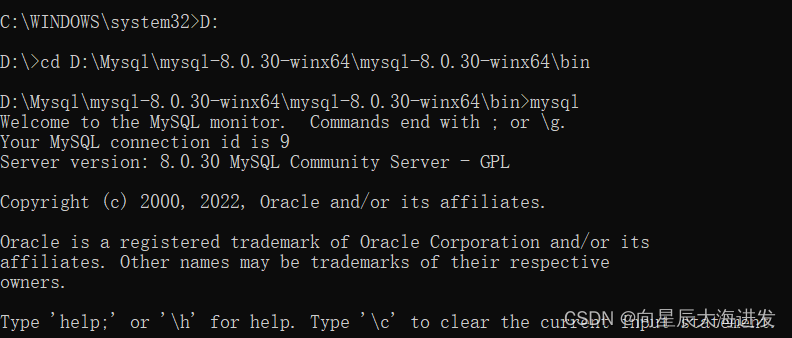
3.然后输入如下命令
// 显示目前存在的数据库
show databases;
//进入Mysql自动初始化的mysql
use mysql;
- 1
- 2
- 3
- 4
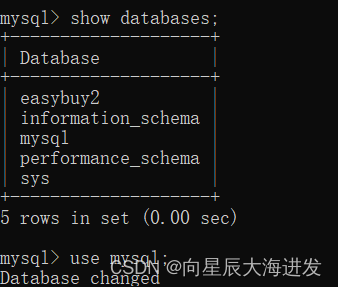
4.查看密码,第一个命令失效因为password改名字了
输入如下命令
select user,authentication_string,host from user;
- 1
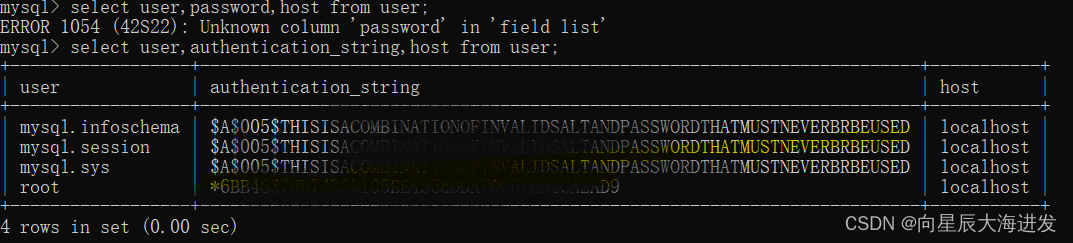
5.修改密码
update user set authentication_string='123456' where user='root' and host='localhost';
- 1
6.再次查询密码发现root密码已经修改
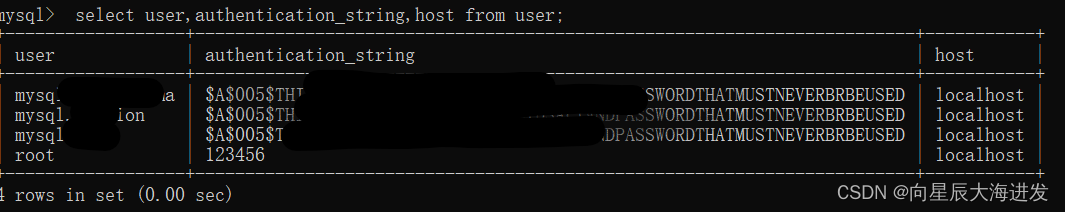
7.刷新权限
flush privileges;
- 1
三、在Idea里面测试的时候还是不行
让我们回到 Intellij idea,可能点击测试的时候还是会提示The specified database user/password combination is rejected: [28000][1045] Access denied for user ‘root’@‘localhost’ (using password: YES),尝试了很多方法,终于成功了。我们再建一个用户。
1.重复上述的步骤到 “use 数据库名字” 这一步
2.输入下面的命令
create user 用户名@'%' identified by '密码'
- 1
3.可能会失败,刷新一下,输入命令flush privileges;
4.再次输入2的命令。
5.重启mysql,到Intellij idea测试一下,输入用户名(上面命令新建的那个),密码。
6.成功!
四、其他错误:报错“ Access denied for user ‘skip-grants user’@‘skip-grants host’ to database ‘information_schema’ ”,那么就授予创建的用户的权限。
grant all privileges on *.* to '创建的用户名'@'%' with grant option;
- 1
声明:本文内容由网友自发贡献,不代表【wpsshop博客】立场,版权归原作者所有,本站不承担相应法律责任。如您发现有侵权的内容,请联系我们。转载请注明出处:https://www.wpsshop.cn/w/小蓝xlanll/article/detail/494901


