热门标签
热门文章
- 1transformer预测过程_Transformer在推荐模型中的应用总结_基于反向预训练transformer的伪先验序列推荐算法
- 2下一站,星辰大海!_百度 下一站 星辰大海
- 3VMware ESXi 7.0 U3 Unlocker & OEM BIOS 集成网卡驱动和 NVMe 驱动 (集成驱动版)_esxi-unlocker
- 4注意力机制(attention)_注意力计算距离
- 5opencv常用函数合集_opencv函数大全
- 6GPU pytorch 1.4.0 cuda 10.1 安装_torch1.4.0cuda10.1
- 7内存溢出的几种原因和解决办法
- 8基于疫情打卡健康评测系统的设计与实现_健康监测系统e-r设计
- 9k8s 经常操作指令
- 10安全测试 —— 如何使用burpsuite+xray实现联动测试?
当前位置: article > 正文
Vue项目打包为桌面应用_vue打包成桌面应用
作者:我家小花儿 | 2024-03-28 05:17:50
赞
踩
vue打包成桌面应用
1、首先使用 npm run build 打包为dist文件;
2、新建一个deskapp文件夹,里面在新建一个App文件夹,把打包好的dist里面的所有文件拷贝到App文件夹里面;
3、在deskapp文件夹中新建一个package.json文件,拷贝下面的内容:
{ "name": "deskapp", "version": "1.0.0", "description": "", "main": "App/index.html", "window": { "title": "我的桌面应用", "icon": "", "width": 1366, "height": 768, "toolbar": false, "frame": true, "resizable": true, "position": "center", "transparent": false, "show": true }, "scripts": { "test": "echo \"Error: no test specified\" && exit 1", "dist": "build --tasks win-x86,win-x64 --mirror https://npm.taobao.org/mirrors/nwjs/ .", "start": "run --x86 --mirror https://npm.taobao.org/mirrors/nwjs/ ." }, "author": "", "license": "ISC", "devDependencies": { "nwjs-builder-phoenix": "^1.15.0" }, "build": { "nwVersion": "0.27.5" } }
- 1
- 2
- 3
- 4
- 5
- 6
- 7
- 8
- 9
- 10
- 11
- 12
- 13
- 14
- 15
- 16
- 17
- 18
- 19
- 20
- 21
- 22
- 23
- 24
- 25
- 26
- 27
- 28
- 29
- 30
- 31
4、然后在deskapp文件下打开cmd,npm install安装依赖包;
5、执行正式打包桌面应用的命令: npm run dist,会得到一个dist文件;
6、进入dist文件夹有两个文件,其中x64就是打包好的桌面应用,双击进入会看到exe文件:
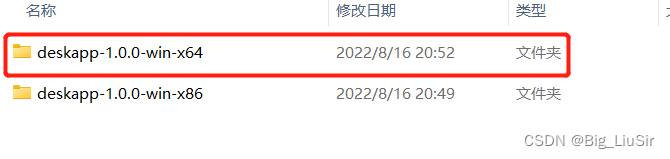
声明:本文内容由网友自发贡献,不代表【wpsshop博客】立场,版权归原作者所有,本站不承担相应法律责任。如您发现有侵权的内容,请联系我们。转载请注明出处:https://www.wpsshop.cn/w/我家小花儿/article/detail/328589
推荐阅读
相关标签



