- 1解决idea [08S01] 无法连接 sql server 数据库,报错:驱动程序无法通过使用安全套接字层(SSL)加密与 SQL Server 建立安全连接_sqlserver 08s01
- 2关于面试时的自我介绍口述(样版)
- 3Docker指令报错的解决方法:Got permission denied while trying to connect to the Docker daemon socket at unix:/
- 4【Hadoop】下载安装及伪分布式集群搭建教程_hadoop下载安装
- 5Spring Boot Jar部署:处理BOOT-INF/lib/byte-bud编程异常_failed to get nested archive for entry
- 6【App自动化测试】(六)移动端自动化中常用的元素定位方式_安卓控件元素定位类型都有哪些
- 72021中国大学生程序设计竞赛(CCPC)网选赛(第一场)部分题解_ccpc原題
- 8android软件安全权威指南 pdf_MIUI 12体验:流氓软件克星,可能是“最安全"的Android手机...
- 9如何找到人生方向—请收好:测试工程师的十年职业规划_测试工程师 10年职业规划
- 10Flask入门教程(非常详细),从零基础入门到精通,看完这一篇就够了
【Hive】 行列互转 | 日期函数 | 聚合函数 | case when_hive count case when
赞
踩
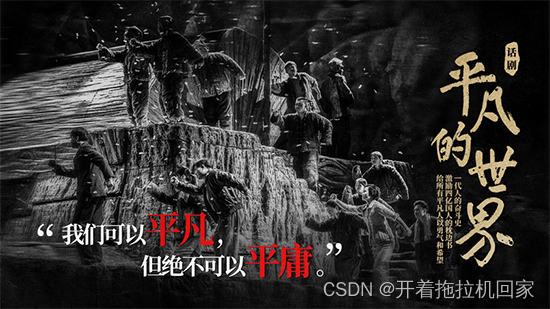
目录
一、聚合函数
聚合函数是 一类比较特殊的函数, 其可以对多行进行一些计算,然后得到一个结果值, 更确定的说,比如:常用的 count。
说明:collect_list 不去重,collect_set 去重
1)创建原数据表
drop table if exists stud; create table stud (name string, area string, course string, score int);2)向原数据表中插入数据
- insert into table stud values('zhang3','bj','math',88);
- insert into table stud values('li4','bj','math',99);
- insert into table stud values('wang5','sh','chinese',92);
- insert into table stud values('zhao6','sh','chinese',54);
- insert into table stud values('tian7','bj','chinese',91);
3)查询表中数据

4)把同一分组的不同行的数据聚合成一个集合
select course,collect_set(area) as area ,avg(score) as score from stud group by course;5) 用下标可以取某一个
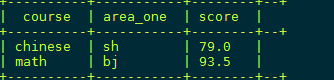
二、日期处理函数
1)date_format函数(根据格式整理日期)
- select date_format('2019-11-27','yyyy-MM');
- 可以配合使用 regexp_replace(string s string regex, string replacement)
-
- date_format(regexp_replace(createDate,'/','-'),'yyyy-MM')

2)date_add函数(加减日期)
- select date_add('2019-11-27',-1);
-
- select date_add('2019-11-27',1);

3)next_day函数 环比 分析
(1)取当前天的下一周的周一
select next_day('2019-11-27','MO')


(2)取当前周的周一 -----下一周周一 减掉 7 天 为 本周 周一
select date_add(next_day('2019-11-27','MO'),-7);

4)last_day函数(求当月最后一天日期)
select last_day('2019-12-2');

三、case...when...then 句式
case...when...then 语句和if 条件语句类似,用于处理单个列 的查询结果。
1) 数据准备
- -- 创建 emp_sex.txt
- 悟空 A 男
- 大海 A 男
- 宋宋 B 男
- 凤姐 A 女
- 婷姐 B 女
- 婷婷 B 女
- -- 创建表
- create table emp_sex (
- name string ,
- dept_it string ,
- sex string
- )
- row format delimited fields terminated by '\t';
- load data local inpath '/export/hivegui/atguigu/emp_sex.txt' into table emp_sex;
需求:求出不同部门男女各多少人。结果如下: 两种风格的 SQL
- -- 第一种 SQL 风格
- select dept_id,
- sum(
- case
- sex when '男' then 1 else 0
- end
- ) male_count ,
- sum (
- case
- sex when '女' then 1 else 0
- end
- )
- from
- emp_sex
- group by
- dept_id;
-
- ------------------------------------------------------
-
- -- 第二种
-
- select
- dept_id,
- sum(case
- when sex='男' then 1 else 0
- end
- ) male_count,
- sum(case
- when sex='女' then 1 else 0
- end) female_count
- from
- emp_sex
- group by
- dept_id;

 两种SQL形式 稍有 差别,结果一样。
两种SQL形式 稍有 差别,结果一样。
- 写一个实际的场景 例子 判断 薪资 等级范围
- select name, salary
- case
- when salary < 50000.0 then 'low'
- when salary >= 50000.0 and salary < 70000.0 then 'middle'
- when salary >= 70000.0 and salary < 100000.0 then 'high'
- else 'very high'
- end as bracket
- from
- employee;
四、行列互转
4.1 行转列
1)相关函数说明
CONCAT(string A/col, string B/col…):返回输入字符串连接后的结果,支持任意个输入字 符串;
CONCAT_WS(separator, str1, str2,...):它是一个特殊形式的 CONCAT()。第一个参数剩余参数间的分隔符。分隔符可以是与剩余参数一样的字符串。如果分隔符是 NULL,返回值也将为 NULL。这个函数会跳过分隔符参数后的任何 NULL 和空字符串。分隔符将被加到被连接的字符串之间;
COLLECT_SET(col):函数只接受基本数据类型,它的主要作用是将某字段的值进行去重汇总,产生array类型字段。
2)数据准备
- -- constellation.txt
- 孙悟空 白羊座 A
- 大海 射手座 A
- 宋宋 白羊座 B
- 猪八戒 白羊座 A
- 凤姐 射手座 A
-
- -- 建表
-
- create table person_info (
- name string ,
- constellation string ,
- blood_type string
- )
- row format delimited fields terminated by '\t'
- load data local inpath '/export/bigdata/hivegui/constellation.txt' into table person_info;

需求:把 星座 和 血型一样的 人归类到一起
-
- -- 1. 可以先将星座和血型 两个列 合为一列
- select
- name,
- concat(constellation,",",blood_type)
- from
- person_info ;
-
- -- 2. 使用collect_set去重, collect_set本身就是聚合函数多对一
- select
- t1.base, -- 将 星座 ,血型放在前面
- concat_ws('|',collect_set(t1.name)) name --
- from (
- select
- name,
- concat(constellation,",",blood_type) base
- from
- person_info
- ) t1
- group by
- t1.base;

第一步: 使用concat 将 星座和血型 合为一列
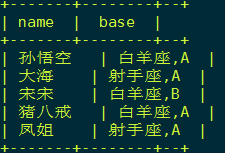
第二步: 使用 collect_set ,返回 集合元素数组
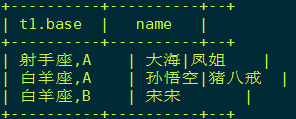
4.2 列转行
1)函数说明(表生成函数,如:json_tuple,parse_url_tuple)
EXPLODE(col):将hive一列中复杂的array或者map结构拆分成多行。(炸裂函数)
用法:LATERAL VIEW udtf(expression) tableAlias AS columnAlias解释:用于和split, explode等UDTF一起使用,它能够将一列数据拆成多行数据,在此基础上可以对拆分后的数据进行聚合
lateral view 是UTDF的搭档(兄弟)可以把 UDTF 函数生成的表结构和原来的表进行关联操作 tabelA lateral view UDTF(xxx) 视图别名(虚拟表名) as a,b,c 此处的 UTDF可以自定义 实现 JSON 等 数据的解析
为什么 要使用 lateral view UDTF ?
不使用侧视图 会报错 UDTF's are not supported outside the SELECT clause, nor nested in expressions,使用 侧视图 生成临时表 会和 原表 进行join,将集合 或数组中与原表中的其他 字段 组合成一个新表。项目类似的UDTF自定义和UDF函数的使用很多,使用UDTF 函数将 进过过滤原始数据中一些表 转为 宽表。
看图说话

王炸后的结果

2)数据准备
- -- movie.txt
- 《疑犯追踪》 悬疑,动作,科幻,剧情
- 《Lie to me》 悬疑,警匪,动作,心理,剧情
- 《战狼2》 战争,动作,灾难
-
- -- 表的创建 ,数据加载
- create table movie_info(
- movie string,
- category array<string>)
- row format delimited fields terminated by "\t"
- collection items terminated by ",";
- load data local inpath "/export/bigdata/hivegui/movie.txt" into table movie_info;
查看结果:



