热门标签
热门文章
- 1逻辑回归原理_逻辑回归模型原理
- 2通过构建Storage Explorer 应用学习Windows Azure Storage APIs
- 3Java反射机制详解
- 4Python机器学习实战(一)_机器学习实战案例
- 5slam的简单操作以及原理_slam 调用
- 6逻辑回归(logistics regression)_x越大y越趋近于1的函数
- 7Qt中QGraphicsView架构下实时鼠标绘制图形_qgraphicsview鼠标绘制图形
- 8防火墙firewall_sudo: firewall-cmd:找不到命令
- 9《最新出炉》系列入门篇-Python+Playwright自动化测试-9-页面(page)_playwright page对象能关闭浏览器不
- 10java-swing编程,实现计算器——支持四则运算_java计算器可以做带括号的四则运算及显示历史计算记录
当前位置: article > 正文
一款idea插件,让接口测试效率提升N倍_idea接口测试插件
作者:羊村懒王 | 2024-03-17 08:18:22
赞
踩
idea接口测试插件
idea 中的:HTTP Client,这款工具挺好用的,主要优点:
1、若想测试一个接口,只需要几行代码
2、运行特别容易
3、可以切换各种环境的请求地址
创建一个 springboot 项目
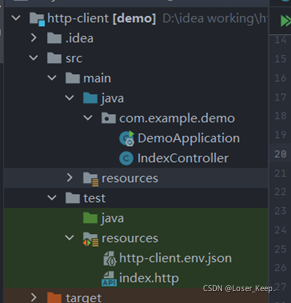
核心实现
IndexController
- package com.example.demo;
-
- import org.springframework.web.bind.annotation.*;
- import org.springframework.web.multipart.MultipartFile;
-
- import javax.servlet.http.HttpServletRequest;
- import java.util.HashMap;
- import java.util.List;
- import java.util.Map;
-
-
- @RestController
- public class IndexController {
- /**
- * get请求
- */
- @RequestMapping("/get")
- public String get() {
- return "[get]";
- }
-
- /**
- * post请求,模拟表单提交
- */
- @PostMapping("/post")
- public Map<String, String[]> post(HttpServletRequest request) {
- return request.getParameterMap();
- }
-
- /**
- * post请求json数据
- */
- @PostMapping("/body")
- public List<Integer> body(@RequestBody List<Integer> list) {
- System.out.println("[body]");
- return list;
- }
-
-
- /**
- * post请求json数据
- */
- @PostMapping("/body2")
- public String body(@RequestBody User user) {
- System.out.println("[body2]");
- System.out.println(user);
- return "[success-body2]";
- }
-
- /**
- * put请求
- */
- @PutMapping("/put")
- public String put() {
- return "[send put]";
- }
-
- /**
- * 模拟多文件上传,并带上表单数据
- * 这个请求可以想象为页面中的一个表单提交,表单有 4 个元素:2 个 File 元素,用来选择需要上传的 2 个文件。2 个输入框,分别用来输入 userName 和 age。
- */
- @PostMapping("/upload")
- public Map<String, Object> upload(@RequestParam("file1") MultipartFile file1,
- @RequestParam("file2") MultipartFile file2,
- User user,
- HttpServletRequest request) {
- Map<String, Object> result = new HashMap<>(1);
- result.put("file1.size", file1.getSize());
- result.put("file1.name", file1.getName());//file1
- result.put("file1.originalFilename", file1.getOriginalFilename());//pic_1.jpeg
-
- result.put("file2.size", file2.getSize());
- result.put("file2.name", file2.getName());//file2
- result.put("file2.originalFilename", file2.getOriginalFilename());//pic_2.jpeg
- result.put("user", user);
- result.put("params", request.getParameterMap());//userName、age
- return result;
- }
-
- static class User {
- private String userName;
- private int age;
-
- public String getUserName() {
- return userName;
- }
-
- public void setUserName(String userName) {
- this.userName = userName;
- }
-
- public int getAge() {
- return age;
- }
-
- public void setAge(int age) {
- this.age = age;
- }
-
- @Override
- public String toString() {
- return "User{" +
- "userName='" + userName + '\'' +
- ", age=" + age +
- '}';
- }
- }
- }

http-client.env.json
- {
- "dev": {
- "url": "http://localhost:8080"
- },
- "test": {
- "url": "http://localhost:9090"
- }
- }
index.http
- ### get 请求
- GET http://localhost:8080/get
-
- ### post
- ### 提交表单数据,将表单内的数据转换为键值对,会封装到一个map中,比如 test=xxx&name=sss
- POST http://localhost:8080/post
- Content-Type: application/x-www-form-urlencoded
-
- name=张三&age=23
-
- ### post
- ### 提交表单数据,将表单内的数据序列化为json字符串,会封装到@RequestBody标注的参数上,比如 {"test": "xxx"}
- POST http://localhost:8080/body
- Content-Type: application/json
-
- [3,10,40]
-
- ### post
- ### 提交表单数据,将表单内的数据序列化为json字符串,会封装到@RequestBody标注的参数上,比如 {"test": "xxx"}
- POST http://localhost:8080/body2
- Content-Type: application/json
-
- {
- "userName": "ktz",
- "age": 22
- }
-
- ### put请求 服务实际使用端口为8080,因此dev环境测试成功
- #PUT http://localhost:8080/put
- PUT {{url}}/put
-
-
- ### 多文件上传文件
- ### boundary 表示参数和参数值定义范围的起始边界线,对应的默认值是 WebAppBoundary,也可以自定义,比如:WebAppBoundary123
- ### 如果有多个请求参数,各个参数需要使用--WebAppBoundary来作为它们的边界分隔符(前后都需要)
- ### 对应postman中的操作,选择一个文件,如何定位其位置呢?需要使用”<“这个符号
- ### 另外需要注意换行问题
- POST http://localhost:8080/upload
- Content-Type: multipart/form-data; boundary=WebAppBoundary
-
- --WebAppBoundary
- Content-Disposition: form-data; name="file1"; filename="x2.jpg"
-
- < C:\Users\LOSER\Pictures\Saved Pictures\x2.jpg
- --WebAppBoundary--
-
- --WebAppBoundary
- Content-Disposition: form-data; name="file2"; filename="x3.jpg"
-
- < C:\Users\LOSER\Pictures\Saved Pictures\x3.jpg
- --WebAppBoundary--
-
- --WebAppBoundary--
- Content-Disposition: form-data;name=userName
-
- dg
- --WebAppBoundary--
-
- --WebAppBoundary--
- Content-Disposition: form-data;name=age
-
- 23
- --WebAppBoundary—

测试接口

HTTP client 的使用
创建 http 后缀的文件,文件必须以 http 为后缀,这种文件会自动被 HTTP Client 插件识别,效果如下:

声明:本文内容由网友自发贡献,不代表【wpsshop博客】立场,版权归原作者所有,本站不承担相应法律责任。如您发现有侵权的内容,请联系我们。转载请注明出处:https://www.wpsshop.cn/w/羊村懒王/article/detail/255052?site
推荐阅读
相关标签


