热门标签
热门文章
- 1YOLOV7详细解读(一)网络架构解读
- 2Jellyfin开启硬件解码(核显硬解)的方法
- 3【matalab】基于Octave的信号处理与滤波分析案例_matlab octave filter
- 4Qt5学习笔记之零碎问题记录_qdebug报错
- 52D基本图形的Sign Distance Function (SDF)详解(上)_sdf 线段
- 6unity UI与模型透明的关系
- 7计算 矩形框IOU的两种方法_cv:rect 检测iou
- 8字符集编码转换--MFC_mfc判断char字符串编码
- 9objectARX 多线段 AcDbPolyline
- 10AI Mass人工智能大模型即服务时代:智能决策的企业应用_决策式ai 大模型
当前位置: article > 正文
Ant Design Pro学习记录—ModalForm的使用(二)_fieldprops
作者:2023面试高手 | 2024-02-19 16:02:54
赞
踩
fieldprops
目录
一、ModalForm高度设置
在modalProps中设置bodyStyle:{height:500,overflowY:'scroll'}
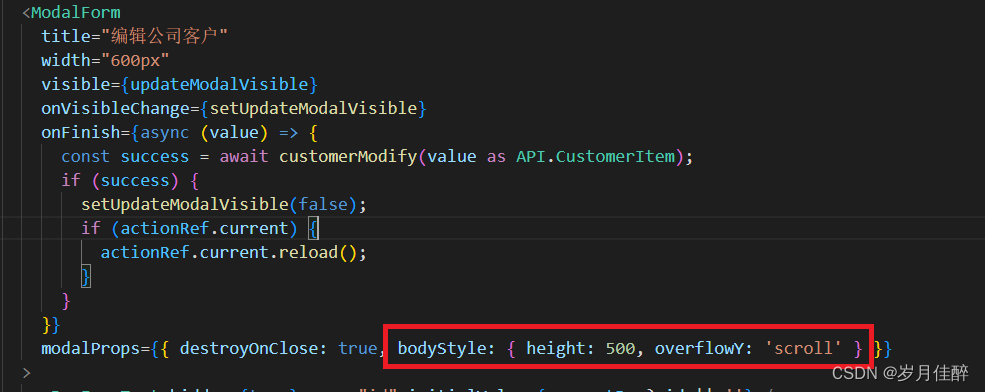
效果如下:
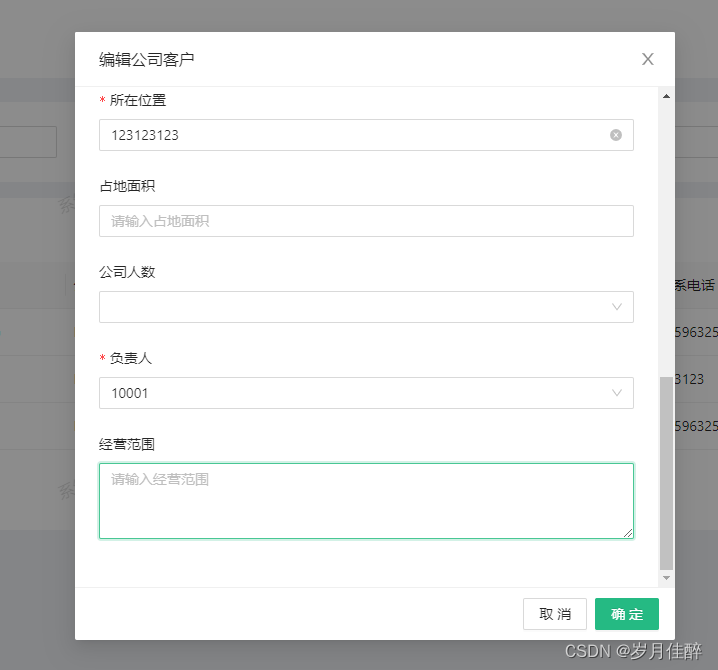
二、ModalForm点击阴影背景,不隐藏弹框
同样在modalProps里面,配置maskClosable: false,就可以实现点击弹框外阴影,不隐藏弹框
- <ModalForm
- title="编辑公司"
- width="600px"
- visible={updateModalVisible}
- onVisibleChange={setUpdateModalVisible}
- onFinish={async (value) => {
- const success = await modify(value as API.CompanyItem);
- if (success) {
- setUpdateModalVisible(false);
- if (actionRef.current) {
- actionRef.current.reload();
- }
- }
- }}
- modalProps={{
- destroyOnClose: true,
- maskClosable: false,
- bodyStyle: { maxHeight: 500, overflowY: 'auto' },
- }}
- >

三、ProFormSelect联动
在ProFormSelect中,使用dependencies={['department_id']},其中department_id是需要的其他控件的值,使用时会在params中存在,看这个结构,如果需要多个控件的值应该也是支持的,暂时还没有尝试。
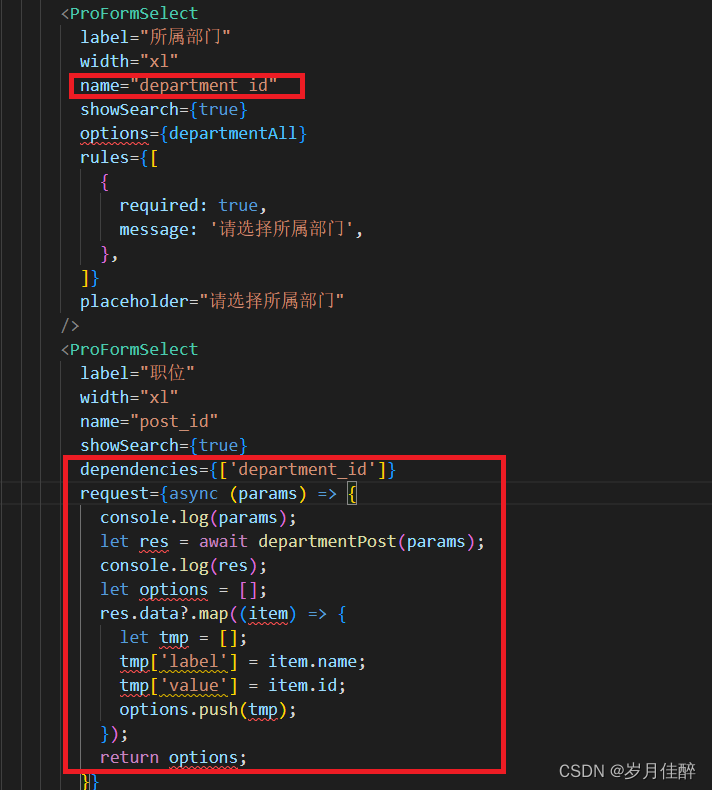
四、ProFormText关联赋值
业务需要,现在用到了文本框数据关联更新,但是没发现ProFormText有ProFormSelect相似的方法,但是也找到了实现方法。
第一种是使用ProFormDependency可以监听对应组件的值的变化,来实现ProFormText对应属性的变化,比如设置disabled的值,但仍然不能使用initialValue进行赋值,这里需要使用form进行动态赋值:theForm.setFieldValue('price_mode_name', res?.data?.price_mode_name);(form的使用此处不再多说)
- <ProFormDependency name={['project_id']}>
- {({ project_id }) => {
- theForm.setFieldValue('price_mode_name', null);
- if (project_id) {
- getPriceMode({
- project_id: project_id,
- }).then((res) => {
- console.log(res);
- if (res.code) {
- if (res?.data?.price_mode) {
- theForm.setFieldValue('price_mode_name', res?.data?.price_mode_name);
- }
- }
- });
- }
- return (
- <ProFormText
- width="xl"
- label="缴费模式"
- name="price_mode_name"
- disabled={project_id == 1 ? true :false}
- placeholder="缴费模式"
- />
- );
- }}
- </ProFormDependency>

如果是多个组件同时变化,也可以写多个组件
- <ProFormDependency name={['project_id']}>
- {({ project_id }) => {
- theForm.setFieldValue('price_mode_name', null);
- if (project_id) {
- getPriceMode({
- project_id: project_id,
- }).then((res) => {
- console.log(res);
- if (res.code) {
- if (res?.data?.price_mode) {
- theForm.setFieldValue('price_mode_name', res?.data?.price_mode_name);
- }
- }
- });
- }
- return (
- <div>
- <ProFormText
- width="xl"
- label="缴费模式"
- name="price_mode_name"
- disabled={project_id == 1 ? true :false}
- placeholder="缴费模式"
- />
- <ProFormText
- width="xl"
- label="缴费模式"
- name="price_mode_name1"
- disabled={project_id == 1 ? true :false}
- placeholder="缴费模式"
- />
- </div>
- );
- }}
- </ProFormDependency>

另一种方法是利用个别组件本身的onChange方法,使用form动态赋值,onChange方法是antd 组件的方法,在Pro里面使用时,需要在fieldProps里面调用
- <ProFormSelect
- width="xl"
- label="租赁时长"
- name="lease_time"
- options={[
- { label: '半年', value: 1 },
- { label: '一年', value: 2 },
- { label: '二年', value: 3 },
- { label: '三年', value: 4 },
- ]}
- rules={[
- {
- required: true,
- message: '请选择租赁时长',
- },
- ]}
- placeholder="请选择租赁时长"
- fieldProps={{
- onChange: async (value) => {
- const start_at1 = theForm.getFieldValue('start_at');
- theForm.setFieldValue('end_at', null);
- },
- }}
- />

本文内容由网友自发贡献,转载请注明出处:https://www.wpsshop.cn/w/2023面试高手/article/detail/115635
推荐阅读
相关标签


