热门标签
热门文章
- 1Unity 渲染原理
- 2unity 移动开发优化 一_unity scrip call stripping
- 3RabbitMQ存储和队列结构_rabbitmq rdq与idx
- 4RuntimeError: cannot perform reduction function max on tensor with no elements because the operation
- 5mac 下vscode 更新时提示:Could not create temporary directory: 权限被拒绝_does not create temporary directories. | if you do
- 6前端面试题之浏览器系列_浏览器原理面试题 前端
- 7Intellij IDEA插件开发入门_com.intellij.openapi
- 8Vue+element ui实现好看的个人中心_vue个人主页
- 9【Unity】雷达+Unity +TUIO 介绍二_雷达发送tuio数据
- 10派生类继承问题和访问权限问题_派生类能恢复访问权限
当前位置: article > 正文
SessionNotCreatedException:Message:session not created:This version of ChromeDriver only supports_sessionnotcreatedexception: message: session not c
作者:2023面试高手 | 2024-02-29 21:22:03
赞
踩
sessionnotcreatedexception: message: session not created: this version of ch
问题描述:
用Python的selenium爬虫时,报如下错误: SessionNotCreatedException: Message: session not created: This version of ChromeDriver only supports Chrome version xxx Current browser version is xxx with binary path: xxx
原因分析:
Chrome浏览器与Chrome浏览器驱动版本不匹配。
解决方案:
1.确定我们当前使用浏览器的版本:chrome://version/

2.下载相应版本的浏览器驱动:
http://npm.taobao.org/mirrors/chromedriver
http://chromedriver.storage.googleapis.com/index.html
选择对应版本的驱动,下载zip文件
3.zip解压后将 chromedriver.exe 放在谷歌安装目录下;将chromedriver.exe 放在python或anaconda安装的目录下的script下。
谷歌的安装目录在刚才查看的可执行文件路径:

python或anaconda安装的目录下的script下:
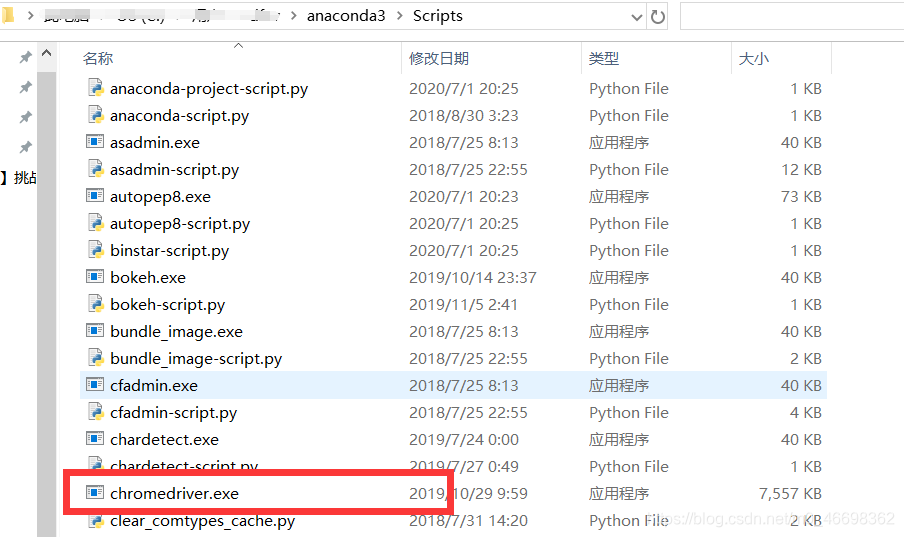
虽然解决了问题,但我还是想吐槽!!!
明明关掉了谷歌的自动更新!你为什么又自动更新了呢!
害得我折腾了好久!!
声明:本文内容由网友自发贡献,不代表【wpsshop博客】立场,版权归原作者所有,本站不承担相应法律责任。如您发现有侵权的内容,请联系我们。转载请注明出处:https://www.wpsshop.cn/w/2023面试高手/article/detail/168496
推荐阅读
相关标签


