热门标签
热门文章
- 1图论——最短路算法_图论算最短距离倒数时
- 2C语言如何画饼图_c语言画饼状图
- 3华为交换机的端口组该如何配置?_交换机端口组
- 4Vue3.x API_app.config.performance
- 5数据治理实践——金融行业大数据治理的方向与实践
- 6Android ActivityManagerService总结(四)startActivity流程_android系统怎样获取activitytaskmanagerservice.java
- 7混淆报错,super classes have no public methods with the @Subscribe annotation_subscriber class and its super classes have no pub
- 8androidsdk安装_Android Studio 安装向导
- 9安卓手机怎样安装apk应用_安卓安装apk
- 10over()函数
当前位置: article > 正文
UE4.27 源码引擎打开项目报错 Engine modules are out of date, and cannot be compiled while the engine is running
作者:2023面试高手 | 2024-03-20 17:40:01
赞
踩
engine modules are out of date, and cannot be compiled while the engine is r
一、错误内容
Engine modules are out of date, and cannot be compiled while the engine is running
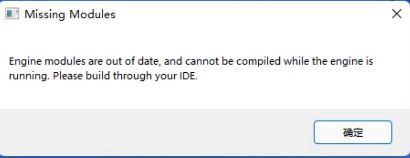
二、吐槽
由于没有仔细分析,特么又花了半天去编译源码,结果还是不行。这时候我冷静了。上网找了下资料。仔细分析了下。
可能是需要我用IDE进入。
解决方法:
1.右键项目启动文件,将引擎版本切换到刚刚编译好的引擎。
2. 使用VS2019打开项目。
3.在项目 xxx.Target.cs 文件中加入
DefaultBuildSettings = BuildSettingsVersion.V2;

4.最后启动项目,就解决了!!!
声明:本文内容由网友自发贡献,不代表【wpsshop博客】立场,版权归原作者所有,本站不承担相应法律责任。如您发现有侵权的内容,请联系我们。转载请注明出处:https://www.wpsshop.cn/w/2023面试高手/article/detail/275420
推荐阅读
相关标签


