热门标签
热门文章
- 1【NLP Tool -- JieBa】Jieba实现TF-IDF和TextRank文本关键字提取(附代码)_python 使用jieba,将下列一段文字分别利用tf-idf和textrank算法提取关键词,并
- 2在 WordPress 中使用 AI 改善 SEO 的 10 种方法
- 3Eclipse的CDT插件配置_eclipse cdt
- 4新兴技术成熟度曲线
- 5Java动态导出excel列_java导出excel动态列
- 6明翰全日制英国硕士学术写作V0.1(持续更新)_假设和倾向(assumptions and biases)怎么写
- 7PyTorch-----torch.flatten()函数
- 8Bert 结构详解_bert的结构组成
- 9【CSS】css转换、css过渡、css动画_09_css变换和过渡
- 10论文中的实验环境配置_论文运行环境
当前位置: article > 正文
虚拟环境命令行安装torch+cuda_cuda torch安装指令
作者:2023面试高手 | 2024-04-06 09:03:27
赞
踩
cuda torch安装指令
win+r输入cmd 回车 输入nvidia-smi查看驱动版本为12.0,所以下载的cuda版本不超过12.0
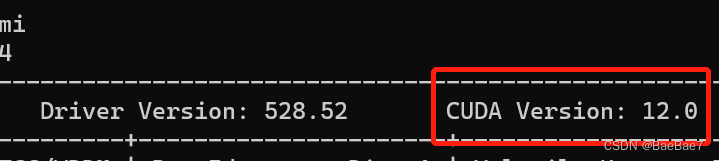
打开Anaconda Prompt

1.创建名为DL的虚拟环境:conda create -n DL
2.进入名为DL的虚拟环境:conda activate DL
3.查看环境中有哪些包:pip list
![]()
4.下载命令在官网Previous PyTorch Versions | PyTorch中复制
本人下载的cuda为11.3版本,末尾可以加上清华镜像。
-i https://pypi.tuna.tsinghua.edu.cn/simple
pip install torch==1.12.1+cu113 torchvision==0.13.1+cu113 torchaudio==0.12.1 --extra-index-url https://download.pytorch.org/whl/cu113 -i https://pypi.tuna.tsinghua.edu.cn/simple声明:本文内容由网友自发贡献,不代表【wpsshop博客】立场,版权归原作者所有,本站不承担相应法律责任。如您发现有侵权的内容,请联系我们。转载请注明出处:https://www.wpsshop.cn/w/2023面试高手/article/detail/370966
推荐阅读
相关标签


