热门标签
热门文章
- 1Windows10+Ubuntu 18.04.2+ROS 安装笔记(SSD单硬盘)上_为什么ros没有安装在ssd中
- 2.NET安全对抗 | 利用de4dot解密被混淆的.NET代码
- 3【运维】Hadoop集群异常:两个NameNode全部为StandBy状态_hadoop高可用两个都standby怎么回事
- 402_I.MX6ULL汇编LED驱动实验
- 5Android Studio 自定义布局Layout_android studio layout
- 6基于SpringBoot物流管理系统的设计与实现【Java毕业设计·安装调试·代码讲解·文档报告】_codegen.caihongy.cn
- 7多程序同时操作 mysql_关于多个程序同时操作一个表发生死锁的问题
- 8Hadoop集群异常:两个NameNode全部为StandBy状态_the namenode nn2 is not listed as active or standb
- 9恋空 By whaosoft_老师今晚让你桶个够
- 10【读书笔记】《人性的弱点》——卡耐基_在大多数情况下,争论非但不会令双方和解,反而会火上浇油,令双方更加坚信自己言之
当前位置: article > 正文
自定义View之Shader-很简单的一个类_android 自定义view实现边缘虚化
作者:2023面试高手 | 2024-04-07 04:10:09
赞
踩
android 自定义view实现边缘虚化
资料
https://blog.csdn.net/aigestudio/article/details/41799811
Shader子类
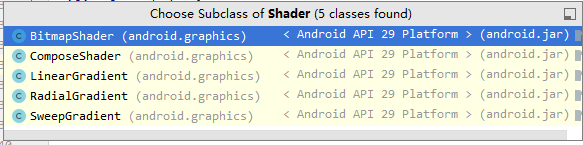
BitmapShader
构造方法
/**
* Call this to create a new shader that will draw with a bitmap.
*
* @param bitmap The bitmap to use inside the shader
* @param tileX The tiling mode for x to draw the bitmap in.
* @param tileY The tiling mode for y to draw the bitmap in.
*/
public BitmapShader(@NonNull Bitmap bitmap, @NonNull TileMode tileX, @NonNull TileMode tileY) {
this(bitmap, tileX.nativeInt, tileY.nativeInt);
}
- 1
- 2
- 3
- 4
- 5
- 6
- 7
- 8
- 9
- 10
设置BitmapShader之前

设置BitmapShader之后

private fun drawBitmapShaderView(canvas: Canvas) { val paint = Paint(Paint.ANTI_ALIAS_FLAG or Paint.DITHER_FLAG) .apply { this.color = Color.RED this.strokeWidth = 5F } val bitmap = BitmapFactory.decodeResource(resources, R.mipmap.ic_launcher_round) //paint.setShader(BitmapShader(bitmap, Shader.TileMode.CLAMP, Shader.TileMode.CLAMP)) canvas.drawColor(Color.BLACK) // 绘制矩形' val width = 300F; val height = 170F var left = 0F; var top = 20F; var right = left + width; var bottom = top + height canvas.drawRect(left, top, right, bottom, paint) val tiles = arrayListOf<Shader.TileMode>( Shader.TileMode.CLAMP, Shader.TileMode.MIRROR, Shader.TileMode.REPEAT ) fun getStringText(tileMode: Shader.TileMode): String { return when (tileMode) { Shader.TileMode.CLAMP -> "Shader.TileMode.CLAMP" Shader.TileMode.MIRROR -> "Shader.TileMode.MIRROR" Shader.TileMode.REPEAT -> "Shader.TileMode.REPEAT" else -> "" } } // Shader.TileMode.CLAMP for (tileX in tiles) { for (tileY in tiles) { left = left.plus(30F) top = top.plus(height + 10) right = left.plus(width) bottom = top + height paint.shader = BitmapShader(bitmap, tileX, tileY) paint.color = Color.BLUE canvas.drawRect(left, top, right, bottom, paint) paint.color = Color.YELLOW canvas.drawLine(0F, top, 1000F, top, paint) paint.color = Color.RED canvas.drawLine(0F, bottom, 1000F, bottom, paint) //绘制文字 paint.color =Color.GREEN paint.textSize = 38F paint.shader = null canvas.drawText("${getStringText(tileX)}\n${getStringText(tileY)}", 0F, bottom, paint) } } }
- 1
- 2
- 3
- 4
- 5
- 6
- 7
- 8
- 9
- 10
- 11
- 12
- 13
- 14
- 15
- 16
- 17
- 18
- 19
- 20
- 21
- 22
- 23
- 24
- 25
- 26
- 27
- 28
- 29
- 30
- 31
- 32
- 33
- 34
- 35
- 36
- 37
- 38
- 39
- 40
- 41
- 42
- 43
- 44
- 45
- 46
- 47
- 48
- 49
- 50
- 51
- 52
- mPaint.setShader(new BitmapShader(bitmap, Shader.TileMode.MIRROR, Shader.TileMode.MIRROR));
上下左右的镜像

-
mPaint.setShader(new BitmapShader(bitmap, Shader.TileMode.REPEAT, Shader.TileMode.REPEAT));
REPEAT 是重复的意思, MIRROR就是镜像的意思

-
mPaint.setShader(new BitmapShader(bitmap, Shader.TileMode.CLAMP, Shader.TileMode.MIRROR));

大家可以看到图像分为两部分左边呢Y轴镜像了,而右边像是被拉伸了一样怪怪的!其实CLAMP的意思就是边缘拉伸的意思,比如上图中左边Y轴镜像了,而右边会紧挨着左边将图像边缘上的第一个像素沿X轴复制!

var posX = 0F var posY = 0F override fun onTouchEvent(event: MotionEvent?): Boolean { if (event?.action == MotionEvent.ACTION_MOVE) { posX = event.x posY = event.y invalidate() } return true } private fun drawBrickView(canvas: Canvas) { // 圆边 val mStrokePaint = Paint(Paint.ANTI_ALIAS_FLAG or Paint.DITHER_FLAG) .apply { this.color = Color.BLACK this.style = Paint.Style.STROKE this.strokeWidth = 5F } val mFillPaint = Paint() val decodeResource = BitmapFactory.decodeResource(resources, R.mipmap.ic_launcher) mFillPaint.shader = BitmapShader(decodeResource, Shader.TileMode.REPEAT, Shader.TileMode.REPEAT) //设置画笔背景色 canvas.drawColor(Color.DKGRAY) //绘制圆和描边 canvas.drawCircle(posX, posY, 200F, mFillPaint) canvas.drawCircle(posX, posY, 200F, mStrokePaint) }
- 1
- 2
- 3
- 4
- 5
- 6
- 7
- 8
- 9
- 10
- 11
- 12
- 13
- 14
- 15
- 16
- 17
- 18
- 19
- 20
- 21
- 22
- 23
- 24
- 25
- 26
- 27
- 28
LinearGradient
线性渐变
mPaint.setShader(new LinearGradient(left, top, right, bottom, Color.RED, Color.YELLOW, Shader.TileMode.REPEAT));
LinearGradient(float x0, float y0, float x1, float y1, int color0, int color1, Shader.TileMode tile)
/*
参数虽多其实很好理解x0和y0表示渐变的起点坐标而x1和y1则表示渐变的终点坐标,这两点都是相对于屏幕坐标系而言的,而color0和color1则表示起点的颜色和终点的颜色,这些即便是213也能懂 - - ……Shader.TileMode上面我们给的是REPEAT重复但是并没有任何效果,这时因为我们渐变的起点和终点都落在了图形的两端,整个渐变shader已经填充了图形所以不起作用,如果我们改改,把终点坐标变一下:
*/
mPaint.setShader(new LinearGradient(left, top, right - RECT_SIZE, bottom - RECT_SIZE, Color.RED, Color.YELLOW, Shader.TileMode.REPEAT));
LinearGradient(float x0, float y0, float x1, float y1, int[] colors, float[] positions, Shader.TileMode tile)
mPaint.setShader(new LinearGradient(left, top, right, bottom, new int[] { Color.RED, Color.YELLOW, Color.GREEN, Color.CYAN, Color.BLUE }, new float[] { 0, 0.1F, 0.5F, 0.7F, 0.8F }, Shader.TileMode.MIRROR));
mPaint.setShader(new LinearGradient(left, top, right, bottom, new int[] { Color.RED, Color.YELLOW, Color.GREEN, Color.CYAN, Color.BLUE }, null, Shader.TileMode.MIRROR));
- 1
- 2
- 3
- 4
- 5
- 6
- 7
- 8
- 9
- 10
- 11
- 12
- 13
- 14
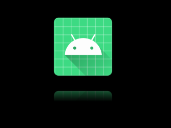
private fun drawReflectView(canvas: Canvas) { val mSrcBitmap = BitmapFactory.decodeResource(resources, R.mipmap.ic_launcher) //实例化一个矩阵 val matrix = Matrix().apply { this.setScale(1F, -1F) } //生成倒影图 val mRefBitmap = Bitmap.createBitmap(mSrcBitmap, 0, 0, mSrcBitmap.width, mSrcBitmap.height, matrix, true) val x = canvas.width.div(2) - mSrcBitmap.width.div(2) val y = canvas.height.div(2) - mSrcBitmap.height.div(2) val mPain = Paint() mPain.shader = LinearGradient( x.toFloat() , (y + mSrcBitmap.height).toFloat() , x.toFloat() , (y + mSrcBitmap.height + mSrcBitmap.height / 4).toFloat() , 0xAA000000.toInt() , Color.TRANSPARENT , Shader.TileMode.CLAMP ) val mXfermode = PorterDuffXfermode(PorterDuff.Mode.DST_IN) canvas.drawColor(Color.BLACK) canvas.drawBitmap(mSrcBitmap, x.toFloat(), y.toFloat(), null) val saveLayer = canvas.saveLayer( x.toFloat() , (y + mSrcBitmap.getHeight()).toFloat() , (x + mRefBitmap.getWidth()).toFloat() , (y + mSrcBitmap.getHeight() * 2).toFloat() , null , Canvas.ALL_SAVE_FLAG ) canvas.drawBitmap( mRefBitmap , x.toFloat() , (y + mSrcBitmap.height).toFloat() , null ) mPain.setXfermode(mXfermode) canvas.drawRect( x.toFloat() , (y + mSrcBitmap.height).toFloat() , (x + mRefBitmap.width).toFloat() , (y + mSrcBitmap.height * 2).toFloat() , mPain ) mPain.setXfermode(null) canvas.restoreToCount(saveLayer) }
- 1
- 2
- 3
- 4
- 5
- 6
- 7
- 8
- 9
- 10
- 11
- 12
- 13
- 14
- 15
- 16
- 17
- 18
- 19
- 20
- 21
- 22
- 23
- 24
- 25
- 26
- 27
- 28
- 29
- 30
- 31
- 32
- 33
- 34
- 35
- 36
- 37
- 38
- 39
- 40
- 41
- 42
- 43
- 44
- 45
- 46
- 47
- 48
- 49
- 50
- 51
- 52
- 53
- 54
- 55
- 56
- 57
- 58
- 59
SweepGradient
SweepGradient(float cx, float cy, int color0, int color1)
mPaint.setShader(new SweepGradient(screenX, screenY, Color.RED, Color.YELLOW));
SweepGradient(float cx, float cy, int[] colors, float[] positions)
mPaint.setShader(new SweepGradient(screenX, screenY, new int[] { Color.GREEN, Color.WHITE, Color.GREEN }, null));
- 1
- 2
- 3
- 4
- 5
- 6
- 7

RadialGradient
RadialGradient (float centerX, float centerY, float radius, int centerColor, int edgeColor, Shader.TileMode tileMode)
RadialGradient (float centerX, float centerY, float radius, int centerColor, int edgeColor, Shader.TileMode tileMode)
- 1
- 2
- 3
原图

修改后的

private fun DreamEffectView(canvas: Canvas) { //获取位图 val mBitmap = BitmapFactory.decodeResource(resources, R.drawable.beatuful) //实例化混合模式 val mXfermode = PorterDuffXfermode(PorterDuff.Mode.SCREEN) val x = (canvas.width - mBitmap.width).div(2).toFloat() val y = (canvas.height - mBitmap.height).div(2).toFloat() //实例化画笔 val mBitmapPaint = Paint(Paint.ANTI_ALIAS_FLAG) //去饱和、提亮、色相矫正 mBitmapPaint.colorFilter = ColorMatrixColorFilter(floatArrayOf(0.8587F, 0.2940F, -0.0927F, 0F, 6.79F, 0.0821F, 0.9145F, 0.0634F, 0F, 6.79F, 0.2019F, 0.1097F, 0.7483F, 0F, 6.79F, 0F, 0F, 0F, 1F, 0F)) canvas.drawColor(Color.BLACK) //新建图层 val saveLayer = canvas.saveLayer( x, y, x + mBitmap.width, y + mBitmap.height, null, Canvas.ALL_SAVE_FLAG ) //绘制混合颜色 canvas.drawColor(0xcc1c093e.toInt()) //设置混合模式 mBitmapPaint.xfermode = mXfermode //绘制位图 canvas.drawBitmap(mBitmap, x, y, mBitmapPaint) //环元混合模式 mBitmapPaint.xfermode = null //还原画布 canvas.restoreToCount(saveLayer) }
- 1
- 2
- 3
- 4
- 5
- 6
- 7
- 8
- 9
- 10
- 11
- 12
- 13
- 14
- 15
- 16
- 17
- 18
- 19
- 20
- 21
- 22
- 23
- 24
- 25
- 26
- 27
- 28
- 29
- 30
- 31
- 32
使用RadialGradient

private fun DreamEffectViewRadialGradient(canvas: Canvas) { //获取位图 val mBitmap = BitmapFactory.decodeResource(resources, R.drawable.beatuful) //实例化混合模式 val mXfermode = PorterDuffXfermode(PorterDuff.Mode.SCREEN) val x = (canvas.width - mBitmap.width).div(2).toFloat() val y = (canvas.height - mBitmap.height).div(2).toFloat() //实例化画笔 val mBitmapPaint = Paint(Paint.ANTI_ALIAS_FLAG) //去饱和、提亮、色相矫正 mBitmapPaint.colorFilter = ColorMatrixColorFilter(floatArrayOf(0.8587F, 0.2940F, -0.0927F, 0F, 6.79F, 0.0821F, 0.9145F, 0.0634F, 0F, 6.79F, 0.2019F, 0.1097F, 0.7483F, 0F, 6.79F, 0F, 0F, 0F, 1F, 0F)) //s实例化Shadaer图形的画笔 val mShaderPaint = Paint(); //设置径向渐变,渐变中心当然是图标的中心,也是屏幕中心,渐变的半径我们直接拿图片的高度但是稍微小一点 //中心颜色为透明而边缘颜色为黑色 mShaderPaint.shader = RadialGradient( canvas.width.div(2).toFloat() , canvas.height.div(2).toFloat() , mBitmap.height.times(7).div(8).toFloat() , Color.TRANSPARENT , Color.BLACK , Shader.TileMode.CLAMP ) canvas.drawColor(Color.BLACK) //新建图层 val saveLayer = canvas.saveLayer( x, y, x + mBitmap.width, y + mBitmap.height, null, Canvas.ALL_SAVE_FLAG ) //绘制混合颜色 canvas.drawColor(0xcc1c093e.toInt()) //设置混合模式 mBitmapPaint.xfermode = mXfermode //绘制位图 canvas.drawBitmap(mBitmap, x, y, mBitmapPaint) //环元混合模式 mBitmapPaint.xfermode = null //还原画布 canvas.restoreToCount(saveLayer) }
- 1
- 2
- 3
- 4
- 5
- 6
- 7
- 8
- 9
- 10
- 11
- 12
- 13
- 14
- 15
- 16
- 17
- 18
- 19
- 20
- 21
- 22
- 23
- 24
- 25
- 26
- 27
- 28
- 29
- 30
- 31
- 32
- 33
- 34
- 35
- 36
- 37
- 38
- 39
- 40
- 41
- 42
- 43
- 44
ComposeShader
ComposeShader (Shader shaderA, Shader shaderB, Xfermode mode)
ComposeShader (Shader shaderA, Shader shaderB, PorterDuff.Mode mode)
- 1
- 2
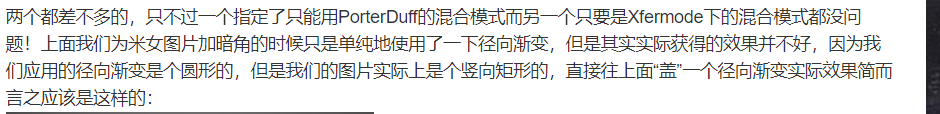
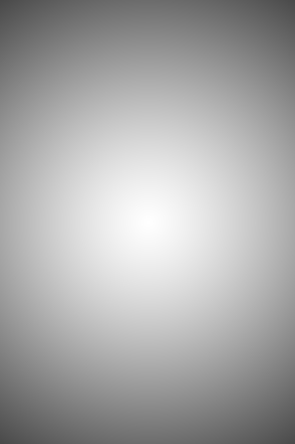

public class DreamEffectView extends View { private Paint mBitmapPaint, mShaderPaint;// 位图画笔和Shader图形的画笔 private Bitmap mBitmap, darkCornerBitmap;// 源图的Bitmap和我们自己画的暗角Bitmap private PorterDuffXfermode mXfermode;// 图形混合模式 private int x, y;// 位图起点坐标 private int screenW, screenH;// 屏幕宽高 public DreamEffectView(Context context, AttributeSet attrs) { super(context, attrs); // 初始化资源 initRes(context); // 初始化画笔 initPaint(); } /** * 初始化资源 * * @param context * 丢你螺母 */ private void initRes(Context context) { // 获取位图 mBitmap = BitmapFactory.decodeResource(context.getResources(), R.drawable.gril); // 实例化混合模式 mXfermode = new PorterDuffXfermode(PorterDuff.Mode.SCREEN); screenW = MeasureUtil.getScreenSize((Activity) context)[0]; screenH = MeasureUtil.getScreenSize((Activity) context)[1]; x = screenW / 2 - mBitmap.getWidth() / 2; y = screenH / 2 - mBitmap.getHeight() / 2; } /** * 初始化画笔 */ private void initPaint() { // 实例化画笔 mBitmapPaint = new Paint(Paint.ANTI_ALIAS_FLAG); // 去饱和、提亮、色相矫正 mBitmapPaint.setColorFilter(new ColorMatrixColorFilter(new float[] { 0.8587F, 0.2940F, -0.0927F, 0, 6.79F, 0.0821F, 0.9145F, 0.0634F, 0, 6.79F, 0.2019F, 0.1097F, 0.7483F, 0, 6.79F, 0, 0, 0, 1, 0 })); // 实例化Shader图形的画笔 mShaderPaint = new Paint(); // 根据我们源图的大小生成暗角Bitmap darkCornerBitmap = Bitmap.createBitmap(mBitmap.getWidth(), mBitmap.getHeight(), Bitmap.Config.ARGB_8888); // 将该暗角Bitmap注入Canvas Canvas canvas = new Canvas(darkCornerBitmap); // 计算径向渐变半径 float radiu = canvas.getHeight() * (2F / 3F); // 实例化径向渐变 RadialGradient radialGradient = new RadialGradient(canvas.getWidth() / 2F, canvas.getHeight() / 2F, radiu, new int[] { 0, 0, 0xAA000000 }, new float[] { 0F, 0.7F, 1.0F }, Shader.TileMode.CLAMP); // 实例化一个矩阵 Matrix matrix = new Matrix(); // 设置矩阵的缩放 matrix.setScale(canvas.getWidth() / (radiu * 2F), 1.0F); // 设置矩阵的预平移 matrix.preTranslate(((radiu * 2F) - canvas.getWidth()) / 2F, 0); // 将该矩阵注入径向渐变 radialGradient.setLocalMatrix(matrix); // 设置画笔Shader mShaderPaint.setShader(radialGradient); // 绘制矩形 canvas.drawRect(0, 0, canvas.getWidth(), canvas.getHeight(), mShaderPaint); } @Override protected void onDraw(Canvas canvas) { canvas.drawColor(Color.BLACK); // 新建图层 int sc = canvas.saveLayer(x, y, x + mBitmap.getWidth(), y + mBitmap.getHeight(), null, Canvas.ALL_SAVE_FLAG); // 绘制混合颜色 canvas.drawColor(0xcc1c093e); // 设置混合模式 mBitmapPaint.setXfermode(mXfermode); // 绘制位图 canvas.drawBitmap(mBitmap, x, y, mBitmapPaint); // 还原混合模式 mBitmapPaint.setXfermode(null); // 还原画布 canvas.restoreToCount(sc); // 绘制我们画好的径向渐变图 canvas.drawBitmap(darkCornerBitmap, x, y, null); } }
- 1
- 2
- 3
- 4
- 5
- 6
- 7
- 8
- 9
- 10
- 11
- 12
- 13
- 14
- 15
- 16
- 17
- 18
- 19
- 20
- 21
- 22
- 23
- 24
- 25
- 26
- 27
- 28
- 29
- 30
- 31
- 32
- 33
- 34
- 35
- 36
- 37
- 38
- 39
- 40
- 41
- 42
- 43
- 44
- 45
- 46
- 47
- 48
- 49
- 50
- 51
- 52
- 53
- 54
- 55
- 56
- 57
- 58
- 59
- 60
- 61
- 62
- 63
- 64
- 65
- 66
- 67
- 68
- 69
- 70
- 71
- 72
- 73
- 74
- 75
- 76
- 77
- 78
- 79
- 80
- 81
- 82
- 83
- 84
- 85
- 86
- 87
- 88
- 89
- 90
- 91
- 92
- 93
- 94
- 95
- 96
- 97
- 98
- 99
- 100
- 101
- 102
- 103
- 104
- 105
- 106
- 107
matrix的

<com.example.customview.MatrixImageView
android:layout_width="match_parent"
android:layout_height="match_parent"
android:scaleType="matrix"
app:layout_constraintBottom_toBottomOf="parent"
app:layout_constraintLeft_toLeftOf="parent"
app:layout_constraintRight_toRightOf="parent"
app:layout_constraintTop_toTopOf="parent" />
- 1
- 2
- 3
- 4
- 5
- 6
- 7
- 8
public class MatrixImageView extends androidx.appcompat.widget.AppCompatImageView { private static final int MODE_NONE = 0x00123;// 默认的触摸模式 private static final int MODE_DRAG = 0x00321;// 拖拽模式 private static final int MODE_ZOOM = 0x00132;// 缩放or旋转模式 private int mode;// 当前的触摸模式 private float preMove = 1F;// 上一次手指移动的距离 private float saveRotate = 0F;// 保存了的角度值 private float rotate = 0F;// 旋转的角度 private float[] preEventCoor;// 上一次各触摸点的坐标集合 private PointF start, mid;// 起点、中点对象 private Matrix currentMatrix, savedMatrix;// 当前和保存了的Matrix对象 private Context mContext;// Fuck…… public MatrixImageView(Context context, AttributeSet attrs) { super(context, attrs); this.mContext = context; // 初始化 init(); } /** * 初始化 */ private void init() { /* * 实例化对象 */ currentMatrix = new Matrix(); savedMatrix = new Matrix(); start = new PointF(); mid = new PointF(); // 模式初始化 mode = MODE_NONE; /* * 设置图片资源 */ Bitmap bitmap = BitmapFactory.decodeResource(getResources(), R.drawable.background); bitmap = Bitmap.createScaledBitmap(bitmap, 1000, 1000, true); setImageBitmap(bitmap); } @Override public boolean onTouchEvent(MotionEvent event) { switch (event.getAction() & MotionEvent.ACTION_MASK) { case MotionEvent.ACTION_DOWN:// 单点接触屏幕时 savedMatrix.set(currentMatrix); start.set(event.getX(), event.getY()); mode = MODE_DRAG; preEventCoor = null; break; case MotionEvent.ACTION_POINTER_DOWN:// 第二个点接触屏幕时 preMove = calSpacing(event); if (preMove > 10F) { savedMatrix.set(currentMatrix); calMidPoint(mid, event); mode = MODE_ZOOM; } preEventCoor = new float[4]; preEventCoor[0] = event.getX(0); preEventCoor[1] = event.getX(1); preEventCoor[2] = event.getY(0); preEventCoor[3] = event.getY(1); saveRotate = calRotation(event); break; case MotionEvent.ACTION_UP:// 单点离开屏幕时 case MotionEvent.ACTION_POINTER_UP:// 第二个点离开屏幕时 mode = MODE_NONE; preEventCoor = null; break; case MotionEvent.ACTION_MOVE:// 触摸点移动时 /* * 单点触控拖拽平移 */ if (mode == MODE_DRAG) { currentMatrix.set(savedMatrix); float dx = event.getX() - start.x; float dy = event.getY() - start.y; currentMatrix.postTranslate(dx, dy); } /* * 两点触控拖放旋转 */ else if (mode == MODE_ZOOM && event.getPointerCount() == 2) { float currentMove = calSpacing(event); currentMatrix.set(savedMatrix); /* * 指尖移动距离大于10F缩放 */ if (currentMove > 10F) { float scale = currentMove / preMove; currentMatrix.postScale(scale, scale, mid.x, mid.y); } /* * 保持两点时旋转 */ if (preEventCoor != null) { rotate = calRotation(event); float r = rotate - saveRotate; currentMatrix.postRotate(r, getMeasuredWidth() / 2, getMeasuredHeight() / 2); } } break; } setImageMatrix(currentMatrix); return true; } /** * 计算两个触摸点间的距离 */ private float calSpacing(MotionEvent event) { float x = event.getX(0) - event.getX(1); float y = event.getY(0) - event.getY(1); return (float) Math.sqrt(x * x + y * y); } /** * 计算两个触摸点的中点坐标 */ private void calMidPoint(PointF point, MotionEvent event) { float x = event.getX(0) + event.getX(1); float y = event.getY(0) + event.getY(1); point.set(x / 2, y / 2); } /** * 计算旋转角度 * * @return 角度值 */ private float calRotation(MotionEvent event) { double deltaX = (event.getX(0) - event.getX(1)); double deltaY = (event.getY(0) - event.getY(1)); double radius = Math.atan2(deltaY, deltaX); return (float) Math.toDegrees(radius); } }
- 1
- 2
- 3
- 4
- 5
- 6
- 7
- 8
- 9
- 10
- 11
- 12
- 13
- 14
- 15
- 16
- 17
- 18
- 19
- 20
- 21
- 22
- 23
- 24
- 25
- 26
- 27
- 28
- 29
- 30
- 31
- 32
- 33
- 34
- 35
- 36
- 37
- 38
- 39
- 40
- 41
- 42
- 43
- 44
- 45
- 46
- 47
- 48
- 49
- 50
- 51
- 52
- 53
- 54
- 55
- 56
- 57
- 58
- 59
- 60
- 61
- 62
- 63
- 64
- 65
- 66
- 67
- 68
- 69
- 70
- 71
- 72
- 73
- 74
- 75
- 76
- 77
- 78
- 79
- 80
- 81
- 82
- 83
- 84
- 85
- 86
- 87
- 88
- 89
- 90
- 91
- 92
- 93
- 94
- 95
- 96
- 97
- 98
- 99
- 100
- 101
- 102
- 103
- 104
- 105
- 106
- 107
- 108
- 109
- 110
- 111
- 112
- 113
- 114
- 115
- 116
- 117
- 118
- 119
- 120
- 121
- 122
- 123
- 124
- 125
- 126
- 127
- 128
- 129
- 130
- 131
- 132
- 133
- 134
- 135
- 136
- 137
- 138
- 139
- 140
- 141
- 142
- 143
- 144
- 145
声明:本文内容由网友自发贡献,转载请注明出处:【wpsshop博客】
推荐阅读
相关标签



