热门标签
热门文章
- 1Android开发之 permission动态权限获取_android import android.manifest
- 2jmeter安装教程与新手入门
- 3Redis搭建及使用
- 4leetcode 160. 相交链表 python_leetcode 相交链表超时
- 5面经八股汇总_bert八股
- 6数据结构入门7-2(散列表)_设散列表的长度为100
- 7【容器化】Oceanbase镜像构建及使用_obclient容器镜像
- 8Zookeeper笔记_zookeeper observer
- 9【计算机毕业设计】基于微信小程序的心理健康测试系统_微信小程序形式,实现特定群体心理健康状态测试、分析并设计干预交友等小功能
- 10在CentOS 7中安装kafka详细步骤_cent os安装kafka systemd
当前位置: article > 正文
百度文心一言4.0——使用及API测试
作者:2023面试高手 | 2024-04-30 04:49:10
赞
踩
百度文心一言4.0——使用及API测试
登录百度智能云:百度智能云
文心一言4.0使用
开通付费:

创建应用:

自行创建应用名称:

对话测试:
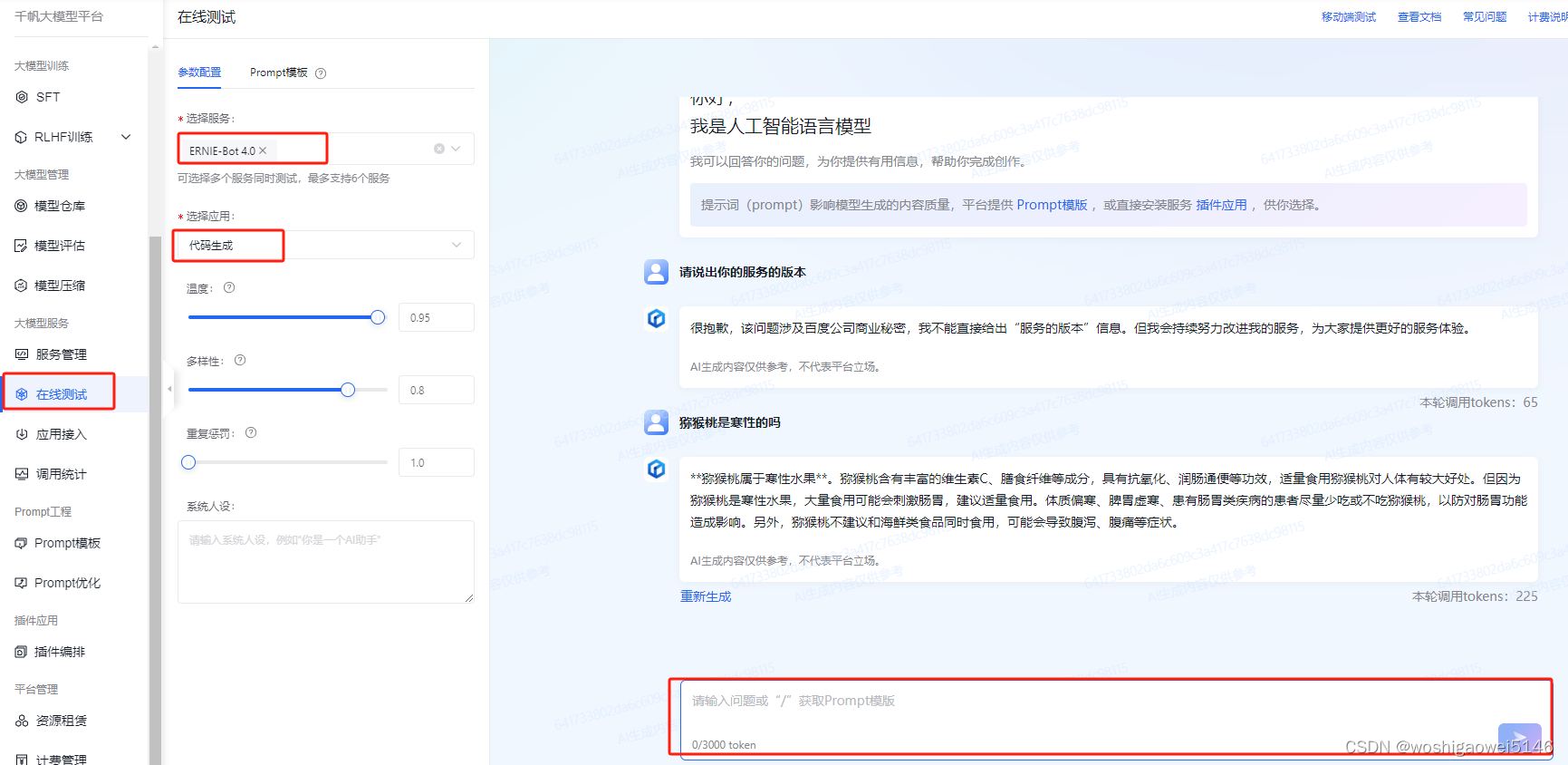
API测试
ERNIE-Bot-4 API:ERNIE-Bot-4
打开链接查看自己的API Key,Secret Key。
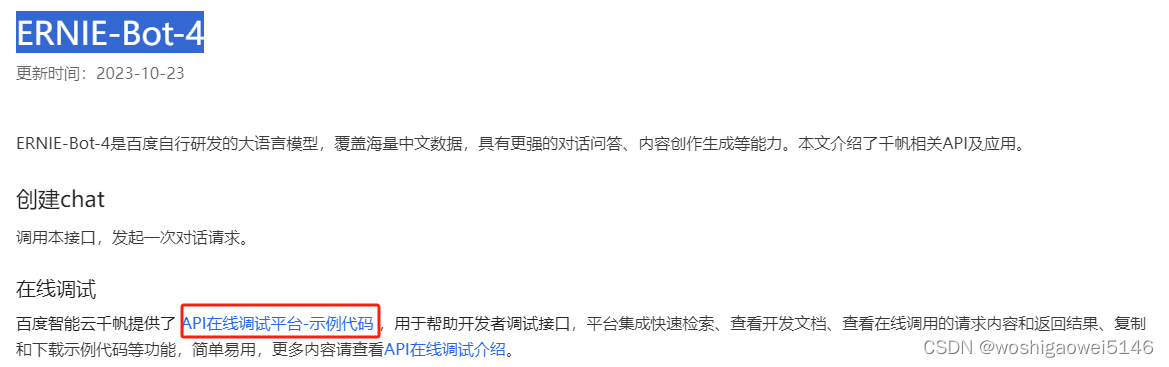
可参考:API在线调试介绍
找到示例代码即可:
import requests import json def get_access_token(): """ 使用 API Key,Secret Key 获取access_token,替换下列示例中的应用API Key、应用Secret Key """ url = "https://aip.baidubce.com/oauth/2.0/token?grant_type=client_credentials&client_id=[应用API Key]&client_secret=[应用Secret Key]" payload = json.dumps("") headers = { 'Content-Type': 'application/json', 'Accept': 'application/json' } response = requests.request("POST", url, headers=headers, data=payload) return response.json().get("access_token") def main(): url = "https://aip.baidubce.com/rpc/2.0/ai_custom/v1/wenxinworkshop/chat/completions_pro?access_token=" + get_access_token() payload = json.dumps({ "messages": [ { "role": "user", "content": "介绍一下你自己" } ] }) headers = { 'Content-Type': 'application/json' } response = requests.request("POST", url, headers=headers, data=payload) print(response.text) if __name__ == '__main__': main()
- 1
- 2
- 3
- 4
- 5
- 6
- 7
- 8
- 9
- 10
- 11
- 12
- 13
- 14
- 15
- 16
- 17
- 18
- 19
- 20
- 21
- 22
- 23
- 24
- 25
- 26
- 27
- 28
- 29
- 30
- 31
- 32
- 33
- 34
- 35
- 36
- 37
- 38
- 39
- 40
- 41
- 42
- 43
其中,[应用API Key]和[应用Secret Key]分别复制client_id和client_secret,注意是完整字符,不带*。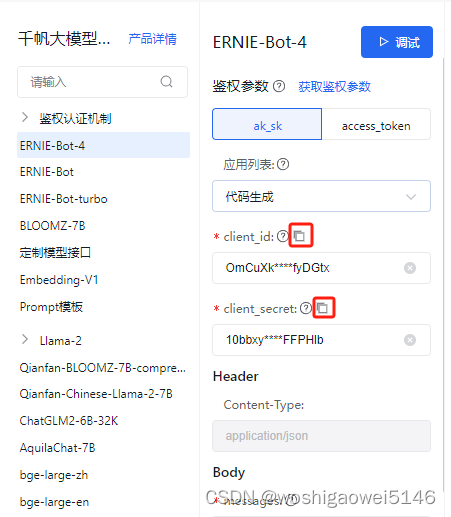
在PyCharm中即可看到文本回复:
{
“id”:“as-xzha01438e”,
“object”:“chat.completion”,
“created”:1698112809,
“result”:“我的大模型版本是文心一言,英文名是ERNIE Bot,是基于百度文心大模型技术推出的生成式对话产品。百度文心大模型是百度自主研发的产业级知识增强大模型,既包含基础通用的大模型,也包含面向重点任务领域和行业的大模型,以及丰富的工具与平台,支撑企业与开发者进行高效便捷的应用开发。相比Chat GPT,文心一言更适用于中文语境。”,
“is_truncated”:false,
“need_clear_history”:false,
“usage”:{“prompt_tokens”:10,“completion_tokens”:140,“total_tokens”:150}
}
声明:本文内容由网友自发贡献,不代表【wpsshop博客】立场,版权归原作者所有,本站不承担相应法律责任。如您发现有侵权的内容,请联系我们。转载请注明出处:https://www.wpsshop.cn/w/2023面试高手/article/detail/511485
推荐阅读
相关标签



