- 1华为OD机考统一考试C卷 悄悄话(C++题解)_od 悄悄话
- 2Windows+Apache+mod_wsgi部署Django项目,出现页面一直加载不出来的情况_django wsgi导致网页无法访问
- 3MySQL远程连接 ERROR 2003 Can‘t connect to MySQL server (10060) 解决办法_2003:can't connect to mysql server on '192.168.43.
- 4正确解决org.springframework.beans.ConversionNotSupportedException异常的有效解决方法_spring 类型转换异常
- 5【运维】macOS-安装应用-无法打开,因为Apple无法检查其是否包含恶意软件_macos无法验证此app是否包含恶意软件
- 6linux退出热键_Linux最常用命令及快捷键整理
- 7Android studio下载及汉化_juck studio游戏
- 8Python+Selenium+Unittest 之selenium10--元素定位9-find_elements()_selenium find elements的返回怎么选择
- 9《古代汉语》上下册课后习题答案_阮元十三经注疏云唐石经标点
- 10FPGA图像处理HLS实现RGB转灰度,提供HLS工程和vivado工程源码_hls 图像处理 csdn
解决element-ui的tab栏切换样式的问题_el-tabs刷新时active-bar有问题
赞
踩
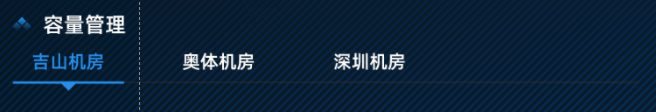
1.出现如上情况,用element-ui同样也可以实现;
2.实现难度在于,用css画出来的三角可以实现,三十由于父盒子宽度不够,会被默认隐藏,此时我们需要抬高下划线和三角形,如何用伪类让后面的线也抬高;代码如下:

::v-deep .thing-tab {
.is-stretch {
display: flex;
min-width: 1024px;
}
.el-tabs__item {
width: 200px;
height: 125px;
padding: 30px 45px 28px 50px;
color: #298ee8;
font-weight: 500;
font-size: 42px;
font-family: Alibaba-PuHuiTi-Medium, sans-serif;
text-align: center;
}
.el-tabs__active-bar {
top: 96px;
width: 254px !important;
background-color: #298ee8;
&::after {
position: absolute;
top: 2px;
left: 118px;
width: 0;
height: 0;
border-top: 20px solid rgba(41, 142, 232, 1);
border-right: 20px solid transparent;
border-bottom: 0 solid transparent;
border-left: 20px solid transparent;
content: '';
}
}
.is-active {
color: #298ee8;
}
.el-tabs__nav-wrap::after {
position: absolute;
bottom: 25px;
left: 0;
// display: none;
width: 100%;
height: 2px;
background-color: #333;
content: "";
z-index: 1;
}
}




