- 1Spark大数据技术与应用
- 2Logstash + Kafka + python的分钟级数据实时抽取_kafka数据抽取
- 3Linux:DNS的多向解析配置_b610 dns
- 4L1和L2正则化
- 5关于从git上拉下来的代码左下角有一个黄色的闹钟解决办法
- 6Java 性能瓶颈分析工具 你知道几个?_com.alibaba.dubbo.remoting.exchange.support.defaul
- 7跟随Facebook的足迹:社交媒体背后的探索之旅
- 8基于python的微博情感分析与文本分类系统的设计与实现_微博语言情感分析系统设计的目标与原则
- 9大语言模型(LLMs)综合调研
- 10浅析C#数据结构—ArrayList、List类(三)_c# arraylist 结构体
mvc 调用其他控制器方法session丢失_ASP.NET CoreMVC 中的控制器
赞
踩
Controller in http://ASP.NET Core MVC
在本节中,我们将讨论 Controller 是什么以及它在 http://ASP.NET Core MVC 中的作用。
Fiddler
需要大家提前装一个工具,https://www.telerik.com/fiddler
Fiddler 是一个 http 协议调试代理工具,它能够记录并检查所有你的电脑和互联网之间的 http 通讯,设置断点,查看所有的“进出”Fiddler 的数据(指 cookie,html,js,css 等文件)。 Fiddler 要比其他的网络调试器要更加简单,因为它不仅仅暴露 http 通讯还提供了一个用户友好的格式。
我们会通过他来演示,如何抓包获取请求。
Controller
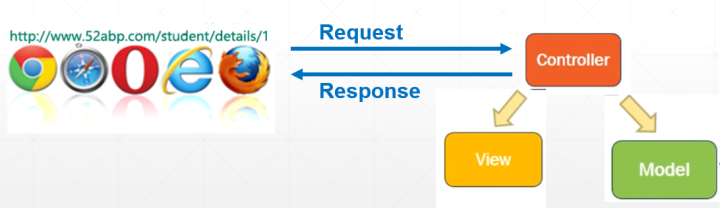
- MVC 中的控制器是一个类,它继承自
Microsoft.AspNetCore.Mvc.Controller - 控制器类名称后缀为**“Controller”**。例如 HomeController,StudentController。
- 当来自浏览器的请求到达我们的应用程序时,作为 MVC 中的控制器,它会处理传入的 http 请求并响应用户操作。
- Controller 类包含一组公共方法。Controller 类中的这些公共方法称为操作方法( action methods)。正是这些控制器的操作方法处理传入的 http 请求。
- 假设用户在浏览器地址栏中键入了以下 URL 并按 ENTER 键
http://localhost:12345/home/details - URL
"/home/details”会映射到 HomeController 中的“Details”公共操作方法。此映射是由我们应用程序中的路由规则定义完成。 - 我们将在即将发布的视频中详细讨论 http://ASP.NET Core MVC 中的路由。
- 请求到达控制器动作方法。作为处理该请求的一部分,控制器创建模型-Model。
- 控制器通过依赖的服务,来查询模型数据,。
- 例如,我们要查询学生的数据,就需要通过 HomeController 依赖的IStudentRepository服务。
- IStudentRepository服务使用构造函数注入 HomeController。这称为依赖注入。
- 我们在之前的ASP.NET Core 教程视频中讨论了**[依赖注入]**
- 请注意,我们将注入的依赖项分配给readonly字段。这是一个很好的做法,因为它可以防止在方法中意外地为其分配另一个值。
- 当控制器拥有所需的模型数据,比如我们正在提供服务或 RESTful API,它就可以简单地返回该模型数据。
Controller 返回 JSON 数据
以下示例返回 JSON 数据。请注意,Details()方法的返回类型设置为 JsonResult,因为我们显式返回 JSON 数据。在这种情况下,Details()方法始终返回 JSON 数据。它不接受内容协商并忽略Accept Header。
- public class HomeController:Controller
- {
- private readonly IStudentRepository _studentRepository;
- public HomeController(IStudentRepository studentRepository)
- {
- _studentRepository = studentRepository;
- }
- public JsonResult Details()
- {
- Student model = _studentRepository.GetStudent(1);
- return Json(model);
-
- }
- }
Controller 返回 ObjectResult
以下示例遵循内容协商查看请求头中的** Accept Header**,如果它设置为application/xml,则返回 XML 数据。如果 Accept header 设置为application/json,则返回 JSON 数据。
- public class HomeController:Controller
- {
- private readonly IStudentRepository _studentRepository;
- public HomeController(IStudentRepository studentRepository)
- {
- _studentRepository = studentRepository;
- }
- public ObjectResult Details()
- {
- Student model = _studentRepository.GetStudent(1);
- return new ObjectResult(model);
-
- }
- }
请注意:为了能够以 XML 格式返回数据,我们必须通过调用 Startup.cs 文件中的 ConfigureServices()方法中的 AddXmlSerializerFormatters()的方法。
- public void ConfigureServices(IServiceCollection services)
- {
- services.AddMvc().AddXmlSerializerFormatters();
- }
Controller 返回 View
以下示例返回 View。请注意,我们在返回视图时将 ViewResult 设置为 Details 方法的返回类型。
- public class HomeController:Controller
- {
- private readonly IStudentRepository _studentRepository;
- public HomeController(IStudentRepository studentRepository)
- {
- _studentRepository = studentRepository;
- }
- public ViewResult Details()
- {
- Student model = _studentRepository.GetStudent(1);
- return View(model);
- }
- }
此时如果我们运行应用程序并导航到http://localhost:49119/home/details,我们会收到以下错误。这是因为:我们还没有创建所需的 View 文件。我们将在下一个视频中讨论 MVC 中的视图。
InvalidOperationException: The view 'Details' was not found. The following locations were searched: /Views/Home/Details.cshtml /Views/Shared/Details.cshtml /Pages/Shared/Details.cshtml
小结:
- 当来自浏览器的请求到达我们的应用程序时,作为 MVC 中的控制器,它会处理传入的 http 请求并响应用户操作。
- 控制器构建模型(Model)
- 如果我们正在构建 API, 则将模型数据返回给调用方
- 或者选择 "View 视图" 并将模型数据传递到视图,然后视图生成所需的 HTML 来显示数据
欢迎添加个人微信号:Like若所思。
欢迎关注我的公众号,不仅为你推荐最新的博文,还有更多惊喜和资源在等着你!一起学习共同进步!



