热门标签
热门文章
- 1win11出现安全中心空白和IT管理员已限制对此应用的某些区域的访问_win11被it管理员限制的原因
- 2Docker部署MinIO对象存储服务器结合内网穿透实现远程访问
- 3【愚公系列】2023年12月 Java教学课程 213-ElasticSearch(数据聚合、数据补全、数据同步)
- 4【2023 英特尔On技术创新大会直播 |我与英特尔的初次相遇】—— AIPC探索下一代的物联网时代
- 5计算机教师招聘笔试总结_大专计算机老师笔试
- 6基于Python的Selenium详细教程_pycharm安装selenium
- 7鸿蒙(HarmonyOS)应用开发——从网络获取数据(题目答案)_web组件onconfirm(callback: (event?: { url: string; m
- 8MacBook安装Golang Oracle数据库驱动程序_“libclntsh.dylib.19.1”不是来自app store的app。
- 9【记录】vue-cli+element-ui 制作一个侧边栏组件(抽屉Drawer)_vue3+抽屉
- 10基于Elasticsearch + Fluentd + Kibana(EFK)搭建日志收集管理系统_kibana fluentd
当前位置: article > 正文
myql 项目数据库和表的设计
作者:AI程序代码艺术家 | 2024-02-05 15:23:29
赞
踩
myql 项目数据库和表的设计
1.表的设计和创建
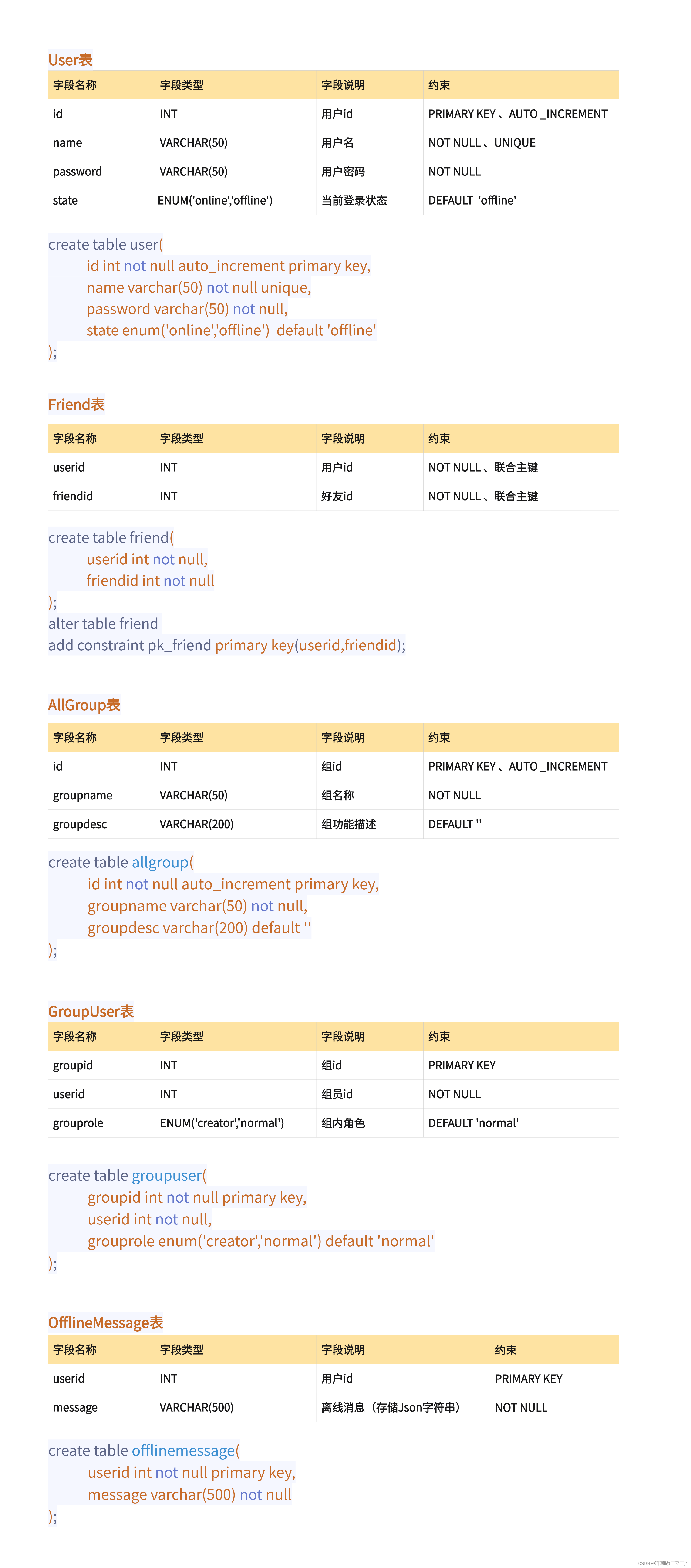
2.在navicate运行这些代码
- create table user(
- id int not null auto_increment primary key,
- name varchar(50) not null unique,
- password varchar(50) not null,
- state enum('online','offline') default 'offline'
- );
- create table friend(
- userid int not null,
- friendid int not null
- );
- alter table friend
- add constraint pk_friend primary key(userid,friendid);
-
- create table allgroup(
- id int not null auto_increment primary key,
- groupname varchar(50) not null,
- groupdesc varchar(200) default ''
- );
-
- create table groupuser(
- groupid int not null primary key,
- userid int not null,
- grouprole enum('creator','normal') default 'normal'
- );
-
- create table offlinemessage(
- userid int not null primary key,
- message varchar(500) not null
- );

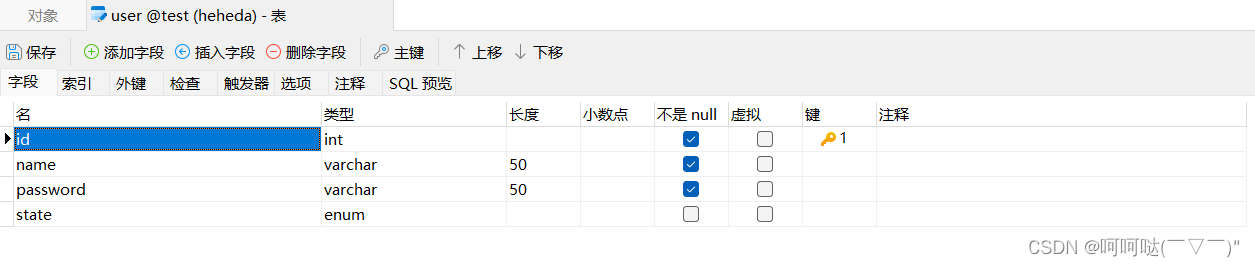

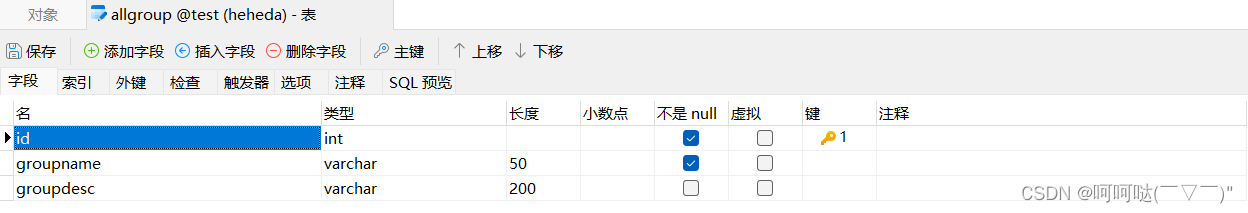
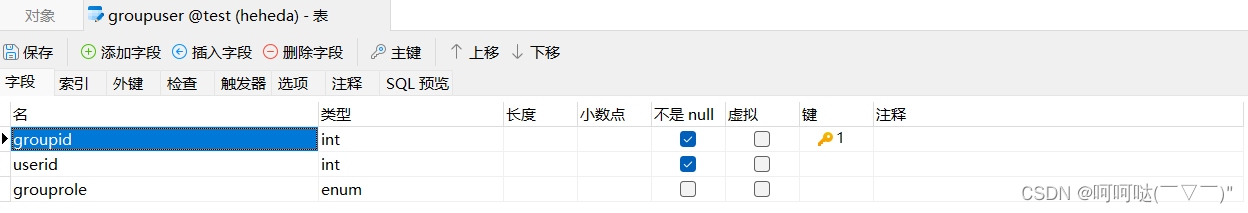

参考和推荐文章:
mysql 设置默认为空字符串
mysql 创建表格 枚举类型:
mysql 创建表格 枚举类型_mob649e81586edc的技术博客_51CTO博客mysql 创建表格 枚举类型,#MySQL创建表格枚举类型MySQL是一种常用的关系型数据库管理系统,它提供了丰富的功能来管理和操作数据。在MySQL中,我们可以使用CREATETABLE语句创建表格来存储数据。表格中的列可以具有不同的数据类型,其中之一就是枚举类型。##什么是枚举类型枚举类型是一种特殊的数据类型,它允许我们将某个列的值限制为预定义的一组可能值中的一个。在MySQL中,我们可以使用枚举类型来 https://blog.51cto.com/u_16175450/6767773
https://blog.51cto.com/u_16175450/6767773
mysql 创建联合主键
在我们后面的项目中, 有用到这些表,在ubutun linux中,将我们上面写好的sql代码粘贴进去按下
- mysql> mysql -u root -p
- mysql> show databases;
- mysql> create database chat;
-
- mysql> use chat;
- Database changed
- mysql> create table user(
- -> id int not null auto_increment primary key,
- -> name varchar(50) not null unique,
- -> password varchar(50) not null,
- -> state enum('online','offline') default 'offline'
- -> );
- Query OK, 0 rows affected (0.02 sec)
-
- mysql> create table friend(
- -> userid int not null,
- -> friendid int not null
- -> );
- Query OK, 0 rows affected (0.00 sec)
-
- mysql> alter table friend
- -> add constraint pk_friend primary key(userid,friendid);
- Query OK, 0 rows affected (0.01 sec)
- Records: 0 Duplicates: 0 Warnings: 0
-
- mysql> create table allgroup(
- -> id int not null auto_increment primary key,
- -> groupname varchar(50) not null,
- -> groupdesc varchar(200) default ''
- -> );
- Query OK, 0 rows affected (0.00 sec)
-
- mysql> create table groupuser(
- -> groupid int not null primary key,
- -> userid int not null,
- -> grouprole enum('creator','normal') default 'normal'
- -> );
- Query OK, 0 rows affected (0.00 sec)
-
- mysql> create table offlinemessage(
- -> userid int not null primary key,
- -> message varchar(500) not null
- -> );
- Query OK, 0 rows affected (0.00 sec)
-
- mysql> show tables;
- +----------------+
- | Tables_in_chat |
- +----------------+
- | allgroup |
- | friend |
- | groupuser |
- | offlinemessage |
- | user |
- +----------------+
- 5 rows in set (0.00 sec)
-
- mysql>

声明:本文内容由网友自发贡献,不代表【wpsshop博客】立场,版权归原作者所有,本站不承担相应法律责任。如您发现有侵权的内容,请联系我们。转载请注明出处:https://www.wpsshop.cn/w/AI程序代码艺术家/article/detail/61043
推荐阅读
相关标签


