热门标签
热门文章
- 1字符串匹配 - 正则表达式_正则表达式匹配指定字符串
- 2element ui table表格鼠标悬浮或点击 取消高亮_elementui表格鼠标滑过不高亮当前行
- 3腾讯光子游戏客户端开发公开课以及实习生面试凉经_腾讯游戏客户端开发实习生面试
- 4max函数(C++)_c++ max函数
- 5java jetty eclipse_用Eclipse+Maven+Jetty构建Java Web开发环境(详细笔记)
- 6在unity里像使用自带动画机一样使用spine动画_unity editorwindow展示spine
- 7【Unity Shader】unity海边波浪效果的实现_unity 2d海浪
- 8vue实现微信小程序,代码实例以及如何调试_vue小程序怎么运行
- 9Maven的初步认识
- 10vue中引入jq使用turnjs实现翻页效果(动态background-image)_自动翻页效果 js
当前位置: article > 正文
安装MMCV血泪史_error: could not build wheels for mmcv, which is r
作者:AllinToyou | 2024-02-21 22:57:51
赞
踩
error: could not build wheels for mmcv, which is required to install pyproje
如果直接进行pip,是会出错的,需要先在服务器上或者Python控制台查找torch和cuda版本号。
python -c 'import torch;print(torch.__version__)'查找到版本号之后,在下面的链接查找对应版本的mmcv安装指令

这时开开心心去运行,结果发现报错了!!报的是以下错误,忘记截图了。
ERROR: Could not build wheels for mmcv, which is required to install pyproject.toml-based projects后来发现,可以把pip安装换成mim安装
那么先来安装mim
pip install -U openmim
安装好mim之后,把上面网址找到的命令的pip改成mim
mim install mmcv==2.0.0 -f https://download.openmmlab.com/mmcv/dist/cu117/torch1.13/index.html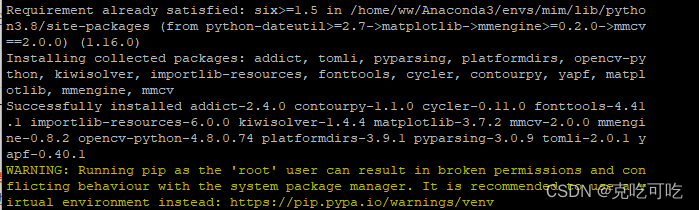
大功告成!
声明:本文内容由网友自发贡献,不代表【wpsshop博客】立场,版权归原作者所有,本站不承担相应法律责任。如您发现有侵权的内容,请联系我们。转载请注明出处:https://www.wpsshop.cn/w/AllinToyou/article/detail/127149
推荐阅读
相关标签


