- 1Unity编辑器工具制作(二)——制作一键打包工具_unity一键打包 packagegui
- 2软件测试全套教程,软件测试自学线路图_httqs//w.url.cn/aoezrr8
- 3【UE4 009】江河海洋水体材质_motion_4waychaos
- 4scada java_SCADA开源项目lite版本
- 5ExtJs实现阻止冒泡,以及再次允许冒泡——stopPropagation的正确使用
- 6FFTW介绍
- 7opencv编译(cuda支持)_opencv cuda 编译
- 8【Unity3D】无法正确获取RectTransform的属性值导致计算出错_some values driven by canvas
- 9echarts-环形图基础(一)_echarts环形图逆时针
- 10element UI 父组件验证子组件form表单_element 父子组件 表单校验
华为配置Mesh普通业务示例
赞
踩
配置Mesh普通业务示例
组网图形
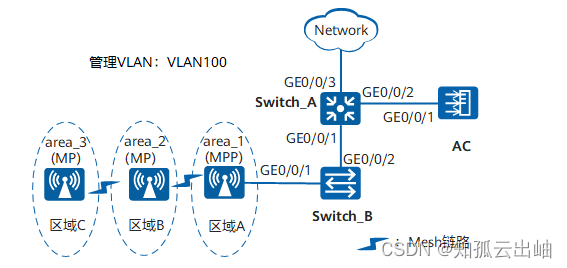
- 业务需求
- 组网需求
- 数据规划
- 配置思路
- 配置注意事项
- 操作步骤
- 配置文件
数据规划
| 配置项 | 数据 |
|---|---|
| AP管理VLAN | VLAN100 |
| DHCP服务器 | AC作为AP的DHCP服务器 |
| AP地址池 | 10.23.100.2~10.23.100.254/24 |
| AC的源接口 | VLANIF100:10.23.100.1/24 |
| Mesh模板名称 | 名称:mesh-net |
| Mesh角色 |
|
| Mesh ID | 名称:mesh-net |
| Mesh白名单 | 名称:mesh-list |
| AP系统模板 | 名称:mesh-sys |
| Mesh使用的射频 |
射频1:
|
| 安全模板 |
|
| AP组 |
|
配置注意事项
-
建议在与AP直连的设备接口上配置端口隔离,如果不配置端口隔离,尤其是业务数据转发方式采用直接转发时,可能会在VLAN内形成大量不必要的广播报文,导致网络阻塞,影响用户体验。
-
隧道转发模式下,管理VLAN和业务VLAN不能配置为同一VLAN,且AP和AC之间只能放通管理VLAN,不能放通业务VLAN。
- V200R021C00版本开始,配置CAPWAP源接口或源地址时,会检查和安全相关的配置是否已存在,包括DTLS加密的PSK、AC间DTLS加密的PSK、登录AP的用户名和密码、全局离线管理VAP的登录密码,均已存在才能成功配置,否则会提示用户先完成相关的配置。
- V200R021C00版本开始,AC默认开启CAPWAP控制隧道的DTLS加密功能。开启该功能,添加AP时AP会上线失败,此时需要先开启CAPWAP DTLS不认证方式(capwap dtls no-auth enable)让AP上线,以便AP获取安全凭证,AP上线后应及时关闭该功能(undo capwap dtls no-auth enable),避免未授权AP上线。
操作步骤
- 配置周边设备
# 配置接入交换机Switch_B的GE0/0/1和GE0/0/2接口加入VLAN100,GE0/0/1的缺省VLAN为VLAN100。
- <span style="color:#333333"><span style="background-color:#dddddd"><HUAWEI> <strong id="ZH-CN_TASK_0180389388__zh-cn_task_0176912386_b123446927190921">system-view</strong>
- [HUAWEI] <strong id="ZH-CN_TASK_0180389388__zh-cn_task_0176912386_b106991386190921">sysname Switch_B</strong>
- [Switch_B] <strong id="ZH-CN_TASK_0180389388__zh-cn_task_0176912386_b1483101958190921">vlan batch 100</strong>
- [Switch_B] <strong id="ZH-CN_TASK_0180389388__zh-cn_task_0176912386_b1766680330190921">interface gigabitEthernet 0/0/1</strong>
- [Switch_B-GigabitEthernet0/0/1] <strong id="ZH-CN_TASK_0180389388__zh-cn_task_0176912386_b2072917917190921">port link-type trunk</strong>
- [Switch_B-GigabitEthernet0/0/1] <strong id="ZH-CN_TASK_0180389388__zh-cn_task_0176912386_b1199674871190921">port trunk pvid vlan 100</strong>
- [Switch_B-GigabitEthernet0/0/1] <strong id="ZH-CN_TASK_0180389388__zh-cn_task_0176912386_b926080684190921">port trunk allow-pass vlan 100</strong>
- [Switch_B-GigabitEthernet0/0/1] <strong id="ZH-CN_TASK_0180389388__zh-cn_task_0176912386_b1315154961190921">port-isolate enable</strong>
- [Switch_B-GigabitEthernet0/0/1] <strong id="ZH-CN_TASK_0180389388__zh-cn_task_0176912386_b91915217190921">quit</strong>
- [Switch_B] <strong id="ZH-CN_TASK_0180389388__zh-cn_task_0176912386_b334817172190921">interface gigabitEthernet 0/0/2</strong>
- [Switch_B-GigabitEthernet0/0/2] <strong id="ZH-CN_TASK_0180389388__zh-cn_task_0176912386_b269487417190921">port link-type trunk</strong>
- [Switch_B-GigabitEthernet0/0/2] <strong id="ZH-CN_TASK_0180389388__zh-cn_task_0176912386_b1180669919190921">port trunk allow-pass vlan 100</strong>
- [Switch_B-GigabitEthernet0/0/2] <strong id="ZH-CN_TASK_0180389388__zh-cn_task_0176912386_b1185365409190921">quit</strong></span></span>
# 配置汇聚交换机Switch_A的GE0/0/1接口加入VLAN100,GE0/0/2接口加入VLAN100。
- <span style="color:#333333"><span style="background-color:#dddddd"><HUAWEI> <strong id="ZH-CN_TASK_0180389388__zh-cn_task_0176912386_b2008707977190921">system-view</strong>
- [HUAWEI] <strong id="ZH-CN_TASK_0180389388__zh-cn_task_0176912386_b336764935190921">sysname Switch_A</strong>
- [Switch_A] <strong id="ZH-CN_TASK_0180389388__zh-cn_task_0176912386_b460988336190921">vlan batch 100</strong>
- [Switch_A] <strong id="ZH-CN_TASK_0180389388__zh-cn_task_0176912386_b325198248190921">interface gigabitEthernet 0/0/1</strong>
- [Switch_A-GigabitEthernet0/0/1] <strong id="ZH-CN_TASK_0180389388__zh-cn_task_0176912386_b2055786782190921">port link-type trunk</strong>
- [Switch_A-GigabitEthernet0/0/1] <strong id="ZH-CN_TASK_0180389388__zh-cn_task_0176912386_b1669454935190921">port trunk allow-pass vlan 100</strong>
- [Switch_A-GigabitEthernet0/0/1] <strong id="ZH-CN_TASK_0180389388__zh-cn_task_0176912386_b109013257190921">quit</strong>
- [Switch_A] <strong id="ZH-CN_TASK_0180389388__zh-cn_task_0176912386_b384431702190921">interface gigabitEthernet 0/0/2</strong>
- [Switch_A-GigabitEthernet0/0/2] <strong id="ZH-CN_TASK_0180389388__zh-cn_task_0176912386_b111014166190921">port link-type trunk</strong>
- [Switch_A-GigabitEthernet0/0/2] <strong id="ZH-CN_TASK_0180389388__zh-cn_task_0176912386_b1435899700190921">port trunk allow-pass vlan 100</strong>
- [Switch_A-GigabitEthernet0/0/2] <strong id="ZH-CN_TASK_0180389388__zh-cn_task_0176912386_b984087715190921">quit</strong></span></span>
- 配置AC与其它网络设备互通
如果AC直接连接AP,需要在AC直连AP的接口上配置缺省VLAN为管理VLAN100。
# 配置AC的接口GE0/0/1加入VLAN100。
- <span style="color:#333333"><span style="background-color:#dddddd"><HUAWEI> <strong id="ZH-CN_TASK_0180389388__zh-cn_task_0176912386_b496482752190921">system-view</strong>
- [HUAWEI] <strong id="ZH-CN_TASK_0180389388__zh-cn_task_0176912386_b442018992190921">sysname AC</strong>
- [AC] <strong id="ZH-CN_TASK_0180389388__zh-cn_task_0176912386_b1860759822190921">vlan batch 100</strong>
- [AC] <strong id="ZH-CN_TASK_0180389388__zh-cn_task_0176912386_b1782159478190921">interface gigabitEthernet 0/0/1</strong>
- [AC-GigabitEthernet0/0/1] <strong id="ZH-CN_TASK_0180389388__zh-cn_task_0176912386_b1239360552190921">port link-type trunk</strong>
- [AC-GigabitEthernet0/0/1] <strong id="ZH-CN_TASK_0180389388__zh-cn_task_0176912386_b450486733190921">port trunk allow-pass vlan 100</strong>
- [AC-GigabitEthernet0/0/1] <strong id="ZH-CN_TASK_0180389388__zh-cn_task_0176912386_b70980578190921">quit</strong></span></span>
- 配置DHCP服务器为AP分配IP地址
# 在AC上使能DHCP功能,并通过接口地址池为AP分配IP地址。
- <span style="color:#333333"><span style="background-color:#dddddd">[AC] <strong id="ZH-CN_TASK_0180389388__zh-cn_task_0176912386_b833049920190921">dhcp enable</strong>
- [AC] <strong id="ZH-CN_TASK_0180389388__zh-cn_task_0176912386_b442696569190921">interface vlanif 100</strong>
- [AC-Vlanif100] <strong id="ZH-CN_TASK_0180389388__zh-cn_task_0176912386_b1404198236190921">ip address 10.23.100.1 24</strong>
- [AC-Vlanif100] <strong id="ZH-CN_TASK_0180389388__zh-cn_task_0176912386_b1156371208190921">dhcp select interface</strong>
- [AC-Vlanif100] <strong id="ZH-CN_TASK_0180389388__zh-cn_task_0176912386_b424986551190921">quit</strong></span></span>
- 配置AP组、国家码和AC的源接口
# 创建MPP的AP组和MP的AP组,用于将相同配置的AP都加入同一AP组中。
- <span style="color:#333333"><span style="background-color:#dddddd">[AC] <strong id="ZH-CN_TASK_0180389388__zh-cn_task_0176912386_b29756888190921">wlan</strong>
- [AC-wlan-view] <strong id="ZH-CN_TASK_0180389388__zh-cn_task_0176912386_b2028859910190921">ap-group name mesh-mpp</strong>
- [AC-wlan-ap-group-mesh-mpp] <strong id="ZH-CN_TASK_0180389388__zh-cn_task_0176912386_b2113416215190921">quit</strong>
- [AC-wlan-view] <strong id="ZH-CN_TASK_0180389388__zh-cn_task_0176912386_b144488315190921">ap-group name mesh-mp</strong>
- [AC-wlan-ap-group-mesh-mp] <strong id="ZH-CN_TASK_0180389388__zh-cn_task_0176912386_b1737298062190921">quit</strong></span></span>
# 创建域管理模板,在域管理模板下配置AC的国家码并在AP组下引用域管理模板。
- <span style="color:#333333"><span style="background-color:#dddddd">[AC-wlan-view] <strong id="ZH-CN_TASK_0180389388__zh-cn_task_0176912386_b1239013288190921">regulatory-domain-profile name domain1</strong>
- [AC-wlan-regulate-domain-domain1] <strong id="ZH-CN_TASK_0180389388__zh-cn_task_0176912386_b1212744998190921">country-code cn</strong>
- [AC-wlan-regulate-domain-domain1] <strong id="ZH-CN_TASK_0180389388__zh-cn_task_0176912386_b579577246190921">quit</strong>
- [AC-wlan-view] <strong id="ZH-CN_TASK_0180389388__zh-cn_task_0176912386_b1504827761190921">ap-group name mesh-mpp</strong>
- [AC-wlan-ap-group-mesh-mpp] <strong id="ZH-CN_TASK_0180389388__zh-cn_task_0176912386_b426136898190921">regulatory-domain-profile domain1</strong>
- Warning: Modifying the country code will clear channel, power and antenna gain configurations of the radio and reset the AP. Continue?[Y/N]:<strong id="ZH-CN_TASK_0180389388__zh-cn_task_0176912386_zh-cn_task_0175818418_b17491131153716">y</strong>
- [AC-wlan-ap-group-mesh-mpp] <strong id="ZH-CN_TASK_0180389388__zh-cn_task_0176912386_b1947448421190921">quit</strong>
- [AC-wlan-view] <strong id="ZH-CN_TASK_0180389388__zh-cn_task_0176912386_b1305484756190921">ap-group name mesh-mp</strong>
- [AC-wlan-ap-group-mesh-mp] <strong id="ZH-CN_TASK_0180389388__zh-cn_task_0176912386_b1456175025190921">regulatory-domain-profile domain1</strong>
- Warning: Modifying the country code will clear channel, power and antenna gain configurations of the radio and reset the AP. Continue?[Y/N]:<strong id="ZH-CN_TASK_0180389388__zh-cn_task_0176912386_zh-cn_task_0175818418_b17491131153716_1">y</strong>
- [AC-wlan-ap-group-mesh-mp] <strong id="ZH-CN_TASK_0180389388__zh-cn_task_0176912386_b553721035190921">quit</strong>
- [AC-wlan-view] <strong id="ZH-CN_TASK_0180389388__zh-cn_task_0176912386_b123141588190921">quit</strong></span></span>
# 配置AC的源接口。
<span style="color:#333333"><span style="background-color:#dddddd">[AC] <strong id="ZH-CN_TASK_0180389388__zh-cn_task_0176912386_zh-cn_task_0176912382_b1825811008190921">capwap source interface vlanif 100</strong></span></span># 将area_1加入到AP组“mesh-mpp”中,将area_2、area_3加入到AP组“mesh-mp”中。ap auth-mode命令缺省情况下为MAC认证,如果之前没有修改其缺省配置,可以不用执行ap auth-mode mac-auth。
举例中使用的AP为AP8130DN,具有射频0和射频1两个射频。
- <span style="color:#333333"><span style="background-color:#dddddd">[AC] <strong id="ZH-CN_TASK_0180389388__zh-cn_task_0176912386_b933854242190921">wlan</strong>
- [AC-wlan-view] <strong id="ZH-CN_TASK_0180389388__zh-cn_task_0176912386_b879627621190921">ap auth-mode mac-auth</strong>
- [AC-wlan-view] <strong id="ZH-CN_TASK_0180389388__zh-cn_task_0176912386_b2098855116190921">ap-id 1 ap-mac 00e0-fc76-e360</strong>
- [AC-wlan-ap-1] <strong id="ZH-CN_TASK_0180389388__zh-cn_task_0176912386_b356211356190921">ap-name area_1</strong>
- [AC-wlan-ap-1] <strong id="ZH-CN_TASK_0180389388__zh-cn_task_0176912386_b901749176190921">ap-group mesh-mpp</strong>
- Warning: This operation may cause AP reset. If the country code changes, it will clear channel, power and antenna gain configuration s of the radio, Whether to continue? [Y/N]:<strong id="ZH-CN_TASK_0180389388__zh-cn_task_0176912386_zh-cn_task_0175818418_b1651706244190906">y</strong>
- [AC-wlan-ap-1] <strong id="ZH-CN_TASK_0180389388__zh-cn_task_0176912386_b722026881190921">quit</strong>
- [AC-wlan-view] <strong id="ZH-CN_TASK_0180389388__zh-cn_task_0176912386_b110552275190921">ap-id 2 ap-mac 00e0-fc04-b500</strong>
- [AC-wlan-ap-2] <strong id="ZH-CN_TASK_0180389388__zh-cn_task_0176912386_b796220186190921">ap-name area_2</strong>
- [AC-wlan-ap-2] <strong id="ZH-CN_TASK_0180389388__zh-cn_task_0176912386_b388091708190921">ap-group mesh-mp</strong>
- Warning: This operation may cause AP reset. If the country code changes, it will clear channel, power and antenna gain configuration s of the radio, Whether to continue? [Y/N]:<strong id="ZH-CN_TASK_0180389388__zh-cn_task_0176912386_zh-cn_task_0175818418_b1651706244190906_1">y</strong>
- [AC-wlan-ap-2] <strong id="ZH-CN_TASK_0180389388__zh-cn_task_0176912386_b287183531190921">quit</strong>
- [AC-wlan-view] <strong id="ZH-CN_TASK_0180389388__zh-cn_task_0176912386_b1010095375190921">ap-id 3 ap-mac 00e0-fc74-9640</strong>
- [AC-wlan-ap-3] <strong id="ZH-CN_TASK_0180389388__zh-cn_task_0176912386_b589673048190921">ap-name area_3</strong>
- [AC-wlan-ap-3] <strong id="ZH-CN_TASK_0180389388__zh-cn_task_0176912386_b910033333190921">ap-group mesh-mp</strong>
- Warning: This operation may cause AP reset. If the country code changes, it will clear channel, power and antenna gain configuration s of the radio, Whether to continue? [Y/N]:<strong id="ZH-CN_TASK_0180389388__zh-cn_task_0176912386_zh-cn_task_0175818418_b1651706244190906_2">y</strong>
- [AC-wlan-ap-3] <strong id="ZH-CN_TASK_0180389388__zh-cn_task_0176912386_b1665155922190921">quit</strong></span></span>

- 配置Mesh业务参数
# 配置Mesh节点使用的主要射频参数。本例中使用的是射频1,“coverage distance”参数为射频覆盖距离,缺省情况下是3,单位是100m。本例中使用参数为4,用户可以根据实际情况配置该参数。
- <span style="color:#333333"><span style="background-color:#dddddd">[AC-wlan-view] <strong id="ZH-CN_TASK_0180389388__zh-cn_task_0176912386_b951061457190921">ap-group name mesh-mpp</strong>
- [AC-wlan-ap-group-mesh-mpp] <strong id="ZH-CN_TASK_0180389388__zh-cn_task_0176912386_b1382469955190921">radio 1</strong>
- [AC-wlan-group-radio-mesh-mpp/1] <strong id="ZH-CN_TASK_0180389388__zh-cn_task_0176912386_b279802363191016">calibrate auto-channel-select disable</strong>
- [AC-wlan-group-radio-mesh-mpp/1] <strong id="ZH-CN_TASK_0180389388__zh-cn_task_0176912386_b1095481633191016">calibrate auto-txpower-select disable</strong>
- [AC-wlan-group-radio-mesh-mpp/1] <strong id="ZH-CN_TASK_0180389388__zh-cn_task_0176912386_b1659420930190921">channel 40mhz-plus 157</strong>
- Warning: This action may cause service interruption. Continue?[Y/N]<strong id="ZH-CN_TASK_0180389388__zh-cn_task_0176912386_zh-cn_task_0175818418_b1384307436190906">y</strong>
- [AC-wlan-group-radio-mesh-mpp/1] <strong id="ZH-CN_TASK_0180389388__zh-cn_task_0176912386_b1245610612190921">coverage distance 4</strong>
- [AC-wlan-group-radio-mesh-mpp/1] <strong id="ZH-CN_TASK_0180389388__zh-cn_task_0176912386_b1739059147190921">quit</strong>
- [AC-wlan-ap-group-mesh-mpp] <strong id="ZH-CN_TASK_0180389388__zh-cn_task_0176912386_b182868222190921">quit</strong>
- [AC-wlan-view] <strong id="ZH-CN_TASK_0180389388__zh-cn_task_0176912386_b1725595159190921">ap-group name mesh-mp</strong>
- [AC-wlan-ap-group-mesh-mp] <strong id="ZH-CN_TASK_0180389388__zh-cn_task_0176912386_b202689365190921">radio 1</strong>
- [AC-wlan-group-radio-mesh-mp/1] <strong id="ZH-CN_TASK_0180389388__zh-cn_task_0176912386_b105761527185">calibrate auto-channel-select disable</strong>
- [AC-wlan-group-radio-mesh-mp/1] <strong id="ZH-CN_TASK_0180389388__zh-cn_task_0176912386_b1157613271820">calibrate auto-txpower-select disable</strong>
- [AC-wlan-group-radio-mesh-mp/1] <strong id="ZH-CN_TASK_0180389388__zh-cn_task_0176912386_b2032231831190921">channel 40mhz-plus 157</strong>
- Warning: This action may cause service interruption. Continue?[Y/N]<strong id="ZH-CN_TASK_0180389388__zh-cn_task_0176912386_zh-cn_task_0175818418_b1384307436190906_1">y</strong>
- [AC-wlan-group-radio-mesh-mp/1] <strong id="ZH-CN_TASK_0180389388__zh-cn_task_0176912386_b822366744190921">coverage distance 4</strong>
- [AC-wlan-group-radio-mesh-mp/1] <strong id="ZH-CN_TASK_0180389388__zh-cn_task_0176912386_b1208175176190921">quit</strong>
- [AC-wlan-ap-group-mesh-mp] <strong id="ZH-CN_TASK_0180389388__zh-cn_task_0176912386_b278144177190921">quit</strong></span></span>

# 配置Mesh链路使用的安全模板“mesh-sec”,“mesh-sec”支持WPA2+PSK+AES的安全策略。
- <span style="color:#333333"><span style="background-color:#dddddd">[AC-wlan-view] <strong id="ZH-CN_TASK_0180389388__zh-cn_task_0176912386_b665599800190921">security-profile name mesh-sec</strong>
- [AC-wlan-sec-prof-mesh-sec] <strong id="ZH-CN_TASK_0180389388__zh-cn_task_0176912386_b712856503190921">security wpa2 psk pass-phrase a1234567 aes</strong>
- [AC-wlan-sec-prof-mesh-sec] <strong id="ZH-CN_TASK_0180389388__zh-cn_task_0176912386_b1348919670190921">quit</strong></span></span>
# 配置Mesh白名单。
- <span style="color:#333333"><span style="background-color:#dddddd">[AC-wlan-view] <strong id="ZH-CN_TASK_0180389388__zh-cn_task_0176912386_b385089504190921">mesh-whitelist-profile name mesh-list</strong>
- [AC-wlan-mesh-whitelist-mesh-list] <strong id="ZH-CN_TASK_0180389388__zh-cn_task_0176912386_b434870783190921">peer-ap mac 00e0-fc76-e360</strong>
- [AC-wlan-mesh-whitelist-mesh-list] <strong id="ZH-CN_TASK_0180389388__zh-cn_task_0176912386_b1482143655190921">peer-ap mac 00e0-fc04-b500</strong>
- [AC-wlan-mesh-whitelist-mesh-list] <strong id="ZH-CN_TASK_0180389388__zh-cn_task_0176912386_b1121684890190921">peer-ap mac 00e0-fc74-9640</strong>
- [AC-wlan-mesh-whitelist-mesh-list] <strong id="ZH-CN_TASK_0180389388__zh-cn_task_0176912386_b198154580190921">quit</strong></span></span>
# 配置Mesh角色。配置area_1的Mesh角色为“Mesh-portal”,缺省情况下Mesh角色为“Mesh-node”,所以area_2、area_3可以使用默认配置。Mesh角色是通过AP系统模板配置的。
- <span style="color:#333333"><span style="background-color:#dddddd">[AC-wlan-view] <strong id="ZH-CN_TASK_0180389388__zh-cn_task_0176912386_b329532277190921">ap-system-profile name mesh-sys</strong>
- [AC-wlan-ap-system-prof-mesh-sys] <strong id="ZH-CN_TASK_0180389388__zh-cn_task_0176912386_b722086947190921">mesh-role Mesh-portal</strong>
- [AC-wlan-ap-system-prof-mesh-sys] <strong id="ZH-CN_TASK_0180389388__zh-cn_task_0176912386_b517034351190921">quit</strong></span></span>
# 配置Mesh模板。配置Mesh网络的ID为“mesh-net”,Mesh链路老化时间为30秒,并引用安全模板和Mesh白名单。
- <span style="color:#333333"><span style="background-color:#dddddd">[AC-wlan-view] <strong id="ZH-CN_TASK_0180389388__zh-cn_task_0176912386_b1797607761190921">mesh-profile name mesh-net</strong>
- [AC-wlan-mesh-prof-mesh-net] <strong id="ZH-CN_TASK_0180389388__zh-cn_task_0176912386_b924915376190921">mesh-id mesh-net</strong>
- [AC-wlan-mesh-prof-mesh-net] <strong id="ZH-CN_TASK_0180389388__zh-cn_task_0176912386_b1472358388190921">link-aging-time 30</strong>
- [AC-wlan-mesh-prof-mesh-net] <strong id="ZH-CN_TASK_0180389388__zh-cn_task_0176912386_b324913726190921">security-profile mesh-sec</strong>
- [AC-wlan-mesh-prof-mesh-net] <strong id="ZH-CN_TASK_0180389388__zh-cn_task_0176912386_b1331050618190921">quit</strong></span></span>
# 配置AP射频引用Mesh白名单模板。
- <span style="color:#333333"><span style="background-color:#dddddd">[AC-wlan-view] <strong id="ZH-CN_TASK_0180389388__zh-cn_task_0176912386_b1043386237190921">ap-group name mesh-mpp</strong>
- [AC-wlan-ap-group-mesh-mpp] <strong id="ZH-CN_TASK_0180389388__zh-cn_task_0176912386_b1679865430190921">radio 1</strong>
- [AC-wlan-group-radio-mesh-mpp/1] <strong id="ZH-CN_TASK_0180389388__zh-cn_task_0176912386_b1029606817190921">mesh-whitelist-profile mesh-list</strong>
- [AC-wlan-group-radio-mesh-mpp/1] <strong id="ZH-CN_TASK_0180389388__zh-cn_task_0176912386_b1489253311190921">quit</strong>
- [AC-wlan-ap-group-mesh-mpp] <strong id="ZH-CN_TASK_0180389388__zh-cn_task_0176912386_b1907341334190921">quit</strong>
- [AC-wlan-view] <strong id="ZH-CN_TASK_0180389388__zh-cn_task_0176912386_b457359221190921">ap-group name mesh-mp</strong>
- [AC-wlan-ap-group-mesh-mp] <strong id="ZH-CN_TASK_0180389388__zh-cn_task_0176912386_b1165169666190921">radio 1</strong>
- [AC-wlan-group-radio-mesh-mp/1] <strong id="ZH-CN_TASK_0180389388__zh-cn_task_0176912386_b1910850818190921">mesh-whitelist-profile mesh-list</strong>
- [AC-wlan-group-radio-mesh-mp/1] <strong id="ZH-CN_TASK_0180389388__zh-cn_task_0176912386_b3291658190921">quit</strong>
- [AC-wlan-ap-group-mesh-mp] <strong id="ZH-CN_TASK_0180389388__zh-cn_task_0176912386_b652074516190921">quit</strong></span></span>
- 在AP组引用相关模板,使Mesh业务生效
# 配置AP组“mesh-mpp”引用AP系统模板“mesh-sys”,使MPP角色在area_1上生效。
- <span style="color:#333333"><span style="background-color:#dddddd">[AC-wlan-view] <strong id="ZH-CN_TASK_0180389388__zh-cn_task_0176912386_b1456579799190921">ap-group name mesh-mpp</strong>
- [AC-wlan-ap-group-mesh-mpp] <strong id="ZH-CN_TASK_0180389388__zh-cn_task_0176912386_b700448471190921">ap-system-profile mesh-sys</strong>
- [AC-wlan-ap-group-mesh-mpp] <strong id="ZH-CN_TASK_0180389388__zh-cn_task_0176912386_b1312055359190921">quit</strong></span></span>
# 配置AP组“mesh-mpp”和“mesh-mp”分别引用Mesh模板“mesh-net”,使Mesh业务生效。
- <span style="color:#333333"><span style="background-color:#dddddd">[AC-wlan-view] <strong id="ZH-CN_TASK_0180389388__zh-cn_task_0176912386_b705955458190921">ap-group name mesh-mpp</strong>
- [AC-wlan-ap-group-mesh-mpp] <strong id="ZH-CN_TASK_0180389388__zh-cn_task_0176912386_b638730887190921">mesh-profile mesh-net radio 1</strong>
- [AC-wlan-ap-group-mesh-mpp] <strong id="ZH-CN_TASK_0180389388__zh-cn_task_0176912386_b1433562072190921">quit</strong>
- [AC-wlan-view] <strong id="ZH-CN_TASK_0180389388__zh-cn_task_0176912386_b644544499190921">ap-group name mesh-mp</strong>
- [AC-wlan-ap-group-mesh-mp] <strong id="ZH-CN_TASK_0180389388__zh-cn_task_0176912386_b1795148736190921">mesh-profile mesh-net radio 1</strong>
- [AC-wlan-ap-group-mesh-mp] <strong id="ZH-CN_TASK_0180389388__zh-cn_task_0176912386_b114432195190921">quit</strong>
- [AC-wlan-view] <strong id="ZH-CN_TASK_0180389388__zh-cn_task_0176912386_b1229348210190921">quit</strong>
- [AC] <strong id="ZH-CN_TASK_0180389388__zh-cn_task_0176912386_b659142980190921">quit</strong></span></span>
- 验证Mesh业务配置结果
# 完成配置后,执行命令display ap all,查看Mesh各节点是否成功上线,当“State”字段显示为“nor”,则表示AP已成功上线。
- <span style="color:#333333"><span style="background-color:#dddddd"><AC> <strong id="ZH-CN_TASK_0180389388__zh-cn_task_0176912386_b1515919952190921">display ap all</strong>
- Total AP information:
- nor : normal [3]
- Extra information: P : insufficient power supply
- ----------------------------------------------------------------------------------------------------
- ID MAC Name Group IP Type State STA Uptime ExtraInfo
- ----------------------------------------------------------------------------------------------------
- 1 00e0-fc76-e360 area_1 mesh-mpp 10.23.100.254 AP8130DN <strong id="ZH-CN_TASK_0180389388__zh-cn_task_0176912386_b204446230190921">nor</strong> 0 13M:45S -
- 2 00e0-fc04-b500 area_2 mesh-mp 10.23.100.251 AP8130DN <strong id="ZH-CN_TASK_0180389388__zh-cn_task_0176912386_b362163700190921">nor</strong> 0 5M:22S -
- 3 00e0-fc74-9640 area_3 mesh-mp 10.23.100.253 AP8130DN <strong id="ZH-CN_TASK_0180389388__zh-cn_task_0176912386_b149401757190921">nor</strong> 0 4M:14S -
- ----------------------------------------------------------------------------------------------------
- Total: 3 </span></span>
# Mesh业务生效后,执行命令display wlan mesh link all,查看Mesh链路相关信息。
- <span style="color:#333333"><span style="background-color:#dddddd"><AC> <strong id="ZH-CN_TASK_0180389388__zh-cn_task_0176912386_b1898546643190921">display wlan mesh link all</strong>
- Rf : radio ID Dis : coverage distance(100m)
- Ch : channel Per : drop percent(%)
- TSNR : total SNR(dB) P- : peer
- Mesh : Mesh mode Re : retry ratio(%)
- RSSI : RSSI(dBm) MaxR : max RSSI(dBm)
- ----------------------------------------------------------------------------------------------------------------------------------
- APName P-APName P-APMAC Rf Dis Ch Mesh P-Status RSSI MaxR Per Re TSNR SNR(Ch0~3:dB)
- Tx(Mbps) Rx(Mbps)
- ----------------------------------------------------------------------------------------------------------------------------------
- area_1 area_2 00e0-fc04-b500 1 4 157 portal normal -30 -27 0 12 67 62/65/-/-
- 192 192
- area_1 area_3 00e0-fc74-9640 1 4 157 portal normal -26 -24 0 12 71 67/68/-/-
- 192 192
- area_3 area_2 00e0-fc04-b500 1 4 157 node normal -19 -3 0 5 77 66/76/-/-
- 192 192
- area_3 area_1 00e0-fc76-e360 1 4 157 node normal -32 -4 0 26 64 55/63/-/-
- 192 192
- area_2 area_1 00e0-fc76-e360 1 4 157 node normal -32 -4 0 12 64 62/61/-/-
- 192 192
- area_2 area_3 00e0-fc74-9640 1 4 157 node normal -14 -12 0 4 82 71/82/-/-
- 192 192
- ----------------------------------------------------------------------------------------------------------------------------------
- Total: 6</span></span>

配置文件
-
- <span style="color:#333333"><span style="background-color:#dddddd">#
- sysname Switch_A
- #
- vlan batch 100
- #
- dhcp enable
- #
- interface GigabitEthernet0/0/1
- port link-type trunk
- port trunk allow-pass vlan 100
- #
- interface GigabitEthernet0/0/2
- port link-type trunk
- port trunk allow-pass vlan 100
- #
- return</span></span>

-
- <span style="color:#333333"><span style="background-color:#dddddd">#
- sysname Switch_B
- #
- vlan batch 100
- #
- interface GigabitEthernet0/0/1
- port link-type trunk
- port trunk pvid vlan 100
- port trunk allow-pass vlan 100
- port-isolate enable group 1
- #
- interface GigabitEthernet0/0/2
- port link-type trunk
- port trunk allow-pass vlan 100
- #
- return</span></span>

-
- <span style="color:#333333"><span style="background-color:#dddddd">#
- sysname AC
- #
- vlan batch 100
- #
- dhcp enable
- #
- interface Vlanif100
- ip address 10.23.100.1 255.255.255.0
- dhcp select interface
- #
- interface GigabitEthernet0/0/1
- port link-type trunk
- port trunk allow-pass vlan 100
- #
- capwap source interface vlanif100
- #
- wlan
- security-profile name mesh-sec
- security wpa2 psk pass-phrase %^%#n}5+DgC3wLB.hJ34j5;*QMv<8"9#{Bq@ghBI3L9K%^%# aes
- mesh-whitelist-profile name mesh-list
- peer-ap mac 00e0-fc76-e360
- peer-ap mac 00e0-fc04-b500
- peer-ap mac 00e0-fc74-9640
- mesh-profile name mesh-net
- security-profile mesh-sec
- mesh-id mesh-net
- link-aging-time 30
- regulatory-domain-profile name domain1
- ap-system-profile name mesh-sys
- mesh-role Mesh-portal
- ap-group name mesh-mp
- regulatory-domain-profile domain1
- radio 1
- mesh-profile mesh-net
- mesh-whitelist-profile mesh-list
- channel 40mhz-plus 157
- coverage distance 4
- calibrate auto-channel-select disable
- calibrate auto-txpower-select disable
- ap-group name mesh-mpp
- ap-system-profile mesh-sys
- regulatory-domain-profile domain1
- radio 1
- mesh-profile mesh-net
- mesh-whitelist-profile mesh-list
- channel 40mhz-plus 157
- coverage distance 4
- calibrate auto-channel-select disable
- calibrate auto-txpower-select disable
- ap-id 1 type-id 39 ap-mac 00e0-fc76-e360 ap-sn 210235554710CB000042
- ap-name area_1
- ap-group mesh-mpp
- ap-id 2 type-id 39 ap-mac 00e0-fc04-b500 ap-sn 210235557610DB000046
- ap-name area_2
- ap-group mesh-mp
- ap-id 3 type-id 39 ap-mac 00e0-fc74-9640 ap-sn 210235419610D2000097
- ap-name area_3
- ap-group mesh-mp
- #
- return </span></span>



