热门标签
热门文章
- 1Podman添加私有镜像源配置 registries.conf_/etc/containers/registries.conf
- 2探索无限:Sora与AI视频模型的技术革命 - 开创未来视觉艺术的新篇章
- 3[Android]开机自启动脚本和selinux权限配置_手机 开机自启动脚本
- 4淘宝爬虫商品销量数据采集_爬取淘宝
- 5Docker中的RabbitMQ已经启动运行,但是管理界面打不开_docker启动rabbitmq后无法访问
- 6一文看懂,python抓取m3u8里ts加密视频及合成、多线程、写入的问题_scrapy下载m3u8加密视频
- 7DNS解析-连接域名与服务器IP_dns怎么和域名关联
- 8ELF文件详解—初步认识_.elf
- 9腾讯云数据库品牌升级,大咖解读数据库三大变化_腾讯云数据库生态解读
- 10已知图像坐标系求相机坐标系_相机标定之张正友标定法数学原理详解(含python源码)...
当前位置: article > 正文
华为的远程管理防火墙(配置SSH、Web、telnet)_华为防火墙开启web远程登录
作者:AllinToyou | 2024-03-04 14:43:22
赞
踩
华为防火墙开启web远程登录
华为防火墙
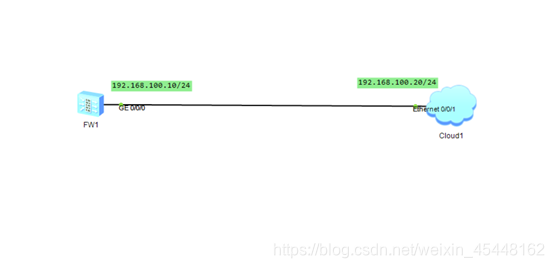
在win7上可以通过浏览器监控及配置防火墙
在win7上可以通过CRT软件SSH连接防火墙,通过命令配置防火墙
1、 配置防火墙IP地址,接口加入Trust区域
2、 配置SSH和web管理
3、 验证远程管理
4、 配置AAA及本地用户
一、华为防火墙配置IP地址
[FW1]interface GigabitEthernet0/0/0
[FW1-GigabitEthernet0/0/0]ip address 192.168.100.10 24
[FW1-GigabitEthernet0/0/0]undo shutdown
- 1
- 2
- 3
二、配置SSH
(1)接口加入Trust区域,默认防火墙就在Trust区域
[FW1]firewall zone trust
[FW1-zone-trust]add interface GigabitEthernet 0/0/0
- 1
- 2
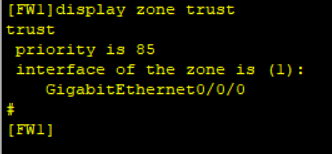
(2)配置防火墙允许远程管理
[FW1-GigabitEthernet0/0/0]service-manage enable
[FW1-GigabitEthernet0/0/0]service-manage ssh permit
[FW1-GigabitEthernet0/0/0]quit
- 1
- 2
- 3
(3)SSH的安全策略
[FW1]security-policy
[FW1-policy-security]rule name allow_ssh
[FW1-policy-security-rule-allow_ssh]source-zone trust
[FW1-policy-security-rule-allow_ssh]destination-zone local
[FW1-policy-security-rule-allow_ssh]action permit
[FW1-policy-security-rule-allow_ssh]quit
[FW1-policy-security]quit
- 1
- 2
- 3
- 4
- 5
- 6
- 7
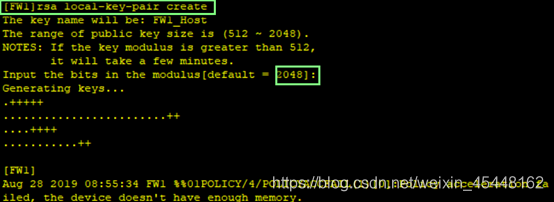
(4)配置认证模式及本地用户信息和开启SSH
[FW1]user-interface vty 0 4
[FW1-ui-vty0-4]authentication-mode aaa
[FW1-ui-vty0-4]protocol inbound ssh
[FW1-ui-vty0-4]quit
[FW1]ssh user test
[FW1]ssh user test authentication-type password
[FW1]ssh user test service-type stelnet
[FW1]aaa
[FW1-aaa]manager-user test
[FW1-aaa-manager-user-ssh]password cipher pwd@1234
[FW1-aaa-manager-user-ssh]service-type ssh
[FW1-aaa-manager-user-ssh]level 15
[FW1-aaa-manager-user-ssh]quit
[FW1-aaa]quit
[FW1]stelnet server enable
- 1
- 2
- 3
- 4
- 5
- 6
- 7
- 8
- 9
- 10
- 11
- 12
- 13
- 14
- 15
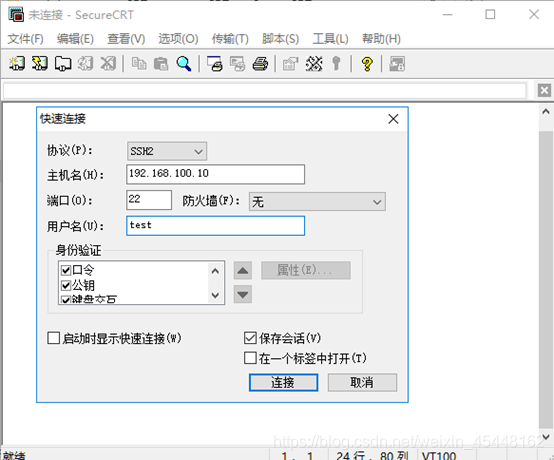
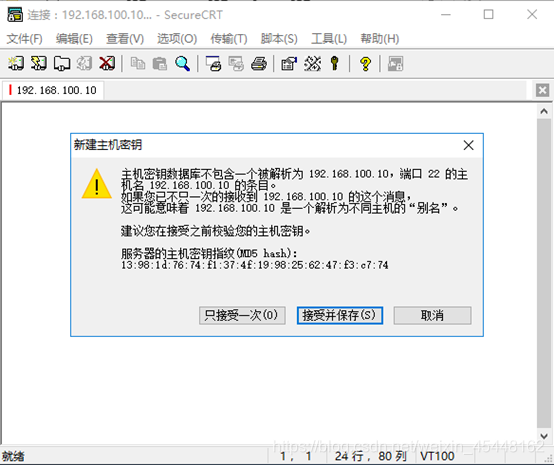
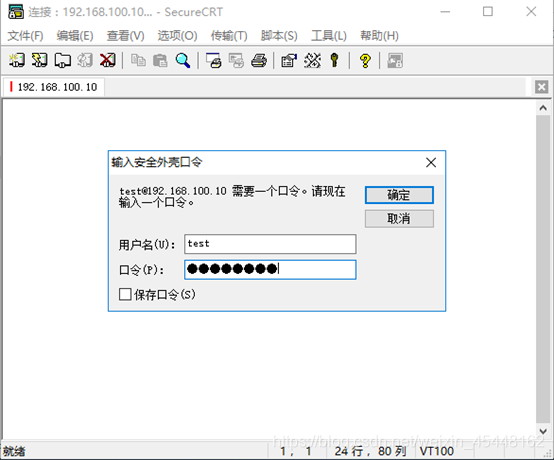
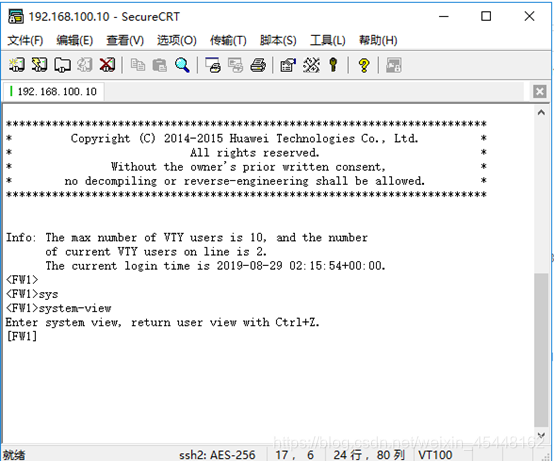
三、配置WEB
(1)打开接口的http和https管理
[FW1]interface GigabitEthernet 0/0/0
[FW1-GigabitEthernet0/0/0]service-manage http permit
[FW1-GigabitEthernet0/0/0]service-manage https permit
[FW1-GigabitEthernet0/0/0]quit
- 1
- 2
- 3
- 4
(2)配置安全策略
[FW1]security-policy
[FW1-policy-security]rule name allow_web
[FW1-policy-security-rule-allow_web]source-zone trust
[FW1-policy-security-rule-allow_web]destination-zone local
[FW1-policy-security-rule-allow_web]action permit
[FW1-policy-security-rule-allow_web]quit
[FW1-policy-security]quit
- 1
- 2
- 3
- 4
- 5
- 6
- 7
(3)开启https功能、配置aaa以及本地用户
[FW1]web-manager security enable
[FW1]aaa
[FW1-aaa]manager-user web
- 1
- 2
- 3

[FW1-aaa-manager-user-web]service-type web
[FW1-aaa-manager-user-web]level 15
- 1
- 2

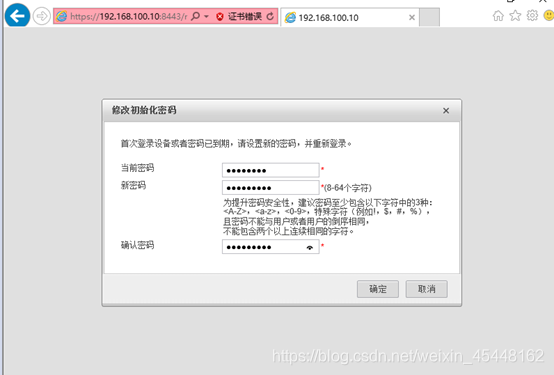

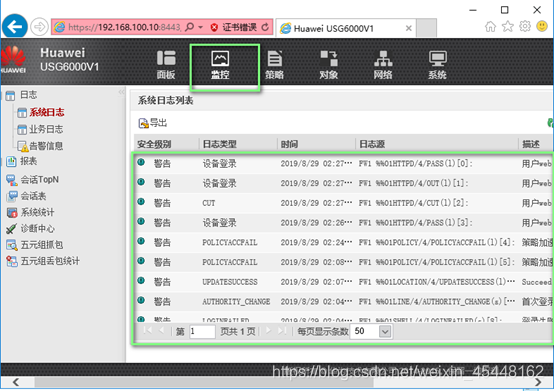
四、配置AAA及本地用户
(1)打开防火墙的Telnet功能
[FW1]telnet server enable
- 1
(2)配置防火墙允许远程管理
[FW1]interface GigabitEthernet 0/0/0
[FW1-GigabitEthernet0/0/0]service-manage enable
[FW1-GigabitEthernet0/0/0]service-manage telnet permit
- 1
- 2
- 3
(3)配置安全策略
[FW1]security-policy
[FW1-policy-security]rule name allow_telnet
[FW1-policy-security-rule-allow_telnet]source-zone trust
[FW1-policy-security-rule-allow_telnet]destination-zone local
[FW1-policy-security-rule-allow_telnet]action permit
- 1
- 2
- 3
- 4
- 5
(4)配置认证模式及本地用户信息
[FW1]user-interface vty 0 4
[FW1-ui-vty0-4]authentication-mode aaa
[FW1-ui-vty0-4]protocol inbound telnet
[FW1-ui-vty0-4]quit
[FW1]aaa
[FW1-aaa]manager-user telnet
[FW1-aaa-manager-user-telnet]password cipher pwd@1234
[FW1-aaa-manager-user-telnet]service-type telnet
[FW1-aaa-manager-user-telnet]level 15
- 1
- 2
- 3
- 4
- 5
- 6
- 7
- 8
- 9
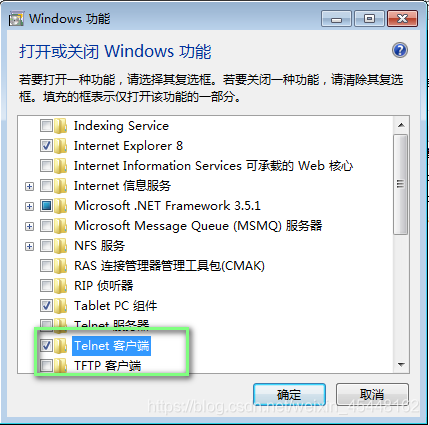
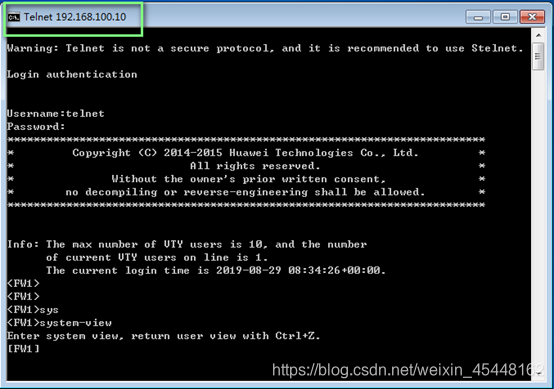
声明:本文内容由网友自发贡献,不代表【wpsshop博客】立场,版权归原作者所有,本站不承担相应法律责任。如您发现有侵权的内容,请联系我们。转载请注明出处:https://www.wpsshop.cn/w/AllinToyou/article/detail/187824
推荐阅读
相关标签


