热门标签
热门文章
- 1第一课 request传参
- 2python跨文件夹调用别的文件夹下的py文件或参数方式_python不同文件夹下的py文件调用
- 3蓝桥杯嵌入式第十五届省赛模拟赛第三场——程序设计部分_蓝桥杯嵌入式15届模拟题
- 4Hive 常用函数_hive printf
- 5WEB前端树形思维图_树状web模板
- 6SQL like 模糊查询_sqllike模糊查询 多个
- 7hexo博客在本地正常显示,部署到github上后排版混乱_hexo上传到github后样式乱了
- 8蓝桥杯第一场算法双周赛(1~3题)_第1场小白入门赛-蓝桥云课2.构造数字【算法赛]-蓝!2.构造数字【算法赛]问题
- 9Vivado自带仿真器:真的不好用吗?_wcfg格式
- 10实验四 微信小程序智能手机互联网程序设计(微信程序方向)实验报告
当前位置: article > 正文
sumo的几种安装方法
作者:AllinToyou | 2024-04-26 23:14:22
赞
踩
sumo的几种安装方法
sumo的几种安装方法
sumo有很多中安装方法,根据你需要的任务来自己选择:
- 采用官网的latest version来进行安装
sudo add-apt-repository ppa:sumo/stable
sudo apt-get update
sudo apt-get install sumo sumo-tools sumo-doc
- 1
- 2
- 3
-
想要安装源码来进行自己build
-
想要安装历史版本(因为最新版本可能并不是和你当前的pytho版本或者anaconda版本相匹配)
wget https://sumo.dlr.de/releases/1.15.0/sumo-src-1.15.0.tar.gz
tar xzf sumo-src-1.15.0.tar.gz
cd sumo-1.15.0
pwd
xxx 的内容是pwd的结果
export SUMO_HOME="xxx"
mkdir build/cmake-build
cd build/cmake-build
cmake ../..
make -j $(nproc)
- 1
- 2
- 3
- 4
- 5
- 6
- 7
- 8
- 9
- 10
- 11
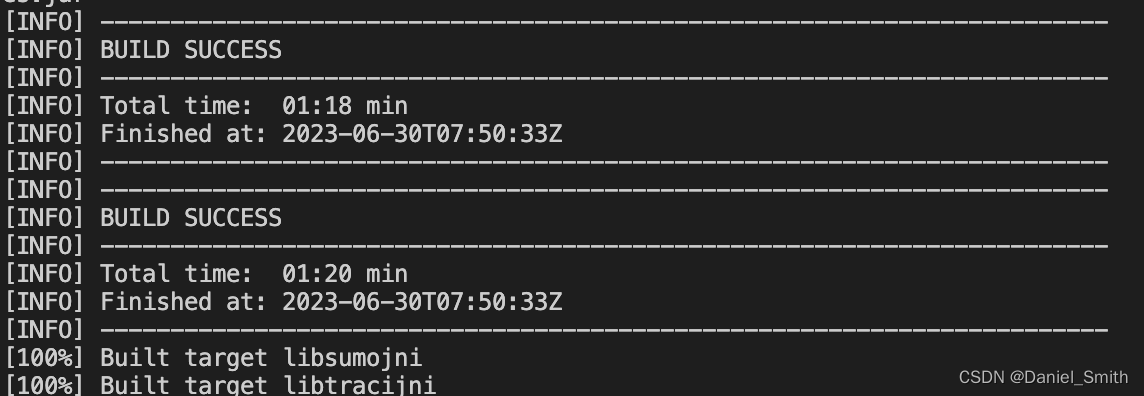
respect!
声明:本文内容由网友自发贡献,不代表【wpsshop博客】立场,版权归原作者所有,本站不承担相应法律责任。如您发现有侵权的内容,请联系我们。转载请注明出处:https://www.wpsshop.cn/w/AllinToyou/article/detail/493591
推荐阅读
相关标签


