热门标签
热门文章
- 12024年最新AI测试|Windows下跑起大模型(Llama)操作笔记_软件测试大模型,2024大厂软件测试面试必问题目_windows下跑大模型
- 2Android10.0 日志系统分析(三)-logd、logcat读写日志源码分析-[Android取经之路]_android logd代码移植
- 3论文阅读之Exploring the Limits of Transfer Learning with a Unified Text-to-Text Transformer(2020)
- 4为开发者们准备的超棒的jQuery插件_icheck damir sultanov
- 5MindOpt APL,可以支持调用几十种求解器的建模语言_求解器数据建模语言
- 6Windows-Pycharm-Docker-cuda11.4配置镜像-常用命令记录_win10 docker cuda
- 7uni-app在hbuilderx打开微信开发工具运行_hbuild 微信开发者工具路径
- 8微型四轴飞行器(5)九轴姿态融合算法A_九轴融合算法
- 9在C++使用内联函数的一些限制_内联函数可以用静态吗
- 10Mysql高性能优化笔记(含578页笔记PDF文档),收藏了_高性能mysql第四版 pdf
当前位置: article > 正文
windows wsl2(ubuntu)使用xinference快速部署ai模型_windows xinference
作者:AllinToyou | 2024-05-21 01:15:14
赞
踩
windows xinference
xinference介绍
Xorbits Inference(Xinference)是一个性能强大且功能全面的分布式推理框架。可用于大语言模型(LLM),语音识别模型,多模态模型等各种模型的推理。通过 Xorbits Inference,你可以轻松地一键部署你自己的模型或内置的前沿开源模型。无论你是研究者,开发者,或是数据科学家,都可以通过 Xorbits Inference 与最前沿的 AI 模型,发掘更多可能。

如何安装wsl2 并安装linux子系统
参考文档:windows 使用wsl2安装linux子系统 http://t.csdnimg.cn/58VpZ
演示安装ubuntu 22
列出可安装的子系统 命令:wsl --list --online
- PS C:\Users\linyu> wsl --list --online
- 以下是可安装的有效分发的列表。
- 使用 'wsl.exe --install <Distro>' 安装。
- NAME FRIENDLY NAME
- Ubuntu Ubuntu
- Debian Debian GNU/Linux
- kali-linux Kali Linux Rolling
- Ubuntu-18.04 Ubuntu 18.04 LTS
- Ubuntu-20.04 Ubuntu 20.04 LTS
- Ubuntu-22.04 Ubuntu 22.04 LTS
- OracleLinux_7_9 Oracle Linux 7.9
- OracleLinux_8_7 Oracle Linux 8.7
- OracleLinux_9_1 Oracle Linux 9.1
- openSUSE-Leap-15.5 openSUSE Leap 15.5
- SUSE-Linux-Enterprise-Server-15-SP4 SUSE Linux Enterprise Server 15 SP4
- SUSE-Linux-Enterprise-15-SP5 SUSE Linux Enterprise 15 SP5
- openSUSE-Tumbleweed openSUSE Tumbleweed

安装ubuntu 命令:wsl --install -d Ubuntu-22.04
- PS C:\Users\linyu> wsl --install -d Ubuntu-22.04
- 正在安装: Ubuntu 22.04 LTS
- 已安装 Ubuntu 22.04 LTS。
- 正在启动 Ubuntu 22.04 LTS...
- Installing, this may take a few minutes...
- Please create a default UNIX user account. The username does not need to match your Windows username.
- For more information visit: https://aka.ms/wslusers
输入账号密码 安装完成
- Enter new UNIX username:
- New password:
- Retype new password:
- passwd: password updated successfully
- Installation successful!
安装显卡驱动与cuda驱动
参考文档:wsl2 ubuntu子系统安装显卡驱动与cuda
安装python虚拟运行环境conda
参考文档:conda环境安装
创建xinference python虚拟运行环境
创建xinference运行目录
mkdir -p /data/xinference创建环境命令:
conda create -n xinference python==3.10进入环境:
conda activate xinference本地快速安装:pip install "xinference[all]"
(xinference) root@DESKTOP-TUR5ISE:/data/xinference# pip install "xinference[all]"安装完成

国内拉模型配置环境变量
配置如下环境变量可以从国内的modelscope拉模型 默认是从Hugging Face拉取,需要外网。
命令行输入:
- export XINFERENCE_MODEL_SRC=modelscope
- export HF_ENDPOINT=https://hf-mirror.com
启动服务
启动服务 命令:
XINFERENCE_HOME=/data/xinference xinference-local --host 0.0.0.0 --port 9997查看ip地址

访问服务 http://IP地址:9997
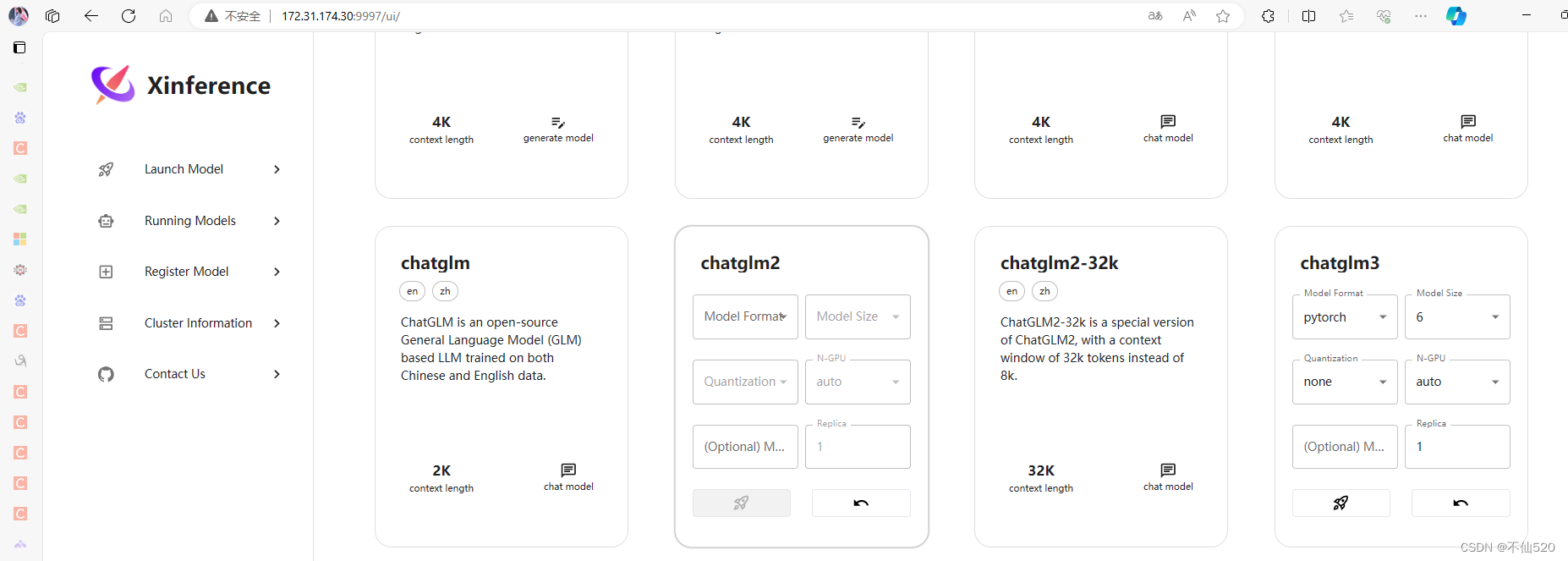
运行模型
点击小火箭图标 启动chatglm3 模型测试

后台开始下载模型
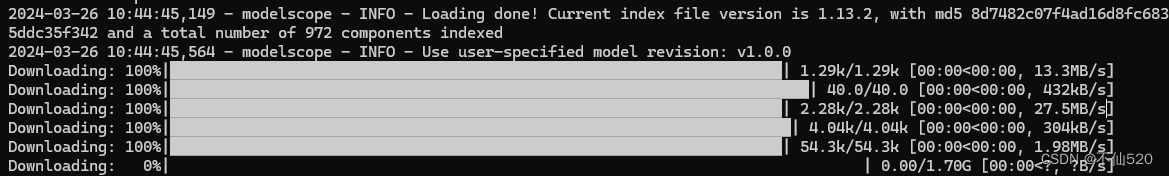
下载完后就看到模型已经在运行列表中了

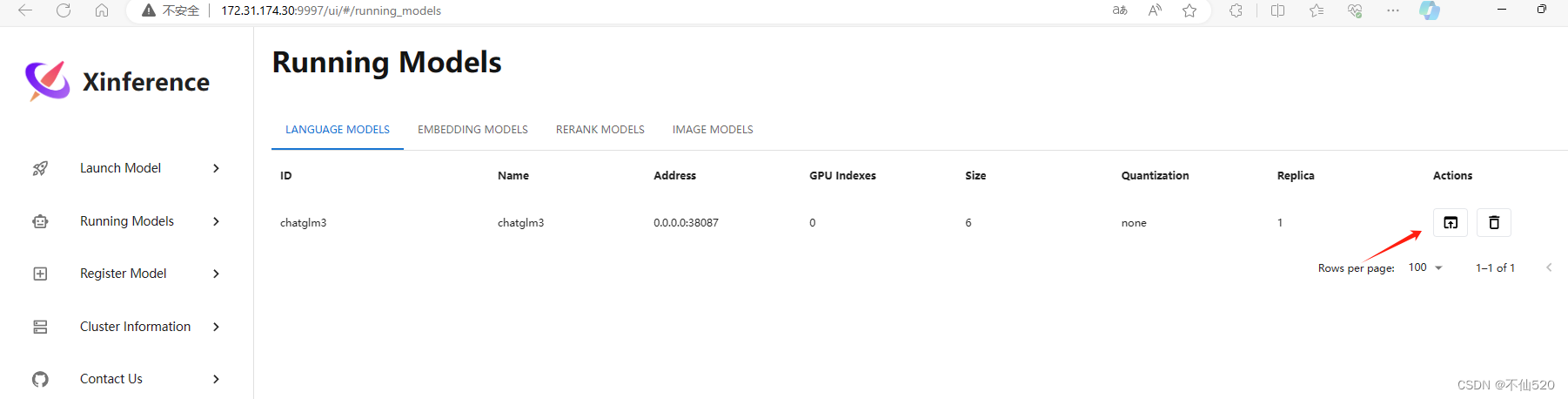
之后就可以进行调用或对话了。

声明:本文内容由网友自发贡献,不代表【wpsshop博客】立场,版权归原作者所有,本站不承担相应法律责任。如您发现有侵权的内容,请联系我们。转载请注明出处:https://www.wpsshop.cn/w/AllinToyou/article/detail/600229
推荐阅读
相关标签


