热门标签
热门文章
- 1自适应星空背景个人导航单页(附带源码)
- 2com.jcraft.jsch.JSchException:Auth fail 问题解决_com.jcraft.jsch.jschexception: auth fail
- 3Selenium爬取内容并存储至MySQL数据库
- 4【AI绘画】用魔法打败魔法,用ChatGPT生成绘画_chat ai 图片创作
- 5Android 亮度调节
- 6若依框架放在服务器后台验证码出不来原因分析_若依验证码图片加载不出来
- 7【深度学习】激活函数和损失函数_损失函数和激活函数在神经网络中的位置
- 8Git的安装和使用_git 使用指定网址装包
- 9二.常见算法--贪心算法
- 10大模型时代:编程员的未来何去何从?
当前位置: article > 正文
centos7安装及配置postgrest及postgresql_postgrest和postgresql的对应版本
作者:AllinToyou | 2024-06-01 09:39:35
赞
踩
postgrest和postgresql的对应版本
postgresql安装及发布,请参考上一篇博文:
下载postgrest
链接:https://pan.baidu.com/s/11regAmVJ1OdQHnHrazmEzg?pwd=r0s9
提取码:r0s9
解压
- xz -d postgrest-v9.0.0.20220531-linux-static-x64.tar.xz
- tar -xvf postgrest-v9.0.0.20220531-linux-static-x64.tar
配置postgresql的pg_hba.conf
vi /var/lib/pgsql/10/data/pg_hba.conf
在pg_hba.conf最后一行添加以下配置:
host all all 127.0.0.1/0 md5
重新启动postgresql
systemctl restart postgresql-10.service
创建postgrest.conf文件
- cat > postgrest.conf << EOF
- db-uri = "postgres://postgres:postgres@192.168.0.10:5432/eth"
- db-schema = "public"
- db-anon-role = "postgres"
- server-host = "0.0.0.0"
- server-port = 4000
- EOF
修改postgrest.conf文件
ip地址一定要填外网地址,不能填localhost或者127.0.0.1
vi postgrest.conf后台运行postgrest
sudo nohup ./postgrest postgrest.conf>./postgrest.log &开启端口,若为腾讯云服务器,直接编辑防火墙即可
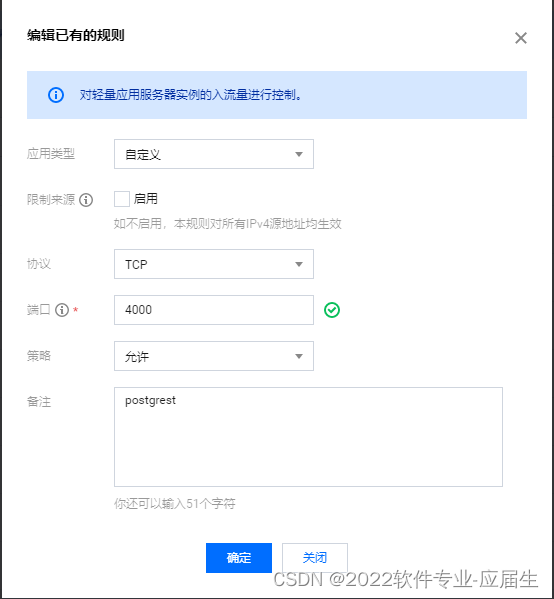
新建一张users表
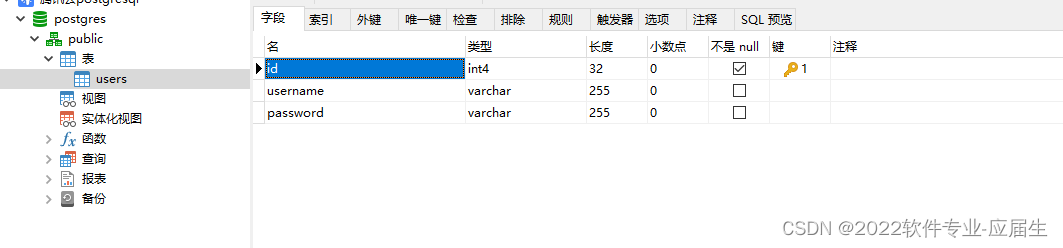
使用postman发起测试

至此,安装完毕
声明:本文内容由网友自发贡献,不代表【wpsshop博客】立场,版权归原作者所有,本站不承担相应法律责任。如您发现有侵权的内容,请联系我们。转载请注明出处:https://www.wpsshop.cn/w/AllinToyou/article/detail/657114
推荐阅读
相关标签


