- 1《花雕学AI》ChatGPT 的 Prompt 用法,不是随便写就行的,这 13 种才是最有效的_chatgpt prompt 写作
- 2SpringMVC +Spring+ SpringJDBC 整合 教程_springmvc引入springjdbc
- 3写一个bp神经网络做预测的程序_bp神经网络回归预测代码python
- 4生成式对抗网络(GAN
- 5VSCode常用_vscode常用类名
- 6如何绕开Google Play地区限制,自由切换手机App所属国家_绕过 google play 一年一次换区限制
- 7getSystemService_this.getsystemservice(download_service)
- 8“两周时间,我体验了 GPT-4 从编程‘神器’变成编程‘智障’!”_gpt -4 可以跑程序吗
- 9【AndroidStudio】识别不到手机,设备管理器设备显示感叹号_android studio 插入华为设备设备管理器hdb interface显示叹号
- 10js获取当前日期前后三天日期_js 日期2021-03-12格式往后加三天
Android 打包aar包含第三方aar 实践_android aar包含aar
赞
踩
Android 打包aar包含第三方aar
因项目需要,打包aar包含第三方aar,如果直接对module进行打包会产生一些问题。
* What went wrong:
Direct local .aar file dependencies are not supported when building an AAR. The resulting AAR would be broken because the classes and Android resources from any local .aar file dependencies would not be packaged in the resulting AAR. Previous versions of the Android Gradle Plugin produce broken AARs in this case too (despite not throwing this error). The following direct local .aar file dependencies of the :httpLibrary project caused this error: D:\AndroidWorkSpace\mackSdk\mackSDK\httpLibrary\libs\xxxxx.aar
错误信息说的很清楚构建aar不支持本地aar文件依赖
解决方案:
fat-aar 能将依赖项合并并嵌入到生成的aar文件中。
fat-aar项目地址:https://github.com/adwiv/android-fat-aar
由于fat-aar不再维护,使用起来有诸多需要修改的地方,而不支持高版本的gradle,极其坑爹,踩坑后找到替代方案,支持高版本的gradle无需修改脚本文件
fat-aar-android:https://github.com/kezong/fat-aar-android
1.在需要打包成aar的module的build.gradle中加入如下代码
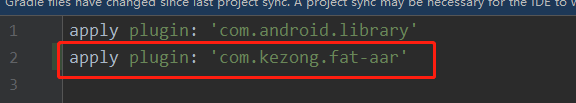
在dependencies中以如下方式依赖第三方aar

2.在项目根目录的build.gradle中添加如下代码

3.运行module 下task assembleRelease 打包

最终生成的aar在module下的build中



