- 1WordPress如何将后台右上角管理员头像去除并调整注销位置及启用注销确认功能?
- 2【Unity】Unity 2D游戏开发(一)U2D基础功能
- 3Python PyTorch3:神经网络、回归计算_python利用三维卷积神经网络做回归预测
- 4kafka之rebalance_rebalance发生在客户端还是服务端
- 5SpringBoot整合RabbitMQ 消息可靠投递、手动ack、延迟队列、死信队列、消息幂等性保障、消息积压_springcloud整合rabbitmq中延时队列+死信队列
- 6error: invalid use of incomplete type ‘class QVideoWidget‘ QVideoWidget 报错_d:\sdlxfinalcode\qs_client\mainwindow.cpp:6: error
- 7卷积神经网络CNN与深度学习常用框架的介绍与使用
- 8flex中HBox,VBox的布局、其中组件的布局 (自动居中)
- 9NO.6——Unity3D中两种绘制小地图的方法_使用unity3d绘制地图展示区域
- 10HarmonyOS应用开发者高级认证考试满分答案(100分)【全网最全-不断更新】_harmonyos next 开发者预览版beta招募应知测试答案
Pandoc-文件随意转换工具(以后再也不用开会员了)_pandoc html 转epub
赞
踩
Pandoc - Installing pandoc(Pandoc)
如果您需要将文件从一种标记格式转换为另一种标记格式,那么pandoc就是您的瑞士军刀。Pandoc可以在以下格式之间进行转换:
(←=转换;→=转换为;↔︎=往返转换)
Lightweight markup formats
↔︎ Markdown (including CommonMark and GitHub-flavored Markdown)
↔︎ reStructuredText
→ AsciiDoc
↔︎ Emacs Org-Mode
↔︎ Emacs Muse
↔︎ Textile
→ Markua
← txt2tags
HTML formats
↔︎ (X)HTML 4
↔︎ HTML5
Ebooks
↔︎ EPUB version 2 or 3
↔︎ FictionBook2
Documentation formats
→ GNU TexInfo
↔︎ Haddock markup
Roff formats
TeX formats
XML formats
↔︎ DocBook version 4 or 5
↔︎ JATS
→ TEI Simple
→ OpenDocument XML
Outline formats
↔︎ OPML
Bibliography formats
↔︎ BibTeX
↔︎ BibLaTeX
↔︎ CSL JSON
↔︎ CSL YAML
← RIS
← EndNote XML
Word processor formats
↔︎ Microsoft Word docx
↔︎ Rich Text Format RTF
↔︎ OpenOffice/LibreOffice ODT
Interactive notebook formats
↔︎ Jupyter notebook (ipynb)
Page layout formats
Wiki markup formats
↔︎ MediaWiki markup
↔︎ DokuWiki markup
← TikiWiki markup
← TWiki markup
← Vimwiki markup
→ XWiki markup
→ ZimWiki markup
↔︎ Jira wiki markup
← Creole
Slide show formats
→ LaTeX Beamer
→ Microsoft PowerPoint
→ Slidy
→ reveal.js
→ Slideous
→ S5
→ DZSlides
Data formats
← CSV tables
← TSV tables
Custom formats
↔︎ custom readers and writers can be written in Lua
→via pdflatex, lualatex, xelatex, latexmk, tectonic, wkhtmltopdf, weasyprint, prince, pagedjs-cli, context, or pdfroff.
像什么PDF转world以后不用开会员了,速度极快;具体操作如下:
下载并安装Pandoc,在cmd下定位到你要转换的文件目录下:
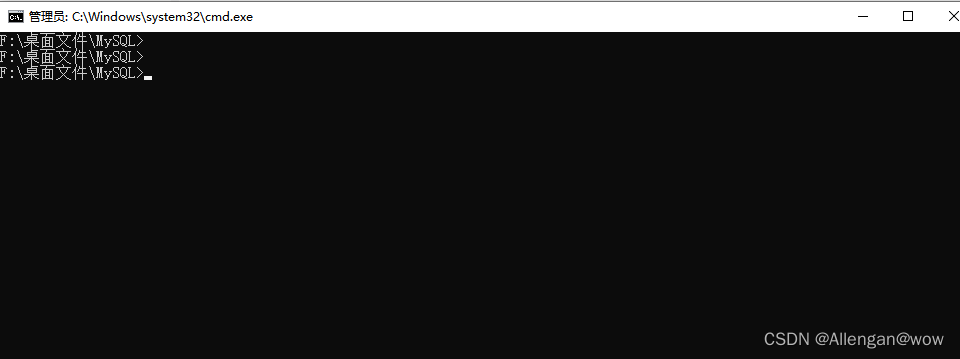
在根文件目录下输入如下这行代码
pandoc -f docx -t markdown -o output.md input.docx
-f docx:指定源文件为 docx 格式(from)
-t markdown:指定我们要转为 md 格式(to)
-o output.md:表示输出的文件名为 output.md(output)
input.docx:表示要转换的文件为 input.docx
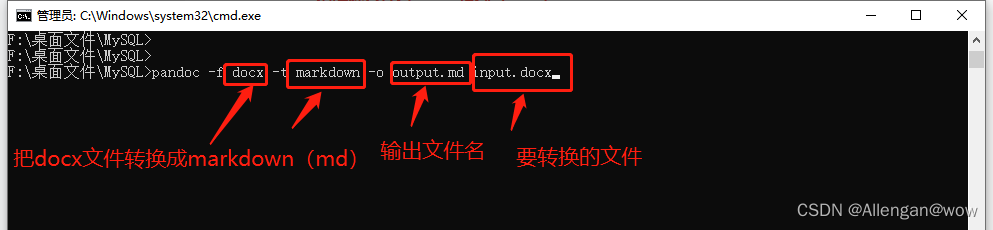
回车你就可以在文件夹中看见自己想要转换的文件,非常的方便。


