- 1Appium环境搭建(windows10系统)_windows10 安装appium
- 2理解NLP迁移学习/Transformers/GPT/Bert中遇到的难点和笔记_迁移学习 transformer
- 3HarmonyOS鸿蒙学习基础篇 - 项目目录和文件介绍_鸿蒙项目目录
- 4http请求常见的status状态码_status常见错误
- 5【UE4学习】04——官方教程代码_ue4 某校不良生
- 6散点图绘制三维曲面_PCA、RDA等排序图的一些三维可视化示例
- 7数学建模之灰色关联分析(GRA)_灰色关联分析法
- 8Windows 环境下,cmake工程导入OpenCV库_opencvconfig.cmake
- 9Compose的附加效应(十四)_compose remember 和 rememberupdatedstate
- 10基于微信小程序求职招聘系统设计与实现 毕业设计论文大纲提纲参考
华为evpn简单配置案例
赞
踩
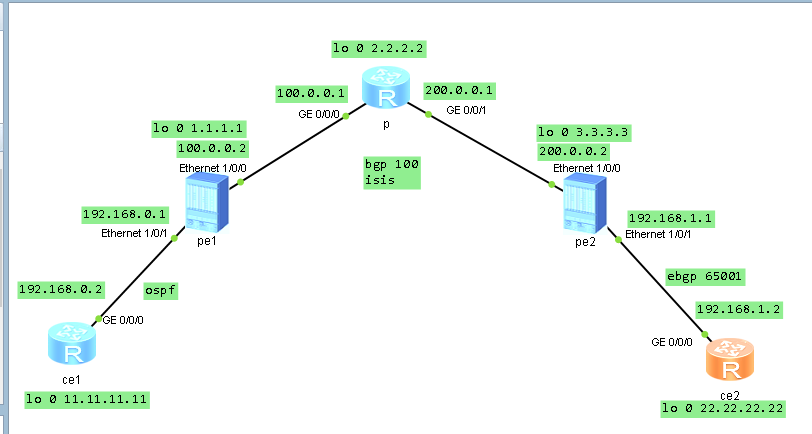
转发流程思路:
pe收到ce发来的数据包后,转成vpn实例路由,进mp-evpn先打上内部标签再根据下一跳进入ldp外部标签转发到对端。
p
router id 2.2.2.2
mpls lsr-id 2.2.2.2
mpls
mpls ldp
isis 1
cost-style wide
network-entity 49.0001.0000.0000.0002.00
is-name p
interface GigabitEthernet0/0/0
ip address 100.0.0.1 255.255.255.252
isis enable 1
mpls
mpls ldp
interface GigabitEthernet0/0/1
ip address 200.0.0.1 255.255.255.252
isis enable 1
mpls
mpls ldp
interface LoopBack0
ip address 2.2.2.2 255.255.255.255
isis enable 1
pe1
ip vpn-instance vpn
ipv4-family
route-distinguisher 100:1
vpn-target 100:1 export-extcommunity evpn //配置ipv4地址族evpn的vpn-instance扩展团体属性。
vpn-target 100:1 import-extcommunity evpn
evpn mpls routing-enable //使能evpn生成和发布ip前缀和IRB路由功能
mpls lsr-id 1.1.1.1
mpls
mpls ldp
isis 1
cost-style wide
network-entity 49.0001.0000.0000.0001.00
is-name pe1
interface Ethernet1/0/0
undo shutdown
ip address 100.0.0.2 255.255.255.252
isis enable 1
mpls
mpls ldp
undo dcn
undo dcn mode vlan
interface Ethernet1/0/1
undo shutdown
ip binding vpn-instance vpn
ip address 192.168.0.1 255.255.255.252
undo dcn
undo dcn mode vlan
interface LoopBack0
ip address 1.1.1.1 255.255.255.255
isis enable 1
bgp 100
router-id 1.1.1.1
peer 3.3.3.3 as-number 100
peer 3.3.3.3 connect-interface LoopBack0
ipv4-family unicast
undo synchronization
peer 3.3.3.3 enable
ipv4-family vpn-instance vpn
import-route ospf 1
advertise l2vpn evpn //使能vpn实例发布evpn的ip前缀路由功能。
l2vpn-family evpn
undo policy vpn-target
peer 3.3.3.3 enable
ospf 1 vpn-instance vpn
import-route bgp
area 0.0.0.0
network 192.168.0.1 0.0.0.0
undo dcn //全局关掉dcn功能,要不然每个物理接口都有子接口
pe2
ip vpn-instance vpn
ipv4-family
route-distinguisher 100:1
vpn-target 100:1 export-extcommunity evpn
vpn-target 100:1 import-extcommunity evpn
evpn mpls routing-enable
mpls lsr-id 3.3.3.3
mpls
mpls ldp
isis 1
cost-style wide
network-entity 49.0001.0000.0000.0003.00
is-name pe2
interface Ethernet1/0/0
undo shutdown
ip address 200.0.0.2 255.255.255.252
isis enable 1
mpls
mpls ldp
undo dcn
undo dcn mode vlan
interface Ethernet1/0/1
undo shutdown
ip binding vpn-instance vpn
ip address 192.168.1.1 255.255.255.252
undo dcn
undo dcn mode vlan
interface LoopBack0
ip address 3.3.3.3 255.255.255.255
isis enable 1
interface NULL0
bgp 100
router-id 3.3.3.3
peer 1.1.1.1 as-number 100
peer 1.1.1.1 connect-interface LoopBack0
ipv4-family unicast
undo synchronization
peer 1.1.1.1 enable
ipv4-family vpn-instance vpn
advertise l2vpn evpn
peer 192.168.1.2 as-number 65001
l2vpn-family evpn
undo policy vpn-target
peer 1.1.1.1 enable
undo dcn
dis bgp evpn all routing-table
查看路由
查看明细:
dis bgp evpn all routing-table prefix-route 0:XXXX:32


