热门标签
热门文章
- 1【华为笔试题汇总】2024-04-24-华为春招笔试题-三语言题解(Python/Java/Cpp)_华为4.24笔试
- 2【持续更新】NebulaGraph详细学习文档
- 3Docker 环境下运行 Fast_LIO 进行三维建模的前/后处理设置_fast 、lio
- 4Docker容器使用问题:Failed to get D-Bus connection: Operation not permitted
- 5python写sparksql_使用PySpark编写SparkSQL程序查询Hive数据仓库
- 6华为ensp模拟校园网/企业网实例(同城灾备及异地备份中心保证网络安全)_ensp网络安全协议配置ssl案例
- 7我们来说说蹿红的AIGC到底是什么?ChatGPT又是什么?
- 8计算机毕设大数据毕业设计Hadoop项目Spark项目_基于hadoop的毕业设计
- 9HR招聘人才测评,如何考察候选人的内驱力?
- 10SparkMLlib:机器学习在Spark中的应用_spark mllib应用
当前位置: article > 正文
自定义starter
作者:Cpp五条 | 2024-05-16 15:53:22
赞
踩
自定义starter
自定义starter
说明
启动器模块是一个 空 jar 文件,仅提供辅助性依赖管理,这些依赖可能用于自动装配或者其他类库;
命名归约:
官方命名:
- 前缀:spring-boot-starter-xxx
- 比如:spring-boot-starter-web…
自定义命名:
- xxx-spring-boot-starter
- 比如:mybatis-spring-boot-starter
编写启动器
1、在IDEA中新建一个空项目 spring-boot-starter-diy
2、新建一个普通Maven模块:kuang-spring-boot-starter
3、新建一个Springboot模块:kuang-spring-boot-starter-autoconfigure
4、点击apply即可,基本结构
5、在我们的 starter 中 导入 autoconfigure 的依赖!
<!-- 启动器 -->
<dependencies>
<!-- 引入自动配置模块 -->
<dependency>
<groupId>com.kuang</groupId>
<artifactId>kuang-spring-boot-starter-autoconfigure</artifactId>
<version>0.0.1-SNAPSHOT</version>
</dependency>
</dependencies>
- 1
- 2
- 3
- 4
- 5
- 6
- 7
- 8
- 9
6、将 autoconfigure 项目下多余的文件都删掉,Pom中只留下一个 starter,这是所有的启动器基本配置
7、我们编写一个自己的服务
package com.kuang; public class HelloService { HelloProperties helloProperties; public HelloProperties getHelloProperties() { return helloProperties; } public void setHelloProperties(HelloProperties helloProperties) { this.helloProperties = helloProperties; } public String sayHello(String name){ return helloProperties.getPrefix() + name + helloProperties.getSuffix(); } }
- 1
- 2
- 3
- 4
- 5
- 6
- 7
- 8
- 9
- 10
- 11
- 12
- 13
- 14
- 15
- 16
- 17
- 18
8、编写HelloProperties 配置类
package com.kuang; import org.springframework.boot.context.properties.ConfigurationProperties; // 前缀 kuang.hello @ConfigurationProperties(prefix = "kuang.hello") public class HelloProperties { private String prefix; private String suffix; public String getPrefix() { return prefix; } public void setPrefix(String prefix) { this.prefix = prefix; } public String getSuffix() { return suffix; } public void setSuffix(String suffix) { this.suffix = suffix; } }
- 1
- 2
- 3
- 4
- 5
- 6
- 7
- 8
- 9
- 10
- 11
- 12
- 13
- 14
- 15
- 16
- 17
- 18
- 19
- 20
- 21
- 22
- 23
- 24
- 25
- 26
- 27
9、编写我们的自动配置类并注入bean,测试!
package com.kuang; import org.springframework.beans.factory.annotation.Autowired; import org.springframework.boot.autoconfigure.condition.ConditionalOnWebApplication; import org.springframework.boot.context.properties.EnableConfigurationProperties; import org.springframework.context.annotation.Bean; import org.springframework.context.annotation.Configuration; @Configuration @ConditionalOnWebApplication //web应用生效 @EnableConfigurationProperties(HelloProperties.class) public class HelloServiceAutoConfiguration { @Autowired HelloProperties helloProperties; @Bean public HelloService helloService(){ HelloService service = new HelloService(); service.setHelloProperties(helloProperties); return service; } }
- 1
- 2
- 3
- 4
- 5
- 6
- 7
- 8
- 9
- 10
- 11
- 12
- 13
- 14
- 15
- 16
- 17
- 18
- 19
- 20
- 21
- 22
- 23
10、在resources编写一个自己的 META-INF\spring.factories
# Auto Configure
org.springframework.boot.autoconfigure.EnableAutoConfiguration=\
com.kuang.HelloServiceAutoConfiguration
- 1
- 2
- 3
11、编写完成后,可以安装到maven仓库中!
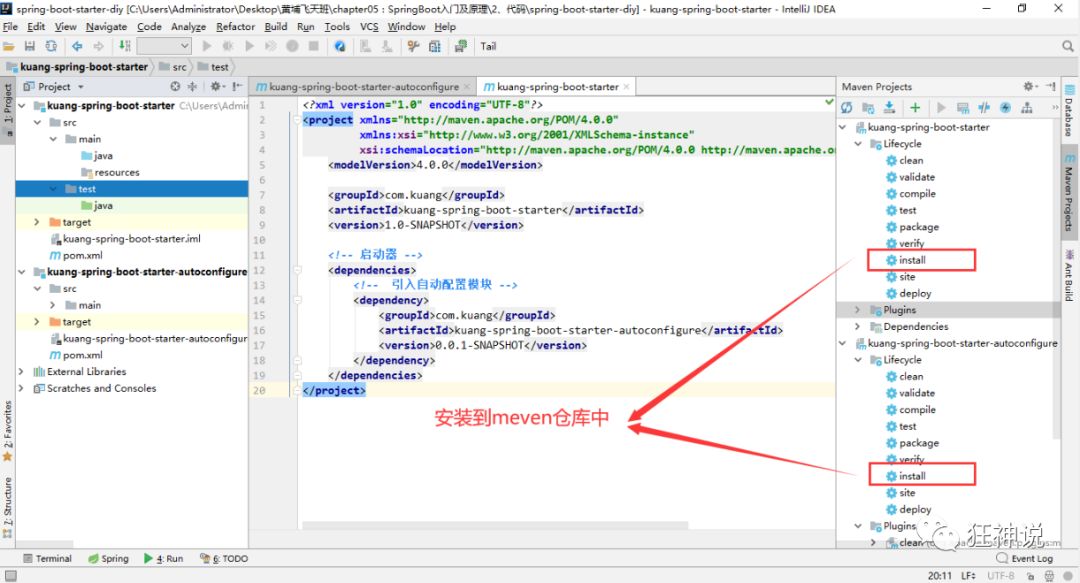
新建项目测试我们自己写的启动器
1、新建一个SpringBoot 项目
2、导入我们自己写的启动器
<dependency>
<groupId>com.kuang</groupId>
<artifactId>kuang-spring-boot-starter</artifactId>
<version>1.0-SNAPSHOT</version>
</dependency>
- 1
- 2
- 3
- 4
- 5
3、编写一个 HelloController 进行测试我们自己的写的接口!
package com.kuang.controller;
@RestController
public class HelloController {
@Autowired
HelloService helloService;
@RequestMapping("/hello")
public String hello(){
return helloService.sayHello("zxc");
}
}
- 1
- 2
- 3
- 4
- 5
- 6
- 7
- 8
- 9
- 10
- 11
- 12
- 13
4、编写配置文件 application.properties
kuang.hello.prefix="ppp"
kuang.hello.suffix="sss"
- 1
- 2
5、启动项目进行测试,结果成功 !

声明:本文内容由网友自发贡献,不代表【wpsshop博客】立场,版权归原作者所有,本站不承担相应法律责任。如您发现有侵权的内容,请联系我们。转载请注明出处:https://www.wpsshop.cn/w/Cpp五条/article/detail/579491
推荐阅读
相关标签



