热门标签
热门文章
- 1SQLAlchemy_sqlalchemy clickhouse
- 2一文熟悉Trusted Firmware-M
- 3(2022.5)Pyhthon Matplotlib实现在图中绘制多子图(一纸多图)_ax = ax.ravel()
- 4《数据库技术原理与应用教程第2版》——3.6计算机世界与物理模型
- 5《舌尖上的中国》经典语录_舌尖上的中国经典旁白合集
- 6postgreSQL安装配置
- 7uniapp 中使用echarts,app端特别注意_uniapp echarts 移动端
- 8数据对象操作SQLAlchemy ----创建表_sqlalchemy column concat
- 9DQN:深度Q-网络_dqn网络
- 10520要通过这种方式告白 html+css+javascript canvas桃心代码 可修改_css表白代码
当前位置: article > 正文
Kibanna安装配置
作者:Cpp五条 | 2024-05-23 18:28:50
赞
踩
Kibanna安装配置
环境:windows10、ES(8.13.3)、Kibana(8.13.3)、Logstash(8.13.3)
1.Kibanna安装配置
Kibanna对ES的数据进行可视化、分析和监控
1.1 修改配置kibana.yml
- 访问端口(server.port):默认5601
- 访问IP(server.host):默认本地
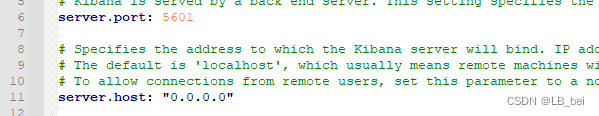
- 指向ES服务(elasticsearch.host):集群ES可以配置多个
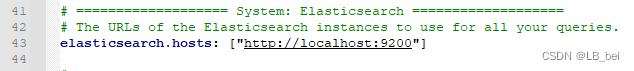
双击 bin/kibana.bat启动
声明:本文内容由网友自发贡献,不代表【wpsshop博客】立场,版权归原作者所有,本站不承担相应法律责任。如您发现有侵权的内容,请联系我们。转载请注明出处:https://www.wpsshop.cn/w/Cpp五条/article/detail/613966
推荐阅读
相关标签


