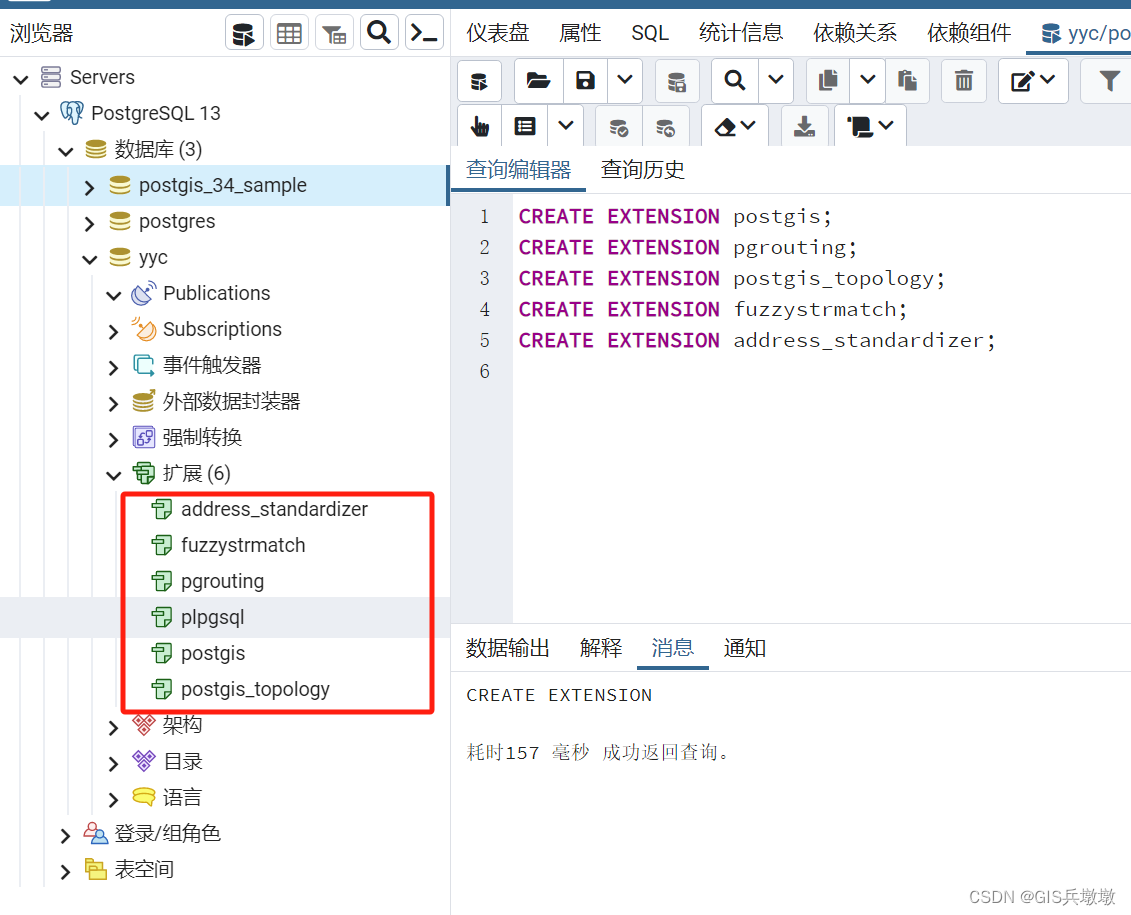- 1AI绘画【Stable Diffusion】角色设计的福音!绘制一致性多角度头像_stable diffusion多视角
- 2VUE3注册指令的方法_vue3指令注册
- 3YOLO-V5 系列算法和代码解析(八)—— 模型移植_rk3566 yolov5
- 4用 python脚本 实现童年回忆植物大战僵尸_植物大战僵尸脚本
- 5MongoDB 覆盖索引查询:提升性能的完整指南
- 6【亲测有效】发现了适用于Mac用户的ChatGPT客户端登陆方法
- 7SqliSniper:针对HTTP Header的基于时间SQL盲注模糊测试工具
- 8《MetaGPT智能体开发入门》学习笔记 第五章 多智能体
- 9一网打尽:C++远程调试工具和策略全指南_电脑远程调试机器
- 10Git简单配置_克隆远程存储库时遇到错误: git failed with a fatal error. unabl
PostGIS——(一)安装及问题处理_stack builder
赞
踩
1、安装9.6遇到问题
下载:postgreSQL地址:Download PostgreSQL我用的9.6版本。
安装:安装过程都是一键安装可以换到D盘,自己涉资密码。
报错:用Stack Builder安装postGIS,不出意外的话会找不到资源,
A certificate verification problem was encountered whilst accessing https://postgresql.org/applications-v2.xml
This means that the source of the download cannot be verified. it is recommended that you do not continue with the download as it may be coming from a site that is pretending to be the intended download site and may contain viruses or malware.
【访问时遇到证书验证问题https://postgresql.org/applications-v2.xml;这意味着无法验证下载源。建议您不要继续下载,因为它可能来自伪装为预期下载站点的站点,并且可能包含病毒或恶意软件。】
解决:
自己下载postGIS安装,下载地址:Index of /postgis/windows/pg96/
其他版本地址:Index of /postgis/windows/ 我postgresql是13版本的Index of /postgis/windows/pg13/
也是一键安装的第一步记得勾选 Create spatial database。
安装时会让你输入密码,和上面一样就可以了

9.6搭配的是2.x版本的postGIS。
查看:运行pgAdim,网页会让你输入自己的密码。刚开始可能显示红叉,点开输入密码可以看到东西变多了。至此安装完成


附:
UsersWikiPostgreSQLPostGIS – PostGIS


postgis
问题:打开pgAdmin输入密码后提示:postgresql数据库无法连接,提示 Is the server running on host "localhost" (127.0.0.1) and accepting TCP/IP connections on port 5432? could not connect to server: Connection refused (0x0000274D/10061) Is the server running on host "localhost" (127.0.0.1) and accepting TCP/IP connections on port 5432?

处理:postsql的服务没开导致的,任务管理器里手动启动服务在输入密码就可以了。
![]()
2、安装13遇到问题
我的版本:postgresql-13.2-2-windows-x64.exe + postgis-bundle-pg10x64-setup-3.2.1-1.exe
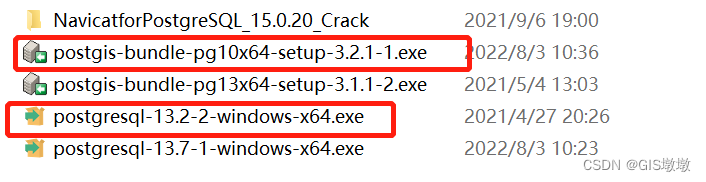
一键安装,然后遇到问题:电脑的服务里找不到postgresql的服务,无法启动。
管理员切换到pg安装目录的bin下:
./pg_ctl.exe -D "D:\ProgramFiles\PostgreSQL\13\data" initdb
./pg_ctl.exe -D "D:\ProgramFiles\PostgreSQL\13\data" start
然后重启了下电脑服务出现了也可以正常启动了。
3、pgadmin切换成中文
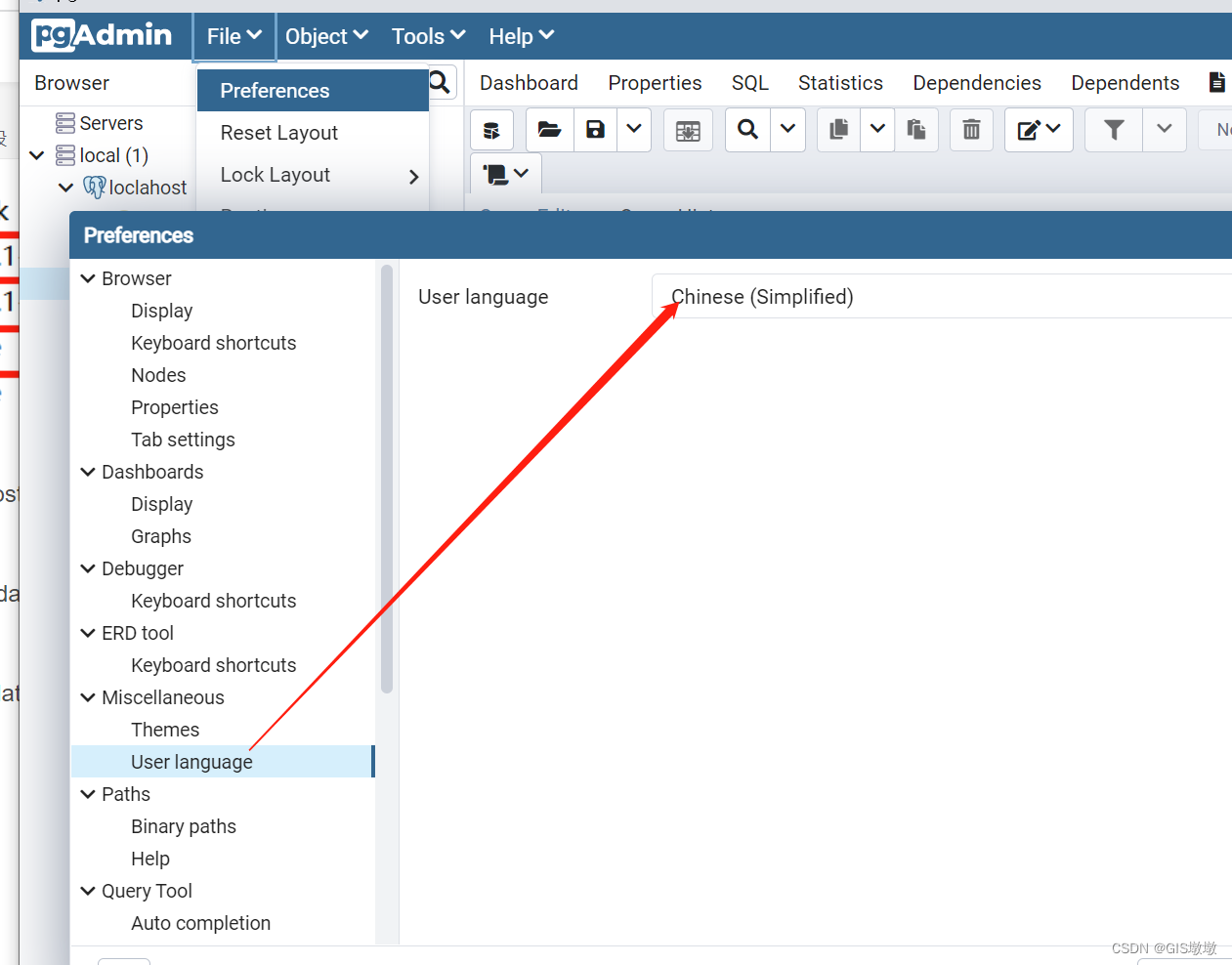

最后创建库试一下:
CREATE EXTENSION postgis;
CREATE EXTENSION pgrouting;
CREATE EXTENSION postgis_topology;
CREATE EXTENSION fuzzystrmatch;
CREATE EXTENSION address_standardizer;
执行后扩展里多了,