热门标签
热门文章
- 1Cesium介绍及3DTiles数据加载时添加光照效果对比_cesium光照
- 2RabbitMQ的死信队列详解及实现_获取死信队列中的信息
- 3PeLK:通过周边卷积的参数高效大型卷积神经网络
- 4react 暂存数据持久化_react store 数据持久化
- 5Map集合和Collections(集合工具类)_collections工具类中的binarysearch()方法中的key是map中的键吗
- 6如何解决Git合并分支造成的冲突_git合并出现冲突是如何解决的
- 7jmeter 性能测试结果分析_jmeter结果分析
- 8在Git上放一个静态页面并且可以访问_gitlab 怎么发布静态页面
- 9机械臂视觉抓取总结_机械臂目标定位与抓取
- 10Jupyter 进阶教程
当前位置: article > 正文
git代码上传Github出现timeout。ssh: connect to host github.com port 22: Connection timed outfatal: Could not_ssh拉代码提交不了超时
作者:Gausst松鼠会 | 2024-04-30 15:57:44
赞
踩
ssh拉代码提交不了超时
问题描述
ssh: connect to host github.com port 22: Connection timed outfatal: Could not read from remote repository.
Please make sure you have the correct access rightsand the repository exists.
当我在上传本地的笔记到Github仓库时,出现连接超时:
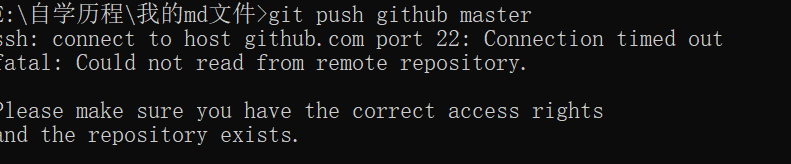
原因描述:访问Github连接超时。
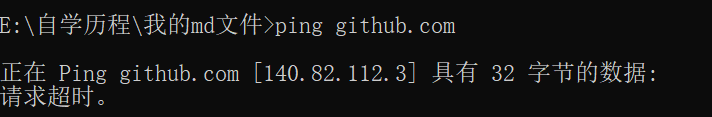
解决方案
步骤一:找到hosts文件
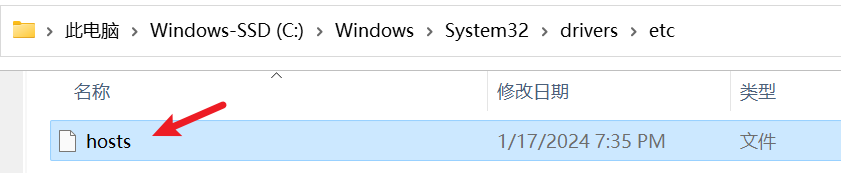
步骤二:添加一条Github的域名与ip地址的映射,当我们去访问Github的时候就会优先去访问这个IP地址。
140.82.112.3 github.com
- 1
添加到末尾即可:
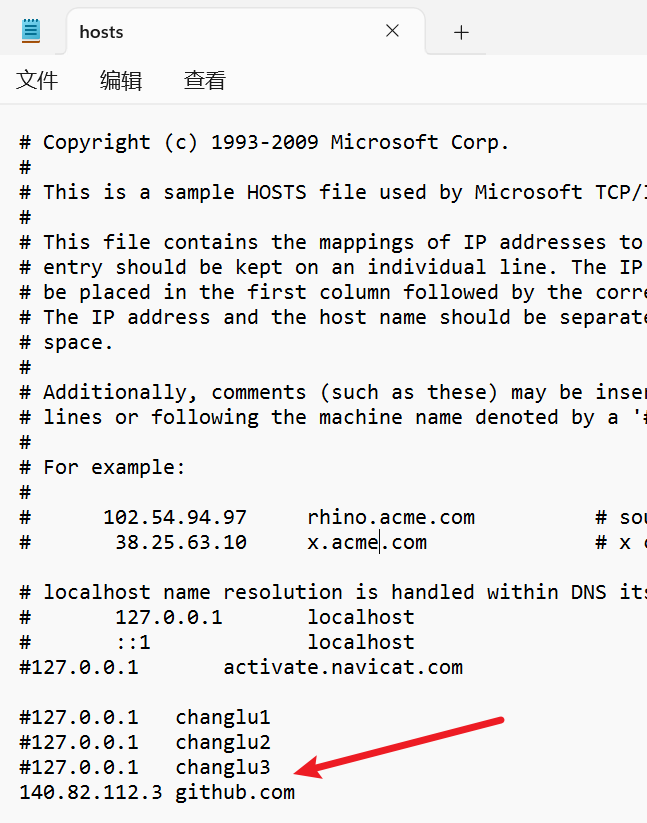
接下来我们再次尝试提交代码到Github,提交成功!
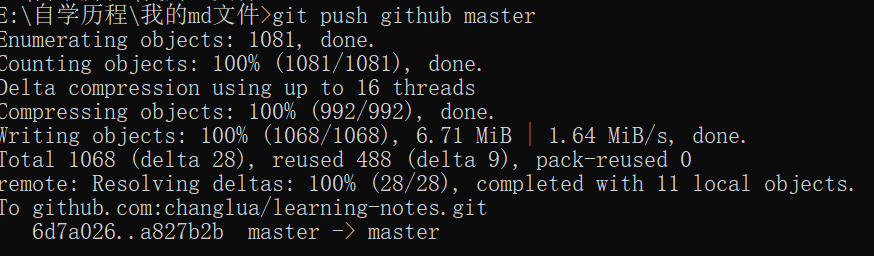
参考博客
[1]. ssh: connect to host github.com port 22: Connection timed out【已解决】ssh -T git@github.com(报22端口错误)
声明:本文内容由网友自发贡献,不代表【wpsshop博客】立场,版权归原作者所有,本站不承担相应法律责任。如您发现有侵权的内容,请联系我们。转载请注明出处:https://www.wpsshop.cn/w/Gausst松鼠会/article/detail/514071
推荐阅读
相关标签


