热门标签
热门文章
- 1实现 Castor 数据绑定--转
- 2Linux常用的分区方案及目录结构_linux svr目录
- 3【git】解决提交文件过大 Please remove the file from history and try again
- 42022年深度学习在时间序列预测和分类中的研究进展综述_bert能进行时序预测嘛
- 5Android基础--调用系统相机,打开相册,展示到界面,出现的一些问题Uri为空,data为null,图片错乱问题_android.intent.action.pick 返回data null
- 6LRU页面置换算法_lru进行页面置换的方法
- 7特征工程之特征选择_l1正则化与特征选择
- 8QT Widget: 自定义Widget组件及创建和使用动静态库
- 9【C++入门到精通】C++类型的转换 | static_cast | reinterpret_cast | const_cast | dynamic_cast [ C++入门 ]
- 10启动http-server后,进入localhost地址出现TypeError: Readable.from is not a function
当前位置: article > 正文
宝塔搭建教程_搭建宝塔
作者:Gausst松鼠会 | 2024-02-26 22:01:19
赞
踩
搭建宝塔
百度智能云 - 部署宝塔
产品:轻量应用服务器LS -
配置: 2核/4GB内存/80GB磁盘/6Mbps带宽
价格:2022开年采购季 140元 两年
重装系统
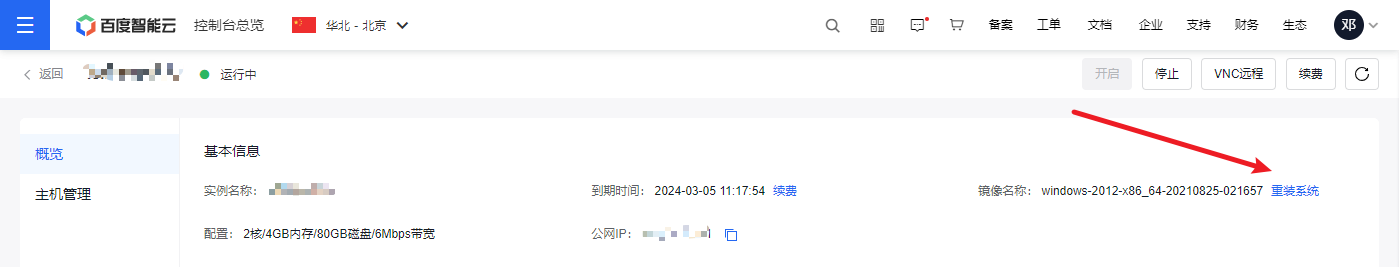
选择系统
系统镜像 》 Ubuntu 18.04
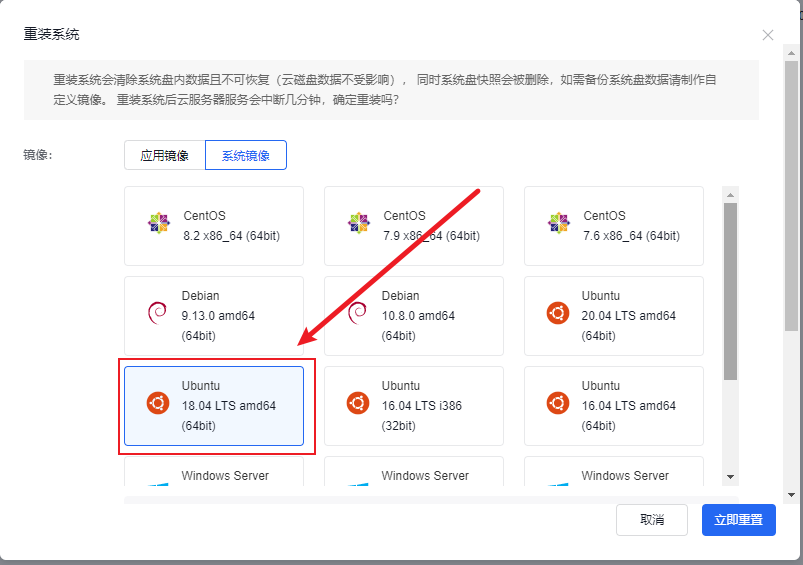
点击立即重置
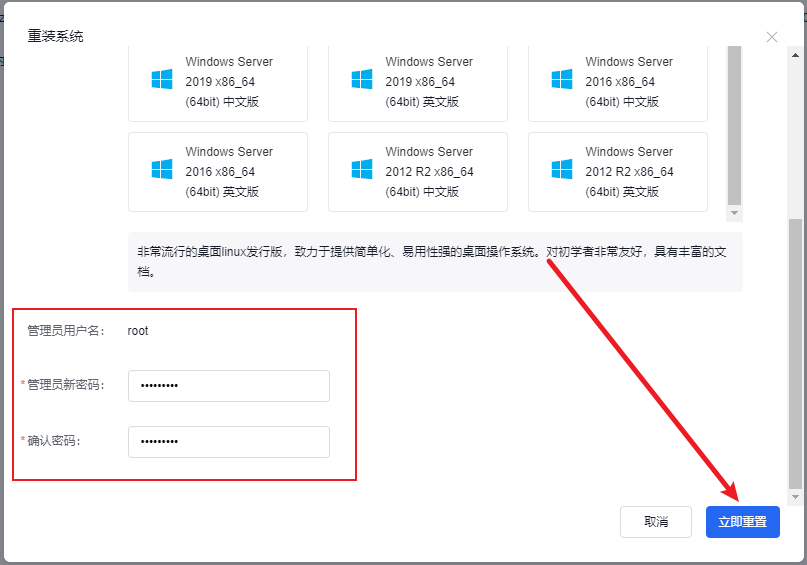
等待重置完成

重置完成
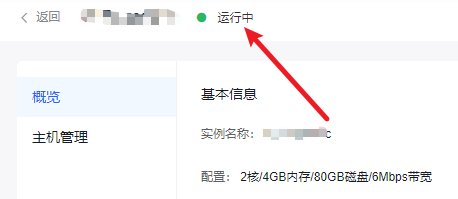
部署宝塔面板
新建SSH连接信息
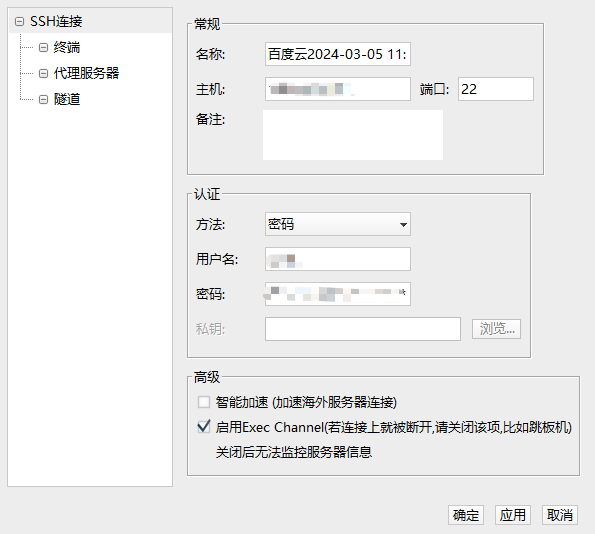
连接成功
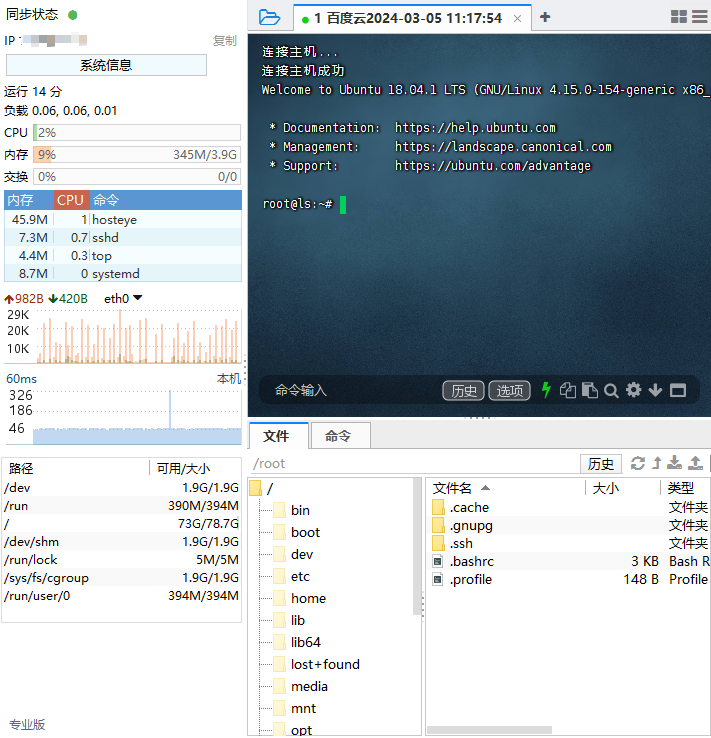
输入宝塔的安装命令
wget -O install.sh http://download.bt.cn/install/install-ubuntu_6.0.sh && sudo bash install.sh
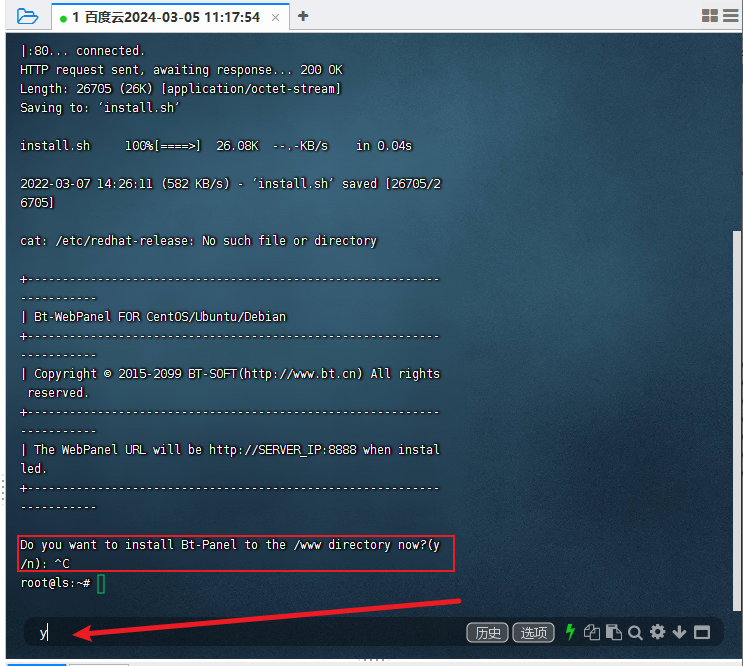
Do you want to install Bt-Panel to the /www directory now?(y/n):
译:你想安装Bt-Panel到/www目录吗?
我们直接输入
y回车 就行
等待安装完成
之后等待大概3分钟,宝塔就安装成功了~
安装完成
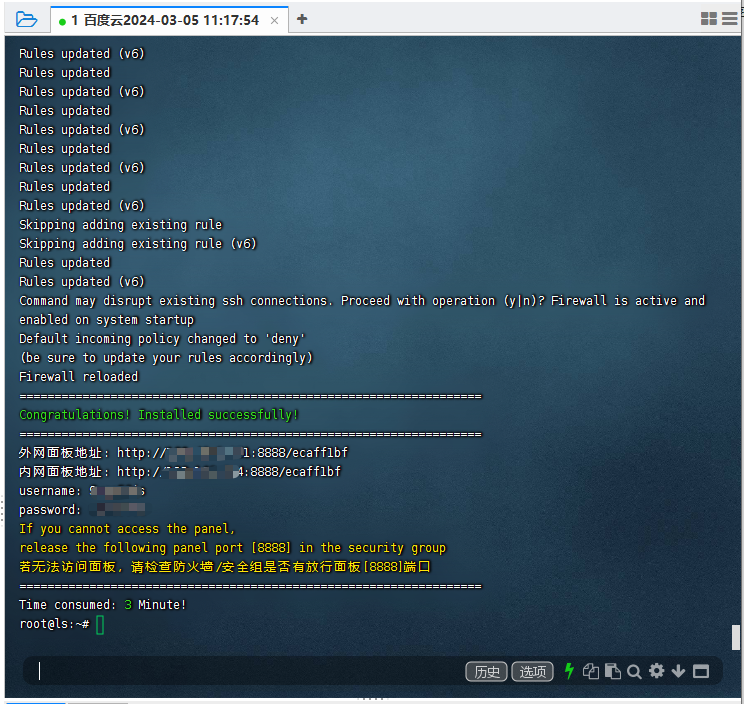
==================================================================
Congratulations! Installed successfully!
外网面板地址: http://xxx.xx.x.xx:8888/ecaff1bf
内网面板地址: http://xxx.xx.x.xx:8888/ecaff1bf
username: xxxxxxx
password: xxxxxxxx
If you cannot access the panel,
release the following panel port [8888] in the security group
username 账号
password 密码
以上信息 复制下来 保存好 别搞丢了
访问面板后台
登录面板
复制外网面板地址 到浏览器访问 并 输入 账号 和 密码
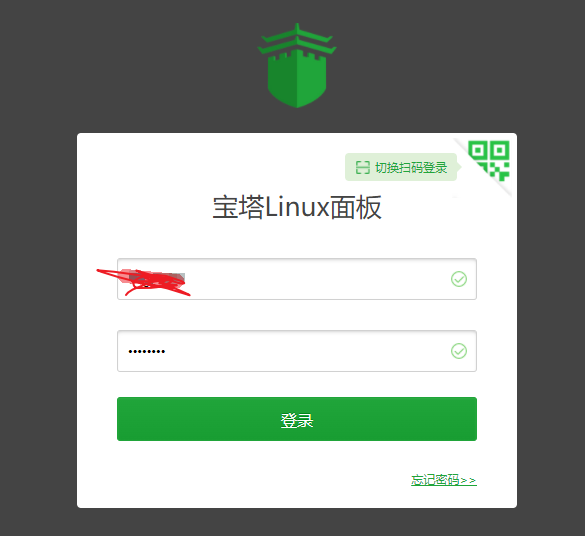
安装套件
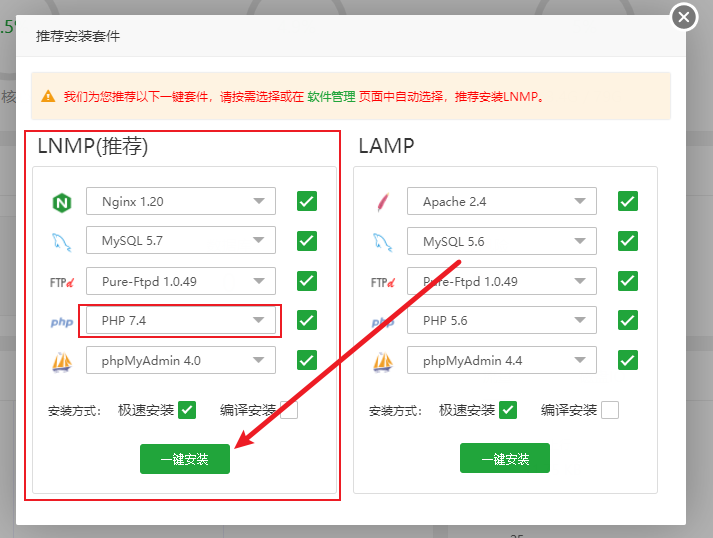
根据自己的情况修改版本
我这里修改php的版本为 7.4
确认没有问题后,点击一键安装
等待安装完成
之后等待5-15分钟,就安装成功了~

完结撒花~
声明:本文内容由网友自发贡献,不代表【wpsshop博客】立场,版权归原作者所有,本站不承担相应法律责任。如您发现有侵权的内容,请联系我们。转载请注明出处:https://www.wpsshop.cn/w/Gausst松鼠会/article/detail/147550
推荐阅读
相关标签


