热门标签
热门文章
- 1【华为OD机试】游戏分组、王者荣耀【C卷|100分】
- 2Pytorch(gpu),cuda,cudnn安装_pip install cudatoolkit
- 3如何下载马斯克的grok-1预训练模型_grok-1下载
- 4两会 | 陈智敏:要尽快转变数字安全工作的思路_陈智敏 数据安全
- 5ssm“最多跑一次”微信小程序
- 6【微服务】- 服务调用 - OpenFeign_微服务openfeign 调用
- 7flask框架之请求扩展、请求生命周期_flask生命周期
- 8李洪强漫谈iOS开发[C语言-009] - C语言关键字
- 9linux 网络状态表 /proc/net/tcp 各项参数说明
- 10python如何下载os库_python 自带库---os库
当前位置: article > 正文
vscode在html中css不提示问题的解决(内嵌style)_vscode如何设置在stylesheet文件中也支持css语法提示
作者:Gausst松鼠会 | 2024-04-15 12:31:48
赞
踩
vscode如何设置在stylesheet文件中也支持css语法提示
1、打开vscode的设置:
2、在用户设置中添加下面代码
- "editor.parameterHints": true,
- "editor.quickSuggestions": {
- "other": true,
- "comments": true,
- "strings": true
- }
步骤如下(如果找不到用户设置settings.json):点击:https://blog.csdn.net/qq_25378657/article/details/109516161
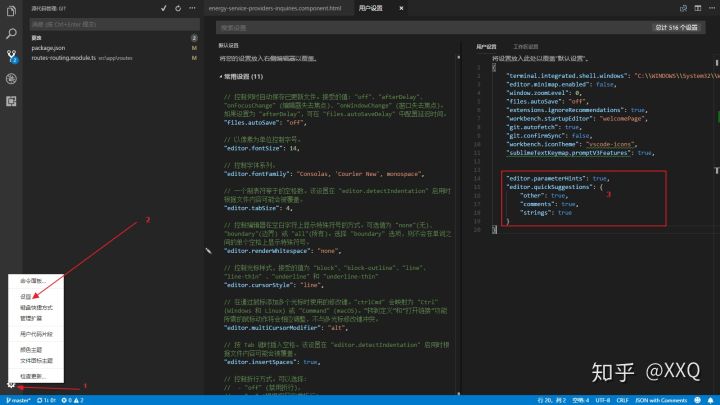
效果图如下:

声明:本文内容由网友自发贡献,转载请注明出处:【wpsshop博客】
推荐阅读
相关标签


