热门标签
热门文章
- 1【热门话题】Stable Diffusion:本地部署教程_stable diffusion使用教程
- 2Android逆向(一)Android逆向工具(一)
- 3scrapy获取读书网书籍信息保存MongoDB、Redis、MySQL数据库和本地表格,并用ImagePipeline下载封面图_数据库中书籍的封面图在查询中显示
- 4微信小程序 安卓/IOS兼容问题_微信ios和安卓互相聊天,会产生那些兼容问题
- 5Linux dd命令教程:如何使用dd命令进行数据备份和转换(附案例详解和注意事项)_dd命令的注意事项
- 6(GPT-PLUS,RawChat,choose-car,Kimi,智谱清言)分享5个好用的ChatGPT
- 7mysql参考文献,写的太详细了
- 8mac使用被动ftp模式(pasv)_ubuntu 使用 vsftpd 基于系统用户配置相互隔离的 ftp (ftps) 服务...
- 9Spark与Hadoop生态系统集成:HDFS、Hive和HBase的交互使用
- 10实时计算FLINK_flink 实时计算
当前位置: article > 正文
Python 基于docker部署的Mysql备份查询脚本
作者:Gausst松鼠会 | 2024-04-22 08:05:49
赞
踩
Python 基于docker部署的Mysql备份查询脚本
前言
此环境是基于docker部署的mysql,docker部署mysql可以参考如下链接:
颜色块文件
- root@bogon:~ 2024-04-18 16:34:23# cat DefaultColor.py
- #########################################################################
- # File Name: DefaultColor.py
- # Author: eight
- # Mail: 18847097110@163.com
- # Created Time: Thu 11 Apr 2024 10:25:31 PM CST
- #########################################################################
- #!/usr/bin/env python
- # -*- coding: utf-8 -*-
- class Color:
- END = '\033[0m' # normal
- BOLD = '\033[1m' # bold
- RED = '\033[1;91m' # red
- GREEN = '\033[1;92m' # green
- ORANGE = '\033[1;93m' # orange
- BLUE = '\033[1;94m' # blue
- PURPLE = '\033[1;95m' # purple
- UNDERLINE = '\033[4m' # underline
- CYAN = '\033[1;96m' # cyan
- GREY = '\033[1;97m' # gray
- BR = '\033[1;97;41m' # background red
- BG = '\033[1;97;42m' # background green
- BY = '\033[1;97;43m' # background yellow
备份代码
-
- #########################################################################
- # File Name: query_mysql.py
- # Author: eight
- # Mail: 18847097110@163.com
- # Created Time: Thu 18 Apr 2024 11:12:26 AM CST
- #########################################################################
- #!/usr/bin/env python
- # -*- coding: utf-8 -*-
- import pymysql
- import configparser
- import os
- from datetime import datetime
- import DefaultColor
- import subprocess
-
-
- # 创建备份目录
- def mkdir():
- dir_path = os.getcwd()
- print("--------------------------------------------------------")
- print("当前脚本工作目录:", dir_path)
- mysql_backup_dir = "/opt/mysql_backup"
- print("--------------------------------------------------------")
- if not os.path.exists(mysql_backup_dir):
- os.makedirs(mysql_backup_dir)
- else:
- return f"数据库备份目录 '{mysql_backup_dir}' 已经存在,跳过创建"
- return "数据库备份目录:" + DefaultColor.Color.GREEN + mysql_backup_dir + DefaultColor.Color.END + " 创建成功"
-
-
-
- # 备份数据库
- def backup(mysql_backup_dir):
- config = configparser.ConfigParser()
- config.read("config.ini")
- # 获取配置信息
- host = config.get("MYSQL", "MYSQL_HOST")
- username = config.get("MYSQL", "MYSQL_USER")
- password = config.get("MYSQL", "MYSQL_PASSWORD")
- port = config.get("MYSQL", "MYSQL_PORT")
- db = config.get("MYSQL", "MYSQL_DB")
- current_datetime = datetime.now()
- formatted_datetime = current_datetime.strftime("%Y-%m-%d_%H-%M-%S")
- try:
- command = f'docker exec -it mysql-container /bin/bash -c "mysqldump -h {host} -u {username} -p{password} -P {port} -- {db} > {mysql_backup_dir}-{db}-{formatted_datetime}.sql"'
- subprocess.run(command, shell=True, check=True)
-
- except subprocess.CalledProcessError as e:
- print("Database backup failed:", e)
- return f"数据库:{db}备份完成: {mysql_backup_dir}-{db}-{formatted_datetime}.sql"
-
-
-
- if __name__ == '__main__':
- backup_dir = mkdir()
- print(backup_dir)
- backup = backup("/opt/mysql_backup")
- print(backup)
此代码如果是本地环境测试的话,逻辑是判断当前本地有没有存储备份数据的目录,没有则创建。
再利用subprocess执行mysqldump命令,按照日期生成.sql文件
效果
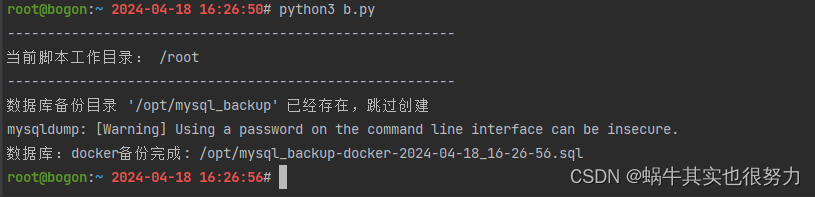
因为是docker环境,所以判断当前目录是否存在,是判断的宿主机上的,所以此代码不是很严谨的代码,如果是本地部署的话,把mysqldump命令前面的 docker exec -it mysql-container /bin/bash -c 删除掉即可。
这样备份的脚本就实现了脚本预期效果:将数据库备份到指定的目录下,以日期区别sql文件
全量代码(读取配置和备份和查询)
- root@bogon:~ 2024-04-18 16:30:14# cat MysqlBackup.py
- #########################################################################
- # File Name: query_mysql.py
- # Author: eight
- # Mail: 18847097110@163.com
- # Created Time: Thu 18 Apr 2024 11:12:26 AM CST
- #########################################################################
- #!/usr/bin/env python
- # -*- coding: utf-8 -*-
- import pymysql
- import configparser
- import os
- from datetime import datetime
- import DefaultColor
- import subprocess
-
- # 读取mysql配置文件
- def mysql_config():
- config = configparser.ConfigParser()
- config.read("config.ini")
-
- # 获取配置信息
- host = config.get("MYSQL", "MYSQL_HOST")
- username = config.get("MYSQL", "MYSQL_USER")
- password = config.get("MYSQL", "MYSQL_PASSWORD")
- port = config.get("MYSQL", "MYSQL_PORT")
- db = config.get("MYSQL", "MYSQL_DB")
- print("--------------------------------------------------------")
- return f"主机:{host}\t用户名:{username}\t密码:{password}\t端口:{port}\t数据库:{db}"
-
-
- # 创建备份目录
- def mkdir():
- dir_path = os.getcwd()
- print("--------------------------------------------------------")
- print("当前脚本工作目录:", dir_path)
- mysql_backup_dir = "/opt/mysql_backup"
- print("--------------------------------------------------------")
- if not os.path.exists(mysql_backup_dir):
- os.makedirs(mysql_backup_dir)
- else:
- return f"数据库备份目录 '{mysql_backup_dir}' 已经存在,跳过创建"
- return "数据库备份目录:" + DefaultColor.Color.GREEN + mysql_backup_dir + DefaultColor.Color.END + " 创建成功"
-
-
- # 查询sql语句
- ##def select():
- # config = configparser.ConfigParser()
- # config.read("config.ini")
- #
- # # 获取配置信息
- # host = config.get("MYSQL", "MYSQL_HOST")
- # username = config.get("MYSQL", "MYSQL_USER")
- # password = config.get("MYSQL", "MYSQL_PASSWORD")
- # port = config.get("MYSQL", "MYSQL_PORT")
- # db = config.get("MYSQL", "MYSQL_DB")
- # # 创建mysql连接信息
- # conn = pymysql.connect(host=host, user=username, password=password, port=int(port), db=db)
- # cur = conn.cursor()
- # # 执行查询语句
- # cur.execute("use docker;")
- # cur.execute("select * from DockerImages;")
- # print("查询到的数据是:")
- # # 接收全部的返回结果行
- # result = cur.fetchall()
- # while True:
- # resp = cur.fetchone()
- # if resp is None:
- # break
- # # 关闭查询游标
- # cur.close()
- # # 提交
- # conn.commit()
- # # 关闭链接,释放计算机资源
- # conn.close()
- # return result
-
-
- # 备份数据库
- def backup(mysql_backup_dir):
- config = configparser.ConfigParser()
- config.read("config.ini")
- # 获取配置信息
- host = config.get("MYSQL", "MYSQL_HOST")
- username = config.get("MYSQL", "MYSQL_USER")
- password = config.get("MYSQL", "MYSQL_PASSWORD")
- port = config.get("MYSQL", "MYSQL_PORT")
- db = config.get("MYSQL", "MYSQL_DB")
- current_datetime = datetime.now()
- formatted_datetime = current_datetime.strftime("%Y-%m-%d_%H-%M-%S")
- try:
- command = f'docker exec -it mysql-container /bin/bash -c "mysqldump -h {host} -u {username} -p{password} -P {port} -- {db} > {mysql_backup_dir}-{db}-{formatted_datetime}.sql"'
- subprocess.run(command, shell=True, check=True)
-
- except subprocess.CalledProcessError as e:
- print("Database backup failed:", e)
- return f"数据库:{db}备份完成: {mysql_backup_dir}-{db}-{formatted_datetime}.sql"
-
-
-
- if __name__ == '__main__':
- #mysql_config = mysql_config()
- #print(mysql_config)
- backup_dir = mkdir()
- print(backup_dir)
-
- #sector = select()
- # 循环打印所有数据,如果此代码是封装在函数内部,那么使用return的话,只会输出第一条数据,所以要在外部调用
- #for row in sector:
- # print(row)
- backup = backup("/opt/mysql_backup")
- print(backup)
- root@bogon:~ 2024-04-18 16:30:18#
- root@bogon:~ 2024-04-18 16:30:32#
- root@bogon:~ 2024-04-18 16:30:32# cat MysqlBackup.py
- #########################################################################
- # File Name: query_mysql.py
- # Author: eight
- # Mail: 18847097110@163.com
- # Created Time: Thu 18 Apr 2024 11:12:26 AM CST
- #########################################################################
- #!/usr/bin/env python
- # -*- coding: utf-8 -*-
- import pymysql
- import configparser
- import os
- from datetime import datetime
- import DefaultColor
- import subprocess
-
- # 读取mysql配置文件
- def mysql_config():
- config = configparser.ConfigParser()
- config.read("config.ini")
-
- # 获取配置信息
- host = config.get("MYSQL", "MYSQL_HOST")
- username = config.get("MYSQL", "MYSQL_USER")
- password = config.get("MYSQL", "MYSQL_PASSWORD")
- port = config.get("MYSQL", "MYSQL_PORT")
- db = config.get("MYSQL", "MYSQL_DB")
- print("--------------------------------------------------------")
- return f"主机:{host}\t用户名:{username}\t密码:{password}\t端口:{port}\t数据库:{db}"
-
-
- # 创建备份目录
- def mkdir():
- dir_path = os.getcwd()
- print("--------------------------------------------------------")
- print("当前脚本工作目录:", dir_path)
- mysql_backup_dir = "/opt/mysql_backup"
- print("--------------------------------------------------------")
- if not os.path.exists(mysql_backup_dir):
- os.makedirs(mysql_backup_dir)
- else:
- return f"数据库备份目录 '{mysql_backup_dir}' 已经存在,跳过创建"
- return "数据库备份目录:" + DefaultColor.Color.GREEN + mysql_backup_dir + DefaultColor.Color.END + " 创建成功"
-
-
- # 查询sql语句
- def select():
- config = configparser.ConfigParser()
- config.read("config.ini")
-
- # 获取配置信息
- host = config.get("MYSQL", "MYSQL_HOST")
- username = config.get("MYSQL", "MYSQL_USER")
- password = config.get("MYSQL", "MYSQL_PASSWORD")
- port = config.get("MYSQL", "MYSQL_PORT")
- db = config.get("MYSQL", "MYSQL_DB")
- # 创建mysql连接信息
- conn = pymysql.connect(host=host, user=username, password=password, port=int(port), db=db)
- cur = conn.cursor()
- # 执行查询语句
- cur.execute("use docker;")
- cur.execute("select * from DockerImages;")
- print("查询到的数据是:")
- # 接收全部的返回结果行
- result = cur.fetchall()
- while True:
- resp = cur.fetchone()
- if resp is None:
- break
- # 关闭查询游标
- cur.close()
- # 提交
- conn.commit()
- # 关闭链接,释放计算机资源
- conn.close()
- return result
-
-
- # 备份数据库
- def backup(mysql_backup_dir):
- config = configparser.ConfigParser()
- config.read("config.ini")
- # 获取配置信息
- host = config.get("MYSQL", "MYSQL_HOST")
- username = config.get("MYSQL", "MYSQL_USER")
- password = config.get("MYSQL", "MYSQL_PASSWORD")
- port = config.get("MYSQL", "MYSQL_PORT")
- db = config.get("MYSQL", "MYSQL_DB")
- current_datetime = datetime.now()
- formatted_datetime = current_datetime.strftime("%Y-%m-%d_%H-%M-%S")
- try:
- command = f'docker exec -it mysql-container /bin/bash -c "mysqldump -h {host} -u {username} -p{password} -P {port} -- {db} > {mysql_backup_dir}-{db}-{formatted_datetime}.sql"'
- subprocess.run(command, shell=True, check=True)
-
- except subprocess.CalledProcessError as e:
- print("Database backup failed:", e)
- return f"数据库:{db}备份完成: {mysql_backup_dir}-{db}-{formatted_datetime}.sql"
-
-
-
- if __name__ == '__main__':
- mysql_config = mysql_config()
- print(mysql_config)
- backup_dir = mkdir()
- print(backup_dir)
-
- sector = select()
- #循环打印所有数据,如果此代码是封装在函数内部,那么使用return的话,只会输出第一条数据,所以要在外部调用
- for row in sector:
- print(row)
- backup = backup("/opt/mysql_backup")
- print(backup)
效果

优化
- #########################################################################
- # File Name: query_mysql.py
- # Author: eight
- # Mail: 18847097110@163.com
- # Created Time: Thu 18 Apr 2024 11:12:26 AM CST
- #########################################################################
- #!/usr/bin/env python
- # -*- coding: utf-8 -*-
- import pymysql
- import configparser
- import os
- from datetime import datetime
- import DefaultColor
- import subprocess
-
- # 读取mysql配置文件
- def mysql_config():
- config = configparser.ConfigParser()
- config.read("config.ini")
- # 获取配置信息
- host = config.get("MYSQL", "MYSQL_HOST")
- username = config.get("MYSQL", "MYSQL_USER")
- password = config.get("MYSQL", "MYSQL_PASSWORD")
- port = config.get("MYSQL", "MYSQL_PORT")
- db = config.get("MYSQL", "MYSQL_DB")
- print("--------------------------------------------------------")
- return {
- "host": host,
- "username": username,
- "password": password,
- "port": port,
- "db": db
- }
-
-
- # 创建备份目录
- def mkdir():
- dir_path = os.getcwd()
- print("--------------------------------------------------------")
- print("当前脚本工作目录:", dir_path)
- mysql_backup_dir = "/opt/mysql_backup"
- print("--------------------------------------------------------")
- if not os.path.exists(mysql_backup_dir):
- os.makedirs(mysql_backup_dir)
- else:
- return f"数据库备份目录 '{mysql_backup_dir}' 已经存在,跳过创建"
- return "数据库备份目录:" + DefaultColor.Color.GREEN + mysql_backup_dir + DefaultColor.Color.END + " 创建成功"
-
-
- # 查询sql语句
- def select():
- mysql_connect_info = mysql_config()
- # 创建mysql连接信息
- conn = pymysql.connect(host=mysql_connect_info["host"],
- user=mysql_connect_info["username"],
- password=mysql_connect_info["password"],
- port=int(mysql_connect_info["port"]),
- db=mysql_connect_info["db"])
- cur = conn.cursor()
- # 执行查询语句
- cur.execute("use docker;")
- cur.execute("select * from DockerImages;")
- print("查询到的数据是:")
- # 接收全部的返回结果行
- result = cur.fetchall()
- while True:
- resp = cur.fetchone()
- if resp is None:
- break
- # 关闭查询游标
- cur.close()
- # 提交
- conn.commit()
- # 关闭链接,释放计算机资源
- conn.close()
- return result
-
-
- # 备份数据库
- def backup(mysql_backup_dir):
- # 获取配置信息
- current_datetime = datetime.now()
- formatted_datetime = current_datetime.strftime("%Y-%m-%d_%H-%M-%S")
- mysql_connect_info = mysql_config()
- try:
- command = f'docker exec -it mysql-container /bin/bash -c "mysqldump -h {mysql_connect_info["host"]} -u {mysql_connect_info["username"]} -p{mysql_connect_info["password"]} -P {mysql_connect_info["port"]} -- {mysql_connect_info["db"]} > {mysql_backup_dir}-{mysql_connect_info["db"]}-{formatted_datetime}.sql"'
- subprocess.run(command, shell=True, check=True)
-
- except subprocess.CalledProcessError as e:
- print("Database backup failed:", e)
- return f'数据库:{mysql_connect_info["db"]}备份完成: {mysql_backup_dir}-{mysql_connect_info["db"]}-{formatted_datetime}.sql'
-
-
-
- if __name__ == '__main__':
- backup_dir = mkdir()
- print(backup_dir)
-
- sector = select()
- #循环打印所有数据,如果此代码是封装在函数内部,那么使用return的话,只会输出第一条数据,所以要在外部调用
- for row in sector:
- print(row)
- backup = backup("/opt/mysql_backup")
- print(backup)
将配置文件信息以字典的方式返回
在查询函数时,使用相应的键来访问这些值
推荐阅读
相关标签


