热门标签
热门文章
- 1霍兰德职业兴趣测试全解析,助你找到理想工作!_职业性向测试
- 2hive实验的学习实验报告_hive实践报告
- 3python停止打印日志/重复打印日志_python logging 关闭日志文件的方法
- 4[渝粤教育] 四川工程职业技术学院 焊条电弧焊技术与操作 参考 资料_焊条电弧焊在电厂和化工设备安装中应用较多。
- 5docker三剑客docker-compose、docker-machine、swarm
- 6一文搞懂MySQL索引数据结构_数据库索引
- 7java入门实战_java实战
- 8VisibleDeprecationWarning: Creating an ndarray from ragged nested sequences (which is a list-or-tupl
- 9CentOS7离线安装gcc_glibc离线安装
- 10一个好评如潮的UI框架,Quasar Framework
当前位置: article > 正文
Android Studio报错(非环境变量问题):The emulator process for AVD xxx has terminated._the emulator process for has terminated
作者:Gausst松鼠会 | 2024-05-26 06:29:54
赞
踩
the emulator process for has terminated
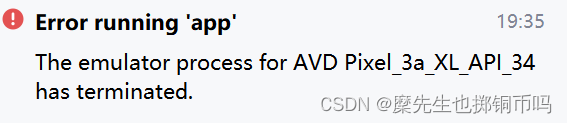
出现该问题后看了csdn好多帖子,都说是环境变量的问题。但修改后依旧报错,于是去大名鼎鼎的stackoverflow搜索,得到解决,以下为转述,有能力的请访问原文。Android Emulator issues in new versions - The emulator process has terminated - Stack Overflow
The main root cause of that issue is lack of free space on your disk
该问题的主要根本原因是磁盘上缺乏可用空间。
看完所有答案后,
这个答案可以帮助您找到根本原因。清除以下文件并重新启动设备即可了解问题所在(也可以通过HELP->Show Log in Explorer 找到)
C:\Users\YourUserName\AppData\Local\Google\AndroidStudio2020.3\log\idea.log"我的问题是
2021-10-13 19:11:54,776 [1564693] INFO - manager.EmulatorProcessHandler - Emulator: init: Could not find wglGetExtensionsString! arbFound 0 listarbNull/empty 1 0 extFound 0 extNull/empty 1 0 remote 0 在进一步搜索中,我发现了这个,它指出了更改高级设置(内存大小)和图形配置
第 1 步:- 设置设备时单击高级设置
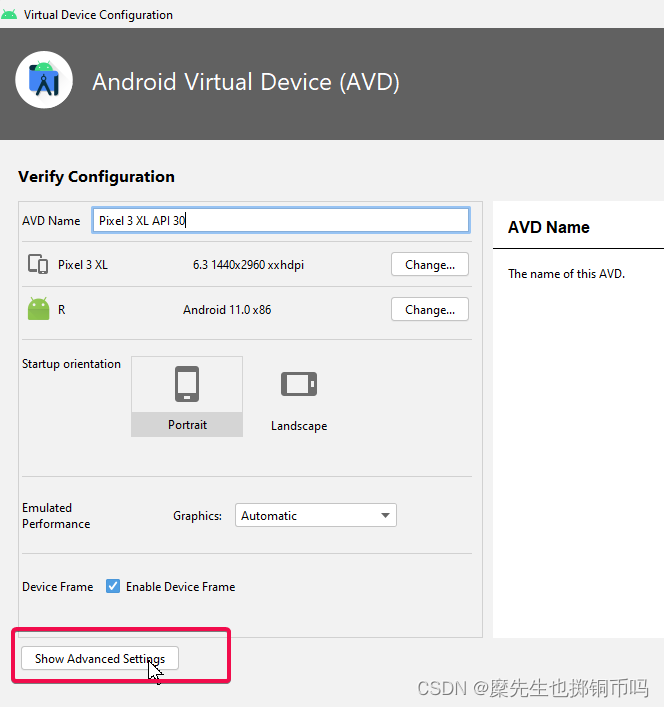
步骤 2:- 更改突出显示的 2 设置。使其成为 512 并自动转至软件 GLES

声明:本文内容由网友自发贡献,不代表【wpsshop博客】立场,版权归原作者所有,本站不承担相应法律责任。如您发现有侵权的内容,请联系我们。转载请注明出处:https://www.wpsshop.cn/w/Gausst松鼠会/article/detail/625563
推荐阅读
相关标签


